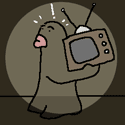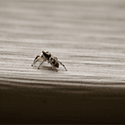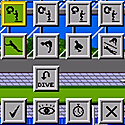|
Star War Sex Parrot posted:Out of curiosity, do MacBook Airs and Retina MBPs still have sudden motion sensors/accelerometers in them? I can't see a point since there's no hard drive, so I'm just wondering. Nope. No Wally Bally on the Air.
|
|
|
|

|
| # ? May 15, 2024 11:07 |
|
I'm not sure if this should be in hardware or software so I'll just crosspost it, but I'm about to upgrade the HD in my 2012 MBP and was wondering what the best option is for copying the old drive to the new one. Also, as I'm trying out one of those Seagate 'SSD/HD Hybrid' drives, is there anything special I need to do or just ghost it and rock on?
|
|
|
|
iostream.h posted:I'm not sure if this should be in hardware or software so I'll just crosspost it, but I'm about to upgrade the HD in my 2012 MBP and was wondering what the best option is for copying the old drive to the new one. Just use a external drive, they provide more than enough space and are also reasonably priced.
|
|
|
|
Watermelon Daiquiri posted:It's happened to me a few times on my 11 inch model, and I didn't have anything that could be magnetized near it. Me too and I also have a 2011 17" MBP and a 2012 15" rMBP which DON'T exhibit that narcoleptic behavior, so I'm not too sold on that magnet thing. Another strike against it is that in my case so far it's only occurred on battery and only within about five minutes of having opened the lid. After that I can have a session of several hours without it reoccurring. It's mostly a showstopper for quickly opening up and showing off the MBA: "Hey check out my cool new MBA and *black screen* oh...  ". (Well I know now to only show it off when it's plugged in.) ". (Well I know now to only show it off when it's plugged in.)
|
|
|
|
iostream.h posted:I'm not sure if this should be in hardware or software so I'll just crosspost it, but I'm about to upgrade the HD in my 2012 MBP and was wondering what the best option is for copying the old drive to the new one. Disk Utility handles this just fine as long as you have a way to hook the new drive up to the system somehow before you do the swap. No special considerations are required for the hybrid.
|
|
|
|
AlternateAccount posted:Disk Utility handles this just fine as long as you have a way to hook the new drive up to the system somehow before you do the swap. No special considerations are required for the hybrid. Thanks!
|
|
|
|
How should I format an external hard drive (2TB WD red) so that it will be plug and play with both OSX and Windows? I assume I want exFAT for the file system, but what about the partition table? GPT or MBR? Does it matter if I don't need to be able to boot from the drive?
|
|
|
|
MBR would be best for a 2TB disk unless you literally never connect it to a Windows XP machine.
|
|
|
|
Why would you,kill XP as fast as possible. Format it for ExFAT unless you plan on storing a windows steam library on it, in which case give it a an NTFS partition just for that, I find it's faster then exfat.
|
|
|
|
How much could I reasonably ask for a 2011 entry level 13" MBP? I'd like to get one of this year's Airs. It is in good condition, no damage or serious wear. I don't expect a decent offer from TD Curran, but I don't mind tossing it on CraigsList. I thought I'd do more with it than I did, so I think an Air would suit me better.
|
|
|
|
I sold a 2012 entry level 13'' for 700, a 2011 might get 500 I guess based on that.
|
|
|
|
After multiple trips to the Apple store and an hour on the phone with customer service, I finally gave up on trying to exchange my week old BTO Macbook Air and just returned it. Genius bar couldn't repair it at the store, phone support wanted me to ship it away and wait another two weeks for it to be shipped back to them before they'd even order another one from the factory. Returning at the store was awkward. They wouldn't let me return the app store gift card that was supposedly a free bonus and just refunded the computer price -$100. I finally negotiated my way to a refund on my credit card and $100 cash. I've spent way too much time dealing with that. Moral of the story is that buying BTO from Apple is a hassle; if there's a problem with the computer, you're SOL for about 2-3 weeks. I'm thinking about just getting a base model now so that I can just swap it out if there's any issues.
|
|
|
|
jototo posted:After multiple trips to the Apple store and an hour on the phone with customer service, I finally gave up on trying to exchange my week old BTO Macbook Air and just returned it. Genius bar couldn't repair it at the store, phone support wanted me to ship it away and wait another two weeks for it to be shipped back to them before they'd even order another one from the factory. Returning at the store was awkward. They wouldn't let me return the app store gift card that was supposedly a free bonus and just refunded the computer price -$100. I finally negotiated my way to a refund on my credit card and $100 cash. I've spent way too much time dealing with that. Moral of the story is that buying BTO from Apple is a hassle; if there's a problem with the computer, you're SOL for about 2-3 weeks. I'm thinking about just getting a base model now so that I can just swap it out if there's any issues. That's strange. I'm a ACST at an AASP, and we get parts overnighted so most repairs are 2-3 days tops. When we do encounter a machine that we can't repair in house, when we ship it off we always get it back within 3 days, no matter what the machine or configuration. There must have been a parts constraint on your particular machine, and that doesn't happen very often.
|
|
|
|
jototo posted:I'm thinking about just getting a base model now so that I can just swap it out if there's any issues.
Star War Sex Parrot fucked around with this message at 18:34 on Sep 7, 2013 |
|
|
|
empty baggie posted:That's strange. I'm a ACST at an AASP, and we get parts overnighted so most repairs are 2-3 days tops. When we do encounter a machine that we can't repair in house, when we ship it off we always get it back within 3 days, no matter what the machine or configuration. There must have been a parts constraint on your particular machine, and that doesn't happen very often. When I had to get my 2007 MBP fixed, I made the mistake of calling Apple about it. They sent me a box, had me ship it to California, lost track of it a few times & couldn't give me a status update, and I got it back over 2 weeks later. Should've just gone to the local Fruit Stand and got an exchange.
|
|
|
|
Chris Knight posted:When I had to get my 2007 MBP fixed, I made the mistake of calling Apple about it. They sent me a box, had me ship it to California, lost track of it a few times & couldn't give me a status update, and I got it back over 2 weeks later. That happened to me with an iBook G4 years ago. I shipped it to Apple and 2 weeks later I received someone else's iBook G3. Weeks later things got sorted out and I received a "sorry" from Apple. Now that I kind-of work for them I thought problems like this were sorted out since we haven't had that experience with my shop. I guess I was wrong.
|
|
|
|
Star War Sex Parrot posted:You don't have to get the base SKU. The Apple Stores in my area usually carry 3 SKUs for any given model: the stock base SKU, the stock upgraded SKU, and an "I want everything and money is no object SKU." In the case of the 13" Air that's:
|
|
|
|
iostream.h posted:Oh holy drat, I didn't realize they carried the 512/8GB models in the stores usually. That's pretty awesome. That's the one I have. I just went to the nearest Apple store and they had it. It was I think 1830 before tax. They had a bunch of them in stock.
|
|
|
|
I had a recurring kernel panic come back yesterday. I tried a bunch of stuff myself including reinstalling osx , but nothing worked. I spent a couple hours on the phone with support trying their suggestions, including wiping the drive completely and reinstalling. It still is winding up the fans full speed on start up. Now I'm going to have to take it to the fruit stand and I imagine wait quite awhile before I have a computer again. 
|
|
|
|
Star War Sex Parrot posted:You don't have to get the base SKU. The Apple Stores in my area usually carry 3 SKUs for any given model: the stock base SKU, the stock upgraded SKU, and an "I want everything and money is no object SKU." In the case of the 13" Air that's: Futureshop carries base and top tier if anybody was interested.
|
|
|
|
empty baggie posted:That's strange. I'm a ACST at an AASP, and we get parts overnighted so most repairs are 2-3 days tops. When we do encounter a machine that we can't repair in house, when we ship it off we always get it back within 3 days, no matter what the machine or configuration. There must have been a parts constraint on your particular machine, and that doesn't happen very often. The Genius told me at the problems I was having (random sleep mode right after waking) could be extensive repairs and recommended I send it back to Apple. I guess I couldn't just swap it out at the store. The configuration I had was a 2013 Air with i5/8Gb/256. That's about the max I want to upgrade for cost reasons. I'm now just going to get one of the models that are in stock at all the Apple stores. I can get the 128/4/i5 setup for $950 at BestBuy after coupon. Will probably go with that or the 256 for $1135. I wish they had one with more RAM without going all the way to Maxx Balla specs. jototo fucked around with this message at 23:00 on Sep 7, 2013 |
|
|
|
I managed to offload the MacBook Pro 17" for $1600. Now I get to wait for mavericks.
|
|
|
|
Star War Sex Parrot posted:[*]1.7GHz i7, 512GB SSD, 8GB RAM (poors get out) I prefer "bitches leave". It's tempting to try that next time, but then who knows whether those configs will sell out. There's more peace of mind in ordering it on the website. It's not like they're having the stock in on the day of the announcement anymore like they used to.
|
|
|
|
jototo posted:After multiple trips to the Apple store and an hour on the phone with customer service, I finally gave up on trying to exchange my week old BTO Macbook Air and just returned it. Genius bar couldn't repair it at the store, phone support wanted me to ship it away and wait another two weeks for it to be shipped back to them before they'd even order another one from the factory. Returning at the store was awkward. They wouldn't let me return the app store gift card that was supposedly a free bonus and just refunded the computer price -$100. I finally negotiated my way to a refund on my credit card and $100 cash. I've spent way too much time dealing with that. Moral of the story is that buying BTO from Apple is a hassle; if there's a problem with the computer, you're SOL for about 2-3 weeks. I'm thinking about just getting a base model now so that I can just swap it out if there's any issues. The Apple store sent my BTO Pro in for repairs on four separate occasions and the turnaround was always a week or less. I bought/returned a Mac Mini each time as a 'loaner' because I'm a sociopath but I think normal people who can't go a week without a computer tend to have more than one.
|
|
|
|
I have a late 2010 Macbook Air (Pre-Thunderbolt) that I'd like to get an ethernet adapter for and I have two questions related to that: 1. I'd like to buy an adapter that doesn't require drivers on Mountain Lion. Am I stuck with the Apple option, or are there any cheaper choices? It looks like the Apple version is $20, so it's not so bad if I need to go that route. 2. My Macbook is connected to an Airport Express-provided wireless N network with very good reception strength. Am I even going to notice a boost going to 100MBps wired being pumped through USB? I have a mac mini wired to the same network at home that I transfer a lot of files to and from.
|
|
|
|
Happy Pizza Guy posted:I have a late 2010 Macbook Air (Pre-Thunderbolt) that I'd like to get an ethernet adapter for and I have two questions related to that: Use the apple option. It tends to get hot but it's better than loving around with some lovely third party connector. Unless you absolutely need 100Mbps, wifi-n is probably good enough. You probably should check your real world wifi transfer speeds before spending any $
|
|
|
|
Happy Pizza Guy posted:I have a late 2010 Macbook Air (Pre-Thunderbolt) that I'd like to get an ethernet adapter for and I have two questions related to that: I bought a super cheap usb ethernet adapter from ebay. Works great on my retina 15". Didn't need drivers.
|
|
|
|
jototo posted:After multiple trips to the Apple store and an hour on the phone with customer service, I finally gave up on trying to exchange my week old BTO Macbook Air and just returned it. Genius bar couldn't repair it at the store, phone support wanted me to ship it away and wait another two weeks for it to be shipped back to them before they'd even order another one from the factory. Returning at the store was awkward. They wouldn't let me return the app store gift card that was supposedly a free bonus and just refunded the computer price -$100. I finally negotiated my way to a refund on my credit card and $100 cash. I've spent way too much time dealing with that. Moral of the story is that buying BTO from Apple is a hassle; if there's a problem with the computer, you're SOL for about 2-3 weeks. I'm thinking about just getting a base model now so that I can just swap it out if there's any issues. Did you use part/all of the gift card?
|
|
|
|
Dr. Video Games 0050 posted:Did you use part/all of the gift card? I used none of it. I'd planned on selling it to help pay for the computer but if I returned the computer I didn't want to be stuck with a $100 gift card that I would only get $80 for. Now I'm just going to use the $100 off coupon Best buy emailed me and get one that way.
|
|
|
|
I hope all these rumors about Mavericks coming out in late October don't mean that the new Macbook Pros are going to wait until late October. I'm starting a new job this month and my laptop is seven years old. I can't bring myself to buy a new one when Haswell's massive battery life improvements are just around the corner.
|
|
|
|
Siguy posted:I hope all these rumors about Mavericks coming out in late October don't mean that the new Macbook Pros are going to wait until late October. I'm starting a new job this month and my laptop is seven years old. I can't bring myself to buy a new one when Haswell's massive battery life improvements are just around the corner. Apple has a conference this month on September 10, so hopefully will get some new info on the MBP Haswell refresh.
|
|
|
|
Gnomedolf posted:I bought a super cheap usb ethernet adapter from ebay. Works great on my retina 15". Didn't need drivers. You don't happen to know the brand or anything, do you?
|
|
|
|
etalian posted:Apple has a conference this month on September 10, so hopefully will get some new info on the MBP Haswell refresh. AFAIK that's just iOS/iPhone stuff. I was hoping for Mavericks too since I just bought a new MBA and would love it if it came out during the grace period.
|
|
|
|
For some reason my Mac Pro 2010 doesn't start hardware test when I restart it while holding "D". Is this a 10.8 thing or what?
|
|
|
|
Happy Pizza Guy posted:I have a late 2010 Macbook Air (Pre-Thunderbolt) that I'd like to get an ethernet adapter for and I have two questions related to that: USB2 will easily do 40 MB/sec over gigE so it's definitely worth it. Mine needs a driver though.
|
|
|
|
Happy Pizza Guy posted:You don't happen to know the brand or anything, do you? It's a no-name brand from China. Here's the one I bought. http://www.ebay.com/itm/USB-2-0-to-...=item5d3f62396d
|
|
|
|
Siguy posted:I hope all these rumors about Mavericks coming out in late October don't mean that the new Macbook Pros are going to wait until late October. I'm starting a new job this month and my laptop is seven years old. I can't bring myself to buy a new one when Haswell's massive battery life improvements are just around the corner. It should really be in the first post or some mandatory FAQ that unlike the case with iOS releases, OS X releases generally don't coincide with new hardware releases. It's easy to figure out if you look at the fact that OS X gets updated every 1-2 years or so, but new Macs come out several times per year. OS X releases come out when they're done. Mac hardware is released when it's ready. They don't hold each other back. That's one of the reasons why new Macs generally come out with a special build of the current OS X version: So they don't have to wait for the next patch or major version to release them. etalian posted:Apple has a conference this month on September 10, so hopefully will get some new info on the MBP Haswell refresh. That conference is the yearly iPhone event. I wouldn't expect any Mac talk at all, though nothing is impossible of course. Nobody knows when new MBPs will be coming out. My personal speculation is they're waiting to release them with Thunderbolt 2 before the end of the year. Mr. Smile Face Hat fucked around with this message at 04:04 on Sep 9, 2013 |
|
|
|
I would like to buy a macbook and I'm currently torn between a 13 inch macbook air and a 13 inch macbook pro retina. Now, my main interest is portability so the air clearly wins with it's large battery life, but I also really love high resolution displays to an unreasonable degree. I'm not in a huge hurry to buy one, so is there any chance that if I wait for the mbp refresh it would have a comparable battery life to the air, or should I just grab an air while I can still take advantage of student pricing?
|
|
|
|
flavor posted:It should really be in the first post or some mandatory FAQ that unlike the case with iOS releases, OS X releases generally don't coincide with new hardware releases. It's easy to figure out if you look at the fact that OS X gets updated every 1-2 years or so, but new Macs come out several times per year. OS X releases come out when they're done. Mac hardware is released when it's ready. They don't hold each other back. That's one of the reasons why new Macs generally come out with a special build of the current OS X version: So they don't have to wait for the next patch or major version to release them. This is true, though realistically if we were getting a September release of the rMBPs we would have had leaked SKUs by now or...anything, really. Thunderbolt 2 is the likely current bottleneck, although it's all fairly fraught given how long the cycle has been already.
|
|
|
|

|
| # ? May 15, 2024 11:07 |
|
tirinal posted:This is true, though realistically if we were getting a September release of the rMBPs we would have had leaked SKUs by now or...anything, really.
|
|
|