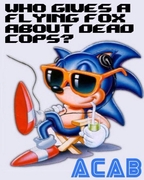|
tankadillo posted:Thanks for the suggestions for app launchers, even though that's not what I wanted. I assume the answer to my original question is "no."
|
|
|
|

|
| # ? May 12, 2024 02:24 |
|
Feenix posted:I google but didn't uncover much. Any ideas? Just delete the Google account and re-add it.
|
|
|
|
Is it possible to stop OS X from trying to mount my linux drive on every boot? It's a tad annoying having to click ignore on that pop-up window every time.
|
|
|
|
Anybody have suggestions for the possible customization options available on Mavericks 10.9.1? I'm talking stuff like changing the window colors, the menu bar, etc. I don't have 10.9.2 because I'm not a developer, and some really nice themes and apps I keep uncovering only work with 10.9.2, 10.9, or anything below Mavericks in general. I keep Googling and searching, but most notable apps and tweaks that I can find only seem to work on Lion, Snow Leopard, and anything older. I'll settle with anything that works, even if my only customization is something mundane like changing the dock color.
|
|
|
|
Experto Crede posted:Is it possible to stop OS X from trying to mount my linux drive on every boot? It's a tad annoying having to click ignore on that pop-up window every time. Try out http://www.paragon-software.com/home/extfs-mac/ You could also try out this free read-only FUSE extension first, but I have no idea whether it will work in 10.9 as it is fairly old. http://sourceforge.net/projects/fuse-ext2/
|
|
|
|
I recently changed from Firefox to Safari - lots of pages weren't displaying properly and the Firefox address bar search behaviour change wound me up too much. I've found an alternative for RSS feeds that need authentication (newsbar, but please suggest better alternatives if they exist) but the biggest problem I'm having is having to log in to sites much more frequently. In Firefox I would log in every couple of weeks but safari I'm having to do it daily. Is there a setting I can change?
|
|
|
|
I know it just came out, but just wondering if anyone updated to 10.9.1 that wasn't one of the beta/dev testers. I largely regret ever updating to 10.9 on my late iMac 2012 model, and if it's more unstable I don't want to deal with it. I used to be able to handle a boot once a week, now i'm rebooting every second day. (I imagine part of this is from not clean installing 10.9).
|
|
|
|
Nuntius posted:I recently changed from Firefox to Safari - lots of pages weren't displaying properly and the Firefox address bar search behaviour change wound me up too much. I've found an alternative for RSS feeds that need authentication (newsbar, but please suggest better alternatives if they exist) but the biggest problem I'm having is having to log in to sites much more frequently. In Firefox I would log in every couple of weeks but safari I'm having to do it daily. Is there a setting I can change? https://discussions.apple.com/message/23870796#23870796 the_lion posted:I know it just came out, but just wondering if anyone updated to 10.9.1 that wasn't one of the beta/dev testers. I largely regret ever updating to 10.9 on my late iMac 2012 model, and if it's more unstable I don't want to deal with it.
|
|
|
|
the_lion posted:I know it just came out, but just wondering if anyone updated to 10.9.1 that wasn't one of the beta/dev testers. I largely regret ever updating to 10.9 on my late iMac 2012 model, and if it's more unstable I don't want to deal with it. I also have a late 2012 (well March 2013 but it was the same iMac) and do not have that problem at all. What is happening that you need to reboot?
|
|
|
|
japtor posted:Have you looked into or have any clue of why you're having issues? Like looked at console logs or noticed any patterns or anything. I don't think i've ever opened console before, actually. Maybe I should read up on that. I can see there are some errors and a lot of stuff under "all messages," is there something specific I would be looking for? benisntfunny posted:I also have a late 2012 (well March 2013 but it was the same iMac) and do not have that problem at all. Regularly I get things like lockups and spinny wheel of death, regular 5-10 second pausing too-particularly in ical. Occasionally I get graphic glitches (I suspect this one is related to using more than 1 Adobe App at once or to do with VMWare Fusion.) I'm hoping it's not a damaged card, it only appears very occasionally. It's a great machine, but I swear 10.8 was 100% more stable. I'm probably just being lazy not doing a clean install to see if that fixes it all.
|
|
|
|
the_lion posted:I don't think i've ever opened console before, actually. Maybe I should read up on that. Anything in activity manager showing lock ups? I had issues with systemstats on my rMBP related to sd cards and something related to citrix on my iMac consuming 100% of a core.
|
|
|
|
japtor posted:Sounds like a bug where it can't write the cookies properly or something. I'd guess try repair permissions, otherwise I just found this possible solution: Thanks, I've tried all these and we'll see if that works. I didn't think about a problem, I had just assumed it was some silly setting.
|
|
|
|
tankadillo posted:Thanks for the suggestions for app launchers, even though that's not what I wanted. I assume the answer to my original question is "no." It's interesting that you mention wanting this feature because I think Apple would get rid of the desktop and replace it with something like launchpad if they could get away with it. Too many people use the desktop as a file dump though.
|
|
|
|
Speaking of the desktop, is there any way to make image capture save screenshots to somewhere else?
|
|
|
|
wdarkk posted:Speaking of the desktop, is there any way to make image capture save screenshots to somewhere else? I Googled and found this : http://osxdaily.com/2011/01/26/change-the-screenshot-save-file-location-in-mac-os-x/
|
|
|
|
I've run into a weird problem on my 2011 MBP since installing Mavericks. The machine has been out of service for a month while waiting for a new SSD (long story), and I installed the OS today from a USB drive. Everything works fine (so far), except I'm unable to change the volume via the menu bar or the keyboard. It started working again after a reboot, but it doesn't work now after another. I'm still getting audio from the internal speakers, though. Any ideas? A quick search showed that some people have had success after a reboot, but there doesn't seem to be a permanent fix.
|
|
|
|
I'm getting really tired of finder. When you move a folder on top of a folder sharing the same name, the old one is deleted? Instead of, you know, merging them? Also, why can't I cut folders and paste them?
|
|
|
|
BiohazrD posted:I'm getting really tired of finder. This has to be my biggest complaint about moving to a mac a few years ago. Seems like merge is no longer a thing. BiohazrD posted:Also, why can't I cut folders and paste them? Hold down alt when you click paste and it will move the folder instead of copy.
|
|
|
|
Anyone use either Leaf or ReadKit? I'm looking for a replacement for Reeder since the developer is dragging his feet with supporting Feedly, and both seem okay but I want to know if there's any major issues with either.
|
|
|
|
syndex posted:This has to be my biggest complaint about moving to a mac a few years ago. Seems like merge is no longer a thing. Will that work with shortcuts? So I would do Option + Control + V?
|
|
|
|
BiohazrD posted:When you move a folder on top of a folder sharing the same name, the old one is deleted? Instead of, you know, merging them? Hold alt/option when you are clicking and dragging (a green + should show up) and when you release a dialogue box will pop up with an option to merge the directories. Drag into the parent directory, not onto what you want to merge. 'Command + alt/option + shift + V' works too.  BiohazrD posted:Will that work with shortcuts? So I would do Option + Control + V? Yes.
|
|
|
|
May I take this opportunity to recommend TotalFinder.
|
|
|
|
pipes! posted:May I take this opportunity to recommend TotalFinder. I just wish someone would do an actual TotalCommander version for OSX. 
|
|
|
|
I really like the gestures for browsing, but I really want one for switching between tabs. Is this something I would do by installing 3rd party OSX software, or is there a Chrome extension for it?
|
|
|
|
tractor fanatic posted:I really like the gestures for browsing, but I really want one for switching between tabs. Is this something I would do by installing 3rd party OSX software, or is there a Chrome extension for it? Find out what the keyboard shortcut is for what you want to do, then use bettertouchtool to bind a gesture to it. I like having three finger side swipes for going to adjacent tabs, but anything will work.
|
|
|
|
Mac OS X and Mac Software - Install BetterTouchTool (and Alfred)
|
|
|
|
My PIN is 4826 posted:Find out what the keyboard shortcut is for what you want to do, then use bettertouchtool to bind a gesture to it. I like having three finger side swipes for going to adjacent tabs, but anything will work. This. To be more specific, Ctrl-Tab and Ctrl-Shift-Tab are the commands for switching to the next (right) and previous (left) tabs. Binding this to mouse keys/gestures is about the first thing I do on any machine ever.
|
|
|
|
Is it alright to upgrade Skype to the latest version? IIRC there was a point somewhere where an upgrade screwed things up so I've been hitting "later" since version 2.8.0 it seems.
|
|
|
|
I'm surprised that version still works, honestly. You're not missing much except a terrible one window interface and more ads.
|
|
|
|
carry on then posted:I'm surprised that version still works, honestly. You're not missing much except a terrible one window interface and more ads. Well, it no longer recognises my iSight (ever since the update that removed the old drivers, and none of the updates since have been able to restore the functionality)… so there's that, if new versions even fix that problem.
|
|
|
|
tractor fanatic posted:I really like the gestures for browsing, but I really want one for switching between tabs. Is this something I would do by installing 3rd party OSX software, or is there a Chrome extension for it? I use nextab I currently have the following set up Prev tab: stationary middle, tap index Next tab: stationary index, tab middle Reload: stationary index & ring, tap middle Close tab: stationary middle & ring, tap index Works well enough for me.
|
|
|
|
carry on then posted:Anyone use either Leaf or ReadKit? I'm looking for a replacement for Reeder since the developer is dragging his feet with supporting Feedly, and both seem okay but I want to know if there's any major issues with either. Been using Readkit with Feedbin for a few months now and I'm very happy with it. Slightly preferred Reeder but until it's updated ReadKit is fine.
|
|
|
|
carry on then posted:Anyone use either Leaf or ReadKit? I'm looking for a replacement for Reeder since the developer is dragging his feet with supporting Feedly, and both seem okay but I want to know if there's any major issues with either. I've used both with feedly. Leaf is more limited in sorting and reading options. I have a way I like my reader set up, and Leaf doesn't let me do that (sorted by feed, then time from earliest to latest), nor does it let you custom anything about the controls or the icon. Readkit is a lot more customizable, and lets me sort articles the way I like them, and lets me turn off the unread count in the dock icon. Of course neither of these is as good as my old favorite, netnewswire3, back when google reader was still a thing.
|
|
|
|
benisntfunny posted:Anything in activity manager showing lock ups? I had issues with systemstats on my rMBP related to sd cards and something related to citrix on my iMac consuming 100% of a core. Not that i've seen, but I never thought to keep an eye on it. Maybe that's what it is when i'm running VMware, because that's when I have the glitches.
|
|
|
|
I notice that Mavericks syncs with iOS's text shortcuts (did this happen before Mavericks?). However, I can't get any of the shortcuts to expand without explicitly clicking the shortcut suggestion box that pops up. By the time I've typed the shortcut, moved my hand to the mouse, moused over the little shortcut bubble, clicked it, and moved my hand back to the keyboard I could have typed the whole drat thing anyway. I've tried various keys (tab, enter, escape) that I thought might cause the shortcut to expand to no avail. Surely there is some way to do this with the keyboard or this whole "shortcut" thing is just useless.
|
|
|
|
Choadmaster posted:I notice that Mavericks syncs with iOS's text shortcuts (did this happen before Mavericks?). Also notice that every symbol that appears has a number under it? Press the number. I assume this is what you're talking about :  edit: Oh you're talking about customer user shortcuts like 'omw' and such? Nevermind -- I didn't realize OS X synced those now. Can we get a screenshot of your problem? I don't understand the interface issue you're having. As best as I can tell, they behave like autocorrect. Star War Sex Parrot fucked around with this message at 19:38 on Jan 22, 2014 |
|
|
|
Star War Sex Parrot posted:It was added in Lion. Related question: can I turn the suggested character thing off somewhere? It prevents me from repeating a character by holding the key down.
|
|
|
|
This is still in the OP from when Lion came out. Maybe try that and report back?Star War Sex Parrot posted:How do you turn off the "hold key to get symbols" thing that was adopted from iOS?
|
|
|
|
Choadmaster posted:I notice that Mavericks syncs with iOS's text shortcuts (did this happen before Mavericks?). Did you try space? I can't get it to work in safari for whatever reason (or at least in this text input box), but I know it works in colloquy because it's been annoying me there. Actually, I just checked in text edit, and it's there. Just hit space when the little box pops up, assuming you mean this: 
|
|
|
|

|
| # ? May 12, 2024 02:24 |
|
If you're not using text expansion you're a crude dude who hates being lazysmart.
|
|
|