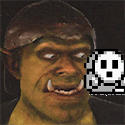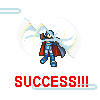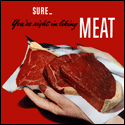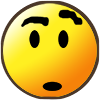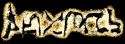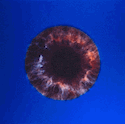|
kalonZombie posted:I'm trying to get the Game Capture HD software that comes with the Elgato to play nice with Skype calls. How would I go about doing that? Are you doing this for a stream?
|
|
|
|

|
| # ? Apr 27, 2024 23:24 |
|
ChaosArgate posted:Are you doing this for a stream? Yeah. As far as I can tell, there's no way to get Game Capture HD to pick up Skype calls on it's own, and I can't seem to get OBS to recognize my twitch channel.
|
|
|
|
kalonZombie posted:Yeah. As far as I can tell, there's no way to get Game Capture HD to pick up Skype calls on it's own, and I can't seem to get OBS to recognize my twitch channel. I am a complete novice to all this, but it sounds like you may want to go with TeamSpeak instead of Skype. http://www.teamspeak.com/ I was trying to set up my audio for a stream and kept running into problems, when I came across this. Didn't exactly help me with what I needed but I liked the simple goon-written explanation. http://lparchive.org/techsupport/guide-vac.html Remove everything after techsupport/ for more goon guides. Granted I think all of these are in the OP, but this seems to compile the most common issues into one short list. Also regarding OBS, I've had a much smoother time getting XSplit to work than OBS, despite virtually everything I read and everyone I know telling me that OBS is better. They're both really easy to use but OBS doesn't seem to like my video drivers, no matter how many times I update them.
|
|
|
|
kalonZombie posted:Yeah. As far as I can tell, there's no way to get Game Capture HD to pick up Skype calls on it's own, and I can't seem to get OBS to recognize my twitch channel. What I usually do is use VAC to combine my microphone and my system audio into a virtual line-in cable and then have Game Capture HD use that as the commentary source for the live commentary.
|
|
|
|
Extremely dumb basic question: I've got a (ridiculously huge) video file from FRAPS and the audio I recorded in Audacity; what should I use to mash them together? I'll fiddle with audio levels a bit but I'm not really doing any editing to this, I just need to get the audio from the mic onto the video and then compress it down. What (preferably free) program should I use for this, and is there anything else I should know?
|
|
|
|
theshim posted:Extremely dumb basic question: I've got a (ridiculously huge) video file from FRAPS and the audio I recorded in Audacity; what should I use to mash them together? I'll fiddle with audio levels a bit but I'm not really doing any editing to this, I just need to get the audio from the mic onto the video and then compress it down. What (preferably free) program should I use for this, and is there anything else I should know?
|
|
|
|
How do you get rid of the default gallery in LPix? Or, at the very least, how can you rename it?
|
|
|
|
|
Niggurath posted:So I assume what you're wanting to do is combine the your audio commentary with the video? That's easy enough to do with avisynth and MeGui, but I want to make sure that's what you want to do before I ramble off some simple instructions.  ) )
|
|
|
|
theshim posted:This is correct. Just combine my audio with the video and then get it down to a manageable size (right now the FRAPS video is just under 90gb But your script is probably going to look like: code:discworld is all I read fucked around with this message at 00:48 on Jan 31, 2014 |
|
|
|
I'm looking for a capture card that does HD for a Let's Play currently, and I found some good resources about that through this thread, but I'm having a hard time figuring out what to get for SD games since I'd like to do a few that are in the Let's Play request thread. I was thinking about getting the Black Magic Intensity Pro since it has both HD and SD inputs, but I'm not sure if I want to get that since the reviews are so polarized, and I can't really tell if that's a good long term investment. Any suggestions?
|
|
|
|
Niggurath posted:Then that's super simple; you'll basically want two programs (that are linked on the wiki and the OP I think): avisnyth and Megui. A basic guide to both are also listed in the OP as well (Megui Guide and Avisynth Guide). Avisynth will allow you to connect and slap together an easy script that you then pop into Megui, and following the guide, will compress the video down into a reasonably sized format and quality.
|
|
|
|
The easiest way to work with audio is to mix and merge tracks in Audacity. VirtualDub has the ability to export a wav from the current video and you can use MeGUI to export just the audio of the original video as any format you prefer. (I prefer flac.) You can import that into Audacity, import the commentary, do any ducking you may need, then export it as whatever format you want. (Again, I prefer flac.) You can then use Niggurath's steps to combine them.
|
|
|
|
EntranceJew posted:The easiest way to work with audio is to mix and merge tracks in Audacity. VirtualDub has the ability to export a wav from the current video and you can use MeGUI to export just the audio of the original video as any format you prefer. (I prefer flac.) You can import that into Audacity, import the commentary, do any ducking you may need, then export it as whatever format you want. (Again, I prefer flac.) You can then use Niggurath's steps to combine them.
|
|
|
|
Ah, all right. I probably won't get a chance to work on it until Saturday night, but I'll give it a shot. Thanks, guys!
|
|
|
|
TheBrigand posted:I'm looking for a capture card that does HD for a Let's Play currently, and I found some good resources about that through this thread, but I'm having a hard time figuring out what to get for SD games since I'd like to do a few that are in the Let's Play request thread. I was thinking about getting the Black Magic Intensity Pro since it has both HD and SD inputs, but I'm not sure if I want to get that since the reviews are so polarized, and I can't really tell if that's a good long term investment. You can grab the Elgato Game Capture HD for at least $50 USD less and it has SD and HD inputs.
|
|
|
|
It's also possible to do the mixing in pure AviSynth:code:
|
|
|
|
Rendered in 640x480, and this happened: https://www.youtube.com/watch?v=65mrM_89Odc Edit: After trial and error, 640x402 seems to produce no boxes along the top, bottom, or sides of the frame. But there's no render option for this. PAMaster fucked around with this message at 09:54 on Jan 31, 2014 |
|
|
|
PAMaster posted:Rendered in 640x480, and this happened: Never recorded from a gamecube before, but if it's anything like recording from a PS2 with composite cables, this might help you out.
|
|
|
|
Hey this is a shot in the dark (Dish is probably the only one who might actually have it) but does anyone have libvo-aacenc-0.dll I kind of need it to render my stupid insistence on HTML5 compliant video. It's up and vanished from my computer for whatever loving reason.
|
|
|
|
Do you have ffdshow installed? Edit: that or you can get it from one of the window release builds of Libav. MEAT! fucked around with this message at 11:39 on Jan 31, 2014 |
|
|
|
That solved the problem, but led me to a new problem where avconv.exe just says it was unable to start. I'm not sure what the deal is though. I'm not making an aac file, I'm making an ogg vorbis file.
|
|
|
|
Nevermind, I managed to solve it. Libav just got totally hosed somehow and downloading the latest nightly build seems to have fixed it.
|
|
|
|
ChaosArgate posted:Without some fancy HDCP stripping, nothing will record PS3 HDMI. I get the impression that it'd be illegal for a capture device to strip HDCP, so you're out of luck there if you want that. For what it's worth there are fairly simple ways to get around the HDCP on PS3/4 (and I assume XBONE) if you willing to spend ~50bux on gear. However this is getting into some
|
|
|
|
Is it just me or does NVIDIA Shadowplay makes recordings super dark? Also I think the sound I had on my test recording last night got desynced somehow. I was hoping I might be able to use it instead of hooking up my PC to my Elgato and recording like that, but if it records things with such bad gamma and can't keep audio synced, I might just stick to Elgato.
|
|
|
|
It might not take your ingame gamma adjustments into consideration - that's my first guess. On the other hand, for me dark places are dark and bright places are bright: https://www.youtube.com/watch?v=B6eb9Da0thE I've had issues with desync but it's odd and not consistent. A couple things I'd try to test: -See if continuous recording is the issue. I've noticed problems here more often than if I just use the Shadowplay buffer to save the last X minutes of footage. -See if dropping the record bitrate from 50 down to like, 35 helps. Youtube's going to crush that to something like 8 anyway. -See if the latest update which came in like yesterday does anything I've got some footage from yesterday that I need to review for desync because I made a couple of these changes myself and want to see if they did anything. e: at the end of the day I think once nvidia makes this work for streamers and people interested in sick 360 noscope montages, they probably won't give much of a poo poo about the rest of us. Psion fucked around with this message at 17:39 on Jan 31, 2014 |
|
|
|
ChaosArgate posted:You can grab the Elgato Game Capture HD for at least $50 USD less and it has SD and HD inputs. Thanks! It wasn't in the OP so I looked at one Elgato product and kinda assumed that was the only type of product because I'm terrible at researching hardware.
|
|
|
|
TheBrigand posted:Thanks! It wasn't in the OP so I looked at one Elgato product and kinda assumed that was the only type of product because I'm terrible at researching hardware. No problem! I'm not sure why Elgato's not in the OP, to be honest, considering that it's a good device and quite a few goons here use it.
|
|
|
|
Wait, it isn't? It's on the wiki. I know, because I personally added it to the wiki. It should be. I guess Zeratanis grabbed an earlier version of the page.
|
|
|
|
The elgato came out after I originally made the OP. I guess Zeratanis never got around to adding it. The hardware section needs a clean up either way.
|
|
|
|
Agree. I want to redo the hardware section to be more inline with software(or the microphone section I added), and I asked for people's opinion on items so I could get an idea on what to write for each item, buut not many people responded to it. Not adding the Elgato is totally an oopsie though since I did add one or two new things.
|
|
|
I've heard good things about the Elgato compared to the Happauge HD PVR 2  Tempted to take the plunge on it, honestly. Tempted to take the plunge on it, honestly.Also, recording on the PS3 using HDMI isn't really what I'd consider dodgy/illegal given what most users here would be doing with it. Heck, this is listed out in the open on Amazon. Haven't done much testing, but I'm seeing occasional video artifacts while recording. It might be due to that doodad showing its age or my HD PVR 2 is crapping itself. I've heard the Elgato comes with its own adapter to record PS3/4 HDMI footage, however. Geop fucked around with this message at 15:48 on Feb 1, 2014 |
|
|
|
|
Geop posted:I've heard good things about the Elgato compared to the Happauge HD PVR 2 It doesn't have any way to record PS3 HDMI footage, but it does have a cable that goes directly to the component out of the PS3/PS4. Speaking of the Elgato, I'm having some really nasty desync issues with it. Does anyone have any insight as to why? I've tried recording my PC and my PS3 and they both desync, so I don't know if its the source.
|
|
|
|
ChaosArgate posted:It doesn't have any way to record PS3 HDMI footage, but it does have a cable that goes directly to the component out of the PS3/PS4. The PVR2 comes with a PS3 component cable as well. I already had one though so it's just kind of sitting in a box in my living room.
|
|
|
|
Geop posted:I've heard good things about the Elgato compared to the Happauge HD PVR 2 I upgraded from a PVR 2 to the Elgato after one of my recordings came out bizarrely mangled. It's smaller and the software is not quite as bloated as the PVR 2, so that's a plus. I have a mess of cables so I'm not sure what came from which device, but there's some gizmo that converts component into s-video. judge reinhold fucked around with this message at 17:52 on Feb 1, 2014 |
|
|
|
Here's a video that has the desync issues. Also there seems to be an issue with skipping a huge segment? Desync test, spoilers for Metal Gear Rising final boss.
|
|
|
ChaosArgate posted:Here's a video that has the desync issues. Also there seems to be an issue with skipping a huge segment? judge reinhold posted:I upgraded from a PVR 2 to the Elgato after one of my recordings came out bizarrely mangled. It's smaller and the software is not quite as bloated as the PVR 2, so that's a plus. I have a mess of cables so I'm not sure what came from which device, but there's some gizmo that converts component into s-video.  I actually had better luck with the PVR 1; the only reason I got this was because I wanted to record via HDMI. I actually had better luck with the PVR 1; the only reason I got this was because I wanted to record via HDMI.
Geop fucked around with this message at 18:23 on Feb 1, 2014 |
|
|
|
|
Wait weren't you the person having desync issues with Shadowplay and now the Elgato? Unless this is total coincidence, I think it's your computer, not the device. HD write speed maybe? CPU not being able to keep up with the encoding? I dunno.
|
|
|
|
Psion posted:Wait weren't you the person having desync issues with Shadowplay and now the Elgato? Unless this is total coincidence, I think it's your computer, not the device. HD write speed maybe? CPU not being able to keep up with the encoding? I dunno. Yeah... I'm gonna try hooking up the Elgato through my laptop later when I get home and seeing if there's any desync like that. Edit: None whatsoever. I guess I'll do my recording and stuff through that. ChaosArgate fucked around with this message at 22:40 on Feb 1, 2014 |
|
|
|
I'm thinking of doing an LP of a (Windows) game that doesn't allow saving. The game is intended as a short exercise (it's almost an experimental/art game) in which the player is faced with a series of options, and in all is supposed to take only a few minutes. The starting state is also different every time. For whatever reasons, I'd rather show it off with forum voting. The game has at most 24 turns but can end sooner than that, and I'd probably go about 1 turn/day. I imagine I can probably get by with just keeping it open, and not ever fully shutting down Windows while the LP is on-going (along with a warning that I could screw it up at any time, because if you hit the ESC key the game just quits immediately). But if anyone knows of some a simple way to preserve the state of a program, it would certainly make things a bit easier. vvvv How easy/difficult is installing or using a virtual machine? I can dual boot to XP or Windows 8.1. Kangra fucked around with this message at 00:29 on Feb 2, 2014 |
|
|
|

|
| # ? Apr 27, 2024 23:24 |
|
Install a virtual machine and suspend/resume it while keeping backups of the machine state?
|
|
|