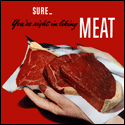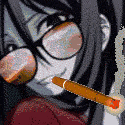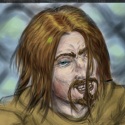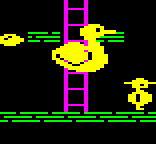|
I'm having some problems with a locally recorded OBS stream. I have it set to save a file on my hard drive when streaming. I'm using Camtasia Studio to edit, but it only seems to recognize the .mp4 as audio (but the raw file plays video and audio fine in my media player). Does this mean there's something wrong with my OBS settings? On a related note, is there an easy way to convert an .mp4 to a .avi that doesn't involve downloading millions of viruses?
|
|
|
|

|
| # ? Apr 28, 2024 16:27 |
|
chocolatekake posted:I'm having some problems with a locally recorded OBS stream. I have it set to save a file on my hard drive when streaming. I'm using Camtasia Studio to edit, but it only seems to recognize the .mp4 as audio (but the raw file plays video and audio fine in my media player). Does this mean there's something wrong with my OBS settings? On a related note, is there an easy way to convert an .mp4 to a .avi that doesn't involve downloading millions of viruses? .mp4 is just a wrapper. What's the actual format of your video? I'm not familiar with how OBS saves recorded streams. Open your video in Windows Media Player Classic, click File > Properties, click on the MediaInfo tab and scroll down until you see Video. It should look like this: 
|
|
|
|
MEAT! posted:.mp4 is just a wrapper. What's the actual format of your video? I'm not familiar with how OBS saves recorded streams. Open your video in Windows Media Player Classic, click File > Properties, click on the MediaInfo tab and scroll down until you see Video. It should look like this: The video section says the format is AVC and the codec ID is avc1. I've never heard of either, but I don't really know much about codecs. I do know that normally I use lagarith, but that's with different capture software. Here's the full information, since I'm really not sure what's relevant aside from codec.
|
|
|
|
I've gotten OBS recordings to open up in Avisynth via the FFMpegSource2 plugin with no issues. You can then open that script in Virtualdub or MeGUI and convert to whatever you want.
|
|
|
|
Kangra posted:How easy/difficult is installing or using a virtual machine? I can dual boot to XP or Windows 8.1. Setting up virtual machines is pretty simple. Just download Oracle VM VirtualBox and pop in a windows CD or mount a windows CD image. I'm pretty sure you can get a free image of XP from Microsoft. Or you used to be able to. Then just go through the steps on-screen to create the virtual machine, and point it at the appropriate CD/DVD drive. Once it's installed, you can clone the VM to have a backup in case something goes horribly, horribly wrong with it. You can also poke around Microsoft's site for their own virtual machine software and give that a try.
|
|
|
|
SourceElement posted:You can also poke around Microsoft's site for their own virtual machine software and give that a try. If you have Windows 7 Pro/Ultimate/Enterprise, you can use XP Mode: http://windows.microsoft.com/en-au/windows7/products/features/windows-xp-mode . It's basically a legal free copy of XP running in Virtual PC, but it does some nice integration stuff.
|
|
|
|
So how come capture card makers can't actually design sensible software? I've had my HD PVR (1, regular edition) for a couple years now and originally I used the ArcSoft Total Media Extreme that came with it. Terrible UI design, a nonstandard window that you can't resize, and usually took like two or three tries to actually recognize the PVR. After it was recognized it usually worked fine, unless I turned off the PVR while it was still on, then I had to restart the program to make it work again. And it always crashed after I closed it once I was done. Which, whatever, but still. Then recently, Hauppauge released a tool of their own, Hauppauge Capture. Great, finally something that's hopefully better. And it is, I guess, but still not great. It's *still* a nonstandard window, but at least you can resize this once, but only diagonally for some reason. It recognizes the PVR better, but the "Record" button is a piece of poo poo and only works half the time I click it, especially when trying to stop a recording. It also outputs TS files that only work in Avisynth/FFMS2 half the time (the other half is "Can't parse file, most likely a transport stream not cut at packet boundaries"), which forces me to remux them. There is a built-in remuxer, but it takes forever and has no batch functionality, and it also reencodes the nice 384kbps AC3 stream into a 128kbps AAC one without telling you. Also I'm stuck with a German version of the program that was obviously not translated by someone actually speaking the language, without any options to change the language as far as I can tell, presumably just because my Windows locale is Austria. So I guess my long-winded rant-y question is: Is there any actual good recording software for the HD PVR? Admiral H. Curtiss fucked around with this message at 02:18 on Feb 3, 2014 |
|
|
|
How does one stream/live commentary with another person over the internet? If you try something like hitbox the delay isn't too horrible, but the person in say, a skype call with you can't have the stream's audio on, otherwise they hear you through both the stream and through skype. Is the only way to have the co-commentator mute their skype and listen to everything through the stream? Or is there another way I'm not thinking of?
|
|
|
|
Mortimer posted:How does one stream/live commentary with another person over the internet? If you try something like hitbox the delay isn't too horrible, but the person in say, a skype call with you can't have the stream's audio on, otherwise they hear you through both the stream and through skype. Is the only way to have the co-commentator mute their skype and listen to everything through the stream? Or is there another way I'm not thinking of? If you're only streaming to your co-commentator for the sake of recording (and not streaming to an audience), you could try to set things up so the stream includes the game audio, but not your voice. I'm not familiar enough with all the tech that goes into live commentary in order to explain exactly how to do this, but I know it's possible. It should be a better solution than muting Skype and listening to your voice through the stream, since that would introduce an extra delay and you would end up talking over top of each other and your conversation would quickly become a mess.
|
|
|
|
Mortimer posted:How does one stream/live commentary with another person over the internet? If you try something like hitbox the delay isn't too horrible, but the person in say, a skype call with you can't have the stream's audio on, otherwise they hear you through both the stream and through skype. Is the only way to have the co-commentator mute their skype and listen to everything through the stream? Or is there another way I'm not thinking of? With some Virtual Audio Cable shenanigans, in theory you should be able to route stream audio to the skype call. The way I've figured it should work is you... Set up two virtual cables: Line 1 and Line 2. Make Line 1 the system playback default. You're also going to want three VAC repeaters that you set up like so: Line 1 -> Speakers Line 1 -> Line 2 Microphone -> Line 2 Finally set Skype's input to be Line 2. That should route all system audio into the skype call and then broadcast it out to the stream as well. After you finish the stream, don't forget to set system default playback back to what it was before, usually speakers. Otherwise you will not be able to hear any audio! DoubleNegative fucked around with this message at 07:22 on Feb 3, 2014 |
|
|
|
Admiral H. Curtiss posted:So I guess my long-winded rant-y question is: Is there any actual good recording software for the HD PVR? I feel you there, Admiral. ArcSoft Showbiz wasn't too bad (allowed resizing, recognised the card once it was plugged in and you hit refresh, and it streamed with no lag whatsoever, even while recording... Sadly, its editing tools were poo poo, and the UI was minimal, at best), but generally? You'll probably want to use VDub or VLC Media Player to do that sorta thing (although VDub seems to lag a fair bit). I honestly haven't heard of any better capture software than those three options, and they all have their flaws. Hell, even using OBS will drop frames like a bastard, because it's encoding what's already encoded as it goes, like VDub does.
|
|
|
|
Mortimer posted:How does one stream/live commentary with another person over the internet? If you try something like hitbox the delay isn't too horrible, but the person in say, a skype call with you can't have the stream's audio on, otherwise they hear you through both the stream and through skype. Is the only way to have the co-commentator mute their skype and listen to everything through the stream? Or is there another way I'm not thinking of? Just have them mute the stream audio. Does it really matter whether they can hear the game or not?
|
|
|
|
Mico posted:I've gotten OBS recordings to open up in Avisynth via the FFMpegSource2 plugin with no issues. I found FFMpegSource2, but it was just a separate script not a plugin (at least as far as I understand plugins, which is probably wrong). I put it in the plugins folder. But I'm still lost on how to actually open the file using it. Are Virtualdub and MeGUI the only things I can open the script with? The tech support wiki made it seem like I could do it with Media Player Classic, but it gives me an error message, so it seems like it's trying to do something, but that I've messed up. I'm brand new to scripts and Avisynth and I was trying to follow the tech support wiki, but I'm still pretty confused.
|
|
|
|
Suspicious Dish posted:Just have them mute the stream audio. Does it really matter whether they can hear the game or not? It would be nice for games like Alan Wake or Outlast, spooky games basically. Sound is a big part of it. Plus watching it mute gets really boring.
|
|
|
|
Mortimer posted:It would be nice for games like Alan Wake or Outlast, spooky games basically. Sound is a big part of it. Plus watching it mute gets really boring. If you're trying to preserve atmosphere, group commentary kind of ruins that so the point is moot.
|
|
|
|
chocolatekake posted:I found FFMpegSource2, but it was just a separate script not a plugin (at least as far as I understand plugins, which is probably wrong). I put it in the plugins folder. But I'm still lost on how to actually open the file using it. Are Virtualdub and MeGUI the only things I can open the script with? The tech support wiki made it seem like I could do it with Media Player Classic, but it gives me an error message, so it seems like it's trying to do something, but that I've messed up. I'm brand new to scripts and Avisynth and I was trying to follow the tech support wiki, but I'm still pretty confused. Okay so here's what you do. LoadPlugin("ffms2.dll") v= FFVideoSource("recording.mp4") a= FFAudiosource("recording.mp4") Audiodub(v,a) It will take a while the first time you open the script, it has to index the MP4 before being able to read it so if Virtualdub hangs, just let it do it's thing for a few. Admiral H. Curtiss posted:Talkin about TS files and Hauppage Capture. You can remux the TS files with MeGUI fairly painlessly. HD Streams Extractor (.264 and .aac) -> MP4 Muxer = Readable file! Mico fucked around with this message at 13:46 on Feb 3, 2014 |
|
|
|
Mico posted:Okay so here's what you do. And done in that order, it will take even longer, because when it indexes for video it skips indexing for audio so it basically has to index the file twice. There are two fixes: the simplest is to do the audio first: code:code:
|
|
|
|
Mico posted:It will take a while the first time you open the script, it has to index the MP4 before being able to read it so if Virtualdub hangs, just let it do it's thing for a few. Just to clarify, it'll take nearly as long to do this as it does to render the video. So if you've got a 30 minute HD video, go grab a sandwich. I know that tripped me up a first.
|
|
|
|
It shouldn't take that long. It is true that it kind of looks like your video player has crashed when you first open a script that needs indexing, but it shouldn't take anywhere near as long as the play time to index the file. If you want a visible status indicator, there's also a command line indexer that will give a progress meter.
|
|
|
|
I'm sure most of you knows this already, but here's a quick AviSynth tip for those loading multiple AVI videos. You can use SegmentedAviSource("C:\LPDirectory\Update.avi") and it'll load all AVI files in the format Update.01, Update.02, Update.03, and so on all at once. Beats doing AviSource(VideoA) + AviSource(VideoB) + ..., plus now you don't have to change your script each time to comment out extra videos or whatever. Found this digging around in the AviSynth wiki after getting tired of dealing with 10+ videos an update thanks to SNES9X only recording in 2GB chunks while dealing with a crazy slog of a game.
|
|
|
|
I have a weird issue with YouTube. I've been encoding with MeGUI and AVISynth (I'm new to it, just got a PC recently.) I'm encoding crf 22.0 with the slower preset. My source video looks good and crisp. Here's a video I posted recently. Note the "Estus Flask" text in the lower left. http://www.youtube.com/watch?v=A9KJwcBU68A#t=1m20s It's a little artifacty, right? I thought this was due to YouTube taking its time to encode in HQ and all that. But look later in the same video: http://www.youtube.com/watch?v=A9KJwcBU68A#t=7m10s NOW it looks crisper? They're different clips in AVISynth (I edit stuff with Trim() and FadeIn/Out), but they're all in one AVISynch script which I outputted in MeGUI. Am I doing something wrong? Am I just seeing things?
|
|
|
|
They look very nearly identical to me? The thing to remember with YouTube is that, depending on how you're receiving video, quality can vary wildly. If you're using the Dynamic Adaptive Streaming over HTTP (DASH) version of the player, it will attempt to "intelligently" alter the bitrate depending on your current connection, meaning that two different parts of the same video may look wildly different depending on how fast YouTube decided your connection was at that given time. (If you're using the Flash player, you're likely using DASH.) The second thing is that YouTube will reencode things to essentially a constant bitrate, meaning that when there's more motion on the screen, there will be less detail for static elements. There seems to be about the same amount of motion in both scenes in your case. Short answer: looks fine to me.
|
|
|
|
Do you have screenshots of those parts of the video from the file you uploaded to YouTube? Might as well try to rule out any issue on your end. It looks pretty blocky generally on the 720p YouTube encode, but you may be exceeding the capability of their encoder. It looks okay, but not great, is my opinion. Edit: Then again, I checked some other 720p YouTube videos from that section of the game and I wouldn't call any of them great. I would guess the generally muddy and dull environment just doesn't make it through their encoder that well. jawbroken fucked around with this message at 19:16 on Feb 3, 2014 |
|
|
|
Is this alright? http://imgur.com/dKeRqAA Linked because NWS... I, uh, guess. This is a shot of the video pre-upload in Windows Media Player.
|
|
|
|
Well the text looks a little fuzzy around the corners, but I can't tell if that's video compression or JPEG compression. Try a lossless image format instead? Just so we can make sure we're only focusing on the video compression angle.
|
|
|
|
Psion posted:Well the text looks a little fuzzy around the corners, but I can't tell if that's video compression or JPEG compression. Try a lossless image format instead? Just so we can make sure we're only focusing on the video compression angle. Oh, I think imgur converted it because it was huge. Sorry, I only have Paint to work with - PC is still pretty new. https://www.dropbox.com/s/9c9jem7udtd9xfu/dstest.png
|
|
|
|
I ran the script with ffms2.dll and got outputs video.mp4.ffindex and video.mp4.MediaInfo.txt Looking around, I haven't found anything on what to actually do with those, although the media info I already got from the source video. Is the .ffindex another script or do I need to do something else to make it a .avs or .avsi?
|
|
|
|
The .ffindex file is the index we're referring to. It's required to allow "seek" access to the matching video. Basically it's what allows FFMpegSource to correctly produce frames for AviSynth. If you delete it, the next time you open an AVS that uses that video, FFMpegSource will be forced to reindex the file and you'll have to sit through the process again. However that's all it's used for, it's not an AviSynth script itself, just a file FFMpegSource uses.
|
|
|
|
Xenoveritas posted:The .ffindex file is the index we're referring to. It's required to allow "seek" access to the matching video. Basically it's what allows FFMpegSource to correctly produce frames for AviSynth. So now I can treat it just like a .avi but just reference the video using FFMpegSource instead of AviSource, right? Meaning I should be able to follow the wiki again?
|
|
|
|
Slowbeef posted:Oh, I think imgur converted it because it was huge. Sorry, I only have Paint to work with - PC is still pretty new. Doesn't have the same issues as the YouTube encode, so I wouldn't worry.
|
|
|
|
Hauppuage has released this thing called the Rocket, which I guess is its answer to Elgato's "USB powered, small and portable" recorder. You can hook a mic up to it, and a thumb-drive or external hard drive to record on to it if you're traveling and not near your computer, which I suppose is kinda neat. I guess. I'm not sure what the Elgato's max recording bitrate is, but this Hauppauge Rocket's new max is 18 Mbits, which is up from 13.5. That's pretty cool. Also costs 170$. I did a little bit of searching, but only a few reviews exist, but hey; it's another device someone could check out.
|
|
|
|
I'm not sure this matters when you dump it all on Youtube but I can crank my Elgato up to 26.3mbps or whatever. 199MB/min.
|
|
|
|
chocolatekake posted:So now I can treat it just like a .avi but just reference the video using FFMpegSource instead of AviSource, right? Meaning I should be able to follow the wiki again? Pretty much. Assuming that you've included FFMS2.avsi, then you can use FFmpegSource2 to load an MP4 exactly like you would an AVI. If you haven't, you need to do that whole FFVideoSource, FFAudioSource, AudioDub thing posted earlier in the thread. Another caveat is that if your MP4 source uses a variable frame rate, you'll want to set fpsnum to something reasonable (probably 30 if you're targeting YouTube). A lot of things that record to MP4 turn out to use a variable frame rate. So basically, all told, you end up with something like: code:
|
|
|
|
Psion posted:I'm not sure this matters when you dump it all on Youtube but I can crank my Elgato up to 26.3mbps or whatever. 199MB/min. How do you do that? Are you talking about the Game Capture HD? It won't let me change bitrate manually, it just auto-sets itself based on whatever it thinks is needed from the source (which is annoying but not a problem yet).
|
|
|
|
skoolmunkee posted:How do you do that? Are you talking about the Game Capture HD? It won't let me change bitrate manually, it just auto-sets itself based on whatever it thinks is needed from the source (which is annoying but not a problem yet). Yes I am. I record exclusively from a 360 so maybe that's part of it, but uh, look at this excitingly rehosted image that I just took from GIS. In the window underneath Capture and Edit, see the crossed hammer and wrench icon? Click that, and somewhere in that menu is a quality slider - crank that up to max and I get it to display something like "1280x720 60fps blah blah blah 199MB/s, 26.3Mbps." if this doesn't help when I get home I'll take screenshots of mine and show you exactly what I mean. Psion fucked around with this message at 20:51 on Feb 4, 2014 |
|
|
|
Psion posted:Yes I am. I record exclusively from a 360 so maybe that's part of it, but uh, look at this screenshot that I just took from GIS. In the window underneath Capture and Edit, see the crossed hammer and wrench icon? Click that, and somewhere in that menu is a quality slider - crank that up to max and I get it to display something like "1280x720 60fps blah blah blah 199MB/s, 26.3Mbps." You might wanna rehost that on Lpix or Imgur or something. That site doesn't allow image leeching and I think it's against the rules here to image leech.
|
|
|
|
Oh, hm yeah. My slider says literally "good - better - best" (with ticks inbetween like a ruler) but gives me no info as to bitrate or anything. Thanks! It is pretty funny that the scale starts at "good" though. I guess they wanted something more positive than "low" Edit: ^^ I don't think it's image leeching, that would be embedding it, wouldn't it? He's just hotlinking.
|
|
|
|
ChaosArgate posted:You might wanna rehost that on Lpix or Imgur or something. That site doesn't allow image leeching and I think it's against the rules here to image leech. If it were inlined, it'd be image leeching. Linking is linking, no? but sure whatever, lemme upload it to imgur. e: there, now we're all happy. except skool, who can't set a bitrate in the GCHD software. 
Psion fucked around with this message at 20:53 on Feb 4, 2014 |
|
|
|
I always got the impression with capture devices that you wanted to capture at the maximum bitrate possible since it was going to be lowered quality wise when doing the encoding process through Megui (or whatever). Unless of course a person was just uploading directly from their footage without any editing, but I guess I'm speaking from someone who usually has to re-encode their footage.
|
|
|
|

|
| # ? Apr 28, 2024 16:27 |
|
Ugh. Has anyone been able to figure out a good way to get around YouTube's ContentID thing? I've cropped, flipped, and pitch shifted this video and it still complains. The video is blocked in all countries.
|
|
|