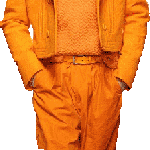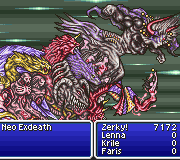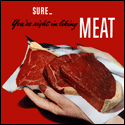|
Nidoking posted:In Avisynth, you can either pad the audio track with silence (Blankclip) to the right length and AudioDub that onto the video from the original clip, or cut the silent frames from the video and AudioDub the original audio onto that - it's probably best to AudioDub either way to avoid some weird case where cutting the silent video also somehow cuts into the audio from prior to that. You could also just AlignedSplice a one-frame Blankclip onto the end to force it to pad with silence. Trimmed the silent frames out (and a few extra to be safe) and dubbed the audio on and the latest attempt will sometimes go out of sync by a second or so then resynch somehow
|
|
|
|

|
| # ? Apr 27, 2024 18:05 |
|
dis astranagant posted:Trimmed the silent frames out (and a few extra to be safe) and dubbed the audio on and the latest attempt will sometimes go out of sync by a second or so then resynch somehow I'm going to suspect that the editing you've done has gotten out of order. Could you post the script you're using, just for reference? Also, are you sure that didn't happen before making this change?
|
|
|
|
Just figured it out. Didn't hit something right in MeGUI and it never actually muxed in the new audio track. Probably never would have noticed if I hadn't just said gently caress it and started uploading, only for youtube to throw a fit about the raw pcm audio.
|
|
|
|
Okay so I have literally no idea what I'm doing and despite reading through the thread I'm sort of stuck at step 0 here. I recorded a thing with OBS because it's free and easy and I can capture the game directly instead of fiddling with window capture. It encodes video with x264 and audio with AAC and dumps out a .mp4 file. I want to cut some dead air so it's super simple editing, and I'm using AviSynth because the OP say's it's basically the second coming of video editing Jesus. Since it's a .mp4 file and not an .avi file I assume I am correct in thinking I need a plugin for AviSynth to be able to do whatever it does so I can open the .avs script properly. So I've downloaded ffmpegsource from github as pentioned on page 16 and... what exactly do I do with it? Just extract the whole thing into the AviSynth plugin folder? The user documentation helpfully leaves out any and all information related to actually installing the drat thing.
|
|
|
|
|
You extract it into the plugin folder and then use FFMpegSource2() to load your video instead of AVISource.
|
|
|
dis astranagant posted:You extract it into the plugin folder and then use FFMpegSource2() to load your video instead of AVISource. Alright, I got the video to load in VirtualDub but no audio. Do I need to specifically point it to the file again for audio?
|
|
|
|
|
Most of the video editing guis don't run audio in the previews.
|
|
|
|
VDub does. I thought FFMpegSource2() was supposed to load the audio too, but try FFAudioSource() on the same file and AudioDub()ing them together.
|
|
|
|
Well, you might have to fiddle with your atrack parameter, though usually things hang if that's wrong. Try opening your avs script in your favorite video player.
|
|
|
dis astranagant posted:Well, you might have to fiddle with your atrack parameter, though usually things hang if that's wrong. Try opening your avs script in your favorite video player. VLC doesn't do anything with .avs files. Admiral H. Curtiss posted:VDub does. I thought FFMpegSource2() was supposed to load the audio too, but try FFAudioSource() on the same file and AudioDub()ing them together. What could this script be? Something like code:Edit: Needed to remove that bit assigning the clip variable. I'm sort of hacking stuff into things previously posted in the thread if that's not obvious.  It has audio now but I'm confused because as far as I am reading FFMpegSource2() is supposed to do both video and audio. Oh well, at least it's working now. GruntyThrst fucked around with this message at 00:55 on Mar 9, 2014 |
|
|
|
|
Okay, so I bought a 3-Way AV Splitter so that I could simultaneously connect my PS2 to my Laptop and my TV in order to record LPs. I'm using a USB Live 2 Recording Device, and when I use it just with my laptop, I get a few seconds of lag, thus why I must use the Splitter so that I can record and play at same time. Here's where the problem comes in. I'm trying to connect everything together, but the USB Live 2 Device only has female AV Cord Inputs. The 3-Way Splitter also has female AV cord inputs, so there's no way to connect the thing. It did come with a dual male AV Cord, but I have to use that to connect the TV. Is there something else I need to buy now, or is there some complicated wiring technique I need to learn?
|
|
|
|
FFMS2 needs an atrack=x parameter after the video file, where x tends to be 0, 1 or -1 but I couldn't tell you why it's any one of those without trial and error. Kinda strange that vlc won't play avs scripts, MPC handles them fine so long as they aren't too complex or convert colorspaces. That way you can make sure your problem is the script and not something further up the chain.
|
|
|
|
dis astranagant posted:Kinda strange that vlc won't play avs scripts, MPC handles them fine so long as they aren't too complex or convert colorspaces. That way you can make sure your problem is the script and not something further up the chain. VLC only uses built-in codecs. This has the advantage of making it seem like It Just Works, but it really means that if it fucks something up you have no way of fixing it without installing a different player.
|
|
|
|
The Unholy Ghost posted:Here's where the problem comes in. I'm trying to connect everything together, but the USB Live 2 Device only has female AV Cord Inputs. The 3-Way Splitter also has female AV cord inputs, so there's no way to connect the thing. It did come with a dual male AV Cord, but I have to use that to connect the TV. Is there something else I need to buy now, or is there some complicated wiring technique I need to learn? Gender changers are pretty standard A/V equipment, and I always have a few spares lying around, particularly when I'm using splitters. Just run out to your local Radio Shack or equivalent and pick up the appropriate connectors. They're cheap.
|
|
|
|
Alright, so I've done a test recording and a few edits, and now I'm ready to encode. Is there a particular bitrate or quality setting to shoot for with 720p footage? Obviously I'm going to experiment up and down a little bit, but I was just wondering if there was a good place to start.
|
|
|
|
Artix posted:Alright, so I've done a test recording and a few edits, and now I'm ready to encode. Is there a particular bitrate or quality setting to shoot for with 720p footage? Obviously I'm going to experiment up and down a little bit, but I was just wondering if there was a good place to start. Youtube's bitrate for 720p playback is around 2000, so if you want to keep sizes low, aim for around there. If not, 3000-4000 will still look nice.
|
|
|
|
ChaosArgate posted:Youtube's bitrate for 720p playback is around 2000, so if you want to keep sizes low, aim for around there. If not, 3000-4000 will still look nice. YouTube's encoding guidelines suggest 5,000 for 720p.
|
|
|
|
I just let MeGUI target 20 CRF and let it sort out the bitrate for me. (No Target Size/Use Profile Settings)
|
|
|
|
I'm trying to splice together parts of my recording, and it's telling me that the framerates don't match, despite it coming from the same recording. I checked the properties, and they both say 59 FPS (it recorded at 59.94 FPS), so I don't know why it would be spitting that error at me. Regardless of the source of the error, do I want to use ChangeFPS or ConvertFPS to fix it?
|
|
|
|
Presumably they don't have the same framerate. Yes, yes, I know, helpful. The reason why they wouldn't depends on the source. If the source was originally variable frame rate, then you may need to change how you're loading the video. In any case, always use ChangeFPS to change the frame rate and never use ConvertFPS. (ConvertFPS frame-blends and looks awful.)
|
|
|
|
I have a large number of .RAW audio files (unsigned 8-bit PCM with no-endianness, 41000 Hz) which I want to convert to .WAV files, but also slow them down by %50. Audacity can't batch process raw files. Is there something that can help me? Something called SoX can supposedly do what I need, but I can't make it work correctly.
|
|
|
|
Can Foobar2000 recognize .RAW files? If it can, you can most likely use its batch conversion tool on your stuff.
|
|
|
|
MeGUI might let you encode them to flac, which is lossless and should convert to wav fine. It handled the raw PCM MSI Afterburner spits out fine.
|
|
|
|
I have this weird color shifting issue that I cannot work out. Raw Fraps footage on top, after encoding on the bottom.  My .avs is literally: quote:AVISource("C:\Fraps\Movies\AviSynthClip2.avi") With the last line added because MeGUI said it should be added and it doesn't seem to make a difference either way from when I have forced it to not add it to the script. I got the exact same issue when I tried windows movie maker as a comparison with the same material. So I'm just absolutely
|
|
|
|
Whatever you have Fraps set to encode into, it's not Lagarith or h26
|
|
|
|
It's a full/limited range decoding issue. Try this.
|
|
|
|
Admiral H. Curtiss posted:It's a full/limited range decoding issue. Try this. That should go in the OP. FYI, CCCP and MeGUI DEV got updates in the past few days, so go for those if you haven't already.
|
|
|
|
What is the best way to record from an emulator, in this case ePSXe? My hard drive is pretty low on space so using Fraps would be an exercise and it will occasionally make the game hitch too much for me to think the recording is going well. Is fraps the only good method and I'm SOL?
|
|
|
|
Recording anything is gonna take up a lot of hard drive space no matter what you use.
|
|
|
|
So I have a 40 minute video that I decided to break up into two parts. I set up all my edits in AviSynth, tell it to only render the first few parts of it, feed it into MeGUI, and I get a nice, crisp 20 minute video. Great, exactly what I wanted. Now I go I to render the other half, so I comment out the line that had the stuff for the part 1 video and add in a line with the stuff for part 2. I have not changed anything else about the script aside from adding this line. Now, VirtualDub crashes every time I try to load the script. If I go back and try to load the entire video from the beginning it's perfectly fine, including the part of the video that I want in the second half. It just absolutely refuses to load anything that doesn't start from the beginning. The script in question:code:
|
|
|
|
MEAT! posted:That should go in the OP. It really should, because I think it catches a lot of people. sure made a lot of my early output look washed out or whatever. Colorspace in general is one of those things where I'm not really sure what I'm doing at all.
|
|
|
|
ChaosArgate posted:Can Foobar2000 recognize .RAW files? If it can, you can most likely use its batch conversion tool on your stuff. I can't find a way for it to recognize them, which is weird because Foobar can do a lot of things that other free audio processors can't. dis astranagant posted:MeGUI might let you encode them to flac, which is lossless and should convert to wav fine. It handled the raw PCM MSI Afterburner spits out fine. What would a avisynth script look like for this?
|
|
|
|
Artix posted:Would it be easier to just move the stuff I want for the second video into its own script? Would that even matter? I dunno, have you tried it? gatz posted:I have a large number of .RAW audio files (unsigned 8-bit PCM with no-endianness, 41000 Hz) which I want to convert to .WAV files, but also slow them down by %50. Audacity can't batch process raw files. Is there something that can help me? Something called SoX can supposedly do what I need, but I can't make it work correctly. I've never used sox before, but it seems simple enough to use. Just put the file you want to convert (input.raw) in the same folder as the sox .exe and make a new .txt file. Write this in it: code:Edit: Oops, you wanted a batch. Then just do this: code:MEAT! fucked around with this message at 18:17 on Mar 10, 2014 |
|
|
|
That didn't work for some reason. I'm not a programmer so I can't tell you why it's putting .raw after the first .raw and .wav.
|
|
|
|
gatz posted:That didn't work for some reason. I'm not a programmer so I can't tell you why it's putting .raw after the first .raw and .wav. Try editing your .cmd so that instead of %~f1.raw or %~f1.wav, it just says %~f1.
|
|
|
|
This worked for one filecode:
|
|
|
|
Try: FOR %%G IN (*.raw) DO sox -r 44100 -e unsigned -b 8 -c 1 "%%G" "%%G.wav" And run the batch file just like that, no dragging/dropping. Might need to rename it to *.bat instead of *.cmd.
|
|
|
|
^ That did the trick. 930 files converted. Now I can batch process them in audacity and slow them down. Thanks!
|
|
|
|
gatz posted:Now I can batch process them in audacity and slow them down. Thanks! Are you slowing them down while maintaining pitch, or no? Just a dumb question that the answer to which may make things easier for you...
|
|
|
|

|
| # ? Apr 27, 2024 18:05 |
|
Slow them down and change the pitch. Some old dos games have this weird thing where the audio files are sped up by 50%, but played back normally while in-game. I'm guessing in order to save space.
|
|
|