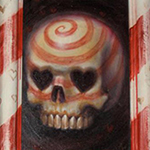|
ZShakespeare posted:Has anyone had a problem with the MacBook Air (2011 13") where, once it gets warm, the trackpad will start behaving erratically, sending clicks without tapping or pushing down as you move the cursor around? It's really frustrating. I'm hoping it's something that I can deal with at home before taking the time to bring it in. Silly question but your hands are dry, right? Even a bit of water messes with the trackpads quite a bit, certainly can be described as behaving erratically. I have never seen this kind of problem myself though, no.
|
|
|
|

|
| # ? May 15, 2024 13:09 |
|
echobucket posted:I went into the Apple Store to compare the 13" and 15" Retina MBPs fully intending to spend less money and get the 13". After playing with both though, I think I've gotta have the 15". I just felt the screen was more comfortable. Although both can do a higher virtual resolution so you can fit more stuff on the screen, doing so on the 13" made interface elements too small and felt like I would get a lot more eye strain that running say the virtual "1680x1050" on the 15" model. In addition to the fact that I'll get the faster video card and a faster CPU. pfff, I run at 1920 x 1200 on my 13" it's not eye strain, it's exercise for your eyes! but whatever suits your needs, I like the portability of the smaller one, but if you need the extra grunt and screen size the 15inches are lovely too.
|
|
|
|
frenziedslacker posted:I found flipping the orientation in OSX and using it upside down helped a lot. I tried this out and it's a big help, thanks! I use a wrist pillow but I also keep a mouse. I found that when I read websites and documents the trackpad is nice, but the mouse is good for doing other things.
|
|
|
|
So I'm still hearing people trumpet the retinas. If I were using a firewire 800 or thunderbolt do you think it would be fast enough to handle the 100 mb multimedia assets from an external drive? I'm just really hesitant about buying something with limited storage space if I'm going to be using it for intensive multimedia file management. Like I said, I'm not planning on buying another apple computer after this unless there are some pretty drastic changes in media so I want to be sure that when I buy this thing it'll be a sure shot for my work. I'm confident that 8 gigs and a quad core would be fine for processing power but if I'm worried that running off of an external will slow down file management. Also wondering how reliable the Iris Pro graphic chips are relative to a dedicated GPU
|
|
|
|
Vladimir Putain posted:So I'm still hearing people trumpet the retinas. If I were using a firewire 800 or thunderbolt do you think it would be fast enough to handle the 100 mb multimedia assets from an external drive? I'm just really hesitant about buying something with limited storage space if I'm going to be using it for intensive multimedia file management. There is no Firewire on the Retinas or Airs. USB 3.0 is pretty freaking fast, Thunderbolt can be faster if you have a RAID setup but it's expensive.
|
|
|
|
Vladimir Putain posted:So I'm still hearing people trumpet the retinas. If I were using a firewire 800 or thunderbolt do you think it would be fast enough to handle the 100 mb multimedia assets from an external drive?
|
|
|
|
Bob Morales posted:There is no Firewire on the Retinas or Airs. USB 3.0 is pretty freaking fast, Thunderbolt can be faster if you have a RAID setup but it's expensive. Cool beans thanks. One of my drives has a ruined USB port so I have to use the Firewire ports, but I see I can get an adapter so that's coo'. kuskus posted:My main drive is a Thunderbolt SSD, it reads/writes at least 200MB/s on a bad day. Many times 400MB/s. So yes, a 100MB multimedia asset should be fine. If I were to spring for a modern SSD, I'm sure it'd do closer to 5-600. And thanks for this. Sounds like a Retina would work just fine then with all the extra storage I have. (~10 tb or something around that)
|
|
|
|
Vladimir Putain posted:Also wondering how reliable the Iris Pro graphic chips are relative to a dedicated GPU Far, far more reliable, because it's a part of the CPU and Intel doesn't cut corners on reliability the way GPU manufacturers tend to. In designing high performance ICs, you can pretty much explicitly trade off performance vs. lifespan. Pushing a chip design to the limits of what it can do tends to reduce its life. If you ever look at how far overclockers are able to push CPUs versus how far they can push discrete GPUs, there's much more overclocking "headroom" on the CPU side of things -- because CPUs are engineered with a much larger safety margin, targeting a much longer lifespan. dGPUs tend to be pushed to the edge by the factory out of the box. I've had a shitload of GPU failures happen to me, including two completely different video card designs (NVidia 8800GT, ATI X1900XT) where the original failed in warranty and then the warranty replacement failed in exactly the same way after almost exactly the same length of time. I don't think I've ever had a CPU fail.
|
|
|
|
BobHoward posted:Far, far more reliable, because it's a part of the CPU and Intel doesn't cut corners on reliability the way GPU manufacturers tend to. Awesome, thanks for that advice. Now I'm not as hesitant about moving away from the Nvidia chips. Performance looks pretty comprable to what they currently offer so that'll give me a nice buffer between getting this new machine and building a dedicated game computer. Mr. Merdle fucked around with this message at 22:14 on Mar 10, 2014 |
|
|
|
BobHoward posted:Far, far more reliable, because it's a part of the CPU and Intel doesn't cut corners on reliability the way GPU manufacturers tend to. Haha I had the same two cards fail on me, although I didn't have a warranty on the 8800 to get to a second failure there.
|
|
|
|
Once I was able to get an iMac G5 to burn out its GPU (nVidia GeForce fx5200 Ultra w/64 MB VRAM) just by running a 3D animation continuously. The animation was this one:  It was pretty gorgeous, the ship would slowly pull behind the star base and the light from the sun would be all over the place.
|
|
|
|
Is MacBook Air beefy enough to use photoshop? I wouldn't be doing anything too hi res but I'd like to be able to at least utilise it fully when drawing poo poo
|
|
|
|
Binary Badger posted:Once I was able to get an iMac G5 to burn out its GPU (nVidia GeForce fx5200 Ultra w/64 MB VRAM) just by running a 3D animation continuously. ...in order to get a free replacement??
|
|
|
|
Vladimir Putain posted:Awesome, thanks for that advice. Now I'm not as hesitant about moving away from the Nvidia chips. Performance looks pretty comprable to what they currently offer so that'll give me a nice buffer between getting this new machine and building a dedicated game computer. Unfortunately there's no best of both worlds here. Intel still hasn't caught up to Nvidia's gaming performance. I had high hopes for Iris Pro, but it definitely isn't as fast as the Nvidia dGPU in the high end rMBP 15. It should be more than enough for most non cutting edge games, though, which is a huge improvement from a few years ago.
|
|
|
|
Corridor posted:Is MacBook Air beefy enough to use photoshop? I wouldn't be doing anything too hi res but I'd like to be able to at least utilise it fully when drawing poo poo Please rephrase your question in the form of a question that is "beefy" enough to answered meaningfully... Meaning: Specifics such as: Which MBA? Drawing what in PS? Otherwise: Garbage in, out garbage out.
|
|
|
|
This is kind of a long shot, but if anyone has an unused or lightly used wired compact Apple keyboard, please send me a PM?
|
|
|
|
cbirdsong posted:This is kind of a long shot, but if anyone has an unused or lightly used wired compact Apple keyboard, please send me a PM? I do but I wouldn't sell it for less than the 25 you can pick it up from eBay for.
|
|
|
|
Corridor posted:Is MacBook Air beefy enough to use photoshop? I wouldn't be doing anything too hi res but I'd like to be able to at least utilise it fully when drawing poo poo I used to use Photoshop on a Quadra 630. You should be fine, since you don't define what "utilise it fully" means.
|
|
|
|
So, I got my Retina MBP in, and I also got a thunderbolt ethernet adapter for when I use my MBP at my desk. And the ethernet adapter just refuses to work. It does this:  Eventually it will assign it a Self-Assigned IP, but even if I turn off DHCP an set a manual ip address, I can't ping anything through the ethernet adapter. I've got a genius bar appointment tomorrow, but I was wondering if anyone else had seen this before. Edit: Well, in desperation I tried unplugging the power from my net gear switch I keep mounted to the bottom of my desk and when I powered it back up the adapter started working. I guess the switch was hosed in some way. Wacky. Genius bar appointment cancelled. echobucket fucked around with this message at 04:50 on Mar 12, 2014 |
|
|
|
echobucket posted:So, I got my Retina MBP in, and I also got a thunderbolt ethernet adapter for when I use my MBP at my desk. And the ethernet adapter just refuses to work. I've had this happen to me a few times with my rMBP. Putting the machine to sleep (or restarting it) seems to fix it.
|
|
|
|
shodanjr_gr posted:I've had this happen to me a few times with my rMBP. Putting the machine to sleep (or restarting it) seems to fix it. In my case, nothing seemed to work. I put the machine to sleep, woke it up, I even tried the adapter on my MacMini. The only thing that worked was power cycling the switch.
|
|
|
|
The Thunderbolt Ethernet adapter has been a huge piece of poo poo for me too with my rMBP. I want from using a MacBook Air with the USB Ethernet adapter to a rMBP with the Thunderbolt adapter and it constantly has issues acquiring an IP, waking from sleep correctly, and regular connection hiccups. This is on the exact same network using the same drop to my desk, so nothing else changed. 10.9.3 seemed to help a bit, oddly enough. I'm still disappointed with the TB adapter, though. It makes me want to track down a USB adapter again and just use that.
|
|
|
|
Star War Sex Parrot posted:The Thunderbolt Ethernet adapter has been a huge piece of poo poo for me too with my rMBP. I want from using a MacBook Air with the USB Ethernet adapter to a rMBP with the Thunderbolt adapter and it constantly has issues acquiring an IP, waking from sleep correctly, and regular connection hiccups. This is on the exact same network using the same drop to my desk, so nothing else changed. I just quit a job helping broadcasters setup their studios. I'd work a lot with small independent production houses, and a common issue was that the Thunderbolt link between the Macbook and the video device, (blackmagic, aja box, etc) would fail. If the cable wasn't bad, which if often was, it would require a reboot to get them to sync back up. Most houses I worked with really hated Thunderbolt.
|
|
|
|
I've been using the Thunderbolt to Gigabit Ethernet Adapter in all kinds of situations and I haven't really seen any issues. Both in SOHO and corporate (Cisco) environments too. Even works with an ages-old blue Linksys wired router and a crappy NetGear five port GigE hub. I regularly have to use one to boot MRI on an AST server and it hasn't failed yet, and it's about a year old.
|
|
|
|
Sometimes when I wake my late 2012 iMac on 10.9.2 from sleep, the login screen is grayed out with a gray progress bar at the bottom of the screen. I've seen this twice now. Something to worry about?
|
|
|
|
SeANMcBAY posted:Sometimes when I wake my late 2012 iMac on 10.9.2 from sleep, the login screen is grayed out with a gray progress bar at the bottom of the screen. I've seen this twice now. Something to worry about? You'll probably want to change your hibernatemode to 0. I haven't done it in a while, but instructions are pretty easy to find online. I think the command to at least check the setting is "pmset -g | grep hibernatemode" in Terminal. I'm not at a OS X machine to check for sure. Paste the output, if possible. Star War Sex Parrot fucked around with this message at 20:46 on Mar 12, 2014 |
|
|
|
When I enter "pmset -g | grep hibernate mode" it tells me "hibernate mode 0". I've never messed with this setting or even realized it existed.
|
|
|
|
Star War Sex Parrot posted:The Thunderbolt Ethernet adapter has been a huge piece of poo poo for me too with my rMBP. I want from using a MacBook Air with the USB Ethernet adapter to a rMBP with the Thunderbolt adapter and it constantly has issues acquiring an IP, waking from sleep correctly, and regular connection hiccups. This is on the exact same network using the same drop to my desk, so nothing else changed. I have never run into an issue using the TB adapter. The usb adapter can't handle gigabit and gets really hot so it's not ideal.
|
|
|
|
Malcolm XML posted:The usb adapter can't handle gigabit and gets really hot so it's not ideal. I'm really wondering if they're using a mix of vendors for their NICs or something.
|
|
|
|
SeANMcBAY posted:When I enter "pmset -g | grep hibernate mode" it tells me "hibernate mode 0". I've never messed with this setting or even realized it existed.
|
|
|
|
Star War Sex Parrot posted:My TB adapter actually gets hotter than the USB adapter ever did for me. Hm maybe your adapter is shot? I'd look into getting it swapped.
|
|
|
|
For you guys having issues with the TB Ethernet Adapters are any of you using multiple network locations?
|
|
|
|
I'm upgrading from my 2011 13" Macbook Air. Looking at a retina 13" Macbook Pro. Any reason I shouldn't buy one? Are they going to be upgraded soon? I'd probably go for the 8gb model since I do a lot of software development.
|
|
|
|
Star War Sex Parrot posted:I'm really wondering if they're using a mix of vendors for their NICs or something. The Apple USB to Ethernet dongles contain Asix Ax8817x controllers, the Apple Tbolt to Gig-E contain Broadcom BCN57762 PCIe controllers. Unless there were outside vendors were licensed to make the chips (doubtful) they're straight from Asix and Broadcom. Anything else needs drivers.
|
|
|
|
Can anyone recommend something to protect the bottom of my 15" retina MBP. I have slate tables at my house and whenever I sit it down I'm worried about the aluminum getting all scratched up. I want something light and minimal and mostly only need it to protect the bottom.
|
|
|
|
Star War Sex Parrot posted:That's quite odd then, since 0 is the default setting for a desktop and shouldn't be suspending to disk. I have no explanation for your occasional wake issues, then. Someone with more knowledge might be able to decipher Console logs the next time it happens. Thanks anyways. I'm seeing other people having this issue on 10.9 so it's probably just some bug.
|
|
|
|
echobucket posted:Can anyone recommend something to protect the bottom of my 15" retina MBP. I have slate tables at my house and whenever I sit it down I'm worried about the aluminum getting all scratched up. I want something light and minimal and mostly only need it to protect the bottom.
|
|
|
|
Is there a way for me to check if my laptop's hard drive is failing without going to the Apple store? The symptoms are there, but is there a program that will confirm it?
|
|
|
|
keevo posted:Is there a way for me to check if my laptop's hard drive is failing without going to the Apple store? The symptoms are there, but is there a program that will confirm it? SMART Utility: http://www.volitans-software.com/smart_utility.php
|
|
|
|

|
| # ? May 15, 2024 13:09 |
|
Hyperdermic Needle posted:I'm upgrading from my 2011 13" Macbook Air. Looking at a retina 13" Macbook Pro. Any reason I shouldn't buy one? Are they going to be upgraded soon? I'd probably go for the 8gb model since I do a lot of software development. keevo posted:Is there a way for me to check if my laptop's hard drive is failing without going to the Apple store? The symptoms are there, but is there a program that will confirm it?
|
|
|