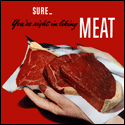|
Add threads=1 to the FFVideoSource / FFAudioSource: v= FFVideosource("ALP.mp4", fpsnum=30, seekmode=0, threads=1)
|
|
|
|

|
| # ? Apr 27, 2024 23:14 |
|
It should also be fixed in the newest version of FFMS2, which is now on github despite the first result on Google still linking to the old Google Code page.
|
|
|
|
Is there a way to do a batch of images from Irfanview that have a transparent background while still retaining their transparency?
|
|
|
|
Unfortunately, Irfanview sucks at transparency, so I don't think so. ImageMagick definitely works if you know your way around a command line.
|
|
|
|
code:
|
|
|
|
Xerxes17 posted:
Define "chokes". It's supposed to take a long time to index a file; just sit around and wait for it to finish. While it's indexing, it will just look like it's frozen, but it isn't.
|
|
|
|
The T posted:Define "chokes". It's supposed to take a long time to index a file; just sit around and wait for it to finish. While it's indexing, it will just look like it's frozen, but it isn't. Well as you said it doesn't hard freeze, but it does stop me from just pushing it to render which is annoying since I now have a process running with no indication when it will be finished. I then have to kick it again to get it rendering and as such I am wondering if there is a more effective way of doing things.
|
|
|
|
Xerxes17 posted:Well as you said it doesn't hard freeze, but it does stop me from just pushing it to render which is annoying since I now have a process running with no indication when it will be finished. I then have to kick it again to get it rendering and as such I am wondering if there is a more effective way of doing things. You only have to index the file once and then it's indexed. Just don't delete the index file. When you drop your avs into VirtualDub or what have you to preview it, it will be indexed then and you won't have to worry about it again when you render.
|
|
|
|
The T posted:You only have to index the file once and then it's indexed. Just don't delete the index file. When you drop your avs into VirtualDub or what have you to preview it, it will be indexed then and you won't have to worry about it again when you render. Ah so, if I just make an avs with just this: code:
|
|
|
|
signalnoise posted:Read the OP, still have this question Are you sure VAC is the one lagging? If you're using Hauppauge like I do, you've got it going passthrough to your TV. The audio from the game is going to naturally be at a delay because of the PVR and not the game. If this turns out to be your problem, you can potentially use a male-to-male line from your TV back to your computer to get the audio from the passthrough at less of a delay.
|
|
|
|
Xerxes17 posted:Ah so, if I just make an avs with just this: EDIT: Oh, didn't even bother to look at your sample avs; FFIndex will actually tell it "index it again", I think (never used it), so what you'll want to do is just load it normally with FFVideoSource; that way the first time it will index it, but after that it won't re-index it. The T fucked around with this message at 14:20 on Mar 12, 2014 |
|
|
|
Xerxes17 posted:
Why are you using FFMS2 on Fraps files? Unless I'm missing something important, you should just use AVISource.
|
|
|
|
EntranceJew posted:Are you sure VAC is the one lagging? If you're using Hauppauge like I do, you've got it going passthrough to your TV. The audio from the game is going to naturally be at a delay because of the PVR and not the game. If this turns out to be your problem, you can potentially use a male-to-male line from your TV back to your computer to get the audio from the passthrough at less of a delay. I don't have any problem at all with audio sync plugged directly from the source to the capture device whether it's TV or PC. The lag is introduced when I try to duplicate the audio stream for multiple outputs. Whether I do this with VAC or with the Stereo Mix option in my sound settings, I get lag. It's only like .2 seconds, but that poo poo is very noticeable. Ultimately what I want is like the below image. Like I said I can throw money at this but I just don't know how to make it happen. I don't mind buying another sound card or whatever. I just need to know that whatever I come up with is going to work. I want audio from games in my video and nothing else. I want audio from my voice chat in another recording and nothing else. I want audio from all sources through both my desktop speakers and my headset, so I can swap between them however I want. Currently I don't even know how to isolate the game audio from non-game audio. The only option I've been able to come up with involves using multiple outputs and using a physical coupler to combine all the sources and then a Y-splitter to pipe it through to my speakers and using a standalone mic and headphones. I'm not cool with that much physical cabling involved. This is on Windows 8.1 btw. 
signalnoise fucked around with this message at 15:20 on Mar 12, 2014 |
|
|
|
frozentreasure posted:Why are you using FFMS2 on Fraps files? Unless I'm missing something important, you should just use AVISource. You are, you're missing the entire discussion of how the FRAPS AVI codec doesn't deal with colors quite correctly if it recorded using its YV12 mode. (It always converts back to RGB32 and does a bad job of it.) Using the FFMpeg codec deals with that. The T posted:EDIT: Oh, didn't even bother to look at your sample avs; FFIndex will actually tell it "index it again", I think (never used it), so what you'll want to do is just load it normally with FFVideoSource; that way the first time it will index it, but after that it won't re-index it. All FFIndex says is "do a complete index of this file if one hasn't been done yet." By "complete" I mean that if you use FFVideoSource FFMS2 won't bother indexing the audio stream, so if you then use FFAudioSource it then has to reindex the entire file. You can use FFIndex to ensure only one index is done. Once an index has been done, it won't be redone unless you delete the .ffindex file.
|
|
|
|
signalnoise posted:Ultimately what I want is like the below image. Like I said I can throw money at this but I just don't know how to make it happen. I don't mind buying another sound card or whatever. I just need to know that whatever I come up with is going to work. I want audio from games in my video and nothing else. I want audio from my voice chat in another recording and nothing else. I want audio from all sources through both my desktop speakers and my headset, so I can swap between them however I want. Currently I don't even know how to isolate the game audio from non-game audio. The only option I've been able to come up with involves using multiple outputs and using a physical coupler If you're using a capture device, wouldn't that automatically take care of segregating the game audio from the non-game audio? Or are you using the capture device to capture your PC where it's also mumbling?
|
|
|
|
judge reinhold posted:If you're using a capture device, wouldn't that automatically take care of segregating the game audio from the non-game audio? Or are you using the capture device to capture your PC where it's also mumbling? In this case I'm specifically talking about output from a PC that is also using Mumble, yes. I won't be using voice chat on my consoles so that won't be a problem. The problem with the PC is that Windows apparently segregates audio streams by port or device, so for example I can't have Spotify running to both my headset and my desktop speakers. A bigger problem is the "Default Device" issue where you cannot specify where the audio stream goes, so it just goes to whatever is the default at the time. I don't how to specify where my game audio goes. I can however specify where Mumble goes, so that's just always on my headset. The problem comes around when you want to isolate streams for capture because all the capture devices I know of take audio from a plug somewhere, whether it's the Hauppauge taking it from optical or HDMI, or the Avermedia card taking it from a 3.5mm out of the sound card. So I know that at some point, I have to have the game audio stream isolated from everything to a single out which then goes into my capture device, and then join them later physically unless I can find some way to pipe a stream to my headphones independently, duplicated from the stream that goes to the capture device. This might be a better picture. There could be multiple ways to address this issue but ultimately I need the below outcome. 
signalnoise fucked around with this message at 15:20 on Mar 12, 2014 |
|
|
|
Xenoveritas posted:You are, you're missing the entire discussion of how the FRAPS AVI codec doesn't deal with colors quite correctly if it recorded using its YV12 mode. (It always converts back to RGB32 and does a bad job of it.) Using the FFMpeg codec deals with that. That'll show me for not paying attention; thought that was a different conversation.
|
|
|
|
signalnoise posted:In this case I'm specifically talking about output from a PC that is also using Mumble, yes. I won't be using voice chat on my consoles so that won't be a problem. The problem with the PC is that Windows apparently segregates audio streams by port or device, so for example I can't have Spotify running to both my headset and my desktop speakers. A bigger problem is the "Default Device" issue where you cannot specify where the audio stream goes, so it just goes to whatever is the default at the time. I don't how to specify where my game audio goes. Yea, Windows's native audio is inflexible. I'm basing this off my PVR experience. What I did was set Windows's default playback device to, say, VAC cable #1. Then, I'd open a VAC Audio Repeater (MME) and route Cable #1 to the TV. You could use Audacity to record VAC #1, which would only be Windows Audio. I'm curious why VAC lags for you, since it doesn't for me. Seems like something else is wrong since you said that the delay is there for other non-VAC methods of audio routing.  Apologies if this isn't what you're after, this sort of thing is difficult to describe/imagine without seeing it in person.
|
|
|
|
Yeah I think I'm just going to be forced to use physical cables. Thanks
|
|
|
|
Okay, I feel like I'm using Adobe Premiere's encoder wrong, because when I use it, it makes the video really blurry. I'm not sure why this is the case in this specific instance, since I've used it before to encode stuff from fraps and it's turned out fine. I don't hugely know what I'm doing, but using H.264 with Youtube SD preset has worked fine so far (I know it's not the best, but I'm bad at experimenting). What am I missing?
|
|
|
|
Crosspeice posted:Okay, I feel like I'm using Adobe Premiere's encoder wrong, because when I use it, it makes the video really blurry. I'm not sure why this is the case in this specific instance, since I've used it before to encode stuff from fraps and it's turned out fine. I don't hugely know what I'm doing, but using H.264 with Youtube SD preset has worked fine so far (I know it's not the best, but I'm bad at experimenting). Noooooo don't do any of this. Check out debugmode frameserver and read the OP please.
|
|
|
|
Yeah that's what I thought, good to know for future, I'll give it a second read.
|
|
|
|
You want this: http://salp.wikia.com/wiki/Basics_on_editing_in_Adobe_Premiere_Pro Particularly part 3. The default encoder is poo poo so the idea is either export to a lagarith encoded AVI and then re-encode in MeGUI or just frameserve directly to MeGUI with Debugmode Frameserver.
|
|
|
|
Had to get the new FFMS2, but it worked! So, thanks everyone!
|
|
|
|
I'm getting a really weird bug in a video I recorded. I recorded it with VirtualDub+SCFH and used Lagarith for the compression codec. The AVI came out fine, I can view it on VLC, VirtualDub, hell even WMP can play it. For some reason though all of my editing software can't see it at all. I import it to Premiere Pro CS6 or After Effects and both get the audio but can't see the video at all so I can't edit it. I tried converting it with MeGUI into an MP4 and it goes through the whole process of grabbing it and converting it but nothing actually comes out. I have a feeling it's something to do with Lagarith because this is the first time I've used it as a compression codec.
|
|
|
|
Best Friend Skull posted:I'm getting a really weird bug in a video I recorded. I recorded it with VirtualDub+SCFH and used Lagarith for the compression codec. The AVI came out fine, I can view it on VLC, VirtualDub, hell even WMP can play it. For some reason though all of my editing software can't see it at all. I import it to Premiere Pro CS6 or After Effects and both get the audio but can't see the video at all so I can't edit it. I tried converting it with MeGUI into an MP4 and it goes through the whole process of grabbing it and converting it but nothing actually comes out. I have a feeling it's something to do with Lagarith because this is the first time I've used it as a compression codec. What were your lagarith settings. e: Why are you using some weird japanese program like SCFH and not OBS? MEAT! fucked around with this message at 16:15 on Mar 14, 2014 |
|
|
|
MEAT! posted:What were your lagarith settings. OBS eats the game's framerate, SCFH is very light on CPU. I don't know how to check those settings but I didn't change them from their default.
|
|
|
|
Can anyone point me to software for pulling in multiple streams? Something like TotalBiscuit uses on the Co-Optional Podcast so you can replicate 3 (or more/less) other streams on yours and relay it out to viewers?
|
|
|
|
slowbeef posted:Can anyone point me to software for pulling in multiple streams? Something like TotalBiscuit uses on the Co-Optional Podcast so you can replicate 3 (or more/less) other streams on yours and relay it out to viewers? I know that you can use Xsplit to create multiple sources from streams on twitch/etc. Not sure if you're using OBS, but since the two are fairly close otherwise, I wouldn't see why not.
|
|
|
|
slowbeef posted:Can anyone point me to software for pulling in multiple streams? Something like TotalBiscuit uses on the Co-Optional Podcast so you can replicate 3 (or more/less) other streams on yours and relay it out to viewers? OBS mac support is still on its way, but if you are using OBS there's a chance that the video source plugin would work if you got the correct RTMP urls. There's also the browser source plugin that you could use to build a one-off page that embeds the streams you desired. Side note: OBS v0.613b causes really weird slowdown for some people, if it is giving you this sort of trouble please visit the releases page and try the second most recent version to see if it still gives you trouble. You can install two versions of OBS along-side each-other, so don't install over your existing copy. EntranceJew fucked around with this message at 19:23 on Mar 14, 2014 |
|
|
|
I figured out my poo poo and now I'm all set up as far as recording goes. Unfortunately I forgot that these videos take up a huge amount of hard drive space. So, now I want new hard drive(s). What do I buy?
|
|
|
|
A big one. To be serious, this is the type of question you should check out the PC parts picking thread for. They'll have better answers.
|
|
|
|
signalnoise posted:I figured out my poo poo and now I'm all set up as far as recording goes. Unfortunately I forgot that these videos take up a huge amount of hard drive space. So, now I want new hard drive(s). What do I buy? I have a 1TB Caviar Blue as a disk that I use purely as a scratch recording disk, where my fresh screen recording/capture card videos go, away from my OS drive. It's pretty cheap, only costing ~60 bux. I also have a 3TB Caviar Red as a storage, and use it as a place for the final encode of my videos. I use it over the Caviar Greens because the Reds are more robust, meant to be on constantly, and aren't anemic like the Greens are. But that's what I use; there's a 3TB 7200rpm Seagate drive that seems pretty popular too.
|
|
|
|
signalnoise posted:I figured out my poo poo and now I'm all set up as far as recording goes. Unfortunately I forgot that these videos take up a huge amount of hard drive space. So, now I want new hard drive(s). What do I buy? https://frapsforum.com/threads/best-fraps-performance-tips-afaik.559/ https://frapsforum.com/threads/recommended-hard-drives-for-fraps-recording.536/ Look at the table in the first link that shows the data rate for your desired format. Then look at which of the drives matches or exceeds that in the 2nd post. I've personally got a Western Digital WD1002FAEX Caviar Black 1TB setup with a 350gb short stroke partition that gets 180MB/s write speed and I'm really drat happy with that. The 2nd bigger partition can do 160MB/s for comparison. And thanks for the help thread, got my two videos up on youtube now  https://www.youtube.com/watch?v=9M628z8maKk https://www.youtube.com/watch?v=T5OIEi3LIY4
|
|
|
|
Right on, thanks for the help, I should be set for a very long time now I think.
|
|
|
|
Xerxes17 posted:I've personally got a Western Digital WD1002FAEX Caviar Black 1TB setup with a 350gb short stroke partition that gets 180MB/s write speed and I'm really drat happy with that. The 2nd bigger partition can do 160MB/s for comparison. Same. Caviar Blacks are really good.
|
|
|
|
Ok so I'm trying something new in this episode I'm editing and I want to have an image show up in the video for about four seconds. I'm following this guide in the OP and I'm at this part:code:code:
|
|
|
|
Kaubocks posted:...however when I try to open my code, I get the error "Layer: image formats don't match". I'm not sure what's causing it because I've never done something like this before. For reference, here is my code: That means that the image formats to the clips you're trying to layer don't match. Intuitive, I know. To fix it, you'll need to figure out what video format your "video" clip is and convert your "annoying" clip to that format. You can either "return video.Info" and look at the colorspace line, or "return video", open it in VDub, and use the File Information menu option to see it. Of course, you can also just comment out the line that has the layer command, since you never actually put that into the returned clip... unless "image" is supposed to be the same clip and you forgot to change it?
|
|
|
|
Kaubocks posted:...however when I try to open my code, I get the error "Layer: image formats don't match". I'm not sure what's causing it because I've never done something like this before. For reference, here is my code: If if isn't RGB32, you could slap in ConvertToRGB32(), or just not load the jpeg as RGB32 - you only really need to do that for a png with transparency that you want reflected in your video.
|
|
|
|

|
| # ? Apr 27, 2024 23:14 |
|
Nidoking posted:Of course, you can also just comment out the line that has the layer command, since you never actually put that into the returned clip... unless "image" is supposed to be the same clip and you forgot to change it? EDIT: Okay, explain it to me like I've five I seriously have no idea what I'm doing. EDIT2: All fixed! I had a friend help me out. Turns out colorspace was the issue. We turned the code into: code:Kaubocks fucked around with this message at 02:47 on Mar 16, 2014 |
|
|