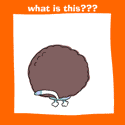|
So I wanted to switch to NAS, only needed something entry level, two bay. Ended up finding a deal on the Buffalo 421e so I went with that. Followed the quick setup guide, ended up having to go through a procedure to force firmware update as it wouldn't properly initialize. Got it up and running, that was all good. It starts out with two folders, info and share, info just has documentation, but I cant get at the share folder, just hangs in explorer for a bit and gives the cannot access error. I'm pretty sure there have been a couple different error codes, right now it says network name cannot be found. From the NAS web interface, I can get at every setting until I go in to create a new folder, then it just hangs as well, loading forever. tl;dr basically right now I can get in and configure the thing but cant actually do anything with it, create folders or copy files. Help? edit: deleted the "share" folder and now I can do things. codo27 fucked around with this message at 17:10 on Apr 29, 2014 |
|
|
|

|
| # ? May 13, 2024 03:12 |
|
DrDork posted:There's also something to be said about having the N54L "just work" out of the box--no assembly required.
|
|
|
|
vibur posted:Does the N54L not need a different controller or anything? All I'm looking to do is file/media sharing. Nope, took maybe 15 minutes from I got it until it was running Xpenology - though I'd "cheated" and prepared the USB boot stick and drives beforehand! Insert drives, boot from USB, visit http://find.synology.com log in, set up shares. EDIT: the default "Synology Hybrid Raid" is decent to get started, too; I just threw in disks of various sizes, and it gave me the maximum amount of space where one drive could die without taking the entire array. dorkanoid fucked around with this message at 17:59 on Apr 29, 2014 |
|
|
|
I just noticed that there's a full set of HDD (+ODD) screws neatly organized inside the door of the N54L (with an included torx tool) - and I've been ghetto-mounting my drives until I could scrounge up a few screws from my older computers 
|
|
|
|
dorkanoid posted:I just noticed that there's a full set of HDD (+ODD) screws neatly organized inside the door of the N54L (with an included torx tool) - and I've been ghetto-mounting my drives until I could scrounge up a few screws from my older computers Lol, happened to me too. HP rocks that way.
|
|
|
|
Does ZFS performance degrade as the device fills up? I'm down to tens of gigs free on a 5x2TB array in raidz2 running NAS4Free and it's really starting to slow down.
|
|
|
|
|
fletcher posted:Does ZFS performance degrade as the device fills up? I'm down to tens of gigs free on a 5x2TB array in raidz2 running NAS4Free and it's really starting to slow down.
|
|
|
|
ZFS concats all buffered writes and tries to write that in the least amount of fragments (to minimize head seeking and maximize write performance). The fuller a device gets, the more like a swiss cheese it becomes instead, making ZFS actually work the disks to write, i.e. frequent seeking while filling the holes. I suppose this may become a problem when it can't write the metadata tree in a continuous area, subsequently affecting read performance for cold metadata, too.
|
|
|
|
I'm looking to set up a small NAS for less than 2TB of data. I mostly want to use it to stream video (=<720p) with Plex to a Roku, but having it as a target for Time Machine / Windows Backup would be great too. I'm thinking that I should probably just get a one drive solution like the QNAP TS-121 and maybe an external to back that up, but any other advice/recommendations would be great.
|
|
|
|
Never get a single-bay NAS, the savings over a two just aren't worth it. You sound like a candidate for the Synology DS214play which I believe is Synology's only NAS with the H.264 hardware built in so it can transcode on the fly.
|
|
|
|
I recently picked up a M1015 and am trying to find a SFF-8087 to SATA cable that has 90-degree SATA connections (my HDDs get pretty close to the case edge). Anyone know of any that aren't made by some no-name Chinese company?
|
|
|
|
DrDork posted:I recently picked up a M1015 and am trying to find a SFF-8087 to SATA cable that has 90-degree SATA connections (my HDDs get pretty close to the case edge). Anyone know of any that aren't made by some no-name Chinese company? The no-name Chinese companies run the factories that make the brand name cables.
|
|
|
|
Hey nas thread, its been awhile. What is the goon-sensus on the Drobo units? They look slick and hit all the right buzzwords for me, but whats the real scoop?
|
|
|
|
thebigcow posted:The no-name Chinese companies run the factories that make the brand name cables. This. Why pay more because some company slapped their "OEM" logo on it?
|
|
|
|
Avoid Drobo and go with a Synology or roll your own.
|
|
|
|
DrDork posted:Any storage device gets slower once you start getting to its limits (writes much more so than reads, typically)--be it single HDDs, JBODs, RAID10 SSDs, whatever. ZFS is not magically immune to this. Isn't the (admittedly enterprise-based) rule of thumb for ZFS to target no more than 80-90% utilization?
|
|
|
|
I was down to about 100GB free on 5.5TB of usable and read speeds went to like 0.5 to 1.0 MB/s
|
|
|
|
|
IOwnCalculus posted:Isn't the (admittedly enterprise-based) rule of thumb for ZFS to target no more than 80-90% utilization? Copy on write file systems need room to do their magic.
|
|
|
|
thebigcow posted:Copy on write file systems need room to do their magic. best user name / post combo this thread IMHO.
|
|
|
|
fletcher posted:I was down to about 100GB free on 5.5TB of usable and read speeds went to like 0.5 to 1.0 MB/s Was this across the board or only for a few files? What is your workload like? Did return to previous speeds after you made some space?
|
|
|
Longinus00 posted:Was this across the board or only for a few files? What is your workload like? Did return to previous speeds after you made some space? Across the board, even copying a 5MB file goes really slow. Copied a bunch of 200-2GB files and they were all dog slow. Deleted some stuff but still at 97% usage. Finally time to order some 4TB drives I guess. What card should I get to connect another 5 drives to a N40L while I do the transfer? What's a fair price to sell the 5x2TB Seagate Barracuda Greens that were purchased in September 2012?
|
|
|
|
|
thebigcow posted:The no-name Chinese companies run the factories that make the brand name cables. This doesn't mean much. No-name Chinese factories can and do make products of wildly varying quality and price tradeoffs, and not always at the buyer's request. Brands which make high quality stuff in China put a lot of effort into quality control because most factories will happily go to great lengths to cut corners in very creative ways. Also, when you buy a cheap widget, it may well have came off the exact same production line as a more expensive branded widget, but it's often a reject which failed the brand's quality inspection standards. Instead of destroying it, the factory sold it on the gray market. Or it might be literal after-hours production never intended for anything but the gray market, using lower quality materials, the same machines run by less competent operators, and so forth.
|
|
|
|
^^^ Pretty much this. I know that there are a lot of things where random Chinese stuff off eBay is "good enough," but that's like saying that just because the same factories physically make Dell Ultrasharp monitors and budget Acer poo poo-boxes that you should expect similar performance from both: you might get lucky, but chances are you're gonna end up disappointed. Also, the difference between cheap no-name cables and stuff from a brand name you'll recognize is like $10. Considering anyone actually looking for those cables to begin with has already spent at least $100 for the M1015 and another $400-$800 for HDD's (and then whatever they spent on the rest of the server), quibbling about $10 seems silly. poo poo, isn't this the same thread that freaks out when someone questions whether they really need ECC with ZFS and rhetorically asks why you're setting up a RAID1Z array on 8GB of RAM? So again, does anyone know of a SFF-8087 to SATA 90-degree cable that I don't have to buy from a no-name Chinese company off eBay?
|
|
|
|
DrDork posted:So again, does anyone know of a SFF-8087 to SATA 90-degree cable that I don't have to buy from a no-name Chinese company off eBay? SIIG CB-S20B11-S1
|
|
|
|
Much appreciated.
|
|
|
|
Does Monoprice count?
|
|
|
|
eddiewalker posted:Does Monoprice count? Depends on which side of the argument you want to take 
|
|
|
|
They also don't have any 8087-to-SATA cables that have 90 degree connectors on the SATA end. The ones that are listed as 90 degree, have angled 8087 connectors only.
|
|
|
|
I updated netatalk to the latest 3.x version and I still get corrupted time machine backups. 
|
|
|
|
Thinking of building a low power NAS / HTPC hybrid. Any ideas on what I should keep or change? I'd also like for the HTPC to decode 4K video smoothly whenever it's available. http://ca.pcpartpicker.com/p/3GxMz
|
|
|
|
Don't bother with the T cpu, it just slows the chip down during load so it doesn't consume over a certain amount of power. It also means your things will take longer to happen, like transcoding. Also unless you plan on using the built in wifi, look at the asus h87i-plus. Its a nicer board with 6 sata 6 plugs. You could also save a good bit of money by just going with something like a 300w psu. Silverstone/FSP make a hybrid fan model that is $40-$60
|
|
|
|
Hi goons I'm in a crossroad. I'm a newbie but want to delve into more power user features It seems like the Xpenology (aka synology on your own hardware) is getting a lot mature. With a N54L, is it possible to run NAS, LDAP, plex media server, and VPN all in one with good performance? LDAP for a few home computers is probably overkill but I want to set up network drives/home folders for everyone in the family. That way when people get new computers and devices they can get important files at hand and be able to sync everything. I'm not really sure which computer hardware should do which task. I suppose having a EdgeRouter running Ipsec/ l2tp would be better than a xpenology doing it right? I go to China for work and was wondering if I can set up a home VPN to access home files and Budget wise I'm willing to spend it as a new toy. I do like the N54L for its compact features but not sure if the CPU is good enough. I suppose I can just get a new Tower and i3 CPU to roll my own right? I just have a sneaking suspicion to not put all the eggs in one basket - keep the media and PLEX streams in one system, all the other things in another?
|
|
|
|
caberham posted:Hi goons I'm in a crossroad. I'm a newbie but want to delve into more power user features If you need transcoding then the n54 wont cut it.
|
|
|
|
Don Lapre posted:If you need transcoding then the n54 wont cut it. It transcodes wonderfully with Plex for me. I haven't found a file that makes it hiccup, locally or remote playback --even straight 40gb Bluray isos.
|
|
|
|
Don Lapre posted:If you need transcoding then the n54 wont cut it. It can handle 1 stream perfectly fine, the only time mine starts to choke is when I'm trying to stream to multiple devices simultaneously.
|
|
|
|
eddiewalker posted:It transcodes wonderfully with Plex for me. I haven't found a file that makes it hiccup, locally or remote playback --even straight 40gb Bluray isos. Mine transcodes fine with whatever the official app/transcoder is for iPhone.
|
|
|
|
After reading this thread I've been thinking of replacing the USB drives I'm using for backup with a synology NAS. Right now when I backup I make an image of my system drive (using macrium), and mirror my data drive to the USB drives by hand / rsync. The irreplaceable stuff such as photos also gets mirrored to smaller USB drives which I store at the office. Then if I want to view the data from a different PC I can just hook up the USB drives to it. All the backup tools I have seen create backup archives instead of mirroring the files, is there something I can use that's easier to mess with than rsync + batch scripting to keep a list of local folders and their backup destinations, with which I can mirror my local data to the NAS drive and have it partially available on my network?
|
|
|
|
Ika posted:is there something I can use that's easier to mess with than rsync + batch scripting to keep a list of local folders and their backup destinations, with which I can mirror my local data to the NAS drive and have it partially available on my network? Synology/Xpenology does exactly this.
|
|
|
|
That sounds awesome. Can I attach an encrypted USB drive to the NAS and have it mirror the folders I want to keep off site to the drive as well? E: Upon trying to figure this out it appears if I want to use truecrypt I would have to use iSCSI to read the drives, and mount them locally. In that case I could just attach the USB backup drive locally when I want to update it and have the station sync the folders to the local drive, instead of bouncing the data over my PC to the iSCSI mounted drive. Ika fucked around with this message at 15:47 on May 11, 2014 |
|
|
|

|
| # ? May 13, 2024 03:12 |
|
eightysixed posted:Synology/Xpenology does exactly this. Hmmm, Xpenology + PLEX, or Zentyal with PLEX? If I want to start using LDAP, Free Radius, and other features? Or should I just keep my media into a Xpenology + PLEX, and then use run another zentyal if things go haywire? Or in this day and age, I should juse use 2 instances of VM? But does that mean I need stronger hardware to do VM PLEX streaming?
|
|
|