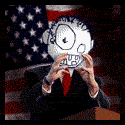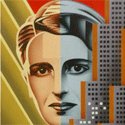|
Good morning! I have a pretty simple use case for a printer that I'm trying to solve for but don't keep up with printers at all. Can I get a recommendation for a wireless printer (NEED to print from an iMac over Wifi, would like to be able to print from an iPhone and Android if possible) that is low cost and won't dry up with minimal use. We print a few times a month at most and have had ink go wasted far too much. Quality isn't a huge concern and really don't even need color. Just a decent cheap wireless printer and bonus if the ink doesn't dry up with a month of no usage! I've liked HP in the past, but am open to other brands. Thanks!
|
|
|
|

|
| # ? Apr 27, 2024 15:04 |
|
TraderStav posted:Good morning! I have a pretty simple use case for a printer that I'm trying to solve for but don't keep up with printers at all. Can I get a recommendation for a wireless printer (NEED to print from an iMac over Wifi, would like to be able to print from an iPhone and Android if possible) that is low cost and won't dry up with minimal use. We print a few times a month at most and have had ink go wasted far too much. Quality isn't a huge concern and really don't even need color. Just a decent cheap wireless printer and bonus if the ink doesn't dry up with a month of no usage! I've liked HP in the past, but am open to other brands. A Brother laser printer. Always a Brother laser printer. The HL5450 supports AirPrint and Google Cloud Print. If mobile printing is not important 2270dw is a great printer for $100.
|
|
|
|
gariig posted:A Brother laser printer. Always a Brother laser printer. The HL5450 supports AirPrint and Google Cloud Print. If mobile printing is not important 2270dw is a great printer for $100. These look pretty good. At $60-80 for toner, will I run the risk of it drying out if it goes largely unused for a month or two? That's my biggest concern at this point. The more I think about it, I think the mobile printing is more critical. Pretty awesome feature.
|
|
|
|
Toner doesn't dry up like ink cartridges do. My LaserJet 4 still has the same toner it had when I got it back in 2004. It works just fine.
|
|
|
|
So we picked up seven HL-2270DWs to replace our aging set of occasional-use local printers. When they print, they print fine. However, something is causing them to randomly decide to become unresponsive to network requests. Huge numbers of dropped packets (enough for Nagios alerts), slow or entirely non-responsive web interface, etc. They do this in batches. Coordinated. Simultaneously. I've gone into each and turned off all of the multicast features, SNMP, and the MS Web Services service (which is discovery via multicast). This hasn't helped. We have not been able to correlate it to any of them actually being printed to, either. Printing happens from Windows desktops using the universal mono driver, and from CUPS on CentOS and Ubuntu, also using the Brother drivers. Any clues on what could be causing this, or how to troubleshoot further? If it helps, we have a handful of other Brother models, and they are not brought down when the 2270s decide to throw their group hissyfit.
|
|
|
|
wolrah posted:Toner doesn't dry up like ink cartridges do. My LaserJet 4 still has the same toner it had when I got it back in 2004. It works just fine. Fantastic, great news. Is the 5470DW basically the same thing but with WIFI? I noticed that the 5450 requires a wired connection. That's not an insurmountable issue but I'd love a plug and play model. That may be worth the $30 increase.
|
|
|
|
You may have already figured this out, but if you have your printer next to your router, you can connect it with wired Ethernet and wireless clients will be able to print to it. Otherwise yes, the 5470 is basically the 5450 with WiFi, more memory and a LCD display. http://www.brother-usa.com/Printer/ModelCompare/1/HL5450DN_HL5470DW
|
|
|
|
Guy Axlerod posted:You may have already figured this out, but if you have your printer next to your router, you can connect it with wired Ethernet and wireless clients will be able to print to it. Yes, my idea is to sock the printer away in some portion of my basement because we rarely use it and I don't want it out. I do have ethernet randomly throughout my house so running a cord wouldn't be a monumental task but am considering the $30 to be a nice convenience and open up future options of location without hassle. Thanks for the info! I'm likely to pull the trigger on the 5450 or 5470 this afternoon.
|
|
|
|
I'm so out of the loop on printers, I have skimmed the thread, but I'm still going to ask. I want a color laser printer. I have OSX and Win7 machines. Printing from iOS and Android would be nice. A scanner would also be nice, as I work with a lot of photos (and would like to digitize paperwork so I can shred it, and stop keeping so much of it) My office recently bought an HP Laserjet Pro 200 multi-function that seems to check all the boxes. And print quality is acceptable. Is this one goon approved? Are there any other suggestions or alternatives? I know Brother is the go to, and I've had wonky things happen with HP drivers before, but it was a long time ago.
|
|
|
|
McGlockenshire posted:Any clues on what could be causing this, or how to troubleshoot further? We've got 30-40 2270DWs working without any problems. Purchases were spread out over the last few years. I think all of them are on the latest firmware, so that might be worth checking. Most of ours are hooked up through wireless and all go through a 2008 R2 print server with the 2270DW specific driver, not the universal driver. We're also using TCP/IP ports instead of web services since that caused some problems for us initially.
|
|
|
|
TraderStav posted:Fantastic, great news. Is the 5470DW basically the same thing but with WIFI? I noticed that the 5450 requires a wired connection. That's not an insurmountable issue but I'd love a plug and play model. That may be worth the $30 increase. I strongly recommend against WiFi on any printer that lacks a decent display for configuration. When it inevitably decides to lose connection for some reason it'll be a pain in the rear end to set back up. Printers don't move around often and it doesn't sound like you're scared of wiring, so spend a bit of extra time up front to know it'll work painlessly going forward.
|
|
|
|
wolrah posted:I strongly recommend against WiFi on any printer that lacks a decent display for configuration. When it inevitably decides to lose connection for some reason it'll be a pain in the rear end to set back up. Printers don't move around often and it doesn't sound like you're scared of wiring, so spend a bit of extra time up front to know it'll work painlessly going forward. Amazon's price didn't include the hefty $13 shipping and that gave me a wake up call to save the $55 and just get the wired one. I had the idea in the back of my head that a wireless one could have some frustrations. Every printer that had any type of extended functionality seemed to have headaches. I can't tell you how many all-in-ones I've owned with huge ideas of great projects/etc that turned into screaming fits when it wouldn't scan a document because it was low on yellow toner.
|
|
|
|
Anyone got a favorite source for generic (possibly refillable) ink cartridges for my Brother All-in-One? I'm using it to make cheap comics, and it's doing great so far.
|
|
|
|
What would be a good wireless laser color printer that prints double sided (without me having to print one side, then put it back in the tray and print on the other side). HL-3170CDW is my thoughts for now.
|
|
|
|
SenatorASSFACE posted:Anyone got a favorite source for generic (possibly refillable) ink cartridges for my Brother All-in-One? Now if only I didn't have to cover over that cartridge empty sensor!
|
|
|
|
I live in the land of Samsung and need a laser printer. I'm printing a lot and my $40 inkjet isn't cutting it, even if I do refill my own cartridges. Brother printers cost 2-3x as much here than the USA. I print 50 black double sided pages a week. At the moment I have a cups server handling my printing, but will be printing from osx, linux, and ios devices. I need it to have Ethernet and/or wifi since it will not be directly hooked up to any machines. Can anyone make a recommendation? Or should I pony up the cash for a brother?
|
|
|
|
Samsung M2825DW sounds like it should do the job
|
|
|
|
politicorific posted:I print 50 black double sided pages a week. I got an HP OfficeJet Pro 8100 for $99 USD. It's got Ethernet and WiFi and the cost of ink is actually not bad for the amount of coverage you get. It works with my Linux laptop, Windows PC, a Macbook Pro, and various iToys.
|
|
|
|
Brother HL-2280DW for $99.99 until 5/31.
|
|
|
|
I looked over Samsung's offerings here in glorious Korea and was not impressed at what I found online or in shops. SL-m2028; basic entry level USB laser SL-M2022w; wifi, laser, no duplex I bit the bullet and bought a Brother HL-2250DN. Thanks to everyone in this thread for saying good things about brother.
|
|
|
|
I'm looking for a decent color laser all-in-one. Does such a thing exist? e: something like this thing?
|
|
|
|
This is the second time I've had this issue with Kyocera and generic toner: Using genuine toner seems to sort it out. Any ideas how to stop the smudge here:  I cleaned the grids loads and did color registration. alanthecat fucked around with this message at 16:16 on Jun 11, 2014 |
|
|
|
Since there are pros here I'm gonna bitch a little bit. I'm setting up a new CUPS server to go along with our new Windows print server. First of all, gently caress CUPS for just being awful at every turn. Anyway, we run PaperCut for quota on the Windows side and turn on the LPD server in Windows, and then setup CUPS to print to the LPD devices so that everything ends up going through the Windows server. Someone else added all the printers on the Windows side, and they set them up with PCL drivers. CUPS can send PCL with PCL drivers, but on 3 different printers from 3 different manufacturers (Xerox, HP, Samsung) it would send PCL jobs of zero pages. They were valid print jobs with valid headers etc etc, and the printers would make up to "print" them but they were all zero pages. Once I switched to Postscript on both the Windows and CUPS side everything is playing nice. Now I just need to change the drivers on 80 printers on the Windows server (at least I'm using Universal drivers, but I've got 5 different companies Universal drivers) and then add those 80 onto the CUPS server. Is it just me or is CUPS just the least awful printing solution, rather than the best? And anyone ever have any thoughts on using Universal/Global drivers versus device specific drivers?
|
|
|
|
I find the generic/universal drivers are poo poo. I always push model specific drivers out for the end users. What are you running for your CUPS server?
|
|
|
|
We used CUPS for a while but it was garbage and a lot of our cheaper printers had lovely PS support. 2008 R2 print services has been working great with model-specific PCL drivers and TCP/IP ports. Web services ports were unreliable. Has anyone used Canon 500/400iF copiers? Our local copier vendor is pushing them to replace our older copiers, most of which do between 1 and 2k pages per month. 99% letter size jobs and the rest is legal.
|
|
|
|
Universal drivers really depend on the manufacturer. I have come across some that work perfectly, and others that are garbage. It also depends on what your users want to do with their print jobs. Are they doing plain boring prints, or are they using custom paper sizes? 1200dpi printing/messing with color quality settings? Any setting up of particular trays for cover/slip sheets? If they are doing fancy stuff like that, don't use the universal driver. Also, you mentioned Xerox in that list. Is it an MFP or a desktop printer? Their MFP's don't come with postscript by default, it is an added option on many models. If you use the PS driver without the PS option on the machine you will get 1000's of pages of garbage text. So I'd check on that first.
|
|
|
|
I've never used CUPS for more than a few computers so I can't comment on your situation. The biggest CUPS problem I've had is distros changing all kinds of default behaviors and not really documenting them, leaving you with a mess where the CUPS docs don't match what you're seeing on a brand new install.
|
|
|
|
I have an HP inkjet printer and I am disappointed. Because this thing prints so drat slow, I only print a couple of pages a year, however it seems every time I have to print I also have to go buy new ink cartridges. I print about a dozen pages, then let the printer sit for months, and go buy more ink. I'm either really under estimating the amount of printing I do or my printer's ink capacity sucks. For reference, I bought one package of printer (200 sheets? 500 sheets? whatever the standard size is) like four years ago and it finally ran out last month. I think I need a color laser printer, I want the speed and if I understand correctly toner has no shelf life like ink. I have actually been strongly considering getting this: http://wichita.craigslist.org/ele/4500857112.html (HP 2600n for $100, might need new toner) but I have no idea if that is a good printer/price or not. What brands should I look for and can such a purchase help cut down on having to go to the store every 6 months to waste even more ink? I originally posted this question in the short questions thread, they said buy a Brother printer, I found the HP on craigslist since it's used so it must be cheap, right?
|
|
|
|
Your printer's ink capacity doesn't suck. It's just that if you print so infrequently with an inkjet printer, the ink supply will dry out eventually. So yes, either buy a color laser printer, or farm out your print jobs to a commercial printing service.
|
|
|
|
Ok, I thought the ink was drying out, but the sales lady at Best Buy (I know) tried to convince me new ink jets don't dry out and we're actually cheaper per page to print. My HP is an F4850, I think it's a couple years old and I doubt ink jet tech has changed much since I got it, but I hardly know anything about printers. How should cost per page/cartridge compare for ink vs toner? I assume toner should be cheaper, especially if it's not all drying out.
|
|
|
|
Crotch Fruit posted:Ok, I thought the ink was drying out, but the sales lady at Best Buy (I know) tried to convince me new ink jets don't dry out and we're actually cheaper per page to print. My HP is an F4850, I think it's a couple years old and I doubt ink jet tech has changed much since I got it, but I hardly know anything about printers. How should cost per page/cartridge compare for ink vs toner? I assume toner should be cheaper, especially if it's not all drying out. Buy a laser. Just trust me. the sky is blue, the grass is green and you will find a laser a better choice in every ways.
|
|
|
|
My cartridges for my Brother printer are around $45, but they last 2600 pages. A full set of color ink jet cartridges could cost twice that, and get you a couple hundred pages.
|
|
|
|
Yeah, if you use Citrix, for the love of God, do not use Universal Print Drivers. Had to map people manually bypassing our print server because the driver the print server hands out works with everything else but causes the Citrix client to crash badly.
|
|
|
|
Crotch Fruit posted:I have an HP inkjet printer and I am disappointed. Because this thing prints so drat slow, I only print a couple of pages a year, however it seems every time I have to print I also have to go buy new ink cartridges. I print about a dozen pages, then let the printer sit for months, and go buy more ink. I'm either really under estimating the amount of printing I do or my printer's ink capacity sucks. For reference, I bought one package of printer (200 sheets? 500 sheets? whatever the standard size is) like four years ago and it finally ran out last month. I use my printer about as often as you, was always frustrated by long wait for the printer to turn on, the long print times, and the poor quality of the prints I got. (Brother) laser printers don't dry out, don't require a ton of boot-up/printhead cleaning time, print super-fast, make super-sharp B&W prints, and are pennies per page or less. Plus the pages come out nice and warm for that fresh-laundry feeling Buy a (Brother) laser printer. They're like $100 and the demo cartridge can print hundreds of pages itself. If you don't like it you can sell it for almost as much as you paid for it new.
|
|
|
|
RadicalR posted:Yeah, if you use Citrix, for the love of God, do not use Universal Print Drivers. Had to map people manually bypassing our print server because the driver the print server hands out works with everything else but causes the Citrix client to crash badly. Those generic drivers terminal services uses is awful. This one dude had some third party gimmick and each user would keep creating separate instances of the driver with their session ID added to it. loving gross.
|
|
|
|
RadicalR posted:Yeah, if you use Citrix, for the love of God, do not use Universal Print Drivers. Had to map people manually bypassing our print server because the driver the print server hands out works with everything else but causes the Citrix client to crash badly. We had to ban non hp laser printers from citrix because of this. It is terrible.
|
|
|
|
DarkHorse posted:Trust me, buy a Brother laser printer. You don't need color, even if you think you do. For the rare times you do absolutely require color, get it done at kinko's or something. This is true. Color is a nice luxury, but I could count the number of times in one hand that I absolutely had to print color, and this is as a college student. The incredibly low cost of ownership and incredibly high level of reliability doesn't make me miss an inkjet one bit. My only regret was not buying the copier that had the wireless & scanner glass on top, which will probably be my next purchase.
|
|
|
|
Crotch Fruit posted:I have actually been strongly considering getting this: http://wichita.craigslist.org/ele/4500857112.html (HP 2600n for $100, might need new toner) but I have no idea if that is a good printer/price or not. Do not buy that printer. It is decent mechanically, but it's dumb as a rock electronically. From a driver standpoint it's a special snowflake compared to the rest of HP's lineup, it seems like it was intended to be a USB printer and they slapped a JetDirect in it at the last second. Trying to share one of those on a network is an exercise in frustration due to the printer relying on the drivers to do things the printer itself should be doing, Winmodem-like. As I see it they had the LaserJet guys build a reasonable cheap color laser, then they passed it off to the team responsible for the $50 inkjets to give it controller boards and drivers.
|
|
|
|
Crotch Fruit posted:I think I need a color laser printer, I want the speed and if I understand correctly toner has no shelf life like ink. I have actually been strongly considering getting this: http://wichita.craigslist.org/ele/4500857112.html (HP 2600n for $100, might need new toner) but I have no idea if that is a good printer/price or not. What brands should I look for and can such a purchase help cut down on having to go to the store every 6 months to waste even more ink? Yeah, it's cheap, because it sucks. Speaking from owning one, the 2600n is big, heavy, and doesn't work reliably, the catridges are designed so that after printing for a bit it starts leaking toner all over the drum which means colorful lines all over the paper, so you get to buy a whole new set of toner cartridges you don't need! By comparison the hp LaserJet CP1020 we got afterwards printed a ton of fliers, reports, whatever, and does its job and doesn't mess things up. I can't believe it's still on the same set of toner cartridges because it printed a ton of stuff and still is going strong.
|
|
|
|

|
| # ? Apr 27, 2024 15:04 |
|
Is there anything wrong with Brother color laser printers? I understand they'd be heavier and bulkier, but if you just turn off color when you don't need it, would they have the same reliability and quality as black and whites?
|
|
|