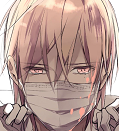|
JnnyThndrs posted:I ran out of drive bays and just Velcro'd my Intel 530 to the bottom of the case. 18 months later and it's still running fine. I've got a 2.5"SSD zip tied internally in a SFF shuttle because all 3 3.5" bays are in use for a raid5. It must be a record for drive density in a SFF.
|
|
|
|

|
| # ? Apr 19, 2024 14:41 |
|
Pros wedge the SSD between the power cables running to their videocard.
|
|
|
|
Who needs velcro? My 530's just hanging off the cable with one end touching the bottom of the 5.25 drive bays.
|
|
|
|
atomicthumbs posted:Who needs velcro? My 530's just hanging off the cable with one end touching the bottom of the 5.25 drive bays. Mine looks about the same, I use my "desktop" as a footstool and it gets knocked around by my foot on occasion, haven't had any issues thus far.
|
|
|
|
If I elect to upgrade to an SSD, would I be able to simply unplug the old hard drive, set it aside, and then plug in the SSD and set stuff up as usual? And then, worst-case scenario, if I'm too dumb to get it set up or it doesn't work, could I then just pop the old HD in and go back to the way things were?
|
|
|
|
|
LuciferMorningstar posted:If I elect to upgrade to an SSD, would I be able to simply unplug the old hard drive, set it aside, and then plug in the SSD and set stuff up as usual? And then, worst-case scenario, if I'm too dumb to get it set up or it doesn't work, could I then just pop the old HD in and go back to the way things were? Yes, this is very basic. However, you can also clone the drive with software that (most likely) comes with your SSD or something like Aomei.
|
|
|
Jago posted:Yes, this is very basic. So wait, I could actually clone the Windows installation on my current hard drive? Could I do it piecemeal, since I cannot afford a 1TB SSD?
|
|
|
|
|
LuciferMorningstar posted:So wait, I could actually clone the Windows installation on my current hard drive? Could I do it piecemeal, since I cannot afford a 1TB SSD? Starting fresh also has its benefits. You should also consider putting your 500GB of porn on a spinning drive and not the SSD.
|
|
|
|
Shaocaholica posted:Starting fresh also has its benefits. You should also consider putting your 500GB of porn on a spinning drive and not the SSD. My taste changes rather quickly and randomly, and I demand instant gratification. Therefore I need my porn on my SSD.
|
|
|
|
1TB Samsung EVO SATA $430 with free shipping http://slickdeals.net/permadeal/121248/ebay---1tb-samsung-840-evo-series-2.5-sata-iii-solid-state-drive-ssd
|
|
|
|
Seagate is buying LSI's flash controller business (including Sandforce) for $450 million. Seagate's current SSDs are based on a controller by Link-A Media Devices (LAMD), which was recently purchased by the NAND manufacturer SK Hynix and is no longer available for sale except bundled with their NAND. Interestingly, LSI bought Sandforce in 2011 for $322 million, so this is most of the value of this transaction.
|
|
|
|
Alereon posted:Seagate is buying LSI's flash controller business (including Sandforce) for $450 million. Will this make SandForce a Seagate-exclusive??
|
|
|
|
Xenomorph posted:Will this make SandForce a Seagate-exclusive?? Why monopolize what you can license?
|
|
|
|
Anandtech has a review of the new JMicron JMF667H reference platform. JMicron is a manufacturer of slow, dirt-cheap controllers, and this particular controller previously offered an awful showing in the WD Black2 drive. However, with improved firmware performance and consistency have been boosted to nearly reasonable levels! My objection to quad-channel controllers remains: The loss in performance is always far larger than the tiny, tiny savings in PCB and controller complexity, making them a lovely deal.Xenomorph posted:Will this make SandForce a Seagate-exclusive?? deimos posted:Why monopolize what you can license?
|
|
|
|
Hello, SSD thread! I need some help. So I just upgraded my laptop, and I got a pretty drat good deal on it mostly because the "better" models had more RAM and came with either a faster HDD or an SSD - both of which are easily upgradeable, as we all know. So basically, my machine has a great GPU, a great processor, and an absurd 5400RPM/1TB HDD that is pathetically slowly in comparison to the rest of the machine and drags the performance down a good bit. Particularly given that I've already been using an SSD for 2 years, it is pretty awful to downgrade. Luckily, I don't have to. Which leads me to my conundrum: My last laptop had a 120GB Intel 520 SSD. It has two years of heavy use on it, but was one of few components that was still working well and smoothly to the best of my knowledge at the end. But at the same time, currently you can buy a 250GB Samsung 840 EVO SSD for $140 on amazon (this one here) which is, I believe, probably one of the best SSDs I can get in terms of cost-efficiency and quality. I also spent a bit less on my laptop than I intended, and it is very much worthwhile to drop an additional $140 when it upgrades the performance to such a higher overall degree. But essentially, my question is whether I should just stick with the Intel 520 that I already have, and run the OS and my most active programs like I used to. 120GB was always a tight fit though, especially because I had to keep at least 30-35 GB free at all times, which I did. But I am also curious about other factors. Is the 840 that much better than my old Intel 520 in terms of performance? Is it a wise move to get the Samsung 840 and just sell off the Intel 520 on ebay for $50 or whatever I can get for it? Should I get a different SSD? And help would be greatly appreciated. kaworu fucked around with this message at 15:03 on May 31, 2014 |
|
|
|
Alereon posted:I don't know but I think so, if they don't already have contracts with OEMs for the Sandforce 3 controller.
|
|
|
|
kaworu posted:And help would be greatly appreciated.
|
|
|
|
kaworu posted:But essentially, my question is whether I should just stick with the Intel 520 that I already have, and run the OS and my most active programs like I used to. 120GB was always a tight fit though, especially because I had to keep at least 30-35 GB free at all times, which I did. Reduce that to 20GB. Is it enough space? If not, buy the new, bigger drive.
|
|
|
|
These OWC 2.5 => 3.5 adapters are pretty slick: It looks machined but its not. Its still solid cast aluminum though. Great for when you need the actual form factor of a 3.5 drive screw points and SATA connectors for cable-lass enclosures.
|
|
|
|
Alereon posted:Overall I feel that while an upgrade wouldn't be justified on performance alone, 120GB really isn't enough space so I would jump up to a 250GB Samsung 840 Evo, or even the 500GB on sale if you can afford it. When RAPID mode is enabled the Samsung 840 Evo does feel noticeably more responsive than other SSDs. Thank you (and to the person below) for the help. I already moved theIntel 520 SSD over from one laptop to the other, which was remarkably easy since both are gaming rigs that make their innards fairly easily accessible. One thing I'm nervous about and have no experience in is installing windows freshly on a new hard drive - I tried it once and the only time I made it work was when I had a particular windows disk that came with the laptop and had an installation with all the correct drivers and programs for it to function properly. When I've tried to freshly install windows on a formatted SSD with, say, a standard copy of windows on a thumb drive or a disk, I have failed miserably even when trying to follow intructions. So I'm a bit concerned about that. Just out of curiosity, does it even make a difference running a program from an SSD when you are running windows from an SSD? I realize how nonsensical that sounds. Conversely, I'm a little curious how much (in a very general sense) performance stands to get worse when running, say, a videogame off an HDD when the OS is running on an SSD.
|
|
|
|
kaworu posted:Just out of curiosity, does it even make a difference running a program from an SSD when you are running windows from an SSD? I realize how nonsensical that sounds. Conversely, I'm a little curious how much (in a very general sense) performance stands to get worse when running, say, a videogame off an HDD when the OS is running on an SSD. That is heavily dependent on the game/application. Some games are more CPU-throttled (decompressing large textures), and don't see much difference. Others (say WoW for example, or D3) get HUGE loading time gains from an SSD. I keep as much as I can on my SSD, especially browsers/office/etc - they aren't that big, and Chrome snapping open basically instantly is goddamn awesome.
|
|
|
|
My 500GB EVO just poo poo the bed. PC froze up three or four times while playing some games, thought it was graphics drivers or something, and then it did it again in Windows and the drive was just totally gone from UEFI. Tried it in another machine and it can't see it either. Seems to be completely dead. It was only six months old. Welp, RMA time.
|
|
|
|
BF3/BF4 shows level loading time speed ups measured in minutes on an SSD, then again those are highly optimized for consoles so they are a corner case.
|
|
|
|
Is there a speed difference between the 120GB and 500GB 840 EVOs? I know that sometimes smaller drivers are slower, but I'm guessing I wouldn't notice the difference in real world use. I'm thinking about grabbing a 120GB so I can get my computer back up and running while my 500GB goes through RMA. Then I can use the smaller one for Windows and the larger one for apps and games. Other than cost, is there any reason this would be a bad idea?
|
|
|
|
Tunga posted:Is there a speed difference between the 120GB and 500GB 840 EVOs? I know that sometimes smaller drivers are slower, but I'm guessing I wouldn't notice the difference in real world use. I'm thinking about grabbing a 120GB so I can get my computer back up and running while my 500GB goes through RMA. Then I can use the smaller one for Windows and the larger one for apps and games. Other than cost, is there any reason this would be a bad idea? edit: My answer is woefully poor. See below. Welmu fucked around with this message at 14:18 on Jun 2, 2014 |
|
|
|
Tunga posted:Is there a speed difference between the 120GB and 500GB 840 EVOs? I know that sometimes smaller drivers are slower, but I'm guessing I wouldn't notice the difference in real world use. I'm thinking about grabbing a 120GB so I can get my computer back up and running while my 500GB goes through RMA. Then I can use the smaller one for Windows and the larger one for apps and games. Other than cost, is there any reason this would be a bad idea?  This image is from the Anandtech Samsung 840 Evo review. The 120GB model is slower than the others, but as a practical matter it is still a very fast drive. You should use the larger drive as your system drive for the better performance though, you can image back pretty easily using Macrium Reflect Free or another tool.
|
|
|
|
Tunga posted:Is there a speed difference between the 120GB and 500GB 840 EVOs? I know that sometimes smaller drivers are slower, but I'm guessing I wouldn't notice the difference in real world use. I'm thinking about grabbing a 120GB so I can get my computer back up and running while my 500GB goes through RMA. Then I can use the smaller one for Windows and the larger one for apps and games. Other than cost, is there any reason this would be a bad idea? Depends. I'd just stick with one drive because two drives is a pain in the rear end. And having C: on a 120GB drive will get ugly down the road.  
|
|
|
|
StorageReview has a review of the Samsung 845DC Evo, the enterprise version of the Samsung 840 Evo. By all appearances it seems to be an 840 Evo with power-loss protection and some additional overprovisioning.
|
|
|
|
Alereon posted:The 120GB model is slower than the others, but as a practical matter it is still a very fast drive. You should use the larger drive as your system drive for the better performance though, you can image back pretty easily using Macrium Reflect Free or another tool.
|
|
|
|
Tunga posted:Hmm, thanks. I see. If I can tell the difference then I'll just sell the 120GB afterwards. Can't think what else I'd do with it. Wondered if I could use it as a cache drive on my 3TB Mirrored Storage Space but the answer to that appears to be that I can't.
|
|
|
|
Alereon posted:I would point out that as Bob Morales mentioned 120GB is painfully small for a system drive.
|
|
|
|
Tunga posted:I'm not really seeing that. Windows 8 is like 30GB. I can't imagine I'm going to build up 60GB+ of driver bloat in the the next year or so before I inevitably reinstall Windows for some reason.
|
|
|
|
Alereon posted:Remember to account for Windows, the page file, hibernation file, your applications, at least 20% free space to maintain performance, and growth over time. You know best what your storage needs are, but for some reason people tend to think 120GB is a lot more capacity than it actually is. This x 1000. I had a 120 gig I won in a contest. It was a pain to keep 20% free on. Its doable, but annoying.
|
|
|
|
Really depends on the use but for most people 120 isn't enough. However people like my wife who does everything via the web and keeps almost no local files or heavy apps can get away with it.
|
|
|
|
Alereon posted:Remember to account for Windows, the page file, hibernation file, your applications, at least 20% free space to maintain performance, and growth over time. You know best what your storage needs are, but for some reason people tend to think 120GB is a lot more capacity than it actually is. My aim is that if an SSD dies in future, I'll either lose my apps (but my PC still boots and can be used for basic stuff) or my OS (which is small enough for me to keep a regular backup image on my RAID storage. Rather than what happened this time which is that I lost everything, have to wait for an RMA, and then have to set everything back up again afterwards. The alternative to this is that I get another 500GB and run them in RAID1 but Storage Spaces doesn't work for boot drives and my previous experience of trying to use hardware RAID support on my mobo resulted in slow boot times and some other concerns. Tunga fucked around with this message at 17:10 on Jun 2, 2014 |
|
|
|
Or, you know, you could keep regular backups (Crashplan/Backupblaze), a bigger SSD and not worry about dumb poo poo like using RAID for backup.
|
|
|
|
deimos posted:Or, you know, you could keep regular backups (Crashplan/Backupblaze), a bigger SSD and not worry about dumb poo poo like using RAID for backup. Edit: Sorry, this is a stupid derail. I appreciate that what I'm doing is a bit odd. Tunga fucked around with this message at 17:39 on Jun 2, 2014 |
|
|
|
Tunga posted:Apps would all be on the 500GB. I'm literally just going to put Windows on the 120GB, nothing else will be installed on it (except drivers and stuff that has to go on C, obviously). Do you actually need 640gb of space? It just sounds like you are impatient and trying to plan some kind of ridiculous scenario to justify it. Also, using two disks instead of one is going to increase the chances that one disk fails.
|
|
|
|
Buy an external USB HD on SlickDeals for like $59 and keep a clone image (or traditional backup) of your computer. Also if you run 2 SSD's you have twice the chance of losing a drive. edit: beaten
|
|
|
|

|
| # ? Apr 19, 2024 14:41 |
|
hifi posted:It just sounds like you are impatient and trying to plan some kind of ridiculous scenario to justify it.
|
|
|