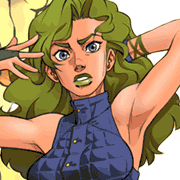|
TheEffect posted:Does anyone know why Crystal Reports would run successfully for as long as I can remember but when I changed the format today to PDF now ALL of my reports fail due to a "Database Connector Error", regardless of format? Crystal Reports uses SQL Server right? How's your database server? Can you connect to it on tcp/1433? Assuming you're using defaults.
|
|
|
|

|
| # ? Apr 25, 2024 17:26 |
|
TheEffect posted:Does anyone know why Crystal Reports would run successfully for as long as I can remember but when I changed the format today to PDF now ALL of my reports fail due to a "Database Connector Error", regardless of format? because it's garbage. check your odbc connections
|
|
|
|
Connections are all good. It appears to be affecting only certain reports so I re-uploaded the one and now I'm getting a "Failed to open the connection. [database vendor code 17]" error. Google searches for this issue return a plethora of possible solutions. The DB settings for each report that fails mimic the settings for the reports that succeed. I'm at a loss right now. It's an overpriced piece of garbage for sure but it's what I've got.
|
|
|
|
I hope this is the right place to ask this. I need to prepopulate an OU with a bunch of computer objects. Normally I would do this manually and specify in the "The following user of group can join this computer to a domain" to be a service account that I use to join machines. I would like to instead do this with powershell. I think I should use the New-ADComputer cmdlet but I am not sure how to specify the joiner. This is kind of vital because my service account is not a member of default: Domain Admins by design. Anyone ever do this?
|
|
|
|
You probably want to use get-acl and set-acl to set permissions on the adcomputer object you create.
|
|
|
|
FISHMANPET posted:You probably want to use get-acl and set-acl to set permissions on the adcomputer object you create. Yeah I think that is probably it. I actually ended up just delegating creation to that OU and using add-computer with the -OUPath variable and the service account as the joiner and it worked out a-ok. I will figure out the get-acl set-acl thing for my records though since that will be way easier.
|
|
|
|
So I get to make our old version of Sentillion* play nice with our new XenApp environment. How hosed am I? *bosslady says if it won't add a ton of complexity to the project we can look at upgrading
|
|
|
|
I've got a Sharepoint installation on a client site where they have a user who, when running Check Permissions against their account, shows up as having access through the CRO group. However, when you view the list for the CRO group, they are nowhere to be found anywhere in it. They're already running the sharepoint synchronization service, we've tried removing and adding her with powershell, and doing a ForEach($u in users){$u.Update()}, but it doesn't seem to be working. There's literally no other issues, just the fact that she doesn't show up in the group list. Any ideas?
|
|
|
|
Anyone hate OneDrive as much as me? I have a user who decided to try to sync 100GB/15k worth of files with super long file names. (MS supports 1TB/20K files) Anyways long story short, it won't sync properly, filled with errors. MS tech has gotten me to re-sync the directory twice now which resulted in having two different copies of "backups" as the user edited some files while it was syncing and since there were errors, we're not sure if the server copies are the most updated copies. Totally poo poo experience...just wanted to rant.
|
|
|
|
Hard coded sharepoint limitations strike again! (one drive is basically a office365 sharepoint instance: 20k is the physical file limit of sharepoint)
|
|
|
|
20k ought to be enough for anybody
|
|
|
|
The thing is he hasn't hit the 20k limit yet. He's in around roughly 15k files. 
|
|
|
|
Plus another 5k desktop.inis
|
|
|
|
thumbs.db
|
|
|
|
lol internet. posted:Anyone hate OneDrive as much as me? I have a user who decided to try to sync 100GB/15k worth of files with super long file names. (MS supports 1TB/20K files) We looked at moving towards it for our remote sales users. It's all around pretty awful. Box is really good but incredibly expensive. I was hoping we could switch over to OneDrive to save us a ton of money but it looks like its a year or two away from being a finished product.
|
|
|
|
peak debt posted:Plus another 5k desktop.inis If he's ever glanced sideways at a Mac, there's another 3500 ._TRASHES in there too.
|
|
|
|
Just give google 1.99/month for the 100GB of storage.
|
|
|
|
Okay, printers (gently caress printers). All of our printers are hosted on old 2008 x86 server. Everyone is assigned printers and has them set via group policy with typical \\oldserver\printername. So printers get exported to new 2012 R2 server and imported, old server is being put down. So I am being advised to just go into group policy and just change \\oldserver\ to \\newserver\ and then force everyone to GP update. However it makes more sense to me to just go unto DNS, make a CNAME for printers and point it at newserver. Then in GP make it \\printers\. That way in the future when printers get moved again, you just change the CNAME. Then the printers are also always logically located under a friendly name instead of whatever dumb server name they are hosted on. Is this what I want to be doing, or is there a better way to do all of this? Also is there in actual fail over supported natively? If say newserver died then could the users be redirected to oldserver automatically?
|
|
|
|
itskage posted:However it makes more sense to me to just go unto DNS, make a CNAME for printers and point it at newserver. Then in GP make it \\printers\. That way in the future when printers get moved again, you just change the CNAME. Then the printers are also always logically located under a friendly name instead of whatever dumb server name they are hosted on. I'd probably do this. Probably won't have to migrate for a few more years, but that would sure beat editing hundreds of printer share entries in GPOs every 5 years.
|
|
|
|
itskage posted:However it makes more sense to me to just go unto DNS, make a CNAME for printers and point it at newserver. Then in GP make it \\printers\. That way in the future when printers get moved again, you just change the CNAME. Then the printers are also always logically located under a friendly name instead of whatever dumb server name they are hosted on. For 2008r2 (at least), you have to make a registry change for printers to work via CNames: http://support.microsoft.com/kb/979602 But yeah, what is the correct way to fail over printers? Today, I actually had a Win 7 client not deal with the CName'd printers properly. I didn't have time to fix it, though.
|
|
|
|
nm
capitalcomma fucked around with this message at 00:46 on Sep 12, 2014 |
|
|
|
itskage posted:However it makes more sense to me to just go unto DNS, make a CNAME for printers and point it at newserver. Then in GP make it \\printers\. That way in the future when printers get moved again, you just change the CNAME. This used to be a recommended thing, but ever since certificates started getting popular it doesn't work that well anymore. Won't be a problem for printers yet but don't count on it working forever.
|
|
|
|
If you deploy through GPO then it's not exactly tough to change it around anyway. For the scenario you're describing I think you're better off looking at this http://technet.microsoft.com/en-us/library/jj556311.aspx Edit: Ignore that, I thought it was something a bit more clever than "use the HA in your hypervisor". Thanks Ants fucked around with this message at 12:50 on Sep 12, 2014 |
|
|
|
alanthecat posted:For 2008r2 (at least), you have to make a registry change for printers to work via CNames: http://support.microsoft.com/kb/979602 Hmm... I tested it out in a sandbox environment with a 2012 R2 server and it seemed to add them okay but I only tested it with a Windows 8.1 client. Maybe it was resolved at some point but I will check out the other clients as well. peak debt posted:This used to be a recommended thing, but ever since certificates started getting popular it doesn't work that well anymore. Won't be a problem for printers yet but don't count on it working forever. Could this potential issue be resolved by creating a cert for it on one server and then exporting it and importing it onto the other servers? Edit: But yeah, printer management is leaving a lot to be desired. We can do all of these great highly available fault tolerant deduplicated pooled redundant load balanced bandwidth and resource saving things with files and applications really easily, but printer management still feels like it's stuck somewhere between 2003 and 2008. I am not sure why printers are still such a mess. I was checking out some spiceworks threads to see how other people were deploying their printers and there are a surprising amount of people just using things like logon scripts to connect clients directly, or manually specifying direct connections to the printers in the GP. Edit2: Okay the CNAME only worked on Windows 8.1 clients until I made the registry change on the new server that alanthecat linked. Now it works with all clients. Not sure what makes 8.1 so special, but the registry change is easy. The only down side seems to be that the KB mentions it is a performance hit. itskage fucked around with this message at 19:23 on Sep 12, 2014 |
|
|
|
I know this is a long shot, but from all that 365 issues I've been having with OneDrive\Sharepoint. Is there any application that can compare similar directories, tell you which files are the same, which aren't and include their date modified so we can easily reconcile 3 backups with roughly 15k files? Closest tool so far is teracopy.. but it doesn't include date modified in the gui, it just compares the checksums. Also, gently caress. Trying to download all the files off of o365/sharepoint is a pain in the rear end. It is insanely slow. edit: winmerge works. lol internet. fucked around with this message at 00:52 on Sep 16, 2014 |
|
|
|
This is more of a SMB issue than a windows issue, but its wrecking me right now. I have a NAS that I set up a SMB share on, and I can access it by typing in \\ipofnas in windows explorer address bar, then opening the share, and I can read/write files just fine. However I cannot map this share in Map Network Drive. The error is "The network path cannot be found". Does anyone know the difference between browsing to the IP then share, and mapping a network drive?
|
|
|
|
Spudalicious posted:This is more of a SMB issue than a windows issue, but its wrecking me right now. I have a NAS that I set up a SMB share on, and I can access it by typing in \\ipofnas in windows explorer address bar, then opening the share, and I can read/write files just fine. However I cannot map this share in Map Network Drive. The error is "The network path cannot be found". Does anyone know the difference between browsing to the IP then share, and mapping a network drive? Normally don't you map to a share name, not just the host? ie... \\ipofnas\windowsshare
|
|
|
|
lol internet. posted:I know this is a long shot, but from all that 365 issues I've been having with OneDrive\Sharepoint. I was going to suggest the robocopy gui richcopy http://technet.microsoft.com/en-us/magazine/2009.04.utilityspotlight.aspx it lets you use the big boy copying/directory merging without knowing how to do anything. I'm a regular customer.
|
|
|
|
lol internet. posted:I know this is a long shot, but from all that 365 issues I've been having with OneDrive\Sharepoint. Beyond Compare is a great tool too. Compare files, lines, versions,folders, and you can even compare registry of remote PC's.
|
|
|
|
I was thankfully able to help steer away my company from making the switch to OneDrive for business. Seriously what a piece of poo poo that software was. The only thing it had going for it was that it was included free as part of our enterprise agreement with Microsoft. In other news I am now fighting to get TPM activated remotely on all of our Dell laptops. Anyone ever done this before? I've messed with CCTK but cant seem to get it to work right. I always seem to get password errors as I split up the exe's to run. The first one I set the setup password to what I want it to be and tell it that we dont currently have a pass so I leave it blank and the second exe should activate tpm and turn it on. The second exe that CCTK creates works as long as I manually get the password running but I can never get the password to set correctly it seems.
|
|
|
|
lol internet. posted:Normally don't you map to a share name, not just the host? Yeah that's what I meant, I tried doing map network drive \\ipofnas\windowsshare but it gave me an error. Anyway the reason was that my share name was tesfolder2 rather than testfolder2. The font on the nas made it really easy to miss that one!
|
|
|
|
Spudalicious posted:Yeah that's what I meant, I tried doing map network drive \\ipofnas\windowsshare but it gave me an error. Anyway the reason was that my share name was tesfolder2 rather than testfolder2. The font on the nas made it really easy to miss that one! I'm just glad we were able to get that fixed for you
|
|
|
|
BaseballPCHiker posted:I was thankfully able to help steer away my company from making the switch to OneDrive for business. Seriously what a piece of poo poo that software was. The only thing it had going for it was that it was included free as part of our enterprise agreement with Microsoft. I just went through this nightmare with CCTK. I ran into the same password issues and attempted to just get TPM working. I was able to get TPM turned on but could never get it to actually activate. All the solutions I came across were for issues with Task Sequences on new machines and never for existing, in place laptops. We were up against a deadline to get our machines encrypted so the team had to come in on a weekend and manually setup TPM by hand. It was as fun as it sounds. If you come across a solution I'd love to hear it.
|
|
|
|
I have been thinking about some challenges with print management. There will be a need soon for roaming printer setup, meaning that a laptop that travels from one site to the next will have to get its installed printers changed dynamically. We already have a goofball third-party solution we could use, but I'm wondering if anyone is managing this same thing with native Win Server roles or group policy. We don't have "sites" configured in Active Directory, but I imagine maybe that could make it possible.
|
|
|
|
Sacred Cow posted:I just went through this nightmare with CCTK. I ran into the same password issues and attempted to just get TPM working. I was able to get TPM turned on but could never get it to actually activate. All the solutions I came across were for issues with Task Sequences on new machines and never for existing, in place laptops. We were up against a deadline to get our machines encrypted so the team had to come in on a weekend and manually setup TPM by hand. It was as fun as it sounds. I finally figured it out late yesterday before I left. #1 the newest version of CCTK may have an issue when trying to enter in the --valsetuppwd command. I found this buried 10 google pages deep in some random Dell forum. Try to find version 2.0.X something, or the oldest one you can find and use that. #2 and this one seems really annoying and stupid, the password we wanted to set had special characters in it like ! and %. The CCTK gui and cli will let you enter that in as a BIOS password but when you actually try to enter that in by hand it wont allow the special characters to be entered. I found this out when I was going to just enable TPM by hand on a nearby computer. It wouldn't allow the BIOS password I had set in CCTK, removed the special characters and it worked just fine though. If you have any more questions let me know. I found the same thing you did that most of the stuff out there relates to integrating it into task sequences.
|
|
|
|
Anyone know of a way to trigger a powershell script to run against a user account when they are added to a specific OU? I'd like to streamline our deprovisioning process by running a script that does a few tasks whenever users are moved to a terminated group.
|
|
|
|
AlternateAccount posted:Anyone know of a way to trigger a powershell script to run against a user account when they are added to a specific OU? I'd like to streamline our deprovisioning process by running a script that does a few tasks whenever users are moved to a terminated group. You could use a Scheduled Task to run the Powershell script every x minutes, and compare the list of current objects in that OU to the list of objects in the OU in the last run.
|
|
|
|
Jeoh posted:You could use a Scheduled Task to run the Powershell script every x minutes, and compare the list of current objects in that OU to the list of objects in the OU in the last run. Hmm, good thinking, that would probably be close enough for my purposes. Just running it hourly, or even daily. I'd like it to be instantaneous, but...
|
|
|
|
Demie posted:I have been thinking about some challenges with print management. There will be a need soon for roaming printer setup, meaning that a laptop that travels from one site to the next will have to get its installed printers changed dynamically. We already have a goofball third-party solution we could use, but I'm wondering if anyone is managing this same thing with native Win Server roles or group policy. We don't have "sites" configured in Active Directory, but I imagine maybe that could make it possible. http://blogs.technet.com/b/askperf/archive/2009/10/10/windows-7-windows-server-2008-r2-location-aware-printing.aspx
|
|
|
|

|
| # ? Apr 25, 2024 17:26 |
|
Jeoh posted:You could use a Scheduled Task to run the Powershell script every x minutes, and compare the list of current objects in that OU to the list of objects in the OU in the last run. You can run tasks on events and there seems to be an event when a object is moved between OUs.
|
|
|