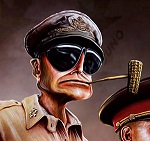|
Bob Morales posted:It's pretty easy to do. Uh.. https://www.ifixit.com/Guide/iMac+Intel+21.5-Inch+EMC+2389+Hard+Drive+Replacement/6284 Pretty sure it's not. Not to mention the amount of dust and etc you will get on the inside of the display. Pantsmaster Bill posted:So I'm an idiot and didn't get around to getting the free HDD replacement for my 2010 iMac before it expired. It's hella slow when accessing the disk and the disk is pretty loud too. I wouldn't mind replacing it, partially for peace of mind and partially for speed and quietness. What are my options? I suppose i could do it myself but I think I'd rather pay someone else. Does anyone know what the Apple Store would charge for that kind of thing? It shouldn't be more than about $200. If you're going to use it for a long time, going to an AASP or third party repair shop and getting an SSD isn't out of the question either.
|
|
|
|

|
| # ? Jun 10, 2024 17:19 |
|
my work late 2012 iMac is hosed. for some reason I'll get the beach ball. it's system wide and whatever app put in focus will also have a beach ball. yesterday I delete the main partition and reinstalled mavericks. but it didn't help at all. even before installing anything, it lasts a fee minutes or hours then beach balls. sadly I guess that means it's a hardware problem and my work probably didn't care enough about macs to replace it repair it. any ideas on what's wrong?
|
|
|
|
PleasureKevin posted:my work late 2012 iMac is hosed. for some reason I'll get the beach ball. it's system wide and whatever app put in focus will also have a beach ball. yesterday I delete the main partition and reinstalled mavericks. but it didn't help at all. even before installing anything, it lasts a fee minutes or hours then beach balls. sadly I guess that means it's a hardware problem and my work probably didn't care enough about macs to replace it repair it. any ideas on what's wrong? It's likely the hard drive, especially if you clean installed mavericks. It technically could be memory or logic board, but I wouldn't suspect it. If it has applecare you can likely just take it in and get it fixed. if not, paying for a drive isn't too bad. https://www.selfsolve.apple.com Edit: did you erase the partition or actually repartition? If you only erased, it could be filesystem. Use disk utility to verify both the partition and the drive itself.
|
|
|
|
I erased. I've just run verify and repair permissions in safe mode, though.
|
|
|
|
PleasureKevin posted:I erased. I've just run verify and repair permissions in safe mode, though. Not verify and repair permissions, verify disk. Do both the partition and the root drive itself. Safe mode isn't required, but I would recommend using internet recovery in case it actually needs to be repaired (CMD+R)
|
|
|
|
Pantsmaster Bill posted:It's hella slow Seeing as you time travelled here from Northern California circa 2002, could you just jump back a couple years and get a warranty replacement? In all seriousness, like others have said it's easy to replace the drive (there's lots of videos and instructions if you google). Slap an SSD in there (I'm partial to OWC's but there's an SSD thread here that may have good advice too) and install some fan control software (ie. hddfancontrol.com). It'll feel like a new Mac.
|
|
|
|
Can someone SOMEHOW justify this build to me, other than a small penis and way too much goddamn money? A friend of mine just bought this and he does "Graphic Design". I priced it and it came up at almost $7000.
|
|
|
|
The only justification is that it's a quiet machine. That's what it has going for it.
|
|
|
|
Dunno why he needs the D700s or the 8-core, standard 6-core and 16 GB would be fine if they're doing regular web or publishing work. If it's any video work, maybe I could see the point but otherwise web and print don't need no D700s or 64 GB RAM.
|
|
|
|
The 1TB of PCIe flash storage is kinda
|
|
|
|
If you work with RED 5k or 6k video, you need this. The maxed out 27" iMac is fine for anything else.
|
|
|
|
Well, that's some justifcation. He said he was doing 4k videos in 3-5 minute clips or something for youtube. I just left him alone after that.
|
|
|
|
"Check out my dope youtube rig" lol
|
|
|
|
Gothmog1065 posted:Well, that's some justifcation. He said he was doing 4k videos in 3-5 minute clips or something for youtube. I just left him alone after that. It took my Sandy Bridge i7 iMac about 35 minutes to render a 5k r3d timeline from FCPX. The timeline was like...2 minutes long.
|
|
|
|
Gothmog1065 posted:Can someone SOMEHOW justify this build to me, I'm having trouble justifying getting only 16 GB of memory unless he wants to upgrade that himself. I'd want to be able to run a few virtual machines.
|
|
|
|
How careful do I have to be when cleaning/disinfecting a rMBP? Apple's web page on it says I can use a damp cloth, but there was nothing about anti-bacterial wipes. I'm deathly afraid of getting any water trapped under the keyboard area too, since I know water is a natural killer of laptops.
|
|
|
|
flavor posted:I'm having trouble justifying getting only 16 GB of memory unless he wants to upgrade that himself. I'd want to be able to run a few virtual machines. It's not soldered in so in the occasion that you ACTUALLY need more than 16gb(!) you can get it later on when it's less expensive and minus the Apple tax to boot.
|
|
|
|
fleshweasel posted:It's not soldered in so in the occasion that you ACTUALLY need more than 16gb(!) you can get it later on when it's less expensive and minus the Apple tax to boot. Right. I would actually need that. Additionally, I just thought it was a little bit puny compared to all the other specs. I have 32 gigs in my desktop PC.
|
|
|
|
Post your activity monitor memory tab bro.
|
|
|
|
1st AD posted:The maxed out 27" iMac is fine for anything else. I can't wait till they make an iMac that isn't built into another monitor, because I already have two of those already.
|
|
|
|
Well now with Thunderbolt, you can use your iMacs as displays for that Mac Pro that is never gonna be practical to buy 
|
|
|
|
1st AD posted:Well now with Thunderbolt, you can use your iMacs as displays for that Mac Pro that is never gonna be practical to buy No, you misunderstand. I have two conventional monitors, not two iMacs. I wish the zero iMacs to remain a constant. Plus, I would not consider upgrading from a 27" 120Hz TN panel to a 27" 60Hz IPS panel, as I already bought a 23.8" IPS panel and decided they were overrated.
|
|
|
|
fleshweasel posted:Post your activity monitor memory tab bro. This isn't so I can have more Safari tabs open or do other things that can be handled by virtual memory. This is so I can run 60 or so processes that allocate 1-2 GB of memory concurrently. I've done this on a machine with 128 GB of memory. It wouldn't have been possible on 16. I know that 16 GB is a big deal for the "I just want to do some light web browsing and some light photo editing and some light video editing" crowd, but in a professional context, it's the absolute baseline. That's why I thought it doesn't fit with the rest of that configuration.
|
|
|
|
Bob Morales posted:It's pretty easy to do. Kingnothing posted:Uh.. I pulled the screen off of my 2010 27" at least ten times. It's easy as hell, the one MAJOR thing you've got to watch for is that the internal DP cable socket on the logicboard is very fragile if you pull it forward by letting the monitor swing forward too much before unclipping it, which is very easy to do. The first time taking the screen off I managed to break mine off and every time after I'd end up having to push each pin of the internal DP connector on the logic board through the metal clip and then very carefully clip the display cable on in order to not dislodge it again. Very nervewracking. Also, the pins on the backlight connector on the logic board will bend unless you insert the connector just right. You can straighten them out once or twice without breaking them. fleshweasel posted:Post your activity monitor memory tab bro. I had 20GB in my 2010 27" and frequently found my way into swap. I've now got 32GB in my 2012 27". VM life. BlackMK4 fucked around with this message at 22:52 on Sep 13, 2014 |
|
|
|
Is there a backlit, wireless keyboard with a 10-key for Mac out there somewhere?
|
|
|
|
Logitech K800 is as close as you get but it has windows keys. They used to make a Mac version of the DiNovo Edge too but it's been discontinued.
|
|
|
|
I have a logitech K750 - not backlit but it has solar panels so needs no battery changes ever, and it's a mac looking version in white and aluminium (effect) and it has the mac keys. I like it very much. However the purpose of this post is not to discuss this keyboard which has worked fine but rather an odd issue I have with the Logitech T631 mouse I got for my Retina Macbook Pro. So the mouse works fine apart from dragging and dropping. Instead of behaving normally it just double clicks repeatedly. I got a replacement from Logitech and it does the same drat thing. The weird thing is that both of these mice work absolutely perfectly on a 2011 iMac. I've tried searching but found no solution for this problem, seems to me it's an issue with the 2013 MBPR and the mouse, but damned if I know how to solve it, any suggestions?
|
|
|
|
Do you have any Logitech drivers installed?
|
|
|
|
JFairfax posted:I have a logitech K750 - not backlit but it has solar panels so needs no battery changes ever, and it's a mac looking version in white and aluminium (effect) and it has the mac keys. Are they running the same version of OS X? If they are, it's likely a settings issue. There's also some preference software. This may help. http://www.logitech.com/en-us/support/ultrathin-touch-mouse-t631?section=downloads&bit=&osid=43&prevOSID=
|
|
|
|
Flash Gordon Ramsay posted:Does anyone have experience with the Matias switches/keyboards? Google tells me they're close to the apple switches (which were ALPS switches, apparently?) They're lovely-to-use, obnoxiously clacky keyboards with a nice key feel. If you liked the old Apple or IBM keyboards, you will like a Tactile Pro in use. They are, however, just about the ugliest keyboard money can buy, and the elevators are flimsy pieces of poo poo that will break off around the time the warranty's up. The latter's not an issue if you use your keyboard flat. The former's just a fact of life with a Tactile Pro. If you're considering used, do not buy an original Tactile Pro (identifiable by the SMK-POWER989 part number); they've got horrible ghost key and chording problems. They didn't get a decent circuitry design until either the 2nd or 3rd version. Molten Llama fucked around with this message at 19:36 on Sep 15, 2014 |
|
|
|
Flash Gordon Ramsay posted:I'd rather have something a little more modern looking. I have an old AEK II kicking around, but's its yellowed and ugly. I have the Matias Quiet Pro and love it to bits. Just had to get used to it being narrower than the old MacAlly iKey I has. The key width is about the same as the old Apple Bluetooth keyboard that came out a few years ago.
|
|
|
|
After missing two fantastic deals in SAmart for a newer 13" MacBook Pro, I'm considering holding out for the holiday sales. Are the Black Friday or similar sales around the holidays usually decent and worth it? I'm in no huge rush to upgrade, but I would like to sometime this fall or winter.
|
|
|
|
Falco posted:After missing two fantastic deals in SAmart for a newer 13" MacBook Pro, I'm considering holding out for the holiday sales. Are the Black Friday or similar sales around the holidays usually decent and worth it? I'm in no huge rush to upgrade, but I would like to sometime this fall or winter. There's a chance you could see $100/200 off through something like B&H or Best Buy - keep your eye on Slickdeals. Or just get a refurb
|
|
|
|
Falco posted:After missing two fantastic deals in SAmart for a newer 13" MacBook Pro, I'm considering holding out for the holiday sales. Are the Black Friday or similar sales around the holidays usually decent and worth it? I'm in no huge rush to upgrade, but I would like to sometime this fall or winter. What exactly are you looking for? Normally stacking some generic best buy sale with education discount is the cheapest way to Macs that I've reliably found. I got a 13" 2014 Air for $750 new a couple months ago with that trick. Don't buy the non-retina Macbook Pro, whatever you do. Air or 13" rMBP. You can pretty easily get a 2013 13" Air for $750, and there was very little difference between 2013 and 2014. Twerk from Home fucked around with this message at 22:07 on Sep 15, 2014 |
|
|
|
Twerk from Home posted:What exactly are you looking for? Normally stacking some generic best buy sale with education discount is the cheapest way to Macs that I've reliably found. I got a 13" 2014 Air for $750 new a couple months ago with that trick. I had planned on picking up the Late 2013 13" 2.4GHz, 256GB, 8GB rMBP, but with sales tax at 9.5% and adding AppleCare to the price, I started scoping out other deals if they were out there. The one in SA Mart was the same setup, with a 512GB hard drive for $1400, which seemed pretty reasonable. Oh well. I may end up just going for the refurb in a couple of months if I can't find anything else.
|
|
|
|
For MBP retina docks is henge still the top choice for stuff that's available now? I'm in Germany and the international store for Henge doesn't have them yet, this isn't a huge issue for me but if anyone has another favorite it would be good to know.
|
|
|
|
My last Apple computer experience was an Apple IIGS. Since then I've been 100% PC. However I want to be familiar MacOS (and I'd like to use an OS with a baked in shell) since a number of shops around here are Mac only. Knowing that I will really only be using it for coding (and wasting time on the internet), is there any reason I shouldn't get a MacBook Air (13 inch 128gb) vs a more expensive MacBook Pro? Anything I should look out for? I'll be buying new since I don't trust used laptops. Raskolnikov2089 fucked around with this message at 15:52 on Sep 17, 2014 |
|
|
|
Raskolnikov2089 posted:Knowing that I will really only be using it for coding (and wasting time on the internet), is there any reason I shouldn't get a MacBook Air (13 inch 128gb) vs a more expensive MacBook Pro? Anything I should look out for? I'll be buying new since I don't trust used laptops. Consider the refurbished 13" retina Pro. It's a much nicer machine than the Air, and Apple refurbs are basically equivalent to new. Any 2013 model should be good. http://www.refurb.me/us/notebook/macbook_pro_retina
|
|
|
|
I have a 2011 MacBook Air that is behaving oddly. It runs just fine when plugged in, but when removed from the power it dies immediately. Hard shutdown, has to be plugged back in and restarted from scratch. The battery seems to check out OK. It reads at 96% in the menu bar, and I attached a Battery Health readout on it. The LED on the Magsafe connector is constantly green -- it never changes to red, even though the charge level of the battery is not 100%. What's the deal? Battery that won't charge and is also incorrectly reporting its charge level? Screwed power adapter? Something else? I am out of my AppleCare and don't mind to pay for a battery swap, but a logic board replacement is not so easy to front. There is no Apple Store within reasonable distance.
|
|
|
|

|
| # ? Jun 10, 2024 17:19 |
|
Raskolnikov2089 posted:My last Apple computer experience was an Apple IIGS. Since then I've been 100% PC. However I want to be familiar MacOS (and I'd like to use an OS with a baked in shell) since a number of shops around here are Mac only. The > 1440x900 screen resolution on the Retina can be nicer. But you can't really beat the base model Air pricing. But if you're getting an upgraded model, the Retina rally isn't much more and you only lose a little in battery life.
|
|
|