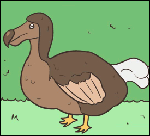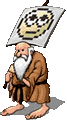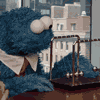|
Aurora-Capitah posted:I still can't decide why a cintiq type screen-tablet is any better in theory than a normal tablet aside from the fact I am used to drawing on paper. Aurora-Capitah posted:I still can't decide why a cintiq type screen-tablet is any better in theory than a normal tablet aside from the fact I am used to drawing on paper. I have an Intuos 3 (from 2008) and a surface pro 2 for around 2 weeks-it's the portability that's great. The Intuos is collecting dust because I bought a giant one and moving stuff off the desk just to draw doesn't happen. That said, sketching out is still better on paper for me-I'm not sure if this is because I'm still new to using the surface. I think I like my brush pens and pencil too much, the dream is to get rid of paper but then I remember how happy paper makes me even though it's more tedious a workflow. You never win.
|
|
|
|

|
| # ? Jun 2, 2024 18:37 |
|
Anyone with a surface-does the typecover fall off really easy or is it just mine? (Hope nobody minds me double posting...)
|
|
|
|
So I just started having this issue with my Wacom Intuos where the settings software for it is just not doing anything. The biggest problems are that it Edit : Actually touch works again, still no luck on getting screen boundaries to stick Tetracell fucked around with this message at 21:14 on Aug 12, 2014 |
|
|
|
I'm looking into getting a drawing tablet, mostly so I can attempt to learn enough to semi-competently draw my RPG characters  . I've been doing a bit of looking around, but I'm a complete noob when it comes this kinda thing, so I figured I ask some people who know what the hell. Does anyone have any experience with the Monoprice or the Adesso CyberTablet? . I've been doing a bit of looking around, but I'm a complete noob when it comes this kinda thing, so I figured I ask some people who know what the hell. Does anyone have any experience with the Monoprice or the Adesso CyberTablet?I'm also welcoming any recommendations for budget tablets, stuff in the $60~ range.
|
|
|
|
ShootaBoy posted:I'm looking into getting a drawing tablet, mostly so I can attempt to learn enough to semi-competently draw my RPG characters I've recommended the Huion Pro in the past, and I still do: http://www.amazon.com/Huion-H610-Graphics-Drawing-Tablet/dp/B00GIGGS6A/ It's about $10 over your budget, but it's worth the little extra. It comes highly recommended by Ray Frenden (http://frenden.com/post/87110791272/huion-h610-pro-h610-k58-graphics-tablet-review) and many others.
|
|
|
|
Aurora-Capitah posted:So why am I still thinking of getting a drat surface pro 3 when I had a pro 1 and found it uncomfortable to use??? If you're used to WACOM digitizer-enabled tablets (such as an intuous), I immediately caution against buying a Surface Pro 3 until you try it for yourself. To cut down costs on the device, they replaced the Wacom digitizer with a Chinese-made N-Trig. So while the additional surface area is really nice, the sensitivity of the N-trig digitizer for things like line thickness leaves a lot to be desired. You'll be pressing your stylus against the glass quite a bit with the Surface Pro 3, probably to the point of scratching it. This also means a much less natural feel during brush and pencil strokes. Wacom users will probably be better off with a Surface Pro 2 instead. I slap a power cover on mine for the added battery life and I'm golden. the_lion posted:Anyone with a surface-does the typecover fall off really easy or is it just mine? If your type cover is new, I would recommend exchanging it at the store. It means the magnets are defective.
|
|
|
|
I've seen no complaints about scratching the screen and I haven't seen any artists complain about the digitizer other than the unfamiliar pressure curve. That said, I think they were a little too ambitious with the 3. It's not a cheap device and there are still too many issues and quirks for my taste. I think it will benefit a lot from a Broadwell update, assuming it gets one. If not, here's to hoping the 4 nails it (which I've been saying since the 2).
|
|
|
|
How does the current Huion H610 stack up against an older Wacom Bamboo Pen (specifically the silver CTH461 Bamboo Craft Pen & Touch)?
|
|
|
|
I'm looking for a good small tablet PC for drawing, after getting unacceptable results with iPad mini styluses. Has anyone had any experience with the ASUS Vivotab Note 8? Price seems good for a tablet with a Wacom digitizer, and the main complaint I can see in reviews is that it's not the Surface. That's a reasonable criticism, but the Surface is too large for my current needs. Apparently the bundled pen isn't too great; would the stylus from my Intuos just work with it, or are there subtleties to which Wacom pens work with which digitizers?
|
|
|
|
I'm thinking about finally moving up to a Cintiq. All I've ever used is Wacom Intuos tablets. I have an older secondary display that needs retiring (LaCie tube monitor) and I actually have the budget to blow on a 13 inch model. It's been out for a while now, how are people living with it? How's the screen quality in terms of color accuracy? How is living with a Cintiq in general?
|
|
|
|
NRVNQSR posted:I'm looking for a good small tablet PC for drawing, after getting unacceptable results with iPad mini styluses. Has anyone had any experience with the ASUS Vivotab Note 8? Price seems good for a tablet with a Wacom digitizer, and the main complaint I can see in reviews is that it's not the Surface. That's a reasonable criticism, but the Surface is too large for my current needs. Apparently the bundled pen isn't too great; would the stylus from my Intuos just work with it, or are there subtleties to which Wacom pens work with which digitizers? The VIVOTab should be using a Wacom FeelIT digitizer just like the Surface Pro. I find the default Surface pen lacking as well and substituted it with this: http://www.amazon.com/Wacom-Microsoft-Surface-tablets-technology/dp/B00BVUQZZ2 It still only has the one button but feels way nicer and comes with replaceable nibs. Bit of a different pressure curve between this and the default pen, I prefer the it much more. Careful though because not just any Wacom pen will work, it has to be this specific one.
|
|
|
|
I tried out the VIVOTab 8 at the MS store, and found it to be really sluggish overall. The pen and Fresh Paint seemed to work okay but I couldn't get a feel for the pen's sensitivity, and that may be a result of it being an abused demo machine.
|
|
|
|
Reichsstand posted:If you're used to WACOM digitizer-enabled tablets (such as an intuous), I immediately caution against buying a Surface Pro 3 until you try it for yourself. Everything I've read suggests the N-Trig digitizer allowed for a thinner screen and greater accuracy at the edges. This is the first I've heard of there being issues with it on the Pro 3, on the other hand there have been problems with previous gen N-Trig devices so who knows.
|
|
|
|
There are some downsides to N-Trig. The cursor doesn't track the pen as well when it's not in contact with the screen (I've read this is to save battery life in the pen), the pen is battery powered, it has fewer levels of pressure sensitivity (which won't even come into play unless you use brushes larger than 256pt), and the pressure curve is a little strange. But the Wacom digitizer wasn't perfect either. It added thickness to the unit and wasn't great around the edges. In the end it's a tradeoff. Imo if you're interested in buying it don't let the n-trig discourage you.
|
|
|
|
Anyone used galaxy note pro 12.2? Sick of laggy windows.
|
|
|
|
I've got a Note 10.1" 2014 edition model. It's pretty much the same thing internally, but a little smaller. It's reasonably speedy and high res. I find myself using Sketchbook and ArtFlow a lot, and I'm getting to grips with Clover Paint's odd UI.
Dr. Memory fucked around with this message at 04:33 on Aug 30, 2014 |
|
|
|
Anyone hooked their iMac to the surface pro and used the iMac as a monitor? There seems to be inconclusive evidence on the net. I've got a late 2012 iMac and a surface pro 2. The older iMacs seem to work (there's a video on YouTube) but not much on my model or above. YouTube guy says you can use a mini display port cable ($8) or a thunderbolt cable ($40). Reichsstand posted:If your type cover is new, I would recommend exchanging it at the store. It means the magnets are defective. Good advice-new cover is rock solid. Thanks!
|
|
|
|
Reinstalling my Intuos 4M on my new computer, but can't find my installation disc so I headed over to Wacoms driver page. Snatching Intuos Pro 6.3.9w3 drivers (which should be the ones after the renaming?) gives me garbled text in the installation, probabl trying to install in Japanese despite grabbing them off the english page site, so kinda hard to tell if they've installed successfully or not. Any way around that? Considering how much the input is lagging in MS5 I'm assuming not. E: Seems like there's an option for legacy drivers, and those show up in english. Secondly, how do I invert the tablet, I prefer to have the buttons on the right side when I'm drawing (left handed) but I've forgotten the key command. E: Sem to have found the answer to this one, just gotta unfuck these drivers first. E2: or maybe not, because the wacom desktop center refuse to open I can get into the seperate properties program and select left-handed use there, but that doesn't actually change anything   Think I found it, the mapping tab under properties got an option for the expresskeys. Pimpmust fucked around with this message at 17:16 on Aug 31, 2014 |
|
|
|
Picked up a used DTK2100 Cintiq 21UX today (intuos 4 pen compatible). Thing looks spotless, and I'm excited to use it to do real work.
|
|
|
|
I need some advice: My Intuos 3 (maybe 4? I'm phone posting on my way home) from 2005 is 20x16 or something around that range. It's pretty big and also has a giant frame. The buttons only work half of the time and it's obviously lost a lot of sensitivity. It's pretty awful to use. Lately I've been messing around with Art Academy on my 3DS and absolutely adore it. If I wanted a portable tablet to draw on the couch or on a train, what would be my best option that won't make me a sad poor person? Current programs I use (as a complete amateur) are ArtRage, GIMP and I used to use Photoshop until getting a copy became too much of a hassle. I'm not sure what the process would be for getting those programs as I have never owned a tablet. Thanks.
|
|
|
|
The cheapest ones are the Asus VivoTab 8 (Windows 8) and Galaxy Note 8" (Android). They both run about $300 or less these days.
|
|
|
|
How well do the Lenovo tablets (x220, etc.) hold up compared to the Asus and Surface Pros? Seems like it would be a good fit for those on a budget.
|
|
|
|
Tesla Was Robbed posted:How well do the Lenovo tablets (x220, etc.) hold up compared to the Asus and Surface Pros? Seems like it would be a good fit for those on a budget. lenovo is french for bad
|
|
|
|
So last week I picked up an excellent condition used Cintiq 21ux mark 2 (the DTK model) for a decent price (about $1100). I've been using Wacoms of various types for the past fifteen years, between Graphires and Intuos. I'm not exactly the world's best artist and drawer but I needed to replace my ancient LaCie tube monitor and if I was going to spend $700+ on a new secondary display, I thought at least looking into Cintiqs would be worthwhile. Everything that people say about Cintiqs is true, for good and ill. They are big, they are unwieldy (until you put it on an ergonomic desk arm), there is parallax, the surface is just a bit too slick. The display itself is fine for 2010-era tech, even though the black levels are mediocre. I've heard gripes about the brightness but when calibrating it I had no trouble hitting 120 cd/m with plenty of headroom. I've always been fighting against the disconnect that I have when using normal tablets, especially when hand lettering. I've never been able to shake it even though I've used them forever. Working on the Cintiq isn't exactly like working on paper, but it's pretty drat close for me. This particular example came with an Intuos4 Classic pen, since I'm guessing the original grip pen was lost or destroyed. I've never used the classic pens; it's basically the same as the Grip Pen except it's skinnier and more like a pen or pencil in size and thickness. You can't remove the side switch and put on a fatter grip. It seems fine enough. As far as working on it goes, it's a decent experience. I wouldn't have shelled out $2K for one, but at half the price, it's a lot easier for me to justify it, especially when replacing an existing secondary display. The 13 inch model has a high pixel density that without some kind of UI scaling was tough for me to use when I demoed it, not to mention a few other things that put me off of it, like the finicky display connector, the stand, the lack of a touch strip or ring. When comparing to the Cintiq knockoffs, a used model starts making more sense. The Yiynova displays cost $600 for the 19 inch with a mediocre display, and I was hesitant spending $1K for the nice 22 inch IPS panel that inexplicably still uses a VGA cable and has a mediocre analog to digital converter. For that amount of scratch, why not play the used market for the genuine article? Getting a deal on a 21ux DTK-series model seems like a smart move because it's still compatible with the intuos4 era pens, which Wacom is still using. I did discover a pretty weird bug that the Cintiqs with integrated DVI-I cables (that's combined VGA/DVI) have with nvidia cards. There's a driver issue where the display will always default to VGA when plugged into an Nvidia card and can't be switched to DVI. You need the DVI-I to DVI-D adapter to strip out the VGA signal and force DVI, otherwise you'll be stuck with a janky analog picture. Newer Cintiqs don't use DVI-I cables, they use DVI-D, so you won't run into this problem, but I imagine anyone with an Nvidia card looking at used 21UX DTZ or DTK models should be aware of it. Mine didn't have the adapter so I had to get one. Nvidia has known about this bug for years but has never fixed it.
|
|
|
|
I have a first-gen Intuos that I'm trying to get to work properly with Windows 8. It was working before, but only pressure sensitivity was working (not tilt). I installed the most recent version of the legacy drivers, and now the Wacom properties menu correctly registers pressure and tilt. However, this doesn't seem to be reflected in the input. That is, although you can see the x/y/pressure/tilt numbers changing appropriately on the control panel when you play with the pen, the cursor doesn't actually move, nor does it click. Anyone have an idea on what I need to do to get this working?
|
|
|
|
Make sure to turn off windows ink in the tablet properties and see if that makes a difference?
|
|
|
|
Unfortunately, that doesn't even seem to be an option. The driver I have installed does support Windows Ink, but that option doesn't appear for this old Intuos model.
|
|
|
|
Argue posted:Unfortunately, that doesn't even seem to be an option. The driver I have installed does support Windows Ink, but that option doesn't appear for this old Intuos model. I think it's a service you need to disable.
|
|
|
|
Just picked up a couple days ago the Wacom Intuos Pen and Touch medium and what a vast improvement from my 6 year old small Wacom I had been using. Still getting used to the extra area I have to work with.
|
|
|
|
Sketchbook Pro 7 is 30% off for a day or so left http://www.autodesk.com/store/sketchbook-pro Is it good? I have just got a Intous pen and touch and, well, I mean I probably don't need Sketchbook Pro but it's a deal and I'm wondering about getting it now for the future
|
|
|
|
echinopsis posted:Sketchbook Pro 7 is 30% off for a day or so left I have Sketchbook Pro 6. It's got the coolest digital approximation of actual paint I've ever seen. You can move your brush around and the paint smears and smudges sort of realistically. It's far from perfect but you can do some realistic looking digital paintings if you play with it enough. The biggest problem is that the maximum canvas size is only 6400x6400. That's not even 11 inches at 600 dpi. Doesn't seem like they've fixed that in version 7.
|
|
|
|
MondayHotDog posted:I have Sketchbook Pro 6. It's got the coolest digital approximation of actual paint I've ever seen. You can move your brush around and the paint smears and smudges sort of realistically. It's far from perfect but you can do some realistic looking digital paintings if you play with it enough. Those issues won't be a concern for me. I am having trouble buying it though. I want to buy it from the US store because it's shitloads more expensive in Australian dollars, I am in NZ and I think that might be why it's not letting me do it. You're going to force me to pirate Autodesk! You motherfuckers won't even take my money Might use Tunnelbear to make it look like I am in the US 
|
|
|
|
echinopsis posted:Those issues won't be a concern for me. Due to international bla bla bla licensing bla bla bla price that is fair for consumers.
|
|
|
|
Yes it sure is fair that I can see it online for cheaper but can't buy it for that price. gently caress it. I was willing to get it for $45USD but $69AUD? gently caress that, it's like an extra $20 And my tunnelbear thing isn't working properly for this. Welp. I'll go back to using free software e: never mind that the Australian store isn't even working properly
|
|
|
|
Welp I purchased it from the US through a proxy. Hopefully I didn't just throw my money down the toilet. e: Because wtf with having to wait for it? I just paid the money and it's a download I paid for, why do I have to wait for it to be processed? Jesus fuckin christ
|
|
|
|
echinopsis posted:Welp I purchased it from the US through a proxy. Hopefully I didn't just throw my money down the toilet. Oh just torrent it with a clear conscience. You've done all you can.
|
|
|
|
GOod point. Not that I have a moral issue with piracy, but I'll be putting the tools to use for a game potentially so wanna be legal I can't even work out how to log into the Autodesk site
|
|
|
|
Welp I got it working anyway, no idea why their emails take time to get to you. It's a nice wee program and once you've fiddled with it a bit the pens are really nice to use and some nice features too. The ruler things and especially the perspective things are great. The paint brushes are a bit disappointing though, as the brush loses it's paint it doesn't just not add paint to the canvas but it actually overwrites what is under it with the white "empty brush" colour. Oh well. Anyway, I'm using this on Windows, and I wonder if you guys know how to turn off all the native Windows pen/touch stuff? The little keyboard on any text entry box, the ripples, the thing hanging off the screen to the left. I think it's safe to say I hate those things. I am also really poo poo at using this. I think the whole disconnect between writing somewhere but looking somewhere fucks my brain up. I also am terribly unneat and untalented even with regular pen and paper so I don't know what I really expected. I had an interesting idea though, that sketchbook pro has a flip book animation feature. It would be good practice and perhaps interesting afterward to practice using tablet by drawing same image over and over but make it an animation, so the animation was a visual representation of improved skill. Or a depressing look into how poor my skill truly is. e: much like this but not rushed or absolutely terrible (I just made this) 
echinopsis fucked around with this message at 13:19 on Sep 26, 2014 |
|
|
|
In the Wacom driver preferences, you can turn off Windows Ink on a per-app or global basis. This removes the ring, the delays, etc. However, Sketchbook uses Windows Ink for its pressure sensitivity on certain versions of Windows, so you'll have to leave it on for that app.
|
|
|
|

|
| # ? Jun 2, 2024 18:37 |
|
My laptop runs Windows 8 and just has a VGA output. Would a Cintiq 13HD be worth it? I'm not sure how good the display would be when run through a VGA to HDMI converter, and my problems getting my Intuos 1 to work on Win 8 have me worried about the driver situation as well.
|
|
|