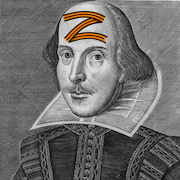|
Ok, I thought my Yosemite-related slowness had cleared up but it's back with a vengeance. Everything involving the GUI (including typing sometimes) is choppy and laggy. 2009 Mac Pro. All that's running at the moment of this screenshot is Finder, Safari, Activity Monitor, CrashPlan, LittleSnitch, and Fantastical. Only Activity Monitor had a window open.  Turning off transparency takes it from an average of 92% CPU to an average of 88%. No help really. What the gently caress is it doing? Nothing obvious in the logs. Edit: Googling seems to indicate plenty of others are having this issue. Research ahoy... Edit 2: Nothing out there except "Try disabling transparency." Heh. I shall kill off processes one by one and see if any has an effect. Edit 3: CRASHPLAN, you bitch. I should have known! It doesn't matter if CrashPlan is displaying no UI at all; if it's running a backup, WindowServer goes nuts. I can't wait until their vaporware native client actually comes out. Choadmaster fucked around with this message at 18:27 on Oct 23, 2014 |
|
|
|

|
| # ? Jun 11, 2024 04:02 |
|
I can't figure what apple has against folders. People have been putting documents in folders since before computers.
|
|
|
|
vtlock posted:Right click on the app, choose "show package contents," open the resources folder, and then swap the mac-normal and mac-normal-inverse icons. For anyone wondering, OneDrive doesn't have those sort of icons... so I made my own. Here's a link to a folder of them, which also includes the originals, so that you can replace them easily if something goes wrong. It's the same location as the Dropbox example above, just drag and drop them in and choose "replace". Make sure to quit OneDrive first before updating the icons, of course.
|
|
|
|
ZShakespeare posted:which year is your MBA? That feature only works on the 2012 or newer (and the 2011 if you are willing to hex edit some kexts). Otherwise, I found that I needed to sign out of iCloud, reboot, and sign back into iCloud on all of my devices before any continuity features worked. Also you must have icloud keychain enabled for password transfer. It's a mid-2013, but it started working out of the blue 3 hours after I made my initial post. I didn't change anything or reboot.
|
|
|
|
Since I updated to Yosemite, I can no longer select the filename in Finder to copy-paste it as text into another document. Just the filename and extension, not the file itself. Anybody?
|
|
|
|
Seems no one has a fix for trying to pin the doc to a corner instead of in the middle of the screen. Also ugh, the flat interface. Why is flat the wave of the future for everything? I felt like Mavericks did the interface perfectly.
|
|
|
|
jeeves posted:Seems no one has a fix for trying to pin the doc to a corner instead of in the middle of the screen. My new rMBP came with Mavericks before I slammed Yosemite onto it as fast as possible. Mavericks looks like absolute rear end now.
|
|
|
|
jeeves posted:Seems no one has a fix for trying to pin the doc to a corner instead of in the middle of the screen. I vastly prefer the Yosemite approach to flat compared to Windows 8. At least they left drop shadows on the windows in OS X.
|
|
|
|
carry on then posted:I vastly prefer the Yosemite approach to flat compared to Windows 8. At least they left drop shadows on the windows in OS X. Yeah, our standards for flat have been so lowered by Windows 8 that I guess this is better. I don't know, all of the flat and stuff just makes things kind of blend in together too much. Maybe it's just me though, as the new login screen's blurriness makes me think my eyes are going bad or something for a half second as I try to focus on the background until I remember it is blurred on purpose.
|
|
|
|
Dr. Tim Whatley posted:My new rMBP came with Mavericks before I slammed Yosemite onto it as fast as possible. Mavericks looks like absolute rear end now. Yeah, when I got my rMBP I was marveling at how awesome it looked and remembered how much I liked OS X for its design... then Yoesmite finished downloading and installed and GOD The retina display definitely makes it look better, too. I've considered installing a Windows 8 VM to see how it looks in comparison but can't really afford this disk space. Curse my unwillingness to spend an extra $200 to double the storage (really I should just look into sticking some of my larger apps (Garageband, Photoshop) onto an external drive and go from there).
|
|
|
|
Lincoln posted:Since I updated to Yosemite, I can no longer select the filename in Finder to copy-paste it as text into another document. Just the filename and extension, not the file itself. Not sure what you mean. Click a filename to put it into edit mode and only the name (no extension) is selected... you can copy that. If you mean copying the file itself to paste the name into a text field, afaik that's always pasted the entire filename (or if the app you're using is ambitious like Mail, it pastes the file itself... that is what you copied, after all).
|
|
|
|
fleshweasel posted:I can't figure what apple has against folders. People have been putting documents in folders since before computers. You need to update to ProDOS for folders. Somehow I've broken Safari a little bit. It was closed, and I used alfred to google something. After a minute of bouncing dock icon, it finally gave up. But the dock icon does nothing if I click it, ctrl-clicking it gives me force quit as an option (does nothing). Opening Safari from Finder just tells me that the program isn't openhow helpful. I imagine it'll sort itself out if I just log out or something, but I was kinda wondering if I couldn't see what's gone wrong first. Nothing's jumping out at me in Console, though, just a bunch of launchd messages about a service running for 0s. Also, just out of curiosity, does opening an app from within terminal put it in a separate sandbox or something? Because that's how I've opened safari to type this post, and I did it again and now this is my dock: Linked because nobody really wants to see ~1000px of dock
|
|
|
|
Zenostein posted:Also, just out of curiosity, does opening an app from within terminal put it in a separate sandbox or something? Because that's how I've opened safari to type this post, and I did it again and now this is my dock: When you open an app from Finder (or use open(1)), Launch Services determines whether the app should have an extra instance launched or if the running instance should be reactivated. The vast majority of apps don't have special behavior in this regard (and may not expect multiple concurrent instances running under the same user), so Launch Services simply reactivates the already-running app. When you execute an app's binary directly, a new instance is always created. Such is the nature of executing binaries from Terminal. edit: I don't know whether this has App Sandbox consequences. Not my domain. I'm speaking strictly about app launch. Mikey-San fucked around with this message at 21:53 on Oct 23, 2014 |
|
|
|
A few days of use and I noticed I have less battery than when I had mavericks. I easily lost an hour and a half, maybe two, I dunno. Otherwise, everything has been good so far. No lag and everything is buttery smooth.
|
|
|
|
Anyone tried a Snuglet before? The MagSafe power cord on this new MBP keeps popping out pretty easily compared to my old mac. It's a bit expensive at $19 but I'm gonna give it a shot.
|
|
|
|
Stop pulling on your power cord.
|
|
|
|
That magsafe adapter has saved my MacBook from flying from the table so many times as my clumsy rear end (or may cat's clumsy rear end) trips over the cord. A triumph of design.
|
|
|
Sad Panda posted:I only have an MBP not a phone, and am using Mailbox. It seems to work just fine, to show me my emails in my two accounts in a standalone app so I don't have to open the Gmail page any more. Is there any reason I should change to Airmail? It seems pretty, but I"m not sure what is so wonderful about it. If you use HTML signatures Mailbox is useless. Other than that it works pretty well.
|
|
|
|
|
Got full Continuity features working on my technically unsupported 2011 MacBook Air with this cool Continuity Activation Tool. Everything's working great.
|
|
|
|
fordan posted:Older versions of VMWare Fusion 6 don't work, newer ones do. Had that issue on a machine I had upgraded or used Fusion on in a while. Downloaded the latest from VMWare and it seems to work. Do you now have any issues with resizing the screen from the host? I used to be able to resize the window of my Linux VM and linux would detect a new monitor of whatever resolution the screen was. Now I can't resize, it just zooms the screen and gives me a sorry fuzzy re-rendered zoomed in window.
|
|
|
|
I've noticed these processes in Activity Monitor that will have the name of a website and they'll be running and doing stuff even if Safari isn't running. I just saw one that was named "http://www.southwest.com" and I haven't visited that site in over a week. I'm worried about Yosemite making requests to http://forums.somethingawful.com while I'm connected to my work VPN! What the hell is going on?!
|
|
|
|
spongeworthy posted:Anyone tried a Snuglet before? The MagSafe power cord on this new MBP keeps popping out pretty easily compared to my old mac. It's a bit expensive at $19 but I'm gonna give it a shot. So it stays on the computer? Or on the charger? I'm confused.
|
|
|
|
dik-dik posted:So it stays on the computer? Or on the charger? I'm confused. It stays inside the computer apparently.. promotional video
|
|
|
|
For months, Parallels Desktop 8 has been throwing up warnings that it won't work with Yosemite, I won't be able to launch my Windows VMs, and I need to upgrade to 10. Well, guess what? I've upgraded to Yosemite, and everything works just fine. Pure cash grab. Parallels,
|
|
|
|
AWWNAW posted:I've noticed these processes in Activity Monitor that will have the name of a website and they'll be running and doing stuff even if Safari isn't running. I just saw one that was named "http://www.southwest.com" and I haven't visited that site in over a week. I'm worried about Yosemite making requests to http://forums.somethingawful.com while I'm connected to my work VPN! What the hell is going on?!
|
|
|
|
I'm really trying to love the new Safari (or Safari in general) but now it's just being really choppy on Google Maps street view and I'm thinking about ditching it for Chrome again. I don't want to start another browser holy war, it's pretty ridiculous how the performance is -- like night and day when I view the same street view in Chrome. I guess my question is: I haven't really used OSX for the past year and just moved back to it full-time now -- has Safari always sucked like this on Google Maps or is this something with the newer releases? And Chrome has its own quirks too. For example, is there a trick to getting the forward-in-history two finger swipe working? It seems to be a crap-shoot whether it goes forward in my history or whether it just tries to scroll to the right of the page. Safari is pretty much dead on every time. some kinda jackal fucked around with this message at 03:42 on Oct 24, 2014 |
|
|
|
Safari 8 added WebGL so maybe something with that, modern Google Maps is supposed to draw everything in GL. You can definitely see something different with new image data being loaded: Chrome is blurred, Safari is blocky. I wish the home page would be fixed: you cannot middle or right click any of the top sites. MrMoo fucked around with this message at 03:48 on Oct 24, 2014 |
|
|
|
Do Not Disturb is in the Today tab of the Notification Center - not in the Notifications tab. That makes a whole lot of loving sense, huh?
|
|
|
|
MrMoo posted:Safari 8 added WebGL so maybe something with that, modern Google Maps is supposed to draw everything in GL. You can definitely see something different with new image data being loaded: Chrome is blurred, Safari is blocky. For me it's not even the blurry/blocky aspect of loading, it's more in the fact that I can turn on a dime QUICKLY in Chrome, while Safari is notably slower turning, almost has a feeling as if it's going to beachball when I'm rotating the image. I'll try to video cap this tomorrow. I don't feel bad about going back to Chrome or anything, I just wish the little quirks of Safari didn't bother me so much.
|
|
|
|
Choadmaster posted:If there was ever a time that Finder worked consistently for you, consider that time a gift from the gods, a golden age bequeathed to you for lifting that freight train off that lady's baby (or going three days without masturbating, or whatever it is your gods approve of). Mac OS <=9 fleshweasel posted:I can't figure what apple has against folders. People have been putting documents in folders since before computers. People have been putting documents in folders since before we had a Hierarchical File System.
|
|
|
|
fleshweasel posted:I can't figure what apple has against folders. People have been putting documents in folders since before computers. Folders and filesystems are nevertheless confusing to a lot of people. There's something about the abstraction which breaks their ability to connect it to physical objects like filing cabinets. My mom has been using computers for about 20 years and still doesn't fully get folders. She sometimes has problems even with files -- when she wants to write a letter and print it (because that's a thing she still does), instead of making a new file per document, she'll open an existing document she knows how to get to, add a new page to the end, and use page-range printing. Another one -- she's needed to email PDF versions of Pages docs, and the idea of a file with the same name (the filename extension isn't real meaningful to her) and contents but a different format produces lots of confusion. One of the best features Apple ever added to OS X was internet screen sharing through iChat; it was so difficult to try to talk her through her problems because when she looks at the computer screen she literally doesn't see the same things you or I would. Apple's had great success appealing to this kind of user with iOS's no-visible-filesystem approach. They've clearly been trying to work out how to bring similar benefits to OSX without wrecking the power and flexibility for users like you and me. I don't envy them, that is a loving difficult UI design job.
|
|
|
|
AWWNAW posted:I've noticed these processes in Activity Monitor that will have the name of a website and they'll be running and doing stuff even if Safari isn't running. I just saw one that was named "http://www.southwest.com" and I haven't visited that site in over a week. I'm worried about Yosemite making requests to http://forums.somethingawful.com while I'm connected to my work VPN! What the hell is going on?! I noticed that in the betas, and it seems to be Spotlight's new Internet search. I turned off "Bookmarks and History" and "Bing web searches" in System Prefs -> Spotlight -> Search Results and haven't seen these odd web processes pop up since.
|
|
|
|
I really want to like Safari but its privacy and cookie management is horrible. Is there really no way to clear the browsing history without removing cookies as well? And I can't whitelist certain sites from which to accept cookies? It seems like a great browser in most other respects.
|
|
|
|
~Coxy posted:Mac OS <=9. Truly, it was a golden age. Martytoof posted:I'm really trying to love the new Safari (or Safari in general) but now it's just being really choppy on Google Maps street view and I'm thinking about ditching it for Chrome again. I don't want to start another browser holy war, it's pretty ridiculous how the performance is -- like night and day when I view the same street view in Chrome. Safari has WebGL now, but at least as of a couple months ago Google Maps didn't detect that automatically. I would have assumed Google would have fixed that with safari 8's release but maybe not. IIRC there's a link near the bottom of the page that lets you enable WebGL for the maps.
|
|
|
|
I want to monitor how much bandwidth I'm using on my mac while tethering wifi from my iphone. I just want to make sure I don't use more than like 500mb per day for the next few days that I need to tether. Is restarting the computer to refresh activity monitor a reasonable way to measure total network usage? Any 3rd party apps you guys would recommend for this purpose?
|
|
|
|
BobHoward posted:I noticed that in the betas, and it seems to be Spotlight's new Internet search. I turned off "Bookmarks and History" and "Bing web searches" in System Prefs -> Spotlight -> Search Results and haven't seen these odd web processes pop up since. This is correct. One can follow the advice given at fix-macosx.com (which you seem to have partially done) to prevent this as well as other general privacy issues. On another note, is anyone else having issues with Safari suddenly zooming in on webpages? The image below shows what I'm talking about; sometimes it's fixed by closing the window, but other times Safari has to be restarted. This has been an issue for me since public beta 1, but I haven't seen others mention it. 
|
|
|
|
This has been happening to me about once a day since the final release, but never happened during the betas. Delightful!
|
|
|
|
Trying to track down why I get "to view this web content you need to install the Java Runtime Environment" dialog, without having a browser open. How can I see which process is trying to start java so I can get rid of it? E: also how long is it supposed to take to update the iPhoto library? It's been at it for like 3-4 hrs now. E2: Still going, has been stuck at what looks like 90-some percent since I posted. Carthag Tuek fucked around with this message at 11:00 on Oct 24, 2014 |
|
|
|
Snapchat A Titty posted:Trying to track down why I get "to view this web content you need to install the Java Runtime Environment" dialog, without having a browser open. How can I see which process is trying to start java so I can get rid of it? I keep getting the Java popup too, even though I already installed it from Oracle's site...
|
|
|
|

|
| # ? Jun 11, 2024 04:02 |
|
I got that pop up for Amazon cloud - installed the version of Java it links to and all is well. You probably have a menu bar utility built in Java. Start there.
|
|
|