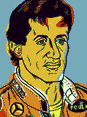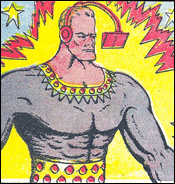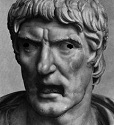|
Franchescanado posted:I've been trying to practice drawing females more. I enjoy a more cartoony style, and I'm trying to work on faces, hair, noses and eyes. Any good resources for tips or advice for practice? I could also practice anatomy more. Get any all the Andrew Loomis tutorials you can. Go to figure drawing classes. All those dudes you mentioned, and every other cartoonist out there will tell you this: you don't learn to draw "cartoony". Charles Shculz was an AMAZING artist. Portraits and all that. He took great drawing ability - and knowledge - then "dumbed" it down. Speaking as a cartoonist I can tell you that you need to learn to draw "by the rules" (i.e. - traditional/non-cartoon/lifelike/whatever) before you create/adapt/develop a cartoon style where you "bend the rules". Just because something has big eyes or 3 fingers doesn't mean that rules like proportion, spacing, bending, etc no longer exist. Take your time and study drawing real life. Then, adapt those lessons to suit your style.
|
|
|
|

|
| # ? Apr 25, 2024 08:04 |
|
Hey does anyone here have a decent amount of experience with doing chalkboard stuff? I've spent the last few days doing some boards for a friend's cafe and the medium has required a lot more respect than I thought it would. The main tip I'm after is for cleaning up the chalk in detail areas, I'm basically using a damp q-tip or kitchen wipe but it tends to clean the first centimetre back to blackboard then just wet the rest of whatever I'm trying to clean up and just leave chalk residue still on the board, making touching up a really really slow process.
|
|
|
|
Ferrule posted:Get any all the Andrew Loomis tutorials you can. Thanks. I started reading Figure Drawing for All It's Worth last night after your post and found some other Loomis books on .PDF. I also have some Hogarth books to look through and study. My work schedule doesn't allow for any figure drawing classes, and the venue options are limited in my city anyway. Any other good websites like QuickPoses and PoseManiacs for nude models for me to work from?
|
|
|
|
Franchescanado posted:Thanks. I started reading Figure Drawing for All It's Worth last night after your post and found some other Loomis books on .PDF. I also have some Hogarth books to look through and study. It's absolutely imperative that you teach yourself how to "see". Look up the Charles Bargue course. Copy a few plates to perfection. Learn how to see proportion and angles. Draw general to specific. Bargues also gives you a structured environment to learn process and technique with a set goal in mind. Once you feel confident in your ability to see and reproduce, actually learning to construct 3d objects becomes much, much easier. You'll find that optical and constructive techniques work hand in hand, and that's why it's good to have a foundation in both. That's my .02, anyways. Good luck.
|
|
|
|
Does anyone have any recommendations for an iPad portfolio app? Or should I just throw some jpegs in a slideshow? There are some cool apps out there that let you integrate your personal branding and such.
|
|
|
|
Franchescanado posted:Any other good websites like QuickPoses and PoseManiacs for nude models for me to work from? If you have access to the internet and are having trouble finding pictures of nude girls I'm not sure what to tell you 
|
|
|
|
My mom is looking to start selling some of her photography, and needs a source for frames/matting. She's quite skilled at framing, but hasn't bought supplies in any serious amount for years. Whats a good place to get framing supplies and/or completed frames for a reasonable price?
|
|
|
|
A quick anatomy question; This is probably a really stupid beginners question but i've been studying and trying my hand at anatomy and i am unsure of what muscles i need to depict in characters and what ones i could perhaps leave behind. I know i need to show the big important ones like the Deltoids, abdominal, obliques, pectoral and gastrocnemius as they obviously show through the skin.
|
|
|
|
Chipp Zanuff posted:A quick anatomy question; Since it looks like you are just starting studying anatomy and the figure, I'm going to try to be thorough. The short answer is, it depends. First, when you are drawing anything you want to get across the important lines that actually show the overall form instead of getting bogged down by details. So even if a muscle is visible, it may or may not be in your best interest to draw attention to it. Basically the whole, don't mistake the forest for the trees thing, you don't want every line, only the important ones. There isn't really a static list of "these are always the important lines and that's all there is to it!" a lot of it comes down to individual judgment calls. Also if you do life drawing you'll find that sometimes certain muscles are visible, sometimes they aren't. Depends on the build of the model, the pose, which muscles are relaxed and which ones are flexing,etc. Age also matters because muscles sag as you get older and some muscles are more vulnerable to this than others. The plastymsa for instance is very thin and ends up being subtle/nearly invisible in younger models but can be very prominent in older ones. Getting this right is important if you don't want an old character to look young or vice versa. Really the only way to get a good handle on this and develop a realistic sense is to get used to drawing nude models from life (pictures could work if funds/time are an issue). That said muscle knowledge (and you should learn bones first imo if you are learning muscles) is very useful, but form is the most important thing and that needs to be your primary focus at first. Don't worry about muscles in isolation just yet. So instead of worrying about what muscles to show, worry about making your characters look three dimensional. Pay especially close attention to light and value. Note where the body curves away from the light, hard edges vs soft edges, etc. Break up areas of dark and light into simple shapes/planes. The three things you need to pay the closest attention to at the start are the ribcage (egg shape), the spine(Very flexible curvy line that can twist and bend within reason) and the pelvis (kinda box-ish shape). If you understand and draw these three in any figure, you just figured out the torso plus you've also identified where every limb connects to the body for any pose. Also practice on a few simple shapes (spheres and boxes) and see how light affects them. If you want a challenge, try drawing some eggs lit from one side. It might sound dumb or simple, but trust me it will help a ton. If you understand light and form then you'll have a very good idea of what to show and what not to show to create a convincing figure. Muscle knowledge will build upon that, but muscle knowledge will never ever replace that. JuniperCake fucked around with this message at 02:44 on Oct 19, 2014 |
|
|
|
Chipp Zanuff posted:A quick anatomy question; Learn the anatomy that makes up the landmarks for the most bang for your buck. Once you have those down, start learning the surface muscles as you go along, but never at the sacrifice of improving gesture and structure.
|
|
|
|
I've been looking to get into drawing and creating digital images, and I'm wondering what apps for an apple computer people would recommend
|
|
|
|
Franchescanado posted:Thanks. I started reading Figure Drawing for All It's Worth last night after your post and found some other Loomis books on .PDF. I also have some Hogarth books to look through and study. Carry your sketchbook everywhere. When you take lunch - sit outside and draw people. Sit in the park and draw people on the weekend. Draw folk during work (but, ya know, pay-attention, don't get fired). Real people in real situations - especially if they're waking past you is an AMAZING resource for figure drawing. Get those gesture lines down! Imperative for cartooning. The most beneficial part of any figure drawing class (in my opinion/experience) are the quick poses. The 15-second ones. The minute ones. Yeah, you can get a lot out of drawing something for an hour, but quick poses are super-great - block in the parts, get the lines of motion down, etc. then build later. And that's the stuff you can find for free outside your window to boot.
|
|
|
|
Hammer And Pickle posted:I've been looking to get into drawing and creating digital images, and I'm wondering what apps for an apple computer people would recommend Adobe CS products are the industry standard for a lot of 2D stuff but they are also the most expensive option. Adobe CS is good but it's not the only thing out there. I kinda like Manga Studio myself. It's pretty decent as just a regular painting program even if you don't need any of the comic stuff. Krita/Gimp are both free and could be good photoshop alternatives for you. Inkscape is an adobe illustrator alternative that's also open source and free. ArtRage and Corel Painter have their fans and could be worth trying as well. If you want 3D stuff, try something like a 3 year student license (free) of Maya or something like Sculptris which is a free 3D sculpting tool. Most of the art programs I mentioned are available both on windows and mac. But ultimately, I'd try the free and cheap programs first, and only go for stuff like adobe photoshop/illustrator if you plan on getting real serious with this stuff. Something like Corel Painter or Manga Studio 5 might be a good middle ground if you want to spend a little money but not go for the most expensive stuff, but you might find that the free stuff suits your needs for the time being. Also, most of the programs that cost money, including the adobe suite still have free trials. So you can try some stuff before you buy.
|
|
|
|
I figure I should ask here instead of DIY just because this thread gets more traffic and someone will know: Can a waterjet cut through 1/2 inch thick polycarbonate cleanly? Someone told me that if I try to make cut-outs in the middle of a polycarb plate, the waterjet will basically lose energy trying to tunnel through and the cut will be messy. Or is that bullshit?
|
|
|
|
I'm mostly posting just so I can look up a response to something I asked a while ago but I might as well ask something new: does anyone know a plugin/ a way to add a 'clear layer' button to photoshop, like the one there is in manga studio? Deleting and creating a new layer is oh so stressing on my fingers. Also a way to paint transparency, like an eraser but using the settings of the current brush? I know ways to do both of those things with a little bit of trouble in ps, but in manga studio there were instant hotkeys for those functions and I'm missing them a lot
|
|
|
|
Ctrl+shift+N or the little new page icon on the layer panel to create, and hitting the trash or delete key are how it's done in Photoshop. What's stressful about it?
|
|
|
|
Koramei posted:I'm mostly posting just so I can look up a response to something I asked a while ago but I might as well ask something new: does anyone know a plugin/ a way to add a 'clear layer' button to photoshop, like the one there is in manga studio? Deleting and creating a new layer is oh so stressing on my fingers. If you want to clear the layer, you can just press Ctrl-A to select all, and then the delete key. But I feel like that is super obvious so I must be misunderstanding your question.
|
|
|
|
Also A Thing To Make Photoshop Not As Terrible is to pay attention to repetitive tasks you find yourself doing a lot, and either bind them to a custom keyboard shortcut or automate it away via an action, if you can.
|
|
|
|
Zero VGS posted:I figure I should ask here instead of DIY just because this thread gets more traffic and someone will know: I don't have experience with waterjets but can you start the cut in the middle and go from there, rather than on the line, so to speak? That way the messy part would be gotten rid of anyway.
|
|
|
|
Yip Yips posted:I don't have experience with waterjets but can you start the cut in the middle and go from there, rather than on the line, so to speak? That way the messy part would be gotten rid of anyway. This is the normal recommended way to plunge through regardless of material. To clarify, cutting a hole you plunge through in the middle, travel to the circumference and cut round. Your start point is in the waste piece. cakesmith handyman fucked around with this message at 16:10 on Oct 22, 2014 |
|
|
|
Yeah, that's a better explanation. :Woodworking:
|
|
|
|
Koramei posted:I'm mostly posting just so I can look up a response to something I asked a while ago but I might as well ask something new: does anyone know a plugin/ a way to add a 'clear layer' button to photoshop, like the one there is in manga studio? Deleting and creating a new layer is oh so stressing on my fingers. I have this as an action bound to F6. Select All Clear Deselect All FWIW, I also have this as an action called Fade: Fill, with Use: set to white (but it doesn't matter), and Blending Mode set to Clear, with Opacity at 66%. Oh yeah, and under the brush Mode (in the Option bar at the top of the screen) you can set it to Clear so you are erase-painting.
|
|
|
|
What do I need to look out for in a good set of watercolors?
|
|
|
|
neonnoodle posted:I have this as an action bound to F6. Oh whoah thanks. Are the brush modes rebindable? Shift+alt+r is a bit fiddly (and to answer the other responses- I'm left handed so complicated shortcuts are a struggle for me + I'm lazy and set in my ways with regards to how to do these functions. photoshop should conform to me I don't wanna relearn these things!  ) and I don't see it in the shortcuts settings anywhere. Maybe I'm blind though since I didn't notice clear mode either originally. ) and I don't see it in the shortcuts settings anywhere. Maybe I'm blind though since I didn't notice clear mode either originally.
|
|
|
|
Koramei posted:Oh whoah thanks. Are the brush modes rebindable? Shift+alt+r is a bit fiddly (and to answer the other responses- I'm left handed so complicated shortcuts are a struggle for me + I'm lazy and set in my ways with regards to how to do these functions. photoshop should conform to me I don't wanna relearn these things! As far as I know the brush mode shortcuts are not rebindable. What kind of tablet do you have? If you have one with user-programmable keys on the sides, you should be able to bind them to complex/chorded shortcuts. The other option is to get something like AutoHotkey or another keymapping program and rebind your F-keys to something weird when you're in PS.
|
|
|
|
Can someone give me a quick breakdown comparing Montana Gold to Montana Black to Montana White spraypaints? I'm painting plastic models with them. I have tried Gold so far and it's been pretty cool, doesn't hide too much detail, but Black is cheaper. I want to make sure I am not obscuring detail, and Black's description says it puts out more paint over the same amount of time. Do I need to just keep using Gold? Can I use white?
|
|
|
|
signalnoise posted:Can someone give me a quick breakdown comparing Montana Gold to Montana Black to Montana White spraypaints? I'm painting plastic models with them. I have tried Gold so far and it's been pretty cool, doesn't hide too much detail, but Black is cheaper. I want to make sure I am not obscuring detail, and Black's description says it puts out more paint over the same amount of time. Do I need to just keep using Gold? Can I use white? spray paint is basically just acrylic paint and a cheap synthetic glue like superglue suspended in a petroleum based solvent the only real difference is the amount of pigment you purchase, the rest is basically just marketing - if you want to get really anal about paint you should purchase a cheap airbrush and get some high quality acrylics - less toxic, more bang for your buck, better color control, better quality especially if you're doing something small like models your lack of control of the paint can is much more likely to give you variation in results than the differences in brand label on one of the more premium brands like montana, spanish montana, moltow, etc... the whole branding/graffiti lifestyle thing spray paint companies do is really retarded, serving a retarded demographic with retarded products for retarded purposes - totally not a street art hater here, I love it, just dont buy into any of the hype
|
|
|
|
Detective Thompson posted:What do I need to look out for in a good set of watercolors? Well, each brand has different qualities, but generally you get what you pay for. Here's a site with a breakdown of things to look for. I use Sakura pan paints for sketching and Daniel smith for everything else (mostly because I inherited a bunch of them  ). Windsor and Newton is generally considered the best but of course is v. expensive. Anything "student quality" is hot garbage and a wast of time, though, even if you're trying to save money. ). Windsor and Newton is generally considered the best but of course is v. expensive. Anything "student quality" is hot garbage and a wast of time, though, even if you're trying to save money.
Humboldt Squid fucked around with this message at 05:55 on Oct 26, 2014 |
|
|
|
Humboldt Squid posted:Well, each brand has different qualities, but generally you get what you pay for. Here's a site with a breakdown of things to look for. I use Sakura pan paints for sketching and Daniel smith for everything else (mostly because I inherited a bunch of them Yeah I agree. Never get student-grade paint if you can help it. Sometimes certain kinds of artist grade store brand paint like Utretcht brand can have a decently high ratio of pigment to filler and not be too bad if you are looking for a budget option. But not every store brand is the same, so do some research before you resort to that.
|
|
|
|
Hopefully I didn't just miss it like a colossal idiot, but is there somewhere in CC or DIY & Hobbies to ask questions about and get feedback regarding jewelry? All I've been able to find is an A/T thread that doesn't look like what I'm looking for.
|
|
|
|
Humboldt Squid posted:Well, each brand has different qualities, but generally you get what you pay for. Here's a site with a breakdown of things to look for. I use Sakura pan paints for sketching and Daniel smith for everything else (mostly because I inherited a bunch of them JuniperCake posted:Yeah I agree. Never get student-grade paint if you can help it. Sometimes certain kinds of artist grade store brand paint like Utretcht brand can have a decently high ratio of pigment to filler and not be too bad if you are looking for a budget option. But not every store brand is the same, so do some research before you resort to that. Thanks for the advice. I'm not in any rush to buy any yet, so I'll have time to do more research before buying.
|
|
|
|
poeticoddity posted:Hopefully I didn't just miss it like a colossal idiot, but is there somewhere in CC or DIY & Hobbies to ask questions about and get feedback regarding jewelry? All I've been able to find is an A/T thread that doesn't look like what I'm looking for. you would probably have better luck getting feedback at a community center or college that offers jewelry classes, if you're looking to grow really this place is mostly creative writing and digital art type stuff, the people that get into the hands on are advanced hobbyists, I rarely/never see posts in the realm of "craft" that look like anyone on the level of the more serious artists I know... once in awhile a more advanced undergrad or something like that - it depends, of course, on what you're looking for
|
|
|
|
Beat. posted:you would probably have better luck getting feedback at a community center or college that offers jewelry classes, if you're looking to grow really Thanks for the info.
|
|
|
|
Beat. posted:spraypaint Can you give me some suggestions for high quality airbrush paints that have really vivid colors like some of the "graffiti" spraypaints have? I mean, I have an airbrush, I have the whole Minitaire line, some Vallejo Model Air metallics, and some Reaper stuff (which I don't like airbrushing with because gently caress thinning). None of them come out with the brightness that I see with the spraypaint. Should I just not be looking at miniatures paints, and look more into like... Createx I guess has some flourescents. If I had my preference I would just get the spraypaint, shoot it into an airbrush cup, maybe mix in some airbrush thinner, and go with that, but from what you're saying the composition of spraypaint is, sounds like it would seriously gently caress up my airbrush. I tried putting spraypaint in a paint marker but I didn't know at the time that the paint contains propellant even after you spray it and that didn't work out so well. Basically what I want is those "graffiti" colors through my airbrush I suppose. Any suggestions?
|
|
|
|
signalnoise posted:Can you give me some suggestions for high quality airbrush paints that have really vivid colors like some of the "graffiti" spraypaints have? I mean, I have an airbrush, I have the whole Minitaire line, some Vallejo Model Air metallics, and some Reaper stuff (which I don't like airbrushing with because gently caress thinning). None of them come out with the brightness that I see with the spraypaint. Should I just not be looking at miniatures paints, and look more into like... Createx I guess has some flourescents. Golden acrylics make a shitload of paint. I dont know, that and speedball is what most people I know use. I'd try experimenting with a base coat of gesso/primer near your color and some of colors they offer. I havent had bad luck with them. Or just stick with spraypaint if it works for you... all that stuff gets expensive pretty quick.
|
|
|
|
Beat. posted:Golden acrylics make a shitload of paint. I dont know, that and speedball is what most people I know use. I think I came up with my solution. I am just going to buy 100% cyan, magenta, yellow, and black paints, and use photoshop to extract the CMYK percentages of whatever color I want to use and mix it myself. It'll probably be a huge pain in the rear end but better than decanting spraypaint. Thank you for your advice though!
|
|
|
|
signalnoise posted:I think I came up with my solution. I am just going to buy 100% cyan, magenta, yellow, and black paints, and use photoshop to extract the CMYK percentages of whatever color I want to use and mix it myself. It'll probably be a huge pain in the rear end but better than decanting spraypaint. Thank you for your advice though! yes, its a pain in the rear end
|
|
|
|
signalnoise posted:I think I came up with my solution. I am just going to buy 100% cyan, magenta, yellow, and black paints, and use photoshop to extract the CMYK percentages of whatever color I want to use and mix it myself. It'll probably be a huge pain in the rear end but better than decanting spraypaint. Thank you for your advice though! Dooooon't do this. It doesn't make sense. The colors you want are almost 100% certainly outside of CMYK gamut. CMYK gamut is very non-luminous; the kinds of loud, aggressive colors you like in spraypaint are not going to be possible mixing from those primaries.
|
|
|
|
neonnoodle posted:Dooooon't do this. It doesn't make sense. The colors you want are almost 100% certainly outside of CMYK gamut. CMYK gamut is very non-luminous; the kinds of loud, aggressive colors you like in spraypaint are not going to be possible mixing from those primaries. I guess I should explain. The company I'm talking about is Montana. They sell pure/100% (depending on what line it is) cyan, magenta, and yellow paints and inks, alcohol based. I chose to do this, as in I have already bought the stuff and it's being shipped to me, based on the fact that their color sheet for Montana Gold spraypaint having the CMYK numbers listed. http://www.montana-cans.com/products/Cans/Montana_GOLD/Montana_GOLD_400ml/61 Example:  Like I said it's already paid for, but even if it doesn't work, half the fun I get out of my art hobbies of miniatures painting and model kit building is tinkering around with tools and media. So I got some graduated cylinders and dropper bottles and I already have a handheld paint mixer. I'll let you know how it goes, if you want? I'm just going to roughly copy the numbers from their site at first, and try to make the colors of paint that I already own in spray version. If that works, then I have a world of colors available to me. I got their paints for paints and inks for if I feel like making metallics, washes, or just mixing stuff up with medium for whatever. If it doesn't work, I have some rad paints and inks for stuff.
|
|
|
|

|
| # ? Apr 25, 2024 08:04 |
|
I might be blind or really bad at forum search but there used to be a megathread in either this forum or in the Business Finance Careers forum that was dedicated to self-published erotica/romance as a business. I can't find it for the life of me. Was it gassed and all discussion nixed? It was pretty popular and there were a whole bunch of goons doing it, I can't imagine it just died off of its own accord.
|
|
|
|