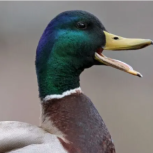|
space marine todd posted:You're going for the Crossover then? How does it compare to the Philips 40"? According to Overclock.net, it appears to use the same TP Vision panel as the Philips with the same dimensions and semi-glossy finish. Aside from that, it has a power brick (grrrr), flicker-free backlighting (the Philips uses PWM), no USB hub, and a stand you really wouldn't want drifting off the back of your desk. None of the offerings except the Seiki have an adjustable stand (and even that one is pretty basic), but the one on the Philips looks like it has a tendency to lean back slightly in every demo video I've seen of it, which is probably intentional and looks ideal for desk use, but I should be able to cope with the Crossover sitting at a 90-degree upright angle. Zorilla fucked around with this message at 04:16 on Apr 28, 2015 |
|
|
|

|
| # ? May 3, 2024 23:03 |
|
I'm about to purchase a Dell U2412M, I want an affordable IPS that "looks like" my older macbook pro's display colorwise. So I figured I would look into IPS displays. Anyway I have some questions about the whole thing. The monitor will be used for games and I've kind of optimized my desktop cost-wise for 1080p (the good i5 and a 970) so I was wondering if the change in aspect ratio and the 120 extra pixels will be noticeably more taxing on the hardware? Also the response time for the monitor is 8ms, which compared to my current monitor is 3ms slower, would this too be noticeable to an average person? I'm aware that 120 more pixels and 3 ms increase in response time look like extremely small numbers but I'd get super butthurt if all the stuff I played vsynced to 60fps cannot do that anymore as well run the idea of "4 year old dell monitor" by the thread. to the goon below me, thank you \/\/\/\/\/\/\/\/\/ haximus prime fucked around with this message at 07:44 on Apr 28, 2015 |
|
|
|
You're good.
|
|
|
|
haximus prime posted:I'm about to purchase a Dell U2412M, I want an affordable IPS that "looks like" my older macbook pro's display colorwise. So I figured I would look into IPS displays. It's not going to look much like the panel in an older Macbook Pro - those were mid-tier TN, and even the matte models didn't have anything close to the aggressive AG coating those older Dells did.
|
|
|
|
Zorilla posted:After scouring Overclock.net and various Korean-language sites, I think I've gathered enough information to suggest the AMH A399U uses a layer of tempered glass in front of the panel. This can work well if the manufacturer puts a polarizing filter over it, but I doubt they've gone to that kind of trouble. Based on the way the camera flash looks in this photo, there's a good chance it's totally untreated (no dark purple reflection or starburst effect): I thought the main problem with the A399U was it only did 4k at 30Hz. Edit: thanks for going to the effort of researching this. I wish manufacturers would give you more information about the surface treatment. KingEup fucked around with this message at 10:48 on Apr 28, 2015 |
|
|
|
dissss posted:It's not going to look much like the panel in an older Macbook Pro - those were mid-tier TN, and even the matte models didn't have anything close to the aggressive AG coating those older Dells did. I was under the impression that older (early-2011 in my case) macbook pros had used IPS displays? I tried to google around and find the exact name of the panel used but after not finding it for a couple minutes I gave up. :\ edit: Continued googling has led me to determine that my model did not infact have an ips display, RIP. Regardless, would the difference between switching to one be noticibly jarring? Or just a little more vibrant? Regardless thanks for your help. haximus prime fucked around with this message at 15:10 on Apr 28, 2015 |
|
|
|
haximus prime posted:I'm about to purchase a Dell U2412M, I want an affordable IPS that "looks like" my older macbook pro's display colorwise. So I figured I would look into IPS displays. Go for the current Dell U2415 -- it has the same 16:10 ratio, but it has the new AG coating and it's good for gaming too.
|
|
|
|
haximus prime posted:I was under the impression that older (early-2011 in my case) macbook pros had used IPS displays? I tried to google around and find the exact name of the panel used but after not finding it for a couple minutes I gave up. :\ It depends, does your laptop have a glossy panel? Colors look more "Vibrant" on a glossy panel vs a matte panel, but IPS displays have both wide color gamuts in general (They can usually display more possible colors than a TN panel can, with few exceptions) and far better viewing angles so the colors you see look the same whether you look at the display straight on or tilt it slightly. I'll also echo that newer Dell screens have far better AG coatings than the 2412. The 2412 isn't the worst coating out there (The 3008wfp and 2408 were both waaay more agressive/worse), but they've still gotten a ton better.
|
|
|
|
haximus prime posted:I'm about to purchase a Dell U2412M, I want an affordable IPS that "looks like" my older macbook pro's display colorwise. So I figured I would look into IPS displays. Others have chimed in, but FWIW the 970 and an i5 would be fine for 1440p too, if you wanted an excuse to step up in resolution.
|
|
|
|
A couple years ago my monitor (a Dell 2209WA) started doing weird poo poo, like vertical 1-pixel-wide yellow line when turning it on and a weird zone on the right hand side which was darker than the rest, like a water stain. I found a U2312HM for cheap and, for shits and giggles, decided to make a dual monitor setup with the new monitor as primary until the old one died. Turns out the bastard lasted for another 2 years, but last month it shat the bed and not when you turn it on it just does weird stuff, something like this, only glitchier. Thing is, I kinda got used to the dual monitor setup and now I really miss it; I was doing some market research over here (Argentina), and my options are... well, limited. The only two 23" panels I can find are LG's: LG 23MP55HQ-P LG 23EA53V-P Which are around the same price, but the reviews are not stellar, but to use it as a secondary monitor to watch some youtube or browse poo poo while I work/game on my main one they should do, right? I'm now realizing that my old Dell 2209 was 22", but as it was 16:10 instead of 16:9 they looked about the same size, so maybe I could see about getting a 22"; I'm seeing some 21.5" monitors that are quite a bit cheaper than the 23. Does anyone have a dual setup with different monitor sizes? Thanks.
|
|
|
|
It's actually 1.6 million more pixels. I've got an i5 and a 970 and I can run games on high settings and stay over 60fps. It depends on the game of course. The latency is up to you.
|
|
|
|
haximus prime posted:I was under the impression that older (early-2011 in my case) macbook pros had used IPS displays? I tried to google around and find the exact name of the panel used but after not finding it for a couple minutes I gave up. :\ The panels in MacBook Pros are probably the best looking TN panels I've seen, so I can understand why it might not be obvious they're not IPS. Not even all iMacs had IPS displays until the last couple generations. Apple relies a lot on color profiles in OS X to make their cheaper panels look less lovely and get them closer to 6500K. You've probably noticed that the grey Apple logo boot screen turns slightly brownish towards the end of startup. That's the color profile loading in. If you load in the default sRGB profile, the display goes right back to the dingy blueish haze you see on many cheap PC laptops. Around this time last year, I was parting out a 13" MacBook Pro of your vintage (due to failing edge ribbons in the screen) and the LCD panel was an AU Optronics B133EW07. Doesn't really reveal whether it's a TN panel, but I guess that sort of answers your question anyway. If you want to know if you have a TN panel, all you really have to do is display white and off-white, then see if the colors invert at oblique viewing angles.
|
|
|
|
Anyone gone from a 100hz+ display to a ultrawide 60hz? Do you regret or even notice you are only at 60hz now vs the having the 21:9 aspect ratio and larger screen?
|
|
|
|
This is exactly what I was looking for and it's only $40 more dollars compared to the original one I was looking at it's obvious this is a better deal. Thanks for all the help goons. haximus prime fucked around with this message at 06:05 on Apr 29, 2015 |
|
|
|
I'm in a bit of a mess over monitor connections, hoping someone can help. What's the best way to connect three Dell U2515H (1440p) monitors to an Asus GTX 970 Mini. The monitors accepts DP and HDMI as inputs and have DP MST passthrough ports for daisy chaining. The card has 1x DVI-I, 1x DVI-D, 1x HDMI, 1xDP. I thought I could daisy chain all three through the single DP port but nVidia and Dell seem to list different specs for what is possible with this. I think I can only connect two this way? And then how should I connect the third? I read that HDMI doesn't support 1440p @ 60Hz but that may only be for older ports? Are there any limitations on these cards as to running from multiple outputs at once? I don't actually have the GPU yet but would be good to establish what cables I need before the thing turns up. Tunga fucked around with this message at 15:18 on Apr 29, 2015 |
|
|
|
I can't see a way to make that work, Dell says their controller can only passthrough to one other 1440p display and it only accepts 1080p over HDMI. In theory DP1.2 should just barely have enough bandwidth for 3x1440p@60hz but there's probably some hidden overhead pushing it over the edge The Gigabyte Mini-ITX 970 has three full-size Displayports if you're able to swap the card out. repiv fucked around with this message at 14:25 on Apr 29, 2015 |
|
|
|
Okay, thanks. I haven't bought the card yet so I could get the other one instead as long as I can find it in stock and the reviews looks similar. I think the answer is no but I'll ask anyway: it's not possible to use the DP-out on my motherboard as an additional port, right? It's an Asus Maximus VI Impact.
|
|
|
|
Tunga posted:I think the answer is no but I'll ask anyway: it's not possible to use the DP-out on my motherboard as an additional port, right? It's an Asus Maximus VI Impact. You can drive a monitor off the integrated graphics in addition to those attached to your discrete GPU, yes.
|
|
|
|
Subjunctive posted:You can drive a monitor off the integrated graphics in addition to those attached to your discrete GPU, yes. Looking into the Gigabyte one, seems that it runs louder than the Asus. Alternative option is that I just get a full-size card. It would fit (I have a 770 in there currently) it's just a bit of a squeeze in my case (Node 304). Anyway this is getting a bit tangential to monitor chat. Thanks for the help. Tunga fucked around with this message at 15:45 on Apr 29, 2015 |
|
|
|
Minor warning that nVidia's drivers disable GPU accelerated PhysX if they detect any non-nVidia GPUs in the system. Obviously not the biggest loss in the world but worth noting.
|
|
|
|
wolrah posted:Minor warning that nVidia's drivers disable GPU accelerated PhysX if they detect any non-nVidia GPUs in the system. Obviously not the biggest loss in the world but worth noting. That can't be true for IGPs, or nobody would ever have it enabled.
|
|
|
|
Subjunctive posted:That can't be true for IGPs, or nobody would ever have it enabled. I can't speak for older ones off the top of my head because it's been so long, but both the IGPs I have available to me at the moment disable themselves by default when a standalone GPU is installed. i7-4790K and A10-7850K, neither system shows anything GPUs aside from the standalone cards.
|
|
|
|
The Gigabyte ITX card seems to have a lot of problems with crashes and hardware failures. I think I'm just going to grab a reference 970 since that seems to be the easiest way to solve this problem. Blower design will work nicely in mITX and it has three DP outputs.
|
|
|
|
Tunga posted:The Gigabyte ITX card seems to have a lot of problems with crashes and hardware failures.
|
|
|
|
I bought a Dell U2412M in January and liked it and Newegg recently had a sale on them so bought a second one. I put it in place next to the old monitor and set it up with exactly the same color/brightness/contrast settings, but the new monitor had a distinct yellow tint to it. I tried switching out different DVI and power cables, adjusting color and brightness all over the place, swapping inputs on the video card, and no matter what I did I couldn't get the identical monitors to display an identical image. I sent it back to Newegg and got a replacement, which arrived today and has the same yellow tint. I'm really happy with my first U2412M and loads of people have bought them and are using them no problem, but the negative reviews that I did see frequently mention the yellow image thing. Any of you with U2412Ms have this problem? I'm not sure where to go from here. Send it back for a refund and get another IPS panel? Return it for another replacement U2412M and hope the third time's the charm? Leave it on for a few days and see if the yellow is just from glue/residues/manufacturing leftovers and it'll correct itself as that stuff burns off? Suck it up and deal with it?
|
|
|
|
Land Fish posted:I bought a Dell U2412M in January and liked it and Newegg recently had a sale on them so bought a second one. I put it in place next to the old monitor and set it up with exactly the same color/brightness/contrast settings, but the new monitor had a distinct yellow tint to it. I tried switching out different DVI and power cables, adjusting color and brightness all over the place, swapping inputs on the video card, and no matter what I did I couldn't get the identical monitors to display an identical image. I sent it back to Newegg and got a replacement, which arrived today and has the same yellow tint. Maybe check what color profile windows is using for it? Even the same panel produced at different days might need a slightly different color profile applied so that it can match up. I have a few 2412s between work and home and haven't seen a yellow tinted one, fwiw.
|
|
|
|
Land Fish posted:I bought a Dell U2412M in January and liked it and Newegg recently had a sale on them so bought a second one. I put it in place next to the old monitor and set it up with exactly the same color/brightness/contrast settings, but the new monitor had a distinct yellow tint to it. I tried switching out different DVI and power cables, adjusting color and brightness all over the place, swapping inputs on the video card, and no matter what I did I couldn't get the identical monitors to display an identical image. I sent it back to Newegg and got a replacement, which arrived today and has the same yellow tint. I briefly had two U2412M's of the same revision that were ordered at the same time and witnessed this:  I actually took the picture to demonstrate the dark bottom corners, but it also shows how whites were pinkish on one and green on the other. I was able to dial it out in color adjustment, but that was because this was minor compared to some other monitors I've had to deal with. During my U2713HM return fest in which I received monitor after monitor with defects, one or two of them were so far off in color, there was no way I could have adjusted it to match others.
|
|
|
|
Gwaihir posted:Maybe check what color profile windows is using for it? Even the same panel produced at different days might need a slightly different color profile applied so that it can match up. I have a few 2412s between work and home and haven't seen a yellow tinted one, fwiw. Oops, shoulda mentioned this is on a hackintosh running Yosemite. Both monitors are on the same color profile in OS X though and the yellow shows up the same whether I'm booted into Windows 7 or Mac. I'll check and see if I can find other profiles that might make them jive better, I'm not optimistic though because I power cycled the monitors while the computer was off and the startup Dell splash logo was yellow on the new monitor there too. Because of that, I'm pretty sure it's the panel and not software settings. Zorilla posted:I briefly had two U2412M's of the same revision that were ordered at the same time and witnessed this: Yikes. Your color difference is very similar to what I'm experiencing, it's subtle and if it was my only monitor I probably wouldn't notice it. Next to the same monitor at the same settings though the yellow really stands out. I was also wondering if it was a revision thing, the good monitor is A01, the two yellow ones were A03 and A02. I thought about sending this one back to Newegg and asking them for an A01 but if the problems are occurring within revisions then I won't bother.
|
|
|
|
Wonderful. After weeks of waffling, I finally ordered a Crossover 44K on Monday night from Amazon. I had a choice of two sellers: BizBuy International for $700 or EDXglobal for $680. Naturally, I chose the second. I thought my timing must have been pretty good because the product went out of stock entirely an hour or two later. It's now 2:00 AM on Thursday and I'm now just getting an email in Engrish from the seller (sent through Amazon Marketplace) telling me they miscounted inventory and they can't ship the monitor because they ran out (even though they marked it as shipped Tuesday evening). Strangely, the note the seller sent me referenced the Samsung T27D590CD (a 27" 1080p curved monitor), not the monitor I ordered, but this was probably just a template email they forgot to edit, because the correct product was right there in the heading. Now I get to kick myself for not going with the other seller, or for waiting so long I couldn't buy it from one of the well-regarded eBay stores. Now the cheapest one available on eBay is sitting at ~$800 and I have a feeling it's going to stay that way for a while. I wouldn't normally be this pissed about this situation if the seller hadn't marked it as shipped over 36 hours ago and is just now telling me something went wrong, and because I've been left with no other options. I doubt we'll be seeing any other compelling cheap Korean alternatives to the Philips or Seiki anytime in the near future. Zorilla fucked around with this message at 10:38 on Apr 30, 2015 |
|
|
|
I'm upgrading in the next month and am torn between the Dell u2515h and a 27inch IPS (one of several). I'm struggling to find any direct comparisons between using a 1440p at 25inch or 27inch other than random forums where people proclaim 27inch as the only true choice.
|
|
|
|
Etrips posted:Rent one from a local goon! I doubt they would send it all the way to my country but through my friend yet another friend borrowed me his Spyder 3 Express. Instead of using the software delivered with it after googling I used the free dispcalGUI. It took literal hours but absolutely nailed Gamma etc.. (when confirmed with all those test pictures around) Photography enthusiasts might think this is not good enough but I am quite happy with the result, looks good too. The factory calibrated settings had pretty distinct tints to the them, quite similar to what is shown in the picture above.
|
|
|
|
eggyolk posted:If anyone has been curious, my boss recently approved upgrading our current workstation monitor to this Seiki 39" 4K monitor. This TV came in and works adequately. The 30hz refresh rate is the biggest nuisance followed by the higher than usual brightness, but for modeling in Solidworks and presenting concepts it does the job. The size and resolution make it feel identical to four seamless 24" 1080p monitors. I would never attempt to game on it though as it would cause major motion sickness.
|
|
|
|
Is 30hz really that bad for general work use? I am thinking of getting a 4k 28 inch monitor to use at work driven by my late 2013 macbook pro that apparently can't do 60hz. Anyone got first had use of doing general document / internet productivity tasks on 30hz display? I figure the extra screen real estate compared to the laptop screen will be worth the fact that it's only updating at 30 frames per second.
|
|
|
|
eggyolk posted:This TV came in and works adequately. The 30hz refresh rate is the biggest nuisance followed by the higher than usual brightness, but for modeling in Solidworks and presenting concepts it does the job. The size and resolution make it feel identical to four seamless 24" 1080p monitors. I would never attempt to game on it though as it would cause major motion sickness. Here's a short checklist of things you should do off the top of my head when setting up this monitor:
JFairfax posted:Is 30hz really that bad for general work use? It isn't so much the rate at which the screen updates, it's the latency it introduces that makes even simple things like moving a mouse require a conscious effort. When I tried using one of those Seiki 39" TVs to do work, even typing felt laggy. Plus, 28" 4K screens are all TN, so you will be experiencing some pretty noticeable color shift from top to bottom, even when looking straight at it.
|
|
|
|
Hmmm, maybe I should try for myself. In my last gig we used some awful windows XP based thin client which had some loving horrific lag so I could probably cope with a couple extra milliseconds to be able to make use of the real estate of a 4k monitor. Don't really care about colour shift, it's a work monitor and I'll just be looking at e-mails / websites all day.
|
|
|
|
JFairfax posted:In my last gig we used some awful windows XP based thin client which had some loving horrific lag so I could probably cope with a couple extra milliseconds to be able to make use of the real estate of a 4k monitor. You deserve better.
|
|
|
|
eggyolk posted:This TV came in and works adequately. The 30hz refresh rate is the biggest nuisance followed by the higher than usual brightness, but for modeling in Solidworks and presenting concepts it does the job. The size and resolution make it feel identical to four seamless 24" 1080p monitors. I would never attempt to game on it though as it would cause major motion sickness. I game on mine  at 1080p
|
|
|
|
JFairfax posted:Hmmm, maybe I should try for myself. What was the reason your work didn't spring for the Seiki Pro? The added cost?
|
|
|
|
XB270HU arrived. No dead pixels, no backlight bleed. From my sample size of one it looks like the build issues may have been resolved.
|
|
|
|

|
| # ? May 3, 2024 23:03 |
|
Ohhhhhhh man. I just bought an LG 34UC97. I have been using a lovely 23" Samsung thing for like 6 years so this should be a slight upgrade.
|
|
|