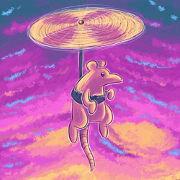|
Bob Morales posted:320GB SCSI drives are still retarded expensive. Really? poo poo I need to sell some I was 'gifted' from my last defunct employer.
|
|
|
|

|
| # ? May 10, 2024 01:09 |
|
Shaocaholica posted:Really? poo poo I need to sell some I was 'gifted' from my last defunct employer. Because people already have systems up and nobody is making that poo poo anymore.
|
|
|
|
I also had a huge pile of 1GB DIMM's that I chucked.
|
|
|
|
https://www.youtube.com/watch?v=apFJBhqUv_E Just smashed some old drives we had piling up
|
|
|
|
Bob Morales posted:https://www.youtube.com/watch?v=apFJBhqUv_E you monster. There's a goodwill in town that builds pcs. I would donate to them personally if I weren't so lazy about it.
|
|
|
|
Megaman posted:Would it be best to sell them to people on here? I haven't ventured into the tech reseller community on SA. I don't really want to sell to some random dude on Craigslist. May as well. Pop an SA Mart thread up, ask whatever you're comfortable with for them. Odds are pretty good that if you're flexible and have reasonable prices, people will buy them up. Just make sure to do the zeroing, and be ready to answer questions about how heavily used they are, and do SMART tests on them in advance.
|
|
|
|
Bob Morales posted:https://www.youtube.com/watch?v=apFJBhqUv_E It would be easier to use a hammer...
|
|
|
|
Well my net gear readyNAS NV 4000 poo poo the bed today. Power went out and it won't turn on. Time for a replacement enclosure! I want something that will run sick beard and sabnzbd on the NAS. I'm looking at either the readyNAS 10400 or the Synology dj415. Not keen on BYO boxes, so only really interested in consumer packaged systems [byo drives is fine though] I plan on using my current 4x 1tb drives from the old NAS in the new one and restoring from my 3tb external drive. IS THIS A DUMB IDEA? Alternatively I could just buy some new 2tb drives That are actually NAS spec instead of lovely seagates Long shot option is pulling the psu from an identical nv4k at work and getting mine going again and migrating to the new box over the network. Thoughts?
|
|
|
|
Synology all day
|
|
|
|
Laserface posted:Thoughts? I'd buy some new 2tb or 3tb NAS drives, restore on there. 1tb are pretty small these days for an array. If you've been fine with 4x1tb=3tb of space for now, 4x3tb=9tb of space will keep you going for a good long time, and the drives will be useful in a future system, providing they don't all die.
|
|
|
|
Don Lapre posted:Synology all day yeyyyy finally bought some drives   I kind of wish I'd sprung for 4tb
|
|
|
|
Might be better in the Linux thread, but does anybody using ZFS on Linux have issues where a scrub will "hang" after a while? Last night my desktop was scrubbing, and after 1.67TB it just kinda... stopped. "zpool status" says it was still scrubbing, but at around 12MB/sec and hadn't done any more after sitting all day. Reboot, and it's carrying on where it left off. ~350MB/sec. It happens about every other to every third scrub, and the system is still usable when it's hung. This is 4 x 4TB and 4 x 2TB Reds on a Highpoint RocketRAID 2720SGL, with the card just passing the drives through to the OS (which involves formatting the drives attached to a USB enclosure/system SATA ports before connecting to the Highpoint. Should have bought the regular 2720 non-RAID, or an m1015. Lesson learned!)
|
|
|
|
Don Lapre posted:Synology all day So Im actually looking at the DS414 (not whatever I said previously) or the DS414j as a cheaper option. Can Sickbeard/usenet apps be run on these without too much difficulty, and will they perform OK? I imagine being a quad-core CPU (and an actual CPU, not SPARC like my current NAS) will mean files unpack a lot faster and I can run more than one application at a time. It wasnt hard to command-line install on my Netgear (a learning curve though, for sure), but it was slow as gently caress to unpack because of the lovely CPU. Skandranon posted:I'd buy some new 2tb or 3tb NAS drives, restore on there. 1tb are pretty small these days for an array. If you've been fine with 4x1tb=3tb of space for now, 4x3tb=9tb of space will keep you going for a good long time, and the drives will be useful in a future system, providing they don't all die. Im trying to keep cost down, so I was either going to re-use drives or buy 2x 2TB and either stripe until I require more space (with a regular external backup) or run in a Mirror (since I only have around 2.2TB of data at the moment) Im going to try and borrow the PSU from our netgear at work and get mine going enough to do a more recent backup while I wait for my new box to arrive.
|
|
|
|
Laserface posted:Im trying to keep cost down, so I was either going to re-use drives or buy 2x 2TB and either stripe until I require more space (with a regular external backup) or run in a Mirror (since I only have around 2.2TB of data at the moment) Understood, but don't discount your time in the matter. Also, try to avoid an upgrade that will be obsoleted too soon. If you don't need 4 drives now, go with 2x3tb in RAID-1, and then you can add more 3tb drives later on. This gives you an upgrade path to 4x3tb without mucking about with different sized drives. You want enough breathing room so in 3 months you aren't having to migrate from a 2tb RAID 1 to either some 3tb drives or RAID-5 with the 2tb. Migrations are always stressful to some degree, take time, and pose some risk of data loss, so it's worth it to spend a bit upfront to minimize/avoid them.
|
|
|
|
Skandranon posted:Understood, but don't discount your time in the matter. Also, try to avoid an upgrade that will be obsoleted too soon. If you don't need 4 drives now, go with 2x3tb in RAID-1, and then you can add more 3tb drives later on. This gives you an upgrade path to 4x3tb without mucking about with different sized drives. You want enough breathing room so in 3 months you aren't having to migrate from a 2tb RAID 1 to either some 3tb drives or RAID-5 with the 2tb. Migrations are always stressful to some degree, take time, and pose some risk of data loss, so it's worth it to spend a bit upfront to minimize/avoid them. Is the Synology similar to the Netgear in that it can automatically switch to the best configuration for the drives installed? Like my old NAS would have 2 drives, and mirror them, and then if you added another two it would rebuild as RAID5.
|
|
|
|
Laserface posted:Is the Synology similar to the Netgear in that it can automatically switch to the best configuration for the drives installed? Yeah, Synology calls this SHR. Just choose that when setting up your volumes.
|
|
|
|
Krailor posted:Yeah, Synology calls this SHR. Just choose that when setting up your volumes. I chose SHR, sort of absent mindedly... Are there any major reasons not to? I did a bit of googling but couldn't find anything definitive.
|
|
|
|
One of my WD Reds crashed. RMA request put in 2 days ago and zero response. Anyone know what their turnaround time is usually for this stuff?
|
|
|
|
drukqs posted:I chose SHR, sort of absent mindedly... Are there any major reasons not to? I did a bit of googling but couldn't find anything definitive. Shr is just raid 5 or 6 underneath. No reason not to use it.
|
|
|
|
Decairn posted:One of my WD Reds crashed. RMA request put in 2 days ago and zero response. Anyone know what their turnaround time is usually for this stuff?
|
|
|
|
I think I found the problem why my NAS>USB3 speeds are so slow. It's not the file system. I'm getting ~17-20MB/s for NTFS and EXT4. However, the CPU goes right up to 100% during the transfer so the bottleneck is the CPU. NAS is a WD EX2.
|
|
|
|
Well I borrowed our old NV4000 from work and swapped its PSU into mine and it works fine (I also may have taken the fan and dust filter  ) so I guess I will back up everything to my external 3TB and organise its successor. ) so I guess I will back up everything to my external 3TB and organise its successor.its about 20 decibels quieter too, which is sorta nice. Laserface fucked around with this message at 10:20 on Apr 29, 2015 |
|
|
|
So this weekend I freed up 4+TB on my DS1512+ because I never realized there's a Recycle Bin that needs emptying. I feel like I just put on an old pair of jeans and found $50 in the back pocket.
|
|
|
|
Fourteen posted:So this weekend I freed up 4+TB on my DS1512+ because I never realized there's a Recycle Bin that needs emptying. I feel like I just put on an old pair of jeans and found $50 in the back pocket. Never have to look at it again: Control Panel -> Shared Folder -> Action -> Create Empty Recycling Bin Schedule
|
|
|
|
necrobobsledder posted:I've usually done an advance drive replacement and never had a problem. They immediately ship you a new drive and it comes with a postage prepaid shipping label that you send your dead drive back in. It does require a credit card to do though. WD tech support responded. They added the product to my registered list and had me use support site to do that, plus if that didn't work a direct line to a support guy for assistance which I think is pretty good customer care option (for free). Their website still sucks; had issues with the RMA in Firefox, had to use Chrome, plus shipping address is forced to be same as VISA billing address which makes no sense to me when I want it shipped to work.
|
|
|
|
So I've got an HP Microserver N40L with WHS2011. I sort of realized that I don't have the server itself backed up, though. It seems like I can only do that on an external drive, and doing so wipes the drive? Is there a recommended thing to use for that, should I just get a big flash drive and plug it in regularly? The server is on a 60GB partition on a 250GB drive, if that helps any.
|
|
|
|
Looking to build/buy a new NAS/HTPC hybrid. What I have now is an old core2duo circa 2009 that is hanging weekly for a reason I can't figure out. It has 3 drives in LVM parity for 3TB available. (I think 3 + 2 + 1). I could get a new drive if I end up with something like ZFS (why? not sure the benefit) but I want at least some redundancy. I am long overdue a disk failure. Right now, though, the drive is also hooked up to my TV as my XBMC/Kodi front end. Ideally I'd like my NAS to have enough power to decode video. I have an extra 8600gt I could put in there (if it fits?) else I need the mobo gpu/cpu to be able to do it. The last alternative is to have it as a truly headless NAS and then just get a chromecast or something and use plex. Any recommendations on hardware that can do the NAS but can also do video out + video decode, or would you recommend the other plan?
|
|
|
|
I'd try to keep the storage separate from the video playout, it simplifies things and allows you to specialize.
|
|
|
|
Yea in my opinion your nas should have very little direct interaction.
|
|
|
|
Yeah, I understand the reasoning, but then I need two computers. It's workable, though. My smart tv does have a plex app but it's slow as hell, and I could use my crashing computer as a front end, just move the storage into the nas. I'd want a nas that I can run sickbeard, plex server, sabnzbd, etc, from. Is that reasonable? If so, any suggestions in the ~$600 range (I already have HDDs). I saw this which might be in a similar range.
|
|
|
|
So should I buy reds or blacks for drives?
|
|
|
|
Laserface posted:So should I buy reds or blacks for drives? Reds
|
|
|
|
Tiger.Bomb posted:Yeah, I understand the reasoning, but then I need two computers. You don't want a motherboard/CPU/RAM with issues for a storage array, could end up corrupting your data. I'd use the crashing one for video playback and something else for the NAS.
|
|
|
|
Tiger.Bomb posted:I'd want a nas that I can run sickbeard, plex server, sabnzbd, etc, from. Is that reasonable? If so, any suggestions in the ~$600 range (I already have HDDs). I saw this which might be in a similar range. A Lenovo TS140 would suit your requirements very nicely. With the leftover money in your $600 budget, pick up a cheap Intel NUC for your front end player. SamDabbers fucked around with this message at 02:17 on May 2, 2015 |
|
|
|
Don Lapre posted:Reds I've been using lovely seagate barracudas (the 1Tb ones from like 6 years ago that seem to just randomly die or get SMART errors after a few months) with no issue. One even has a smart error that a customer returned to me, and I stuck it in my NAS and it's worked fine since. So if I stand to gain speed by using blacks over reds I'm cool with the risk since I backup anyway.
|
|
|
|
Laserface posted:One even has a smart error that a customer returned to me, and I stuck it in my NAS and it's worked fine since. Braver man than I Also i doubt you would see a real performance advantage unless you are running something like windows home server where you are dependent on single drive speeds.
|
|
|
|
Laserface posted:I've been using lovely seagate barracudas (the 1Tb ones from like 6 years ago that seem to just randomly die or get SMART errors after a few months) with no issue. One even has a smart error that a customer returned to me, and I stuck it in my NAS and it's worked fine since. There is no increased risk in using Black drives over Red, you'll just spend more money for a negligible difference in performance. Also, why are you even keen on putting together an array? You seem fine with the idea of losing it all. You could just throw 1-2 4tb drives into your current desktop and do playback from there.
|
|
|
|
I have an array. It's backed up to an external drive of a similar size and the stuff that doesn't fit is non critical data. I'm building a new array because it's 6 years old and doesn't do what I want it to do. It's psu just failed and I have it temporarily running on a borrowed psu. Not really sure where you got the idea that I'm cool to lose it all just because I want different drives. I mean the seagates I have are poo poo but none have failed and I've been reducing risk with a backup since forever.
|
|
|
|
Skandranon posted:You don't want a motherboard/CPU/RAM with issues for a storage array, could end up corrupting your data. I'd use the crashing one for video playback and something else for the NAS. Oh of course not. That's why I need something new. It's making me nervous keeping this thing running. SamDabbers posted:A Lenovo TS140 would suit your requirements very nicely. With the leftover money in your $600 budget, pick up a cheap Intel NUC for your front end player. Weird I was recommended the same PC in the HTPC thread. I will check it out.
|
|
|
|

|
| # ? May 10, 2024 01:09 |
|
Tiger.Bomb posted:Weird I was recommended the same PC in the HTPC thread. I will check it out. Keep in mind that case has very little room for expansion, and if you have plans to expand, it's a lot cheaper to be able to add more hard drives than upgrading the size of your drives.
|
|
|