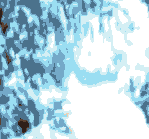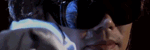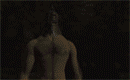|
Turtlicious posted:In DB, what is the typical "loudness" for both gameplay and commentary? In Premiere, usually a good balanced setting is to gain the gameplay audio down to between -15 and -20 db while leaving your voice audio alone unless it needs to be turned up. That way you can still hear the game decently without it drowning out your voice audio. The peril of "recording quiet" is that when you go to increase the volume of your voice track, you run the risk of your audio clipping just as much as it would have had you recorded loudly.
|
|
|
|

|
| # ? May 13, 2024 12:10 |
|
Important thing about audio, dB is a measure of difference in power, in itself not an absolute measure. It's also a logarithmic unit. The rule of thumb is that a 3 dB difference is a factor 2 difference in power, i.e. half/double the energy. However energy doesn't quite equal perceived loudness. I'd say putting commentary somewhere between 6 and 10 dB above the game audio will be good. Consider using "ducking", i.e. turning down the game audio during commentary but have it a full volume otherwise. Obviously works best if you have long periods with no commentary, if the game audio volume is constantly going up and down it'll just be annoying. Of course there's also the issue of headroom/limits of digital audio. Digital audio has a range of loudness it can represent due to precision. Regular 16 bit audio can represent a range of about 96 dB loudness difference, and you then place a level called 0 dBFS (deci-Bel Full Scale) as the very loudest representable signal. Lower levels are written as negative values. When you record audio you usually want to have your peaks hit as close to 0 dBFS as possible without going above, as going above will cause clipping. Hitting close to 0 dBFS without clipping gives the best use of the available precision and theoretically lets you mix/produce the final audio with less quality loss. So record as loud as you can without clipping the signal. If you'll be screaming in your commentary, make sure to set your recording levels for that. Maybe consider getting an analogue levels compressor to insert between microphone and computer. So as a concrete suggestion: Apply compression to your commentary so it averages -6 dBFS and peaks at -3 dBFS. Level your game audio so it averages -12 dBFS, but don't compress it unless it has some loud peaks that will drown out your commentary or start clipping. Finally, I might just be pulling numbers out my rear end here. Experiment some with the actual levels differences, it probably depends on the game and the style of commentary.
|
|
|
|
|
If I rip the audio from my game, and then record over it, could I post a smaller file for sampling?
|
|
|
|
Does anybody have any suggestions for what software to use for recording game video on Mac OS X? Most of the suggestions in the OP seemed to be for Windows. I'm not looking for anything particularly fancy since it'd just be for a joke update for a screenshot/text LP but I've never done anything like this before so I'm not really sure where to start.
|
|
|
|
Would QuickTime player's screen recording work? I used that for something at some point.
|
|
|
|
Yeah, you can use the QuickTime Player to record stuff off your Mac's screen. Here's a how-to for that.
|
|
|
|
Turtlicious posted:Is it better to record quiet and then up the volume using software? Generally speaking, there are two facts to keep in mind in regards to recording audio: - You can turn quiet audio up, but you can't turn clipping audio down. Once audio loudness during recording hits above the clipping threshold, lowering the volume in post will not remove the clipping and it'll still sound like scratchy poo. So it is better to record quiet than loud. However, it's also important to keep in mind that: - Turning up quiet audio will not increase the audio's range. Just making something quiet louder will not make it more dynamic, and if you do it to something ESPECIALLY low it'll start sounding grainy and gross. So, in general, it's better to record your audio with a lower gain so as to avoid clipping in general (just how much gain or what volume to record at is up in the air), but not so low that the audio has very little range with which to fill it out when you increase the volume in post.
|
|
|
|
Alright, how does this sound? https://www.youtube.com/watch?v=T3KzthoJL2E
Turtlicious fucked around with this message at 16:48 on May 24, 2015 |
|
|
Turtlicious posted:Alright, how does this sound? https://www.youtube.com/watch?v=T3KzthoJL2E I'd say the levels are fine. However your microphone recording isn't that good. It captures a bunch of reverberation from the room, as well as possibly some background noise. The result is a hollow sound with a (in headphones) noticeable hiss. Try moving the mic closer to your mouth and lowering the gain a bit. If you're sitting together sharing a single mic, you need to either change the room (remove noise sources, add reverb dampening materials), or get one mic for each of you. Edit: To be clear, it's passable, but there's room for improvement. nielsm fucked around with this message at 06:22 on May 24, 2015 |
|
|
|
|
Ok, so I need to move the microphone, would a set up like this work? https://www.youtube.com/watch?v=UTeUeRxAS7M I was under the assumption just getting the Yeti and it would work well out of the box, what exactly should I be doing to effect reverberation? Should I record outside, or try different modes?
|
|
|
Turtlicious posted:Ok, so I need to move the microphone, would a set up like this work? A sound booth as shown in that video is one example of killing room reverb. Any room that hasn't been built/modified for low sound reflectivity is going to have a natural reverb to it, and there's two ways to prevent it. One is to prevent the room from reflecting sound in the first place, by placing foam stoppers etc. around, or by using a muffled sound booth. The other way to kill reverb is to move your sound source (your mouth) so close to the microphone that the difference in power between your signal (voice) and noise (reverb) is sufficiently large. Depending on the actual room that might not really be possible without kissing the mic and getting strong proximity effect, which is an amplification of the bass frequencies. If you can switch the polar pattern (pickup pattern) on the microphone also try using a more directional pattern, super-cardioid or cardioid. Those will pick up less sound from the sides and might help on reverb. The super-cardoid pattern is heavily directional, but in both forward and backward direction and rather depends on the microphone being placed against a non-reflective wall. It's great to use in a muffled sound booth but not in an open room. Recording outdoors will typically mean you don't get reverb, but instead you get to deal with wind and traffic/nature noise. If you're multiple people on one microphone, you can maybe improvise a sound booth by standing some chairs on a table and hanging a blanket from the chairs.
|
|
|
|
|
One last question, is there a good way to remove it in post?
|
|
|
|
Theoretically you might be able to record a profile (impulse response) of the room and perform a deconvolution. In practice it probably won't work that well.
|
|
|
|
|
I tried playing with a few things on my set up, which of these sounds best? Hissing #1 http://vocaroo.com/i/s1IO7kmgfnWs Hissing #2 http://vocaroo.com/i/s1KWaKR1hs0g Hissing #3 http://vocaroo.com/i/s1UxyMjtB10O Hissing #4 http://vocaroo.com/i/s1oBfPOaWmSd Turtlicious fucked around with this message at 07:59 on May 24, 2015 |
|
|
|
So, I'd like to buy a capture card, and I'm pretty sure I want this one, but before I go drop $160 on that and another $16 on a 32-gig SD card, I want to be sure that this capture card is as good as it looks. It seems like a great thing, being able to record off the PC, WiiU, PS3/4, XBone and the 360, but I don't want to end up wasting that much money. Is that a good capture card? Or would the El Gato capture card be a better deal?
|
|
|
|
Sometimes elgato crashes and doesn't encode the .ts files into an .mp4. Which would be fine but whenever I try to edit the .ts files in avisynth (using both FFmpegsource and Directshowsource) there ends up being audio desync in the final product. Anyone else have this issue and/or know a way to fix it?
|
|
|
|
Genocyber posted:Sometimes elgato crashes and doesn't encode the .ts files into an .mp4. Which would be fine but whenever I try to edit the .ts files in avisynth (using both FFmpegsource and Directshowsource) there ends up being audio desync in the final product. Anyone else have this issue and/or know a way to fix it? It's a common problem, yeah. Premiere tends to do this too when you have to resort to inputing .ts source files into it. The only semi-viable way to fix is (that I know of), is to manually resynch the audio with the video by splitting the A/V tracks and manually adjusting them. HOWEVER, audio desynchs in Elgato source videos tend to be progressive, so you'll need to go through the whole thing and pretty much micromanage its audio synchronicity. Over all, it's a massive pain in the rear end and the one thing I hate about the otherwise stellar Elgato. Depending on how bad it gets, I'd actually be more inclined to recommend "scrap the footage, rerecord, and pray it doesn't gently caress up again" as your solution, as lovely as that sounds.
|
|
|
|
I'm curious if this is the same audio problem I had with FFMpegSource earlier. See if you can salvage something with FFMpeg directly, although note that involves running it directly from the command line. (Oh, and as I discovered the hard way, 32-bit WAVs stop working if you break the 2GB mark, so you might need to try something like FLAC instead.)
|
|
|
|
nine-gear crow posted:It's a common problem, yeah. Premiere tends to do this too when you have to resort to inputing .ts source files into it. The only semi-viable way to fix is (that I know of), is to manually resynch the audio with the video by splitting the A/V tracks and manually adjusting them. HOWEVER, audio desynchs in Elgato source videos tend to be progressive, so you'll need to go through the whole thing and pretty much micromanage its audio synchronicity. Over all, it's a massive pain in the rear end and the one thing I hate about the otherwise stellar Elgato. Xenoveritas posted:I'm curious if this is the same audio problem I had with FFMpegSource earlier. Ugh that loving sucks. I'll try the command line thing, see if that does anything. e: It didn't work. Oh well. There's no way to make game capture spit out an mp4 if it crashes, is there? From some googling there doesn't appear to be, but I want to double check in case this ever happens again. Genocyber fucked around with this message at 14:05 on May 27, 2015 |
|
|
|
If you get a TS file, try using a dedicated TS processing tool. They're mostly used for processing DTV captures but tend to be better at handling weird/broken files.
|
|
|
|
|
Leavemywife posted:So, I'd like to buy a capture card, and I'm pretty sure I want this one, but before I go drop $160 on that and another $16 on a 32-gig SD card, I want to be sure that this capture card is as good as it looks. It seems like a great thing, being able to record off the PC, WiiU, PS3/4, XBone and the 360, but I don't want to end up wasting that much money. The Live gamer portable only records 1080p at 30fps, though. If you want 1080p at 60, you'll have to buy the Elgato HD60. It's $179.95 on their website.
|
|
|
|
Leavemywife posted:So, I'd like to buy a capture card, and I'm pretty sure I want this one, but before I go drop $160 on that and another $16 on a 32-gig SD card, I want to be sure that this capture card is as good as it looks. It seems like a great thing, being able to record off the PC, WiiU, PS3/4, XBone and the 360, but I don't want to end up wasting that much money. Elgato's stuff is generally very good, though if you wanna record PS3 games, you're gonna want either something with Component in, or something that comes with a cable that directly connects to the PS3's component out because the PS3's HDMI signal is HDCP protected. Neither the Live Gamer Portable, nor the new Elgato HD60 offer that, so if you want PS3 capture, either get a powered HDMI splitter so you can remove the HDCP and use it with those cards or just get the old Game Capture HD because it does take analog video.
|
|
|
|
If you're going to go for a HD capture card I'd suggest going all the way and buying a powered HDMI splitter that strips HDCP. It'll save you a lot of hassle and is well worth it over getting more cables in your consoles and TV set and inevitably breaking something. HDMI is like, the future, man.
|
|
|
|
My pvr2 came with component cables for my ps3 (which also work on the PS2, conveniently!) in a "yeah we know its stupid but its sonys fault heres some cables" kinda way
|
|
|
|
Does anyone have any tips, tricks, or advice when it comes to recording multiple commentators over skype?
|
|
|
|
Have them record their audio separately in Audacity, have them say "sync" at the same time, have them send you the files, put them together in post.
|
|
|
|
Remember when callgraph worked? Ah the good ole days.
|
|
|
|
Agent355 posted:Remember when callgraph worked? nope
|
|
|
|
Roaper posted:Does anyone have any tips, tricks, or advice when it comes to recording multiple commentators over skype? Yeah. Don't use skype, get a mumble server and use mumble's built in recording feature. It starts all the tracks at the same time so they are already lined up.
|
|
|
|
Just remember to record to the right codec/container in the recording settings in mumble or you get nasty clipping. They've been trying to fix that for ages but with no success.
|
|
|
|
toddy. posted:Just remember to record to the right codec/container in the recording settings in mumble or you get nasty clipping. They've been trying to fix that for ages but with no success. Wav/Multichannel
|
|
|
|
Last time I used wav on mumble it had horrible clipping and it wasn't filling dead air correctly so the file was desynced so instead I use .au and it doesn't have those issues
|
|
|
|
Yeah au works the best from what little I've tested and it's pretty easy to mix down and convert to something less weird in Audacity.
|
|
|
|
Youtube decided one of my 720p videos can only be truly appreciated in 360p. Will it change it's mind later and give it the 720p video or do I just re-upload?
|
|
|
|
Turtlicious posted:Youtube decided one of my 720p videos can only be truly appreciated in 360p. Will it change it's mind later and give it the 720p video or do I just re-upload? Give it time.
|
|
|
|
Youtube and I have settled our resolution differences, she is now giving me the HD, all is good in the world.
|
|
|
|
I'm reading through the OP because I've never touched a video recording program before, and I'm having some doubts before even starting. - Apparently it's recommended to record at 30 FPS, but in the last few pages people are recording at 60FPS. I remember someone saying something in the Sandcastle thread about this. - "Record at as close to the size you want to distribute": does it mean I should be playing the game at 720p or 1080p? The plan is to use FRAPs to LP Hand of Fate, if that makes any difference. Sorry for the lack of specifics, but I'd rather do everything right the first time. My internet is poo poo and I fear that uploading to youtube is going to take the entire day.
|
|
|
|
Fat Samurai posted:I'm reading through the OP because I've never touched a video recording program before, and I'm having some doubts before even starting. If the game looks good at 720p, then stick to 720p - the bitrate matters more than the frame rate for file size, but 30 fps renders faster than 60 fps. The problem with recording at 1080p then rendering at 720p is you have to apply some sort of anti-aliasing so its not so grainy, and in my experience it takes just as long to render a 1080p video from a 1080p source as it does to render a properly anti-aliased 720p video from a 1080p source. Because your issues are internet related more than (presumably) processing power, I would render a few 1 minute samples at varying bitrates (say 1000 kbps, 1500 kbps, 2000 kbps, 2500 kbps and so on and so forth) until you find a bitrate that both looks good and is small. Also try the same thing with 30 and 60 fps. If you have trouble determining the quality just upload the samples and have us look at them. edit: It won't make or break you whether a video is 30 or 60 fps. Some people care, but not enough to not watch if they're interested. 60 fps only really matters for the person actually playing the game. Also, I think a FRAPS video would be gigantic at 60 FPS. ProfessorBooty fucked around with this message at 11:13 on Jun 2, 2015 |
|
|
|
fraps is really really awful just use Shadowplay or OBS
|
|
|
|

|
| # ? May 13, 2024 12:10 |
|
Fat Samurai posted:- Apparently it's recommended to record at 30 FPS, but in the last few pages people are recording at 60FPS. I remember someone saying something in the Sandcastle thread about this. That's because YouTube only started supporting 60fps late last year. All the guides written beforehand would explain that it's a waste to encode a much bigger video for absolutely no benefit. Now that it does, that can change things; I know a few people in the Souls fandom for example that refuse to watch videos that aren't in 60fps, now that you can unlock the framerate in DSFix and upload it to YT, even though literally less than a year ago they couldn't do that at all.  Fat Samurai posted:- "Record at as close to the size you want to distribute": does it mean I should be playing the game at 720p or 1080p? What it means is that if plan to upload a video at 720p, record the game at that resolution instead of converting it later. If you're using OBS (which like Putty I'd strongly recommend over FRAPS), there's a setting to downscale the resolution you're playing at to the one it'll record (useful if your monitor isn't natively 1080). For what it's worth, the most significant part of video quality in my opinion is bitrate. I've been experimenting with alternate ideas in OBS for recording higher-bitrate local versions of my PS3 streams because I have to upload at around 1600-1700mbps, and it looks awful when the games get busy. 3500 looks much better, and the ~5500 most sites recommend for 720p looks pretty good. As far as getting the filesize down, I've heard good things about using Handbrake. It points out and I agree that you might want to use two-pass rendering: it takes nearly twice as long on the CPU end, but it does create smaller files. Full disclosure: never tried it myself, I managed to bludgeon Vegas into passable quality and the sunk-cost fallacy has... well, sunk in.  Edit: Oh, and good luck getting everything working!  It seems really daunting at first, but once you get a couple videos down it'll be second nature. It seems really daunting at first, but once you get a couple videos down it'll be second nature.
Wayne fucked around with this message at 04:08 on Jun 3, 2015 |
|
|