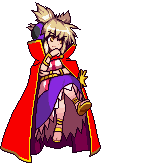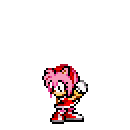|
Thermopyle posted:Anyone else have Google Play Music act weird? Yes I have experienced this issue, I had to switch to a different browser. Sucks since I'm paying for All Access.
|
|
|
|

|
| # ? May 16, 2024 20:15 |
|
Here's a question I couldn't find anything about even after an hour of Googling. It used to be I could right click broken images like they were regular images, and select "open image in new tab" or "open image in new window". Some recent Chrome update broke that, and now I can no longer right click on broken images. I can still use inspect element to get the URL of the broken images. Is anyone else having this problem? Can it be fixed?
|
|
|
|
Thermopyle posted:Anyone else have Google Play Music act weird? Yeah this happened to me in the last day or two. If it was just visual I wouldn't mind, but it also won't let me go to Next Track in radio with the browser or keyboard button, which is... more of a problem.
|
|
|
|
Thermopyle posted:Anyone else have Google Play Music act weird? Update Chrome, should work fine after.
|
|
|
|
Yeah the new update fixes it, so that's good.
|
|
|
|
I am up to date on beta channel.
|
|
|
|
Yeah, you'll need to switch to stable if you want it fixed sooner.
|
|
|
|
teagone posted:Ahh, ok. So it's just Chrome and VP9 being poo poo on Mac OS. Got it. Also, http://www.engadget.com/2015/05/13/chromium-4k-60fps-video/
|
|
|
|
Anyone else having issues with Youtube Center? It's turned itself off and I can't re-enable it for some reason. I have the developer build of the extension, so I have the "developer mode" check box ticked off, but it won't let me turn it back on. I have other extensions which aren't from the Chrome store, but they're all still working okay. The current build of Youtube Center works fine in Firefox, so it's not like it's out of date, either.
|
|
|
|
I'm pretty sure this is just me, but I've had problems every so often with the extension version of YouTube Center. I started using the userscript version way back (via Tampermonkey) and have never had a single problem since, from keeping it up to date to actual functionality.
|
|
|
|
Gorilla Salad posted:Anyone else having issues with Youtube Center? It's turned itself off and I can't re-enable it for some reason. I have the developer build of the extension, so I have the "developer mode" check box ticked off, but it won't let me turn it back on. I have other extensions which aren't from the Chrome store, but they're all still working okay. Now the only workaround to run unlisted extensions is to manually unpack them first. (crx files are just zip files, unzip them and then use the "load unpacked extension" button on the extension page to install them) I'm guessing the off-store ones that still work for you were installed unpacked to begin with?
|
|
|
|
Arrgh, why does Google have to do this poo poo? I really liked the cool nerd company that was all about experimentation and innovation. Everyone wants to be Apple nowadays, "Your user experience will be what we tell you it is Oh well, your tip to unpack it first worked a treat. Wonder how long that'll last? crestfallen - I used to use the tampermonkey script but it had the incredibly annoying habit, for me at least, or forgetting all of my settings every time it updated. But if Google cracks down further on wrong-think extensions, I'll just have to go back to it, I suppose.
|
|
|
|
Gorilla Salad posted:Arrgh, why does Google have to do this poo poo? I really liked the cool nerd company that was all about experimentation and innovation. Everyone wants to be Apple nowadays, "Your user experience will be what we tell you it is It's really irritating, but it's probably a good change. People were getting owned by nefarious extensions. This should cut back on that at the expense of us nerds having a harder, but not impossible, time installing what we want.
|
|
|
|
Gorilla Salad posted:Arrgh, why does Google have to do this poo poo? People claim this is a ploy to further push the "walled garden", but there appears to be a legitimate security threat, and frankly I would be unsurprised if the number of malicious extension installs exceeded the number of out-of-store, non-malicious ones. Gorilla Salad posted:I really liked the cool nerd company that was all about experimentation and innovation. ... Wonder how long that'll last? That seems to be a pretty core philosophy of the folks on the Chrome team and it's unlikely to change. The question is, what amount of user action (inconvenience) meets the threshold of separating users who-know-what-they're-getting-into from those being mislead. They don't really know that amount is, but apparently requiring users to be on dev channel to use out-of-store extensions was too little.
|
|
|
|
Gorilla Salad posted:Arrgh, why does Google have to do this poo poo? I really liked the cool nerd company that was all about experimentation and innovation. Everyone wants to be Apple nowadays, "Your user experience will be what we tell you it is this has always been google's m.o; see the multitude of lovely web app redesigns they've foisted on people. at least with apple the user experience is generally pretty good trending upwards. Generic Monk fucked around with this message at 19:12 on May 15, 2015 |
|
|
|
Generic Monk posted:this has always been google's m.o; see the multitude of lovely web app redesigns they've foisted on people. at least with apple the user experience is generally pretty good trending upwards. I'm fairly sure the general consensus is that google web app design has gotten drastically better.
|
|
|
|
Since they hired some actual designers and stopped letting the engineers create the user interfaces. They actually have a consistent design language now!
|
|
|
|
Is there an actually good, not crashy extension yet for giving support for tab grouping a la Firefox's ctrl-shift-E thing (panorama I think)? The answer used to be the TabSugar extension, far as I know, but it hasn't been developed for a long time near as i can see. TooManyTabs is the closest thing I've seen, but isn't really what I was going for. 
|
|
|
|
The best thing I've done for managing groups of tabs is to group them by window. It's not great, but it's the best I've come up with.
|
|
|
|
That's actually what I used to do, then I learned that only one window (the "first" one) would be restored after chrome/the computer crashes entirely. That was a sad day 
|
|
|
|
Ciaphas posted:That's actually what I used to do, then I learned that only one window (the "first" one) would be restored after chrome/the computer crashes entirely. Odd, I restored multiple windows after a crash just yesterday. I do seem to have a vague memory of having that issue in the past... maybe they fixed it?
|
|
|
|
Suppose it's possible. I'll open some windows and rudely power cycle the PC, see if they all come back. (edit) Huh, they did. Good, I don't have to use slow-as-molasses Firefox anymore. Yay! 
Ciaphas fucked around with this message at 15:56 on May 16, 2015 |
|
|
|
Ciaphas posted:Suppose it's possible. I'll open some windows and rudely power cycle the PC, see if they all come back. There's still the problem of accidentally closing a window and losing all of its tabs.
|
|
|
|
Then you just go to recent tabs and open those tabs back up.
|
|
|
|
Thermopyle posted:I'm fairly sure the general consensus is that google web app design has gotten drastically better. eh, from a usability standpoint it's all pretty middling; none of it's really best in class. they've moved things around a lot and made stuff look a bit nicer but it's not really 'better.' youtube is about the same or less usable than it was in 2012, gmail's still... fine, search is the same apart from the knowledge graph cards (genuinely good feature ngl) and pointlessly hiding all the other services in a submenu, google+ is still weird irritating and derelict etc. android looks a lot nicer than it did which seems to have percolated through to most of their services though they're not exactly consistent; the black top bar with the different services on it that they deprecated ages ago only just disappeared for me; now mostly replaced with the nearly-but-not-quite-consistent top bar. the technical improvements to maps have drastically improved it despite some weird design decisions like hiding some direction mode icons behind an overflow menu when the UI element they are displayed on is big enough to fit all of them. chrome has always had a dece UI and seems to have been exempt from most of the UI fuckery that goes on in their other properties; that's obviously no longer the case. the extension support has always been pretty nice as well. shame that the sheer amount of RAM and CPU time it eats is in no way proportional to its real world speed; feels slower than safari and ff in page loading, though the UI (tabs, menus etc. scrolling perf excepted) seems to hold up better and not descend into jank. would be nice if such a notorious system hog didn't so desperately want to run 24/7 though. one thing i will give chrome (desktop chrome, not 'slower than the unbranded AOSP browser it replaces' mobile chrome) is that it's just about the only google product where you can palpably feel a lot of effort has gone into making the UI responsive and feel nice to use - ripping tabs out of the top bar into separate windows feels good. safari comes close but it's nowhere near as responsive. Generic Monk fucked around with this message at 19:44 on May 17, 2015 |
|
|
|
I find myself copying links frequently from the browser but I keep running into issues where the longer links are shortened and I need to right click copy shortcut instead of just ctrl+c from the keyboard. Is there a chrome extension that will automatically parse the shortened link into the clipboard?
|
|
|
|
I was reading about an extension that suspends tabs to give you more memory. I saw a few in the store; any anyone would recommend? Or are they mostly red herrings?
|
|
|
|
https://www.one-tab.com/ One Tab is pretty cool. I don't use it anymore but you might want to try it. I used it when I had a low-spec laptop to contend with.
|
|
|
|
Forums user Anarchist Mae has written a great script for anyone who views the image threads. It automatically looks for gifv and webm versions of images which means no more opening a page with a dozen 50MB gifs and killing your computer. Something Awful Image Fixes 1.3.0 It also does other things, like resize thumbnails, too.
|
|
|
|
Gorilla Salad posted:Forums user Anarchist Mae has written a great script for anyone who views the image threads. It automatically looks for gifv and webm versions of images which means no more opening a page with a dozen 50MB gifs and killing your computer. Amazing!
|
|
|
|
I tend to change my main browser every couple of years, so I'm back on Chrome now and a couple of things are driving me nuts 1) Bookmarks Scanning the last couple of pages, sounds like this bookmark manager is new? It seems they decided to remove every bookmark feature that's been invented in the last decade, since Google still returns cached support pages for bookmarks features that don't exist anymore (e.g. labels). Is there a goon-consensus extension for better bookmark handling? I would like to have tags/labels. I would also like the ability to use the bookmark bar (the little one you can put below the main URL/controls bar) as kind of a dashboard/speed-dial for bookmarks, tags, and folders, where those items still truly reside in the main bookmark hierarchy that's tucked away in the bookmark menu/manager. 2) Window Placement On Windows, I really like the Aero Snap gesture that "maximizes" a window vertically over the desktop while keeping its left and right sides the same size, and the gesture that resizes and places a window over the entire left or right half of the desktop. Chrome doesn't place new windows very well when in this state: it spawns a window of the same size, and places it to the right and down from the first one. Compare this to Firefox, which when a window is "maximized" vertically like this it will spawn a same-sized window but places it only to the right of the first one (not down at all), unless the first window is encroaching upon the right side of the desktop, in which case it will spawn the new window slightly to the left. For me this is one of those tiny, minor things that produces an outsized
|
|
|
|
I posted Dewey Bookmarks earlier, its not perfect, and its actually pretty similar to the new stock bookmarks. One feature I have always wanted is domain specific bookmarks. If I'm on something awful, it would be cool to have a bookmarks bar that only shows bookmarks for that site. Or a really fast way to search my bookmarks only for that current domain.
|
|
|
|
Gorilla Salad posted:Forums user Measly Twerp has written a great script for anyone who views the image threads. It automatically looks for gifv and webm versions of images which means no more opening a page with a dozen 50MB gifs and killing your computer.  this is hiding all the bookmark starts on my user control panel this is hiding all the bookmark starts on my user control panel
|
|
|
|
Lutha Mahtin posted:I tend to change my main browser every couple of years, so I'm back on Chrome now and a couple of things are driving me nuts I use neater bookmarks (https://chrome.google.com/webstore/detail/neater-bookmarks/ofgjggbjanlhbgaemjbkiegeebmccifi). I don't think tags exist in it, but it's really handy as a quick tree popup and I could never go back to a bookmarks bar after using it. You could probably combine it with a more robust bookmarks manager.
|
|
|
|
We had a bit of discussion earlier about tab management. I usually group tabs by window, and I just came across this extension called Spaces which lets you name windows, save all the tabs in a window, and switch between them via a hotkey. Works pretty well in my testing this afternoon.
|
|
|
|
Thermopyle posted:We had a bit of discussion earlier about tab management. I usually group tabs by window, and I just came across this extension called Spaces which lets you name windows, save all the tabs in a window, and switch between them via a hotkey. Is this like FreshStart and OneTab which lets you control your tabs and save them for later?
|
|
|
|
ThermoPhysical posted:Is this like FreshStart and OneTab which lets you control your tabs and save them for later? Why don't you try it out and see?
|
|
|
|
Thermopyle posted:Why don't you try it out and see? I did, it's pretty much only similar in that you can keep your tabs from your previous session, but there doesn't seem to be a way to open automatically, just one by one and only if you click it which opens the new tab THEN go back to the Spaces window/tab to open another. Tried it for a little bit and let it go. For me. OneTab works a lot better.
|
|
|
|
teagone posted:I never bothered watching 4k60fps YouTube content, but I did just recently and noticed it runs choppy in Chrome on my maxed out mid-2012 MacBook Air (Core i7, 8GB RAM). Weird thing is, when I play the same video in Safari at 4k60fps, it runs just fine (and looks amazing). Is the poo poo 4k playback in Chrome on Mac a known issue that's being looked at? Does or has anyone else experienced the same? you can make it run on mp4 with chrome magic tools
|
|
|
|

|
| # ? May 16, 2024 20:15 |
|
Celexi posted:you can make it run on mp4 with chrome magic tools Is there an extension that just exclusively does that?
|
|
|