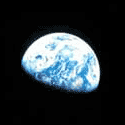|
reading posted:I want to use github's user pages tools to create my webpage, but have my domain names that I got through register.com redirect to my username.github.io page. I got it working for a couple hours but then it went down. I think the problem is that I don't know the real difference between the A file and the CNAME file, despite re-reading github's guides several times. I don't think there's such thing as an 'A file' on github, only the CNAME file (which can only contain one domain name) Do you really want all the sites to redirect to the github pages site? If so, you don't need to set anything up at the github end (not even the CNAME file). Just configure an HTTP redirect in your domain registrar's control panel for each domain.
|
|
|
|

|
| # ? Jun 9, 2024 00:18 |
|
Rufus Ping posted:I don't think there's such thing as an 'A file' on github, only the CNAME file (which can only contain one domain name) Won't this cause the browser to display username.github.io as the address once the redirect completes? I want the address to be mydomain.me/.com/.net . Also register.com charges extra for those http redirects and I was hoping there was a way to just do it with a CNAME or A file edit on their end. Oh well, it's a miniscule charge anyway. EDIT: nevermind I looked at it and the $49 extra service keeps the address in the browser window. reading fucked around with this message at 17:04 on May 18, 2015 |
|
|
|
reading posted:Won't this cause the browser to display username.github.io as the address once the redirect completes? I want the address to be mydomain.me/.com/.net . Also register.com charges extra for those http redirects and I was hoping there was a way to just do it with a CNAME or A file edit on their end. Oh well, it's a miniscule charge anyway. Did you look into this? You shouldn't need to pay your registrar or anyone a $49 fee to do something so basic. If you can't edit your DNS properly, use something like https://lidns.net (formerly wtfdns) https://help.github.com/articles/tips-for-configuring-an-a-record-with-your-dns-provider/
|
|
|
|
DarkLotus posted:Did you look into this? You shouldn't need to pay your registrar or anyone a $49 fee to do something so basic. I've read and re-read the github docs on this many times but all I can get is a GitHub 404 page when I go to mydomain.me. Here's my situation: At register.com: A name record pointing to the two github IPs, 192.30.252.153/154 No CNAME record At my GitHub repo for the website: No CNAME using $ dig mydomain.me returns: mydomain.me 14400 IN A 192.30.252.153 mydomain.me 14400 IN A 192.30.252.154 Do I need to put the CNAME back into my github repo, but NOT edit the CNAME at register.com? Also just out of curiosity what does the 14400 mean in the dig results? I couldn't find an explanation anywhere.
|
|
|
|
14400 is TTL Also: register.com is one of the worst lovely scammers I've ever seen in terms of vapid assholishness for renewals, bullshit addons, more spam than godaddy They also refused to allow me to transfer, refused to give out EPP code, etc.
|
|
|
|
reading posted:Won't this cause the browser to display username.github.io as the address once the redirect completes? reading posted:I want the address to be mydomain.me/.com/.net . reading posted:Also register.com charges extra for those http redirects reading posted:Here's my situation: reading posted:At my GitHub repo for the website: reading posted:Do I need to put the CNAME back into my github repo, but NOT edit the CNAME at register.com? you may also wish to configure a redirect for the www subdomain (at your domain registrar - no config needed at gh)
|
|
|
|
Biowarfare posted:14400 is TTL Yeah register.com sucks but I didn't know that at the time. Rufus Ping, thanks for your help, I got it working again. I changed the CNAME at register.com to point https://www.mydomain.me to mydomain.me so hopefully now they'll both work.
|
|
|
|
reading posted:Yeah register.com sucks but I didn't know that at the time. Then you should transfer, pretty much anyone is better.
|
|
|
|
Rawrbomb posted:Then you should transfer, pretty much anyone is better. Do I do this by disabling the domain lock on register.com and then re-registering the website on another one, like godaddy? Or do I need to wait for it to expire in a year?
|
|
|
reading posted:Do I do this by disabling the domain lock on register.com and then re-registering the website on another one, like godaddy? Or do I need to wait for it to expire in a year? Don't migrate anything to godaddy, they suck too. I've been using http://www.gandi.net/ and never had an issue, although I'd probably rather just get new domains through AWS (which is reseller of gandi I believe) since the AWS admin console nice and clean.
|
|
|
|
|
reading posted:Do I do this by disabling the domain lock on register.com and then re-registering the website on another one, like godaddy? Or do I need to wait for it to expire in a year? You purchase a domain transfer. GoDaddy is less worse than register.com. But pretty much anyone is better. Find a company you might like and ask.
|
|
|
|
reading posted:I changed the CNAME at register.com to point https://www.mydomain.me to mydomain.me so hopefully now they'll both work. Edit: I just had to be more patient. This eventually went through hours later. reading fucked around with this message at 04:52 on May 19, 2015 |
|
|
|
Does anyone here have experience using GitHub's page creation tools to edit a currently existing user page, rather than always generating a new one in the settings of a repo?
|
|
|
|
Really dumb question ahead... I got back into web design recently and decided to make myself a static website for my portfolio. I've since realized that web design has come a long ways since the last time I made a website... on Geocities. I'm thinking that a fully static website wasn't the best way to go and so I'm looking to use PHP (which I haven't taught myself yet) to generate the the header, nav, footer, etc. Do I need anything outside of a basic hosting plan and uploading the PHP files to get going? Edit: Another question, was Amazon Web Services a bad pick for a host? I've managed to get my website up and running but feel like I have to read a tutorial anytime I want to do anything at all. huhu fucked around with this message at 05:00 on May 20, 2015 |
|
|
|
huhu posted:Really dumb question ahead... I got back into web design recently and decided to make myself a static website for my portfolio. I've since realized that web design has come a long ways since the last time I made a website... on Geocities. I'm thinking that a fully static website wasn't the best way to go and so I'm looking to use PHP (which I haven't taught myself yet) to generate the the header, nav, footer, etc. Do I need anything outside of a basic hosting plan and uploading the PHP files to get going? A basic hosting plan will do. Also, static sites aren't that bad, if you make them nice, but some things are definitely harder. If you're feeling both lazy and adventurous, you could get a basic hosting plan and a simple CMS. AWS seems a bit like overdoing it, unless you want to be responsible for the OS as well. Anaxite fucked around with this message at 13:43 on May 20, 2015 |
|
|
|
Also, picking up a VPS or whatever means you're doing system administration as well. Just find some reasonably priced well reviewed web host and use them, if you're not comfortable or interested maintaining a Linux (or whatever) box.
|
|
|
|
huhu posted:Really dumb question ahead... I got back into web design recently and decided to make myself a static website for my portfolio. I've since realized that web design has come a long ways since the last time I made a website... on Geocities. I'm thinking that a fully static website wasn't the best way to go and so I'm looking to use PHP (which I haven't taught myself yet) to generate the the header, nav, footer, etc. Do I need anything outside of a basic hosting plan and uploading the PHP files to get going? Find a web host from the OP, setup a simple site with them and let them handle all the behind the scenes stuff. Download VirtualBox and Vagrant, setup a local dev environment and learn linux at the same time. It will be good experience regardless of which programming language, web server and database server you ultimately decide to use. Any host in the OP will have everything in place for you to get started with a basic html or php site. You can typically use an auto installer to install things like wordpress if you just want to get something going right away.
|
|
|
|
Awesome thanks for clearing that up
|
|
|
|
cstine posted:Also, picking up a VPS or whatever means you're doing system administration as well. AWS has a 'webhost' service - Beanstalk - that should work by just pushing a git repo to it ala heroku. It's quite nice. It will run on the AWS free tier too, but YMMV if you plan on pounding it with traffic
|
|
|
|
This is likely a stupid question, but if I wanted to resell hosting space and have control over what software's running on the server, what sort of hosting should I get?
|
|
|
|
chthonic bell posted:This is likely a stupid question, but if I wanted to resell hosting space and have control over what software's running on the server, what sort of hosting should I get? You will want a VPS or dedicated server with root access. A typical reseller account will still be limited to using whatever software is installed by the host.
|
|
|
|
How is reselling hosting space a market?
|
|
|
|
reading posted:How is reselling hosting space a market? Usually it is tied to someone churning out basic template websites to small businesses and individuals.
|
|
|
|
reading posted:How is reselling hosting space a market? A long time ago I worked for this company and they paid a marketing company $125 a month to host their site, I found out it was on loving tendollarhosting.com
|
|
|
|
Is this thread the place for me to ask about seedboxes?
|
|
|
|
EvilElmo posted:Is this thread the place for me to ask about seedboxes? Self-hosted? That's sort of relevant, but due to
|
|
|
|
If I am thinking about getting a VPS to host a game server instead of a website, what are the most important things to look for, (presumably bandwidth)? I figure it would be cheaper to buy a VPS for a few months to see if it is actually worthwhile then paying $100 to turn an old computer into a dedicated server and having to do a lot of leg work on my own. Or would there be a better thread for this?
|
|
|
|
Silento Boborachi posted:If I am thinking about getting a VPS to host a game server instead of a website, what are the most important things to look for, (presumably bandwidth)? I figure it would be cheaper to buy a VPS for a few months to see if it is actually worthwhile then paying $100 to turn an old computer into a dedicated server and having to do a lot of leg work on my own. Or would there be a better thread for this? Depends on what game you want to play. Many outfits sell servers specifically for certain games like minecraft.
|
|
|
|
Odette posted:Self-hosted? That's sort of relevant, but due to Thanks I was mostly interested in the why. The link helped answer that.
|
|
|
|
Silento Boborachi posted:If I am thinking about getting a VPS to host a game server instead of a website, what are the most important things to look for, (presumably bandwidth)? I figure it would be cheaper to buy a VPS for a few months to see if it is actually worthwhile then paying $100 to turn an old computer into a dedicated server and having to do a lot of leg work on my own. Or would there be a better thread for this? Hosting something on a personal PC can work, but depending on how aggressive your ISP is they may shut you down for hosting services out of your house. I've never had this happen with Comcast in my area, but I have heard of it happening with other ISPs. It also really depends on what kind of game server you're running. Vanilla Minecraft with a few people can run smoothly on a 1GB VPS. Modded Minecraft you'll want at least 2GB of memory and to be strict on builds. Certain mods like IC2 (at least when I played) allowed wiring loops that could crash servers easily. I would start by looking at the hardware requirements of the game server you want to host and shopping around from there. Keep in mind that a re-purposed home PC with an i3 may work, but it's not going to compare to a VPS with enterprise hardware.
|
|
|
|
Anyone else running on Nixihost having trouble with the Wordpress file upload size limit? I can't upload anything bigger than 1MB. The php memory limits look fine, but none of the Wordpress config tricks that other people use seem to do anything.
|
|
|
|
Bubbacub posted:Anyone else running on Nixihost having trouble with the Wordpress file upload size limit? I can't upload anything bigger than 1MB. The php memory limits look fine, but none of the Wordpress config tricks that other people use seem to do anything. File upload size limit is set in the php.ini, not in wordpress. Talk to their support to see if they can increase it.
|
|
|
|
I'm trying to get two different websites hosted off the same hardware using apache2. But I'm running in to some problems with all these config files and I bet it's related to NameVirtualHosts and VirtualHosts. I've followed the guide at https://www.debian-administration.org/article/412/Hosting_multiple_websites_with_Apache2 which is a good start but a decade out of date. Website A is running on port 8080, while website B is running on only the local network and at port 1337. Here's my ports.conf file: code:code:code:reading fucked around with this message at 02:47 on Jun 11, 2015 |
|
|
|
reading posted:I'm trying to get two different websites hosted off the same hardware using apache2. But I'm running in to some problems with all these config files and I bet it's related to NameVirtualHosts and VirtualHosts. I've followed the guide at https://www.debian-administration.org/article/412/Hosting_multiple_websites_with_Apache2 which is a good start but a decade out of date. What's the error you get after restarting apache when you uncomment the namevirtualhost and listen lines for port 1337?
|
|
|
|
Woot! More OpenSSL vulnerabilities! https://openssl.org/news/secadv_20150611.txt
|
|
|
|
DarkLotus posted:Woot! More OpenSSL vulnerabilities! Woot!
|
|
|
|
Needing some advice. I recently switched from shared hosting to VPS for client websites. I got Virtualmin installed on the new server, so far so good. The thing I'm stumped on currently is how to handle DNS redundancy. My biggest question is, do I even really NEED a backup DNS server? Assuming the answer is yes, what are my options? Purchase a second VPS? Use a third party service? How should I go about this?
|
|
|
|
caiman posted:Needing some advice. I recently switched from shared hosting to VPS for client websites. I got Virtualmin installed on the new server, so far so good. The thing I'm stumped on currently is how to handle DNS redundancy. My biggest question is, do I even really NEED a backup DNS server? Assuming the answer is yes, what are my options? Purchase a second VPS? Use a third party service? How should I go about this? Set up a VPS in some other datacenter (ideally) and slave off of your primary DNS server. Whether you do this with a simple cronjob that runs every minute and copies the zone files over and reloads them or you do it with actual DNS slaving doesn't really matter, both will have a similar effect. The secondary server will always lag a bit behind the primary, so take that into account with your TTLs if you use short TTLs for any reason. If you're only pointing DNS zones at the primary server with no third party services then there's no point in having a backup DNS server - if the server's down it won't matter if DNS is up as clients won't be able to hit things anyway. However, if you have records pointing to other services or are using a hosted mail solution or whatever, having a slave in a different datacenter would be ideal as losing the server temporarily wouldn't cause an outage for those other services.
|
|
|
|
Thalagyrt posted:Set up a VPS in some other datacenter (ideally) and slave off of your primary DNS server. Whether you do this with a simple cronjob that runs every minute and copies the zone files over and reloads them or you do it with actual DNS slaving doesn't really matter, both will have a similar effect. The secondary server will always lag a bit behind the primary, so take that into account with your TTLs if you use short TTLs for any reason. Would something like Free DNS be an adequate solution for a slave DNS server?
|
|
|
|

|
| # ? Jun 9, 2024 00:18 |
|
caiman posted:Would something like Free DNS be an adequate solution for a slave DNS server? Another option is HE, you can pay for them to be a slave I believe. Never used their services, eightysixed has and can probably provide more info. There's always https://lidns.net if you just want to offload the hosting of your own DNS.
|
|
|