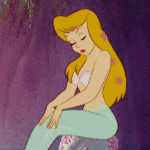|
Krailor posted:If you don't care about overclocking the monitor then you can usually find the QNIX 2710 cheaper than Crossovers. Just make sure to avoid the multi-input ones. They have awful processing/input lag. That goes for pretty much all Korean multi I put monitors though.
|
|
|
|

|
| # ? May 13, 2024 09:27 |
|
reagan posted:My second Dell U2412M has no dead pixels but one of the backlight LEDs is stuck on the full brightness setting. That's odd, considering the entire LED strip is powered by the same electrical bus coming from the power supply board, so they're all regulated the same way. Are you sure you aren't seeing something else like a bright spot caused by refraction due to moisture behind the LCD layer? Like most monitors, this one is edge lit along the bottom and uses a block of plexiglass and a few sheets of translucent plastic on top to distribute the light evenly, so unless it's affecting a significant portion of the display, you might have something else going on. If it's a small, focused bright area, I'd have my bets on something (probably moisture) trapped in the backlight assembly. Zorilla fucked around with this message at 23:05 on Oct 28, 2015 |
|
|
|
Zorilla posted:That's odd, considering the entire LED strip is powered by the same electrical bus coming from the power supply board, so they're all regulated the same way. Yeah, it's a small bright area. It's definitely trapped behind the screen itself because it "moves" when you adjust the viewing angle. Here's a subpar picture. It affects about a 3x3 or 4x4 block of pixels on the far right. 
|
|
|
|
reagan posted:Yeah, it's a small bright area. It's definitely trapped behind the screen itself because it "moves" when you adjust the viewing angle. Here's a subpar picture. It affects about a 3x3 or 4x4 block of pixels on the far right. Yeah, you've got debris or moisture trapped between the diffuser sheets. A dead or overly bright LED would affect that whole column of the screen, and you're probably notice a spotlight effect coming from the bottom of the screen. For reference, debris trapped in front of the diffuser sheets, but behind the LCD layer appears as a dark spot (which is what many XB270HU owners have complained about). Zorilla fucked around with this message at 23:19 on Oct 28, 2015 |
|
|
|
Zorilla posted:Yeah, you've got debris or moisture trapped between the diffuser sheets. A dead or overly bright LED would affect that whole column of the screen, and you're probably notice a spotlight effect coming from the bottom of the screen. Interesting. Going by that, I think my original U2412M actually has a small piece of debris behind the sheets, rather than a dead pixel. That spot is smaller, but it too moves with your viewing angle rather than sticking with one pixel.
|
|
|
reagan posted:My second Dell U2412M has no dead pixels but one of the backlight LEDs is stuck on the full brightness setting. Man, buy a lotto ticket, you have all the luck.
|
|
|
|
|
AVeryLargeRadish posted:Man, buy a lotto ticket, you have all the luck. Yeah, before this I had to RMA my EVGA GTX 970 because the fan was bad out of the box. I'm slowly assembling a working PC, I swear. Oh, and I forgot about my U2414H with the bad backlight. reagan fucked around with this message at 00:46 on Oct 29, 2015 |
|
|
|
Went with the crossover 2795QHD, am going to try overclocking it when it gets here, we'll see if my HD6950 can handle it. I only really play cs:go so I should be fine. Went with the perfect pixel guarantee, as it was only 10$ more from a reputable seller.
|
|
|
|
The crossover, X-Star, and Qnix single input all have lots of goons who've bought them, still no serious complaints I know of. Find the cheapest one you can and link it here, and we'll let you know. I always recommended off-grade Q2710, but any of those seem to be good choices for the money, especially the $200 ones when they show up.
|
|
|
|
Newer QX2710's have changed to a different and far inferior panel. There was a furor over it on overclock.net that led to the 2795QHD being the suggested replacement.
|
|
|
|
Anyone have experience with the BenQ XL2420Z? I'm looking for a 1920x1080 24". TN or IPS. Hell, I'd be satisfied with something a little smaller if it meant it was a good panel. I've had bad luck with Dell Ultrasharps.
|
|
|
|
So I finally pulled the trigger on the XB270hu. Am I going to regret it running on only a gtx970? I've read it can handle it but I just wanted to hear what all you pros think.
|
|
|
|
Should be fine on high-but-not-ultra settings at or above 60 for most titles.
|
|
|
|
Subjunctive posted:Should be fine on high-but-not-ultra settings at or above 60 for most titles. Alright sweet, I really don't want to have to go SLI for the first time if possible but looking forward to replacing this monstrosity that I somehow thought was a good idea 5 years ago http://www.amazon.com/gp/product/B002ZVCGXQ?psc=1&redirect=true&ref_=oh_aui_detailpage_o01_s00
|
|
|
|
Zorilla posted:Yeah, you've got debris or moisture trapped between the diffuser sheets. A dead or overly bright LED would affect that whole column of the screen, and you're probably notice a spotlight effect coming from the bottom of the screen. The spot has somewhat subsided. Moisture, perhaps? The screen does suffer from the Dell crosshatch effect due to the thickness of the anti-glare coating. I ordered a ASUS VG248QE, so I'll have a chance to compare them side by side.
|
|
|
|
BurritoJustice posted:Newer QX2710's have changed to a different and far inferior panel. There was a furor over it on overclock.net that led to the 2795QHD being the suggested replacement. That's good to know, was considering an second one, and had not heard of that.
|
|
|
|
FateFree posted:The choice between these two is killing me. I have a 30 inch 2560x1600 60hz now, and Im looking at either of these for a long term upgrade but I cant figure out which is more valuable, the resolution or the refresh rate. Any thoughts? I like to casually game and develop. Even 75hz is a nice bump over 60, and that's enough for me to say 100% take the higher res screen imo. Only 1080 vertical pixels is garbage for development type stuff.
|
|
|
|
Gwaihir posted:Even 75hz is a nice bump over 60, and that's enough for me to say 100% take the higher res screen imo. Thank you, thats what I ended up deciding. The monitor overclocks to 100hz, so that kind of sealed the deal for me.
|
|
|
|
reagan posted:The spot has somewhat subsided. Moisture, perhaps? The screen does suffer from the Dell crosshatch effect due to the thickness of the anti-glare coating. I ordered a ASUS VG248QE, so I'll have a chance to compare them side by side. More than likely, it was moisture. The lower humidity during winter should only help prevent it from coming back. That crosshatch effect may be caused by one of the backlight filters deep in the panel and not the anti-glare filter on top. You're actually seeing the pattern screened onto its surface. Its job is to help light from the LED bar distribute evenly throughout the panel and looks something like this:  Notice how certain areas have larger squares than others. These help counteract the natural tendency of a rectangular assembly to produce bright spots when you have light bouncing around inside of it. As for why you're seeing hints of this pattern while the panel is fully assembled: my guess is the translucent diffuser sheets that lay on top aren't as effective at scattering light when viewed at oblique angles, possibly because they're geared toward directing as much light straight ahead as possible to maximize LED efficiency. Anti-glare coatings tend to just scatter the light and produce a sparkle effect when viewed at oblique angles. Sadly, owning a glossy monitor for 2+ years has made me notice this on even the most subtle of filters. Zorilla fucked around with this message at 03:49 on Oct 30, 2015 |
|
|
|
.
sincx fucked around with this message at 06:26 on Mar 23, 2021 |
|
|
|
Zorilla posted:More than likely, it was moisture. The lower humidity during winter should only help prevent it from coming back. drat man, do you work in the display industry? This is fascinating stuff. You are right about the crosshatching - it is only noticeable at oblique angles. Not a deal breaker by any means, but it'll be interesting to see how it compares to the cheapo Asus.
|
|
|
|
reagan posted:drat man, do you work in the display industry? This is fascinating stuff. You are right about the crosshatching - it is only noticeable at oblique angles. Not a deal breaker by any means, but it'll be interesting to see how it compares to the cheapo Asus. Nope, I've just ripped open so many panels with the goal of straightening them out to reduce backlight bleed or clearing dust or moisture from them (with wildly varying levels of success- you really need a clean room to do this properly) that I almost feel like I should be.
|
|
|
|
Seriously considering finally retiring my decade old Dell 2405FPW for a new monitor. I game a lot and have an NVidia card and I could take or leave GSync unless people swear to me that it's the new gotta-have, and I'm also looking for a monitor that'll take HDMI connections (I have a splitter so I only need-need one.) Should I wait for the PG279Q, or should I grab a BenQ GW2765HT which is currently on sale for $380 in Canadian money?
|
|
|
|
BurritoJustice posted:Newer QX2710's have changed to a different and far inferior panel. There was a furor over it on overclock.net that led to the 2795QHD being the suggested replacement. I heard this mentioned earlier but saw nothing definitive, good to know though. Also pretty depressing, but what can you do.
|
|
|
|
Mazz posted:I heard this mentioned earlier but saw nothing definitive, good to know though. Also pretty depressing, but what can you do. Ironically, buying an off-grade/refurb QX2710 probably gives you a better chance of getting an older model with the better panel.
|
|
|
|
So at PAX AUS today i had a chance to check out both the asus 1440p 165hz ips 27' and the acer 34' 3440x1440p widescreen I was hoping to see them both in all their glory and instead what i got was was the acer hooked up to a sli 980 unit with a drat hdmi cable so it was capped at 50fps and no gsync  When i told the guy at the booth he thanked me and said he was just sales dude and didnt had a dvi cable so i couldnt see the main attractions that makes a wooping 1900 here down under And the ASUS had the witcher 3 on it but only being powered by a drat 980 so i couldnt even see the fancy high refresh rate How obvious is gsync? I was really hoping it would be amazing but im not even sure that i can tell that its on or not.
|
|
|
|
Michymech posted:So at PAX AUS today i had a chance to check out both the asus 1440p 165hz ips 27' and the acer 34' 3440x1440p widescreen It's only really obvious when you have a monitor next to it that doesn't have it. For me, it's not so much noticeable as noticed when it's not there, like how an SSD becomes normal until you have to use an hdd for some reason.
|
|
|
|
BurritoJustice posted:Ironically, buying an off-grade/refurb QX2710 probably gives you a better chance of getting an older model with the better panel. My vote too. Honestly the off grade/refurb treated me well before and I plan on getting a third when I get a desk
|
|
|
|
sincx posted:Where are the 34" curved 4K (not the 3440x1440 ones) monitors that were teased at the beginning of the year?! This but the 3440x1440 ones.
|
|
|
|
Michymech posted:So at PAX AUS today i had a chance to check out both the asus 1440p 165hz ips 27' and the acer 34' 3440x1440p widescreen Hahah, that sucks, but it is really funny. (PS, sales dude, a DVI cable doesn't work either). Unless the Asus guys were just as dumb and also used HDMI cables, you don't have to have a video card pushing 144fps to see or take advantage of a high refresh rate monitor- Especially one with gsync. I mean, yea, more FPS is going to be better, but if they had it set up right it should have still been really noticeable.
|
|
|
|
ijyt posted:This but the 3440x1440 ones. The predator x34 was supposed to be released this month but apparently there were some delays and they are looking at november/december. Some people on newegg grabbed them earlier. FateFree fucked around with this message at 14:33 on Oct 30, 2015 |
|
|
|
I just noticed that the Acer XB271hu is up on NCIX for pre-order with a release date of 11/18.
|
|
|
|
dy. posted:I just noticed that the Acer XB271hu is up on NCIX for pre-order with a release date of 11/18. 'The final price is subject to change'. Kinda makes me nervous to commit to buy something when I don't even know the price.
|
|
|
|
VelociBacon posted:'The final price is subject to change'. Kinda makes me nervous to commit to buy something when I don't even know the price.
|
|
|
|
  Well, that settles that.
|
|
|
|
Charlotte of Oz posted:
Welp, it was settled indeed. Looks like I'm just waiting on the price for the Acer XB271hu now. That is insane.
|
|
|
|
Are there any recommended 144hz IPS monitors that are compatible with Freesync? I saw one for GSync priced at $700 that I would've bought if I didn't already have a R9 290.
|
|
|
Rabid Snake posted:Are there any recommended 144hz IPS monitors that are compatible with Freesync? I saw one for GSync priced at $700 that I would've bought if I didn't already have a R9 290. IIRC, the only one is the Asus MG279Q, costs about ~$580.
|
|
|
|
|
From the best list on the subject I can think of: http://forums.anandtech.com/showthread.php?t=2437728 There's the Asus MG279Q which as far as I know can do 144 Hz or FreeSync but not both. FreeSync is limited to between 35 Hz and 90 Hz on it unfortunately. It looks like the Eizo Foris FS2735 is coming along this winter and might fit those criteria. FreeSync has a better rounded selection (for example an IPS/PLS 4K) and generally better pricing but the top end G-sync screens are still flat out better. xthetenth fucked around with this message at 23:01 on Oct 30, 2015 |
|
|
|

|
| # ? May 13, 2024 09:27 |
|
Charlotte of Oz posted:
Jesus Christ. Here's hoping the XB271HU isn't as ridiculous, otherwise I'm just going to pop for a XB270HU. EDIT: Apparently the XB271HU is capable of 165Hz. 144Hz Monitors posted:Update: Acer has just informed me that this monitor will be able to reach a whopping 165Hz with NVIDIA G-SYNC technology enabled. EDIT2: 1399NZD (~950USD), a bit more expensive than expected. Odette fucked around with this message at 23:25 on Oct 30, 2015 |
|
|