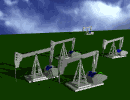|
Combat Pretzel posted:Quad channel DDR4 should have a definitive advantage over dual channel, no? That other video earlier showing that faster RAM would result in like 10ish percent of more performance, double the amount of channels should surely result in more? Yea I was curious about this too last night. Tinkering with my own Mushkin 993996 kit's I was trying to see if I could get it to run at 1T as with 8 slots full at 4.6Ghz, I was getting 52GB/s I believe in AIDA64, however my latency was like 52ns and I saw a review mention switching to 1T dropped that down to around 41ns which from my DDR2 days on my Q9550, was a pretty huge performance boost. Sadly my system didn't like that at all and promptly full power off reboots itself as it is loading windows.  Maybe if I went down to 4.4Ghz, or if I look around all the options for my P9X79 Deluxe and see if I am missing some tunable option or messing up my RAM Timing Math like I was on my X48 all those years ago... I am pretty sure I am not CPU bound in any true way currently, but I'd like to make sure everything is working as efficient as possible come VR... What is cool is just getting it up to 4.6ghz again gets me to 5.7 SteanVR Bench with a single 780 which is on the verge of that green bar.  However now 3DMark is saying that there is a timing invalidity after a test at random. So I may be pushing her a bit harder than she can take fully stable now... Just need to alot like 5hrs to go back through all the options again and lookup all the resources online I can find from the old days that isn't a stupid 1.5vcore and crank it up to 4.8 that seemes to be everywhere. Ugh. EdEddnEddy fucked around with this message at 22:57 on Feb 24, 2016 |
|
|
|

|
| # ? Apr 29, 2024 11:15 |
|
I gave my thirteen-year-old nephew an old desktop computer I cobbled together out of spares and craigslist parts. It is an old Dell Inspiron 530 with: C2D E7500 (~3GHz) stock Dell motherboard and microATX case 8GB DDR3 (all four DIMM slots populated) Geforce GTX 460 EVGA 500W PSU 250GB Sandisk SSD (the highlight of the whole thing) Windows 10 22" 1680x1050 Viewsonic LCD (pretty old, probably TN, but not a fast refresh example) PCIe Wifi card His mom does not have a ton of money, so they "borrow" internet access from the neighbor's wifi (with permission). My nephew has Minecraft, Portal 1 & 2, TF2, and Dota2. He really seems to like Minecraft and TF2. Gaming performance is the main priority for this machine. The internet access seems pretty crappy to me, but he still likes playing TF2 on it. My mom (his grandma) wants to spend ~$100 on his birthday, and my nephew is very excited about the prospect of upgrades. I saw a sale on a G3258 and a Gigabyte unlock-friendly B85 motherboard packaged together for $110. He has expressed interest in Subnautica and Dying Light. Subnautica is just on the edge of playable on his hardware, and from what I can tell Dying Light is pretty hardware-intensive. I'm not sure if the G3258 direction is the right idea or not. It would be fun to explore overclocking with him and maybe fool around with water cooling eventually. Something like that would have been very appealing to me at his age. On the other hand, the two core/no hyperthreading limitations of the G3258 kind of suck. The positives here are that he would have a modern platform and could upgrade to a Haswell Core i5 quad core later (although looking at ebay it seems that Intel quad core CPUs newer than Core 2 Quads hold their value pretty well). Are there games on the horizon that will completely lock him out for not having dual cores/HT? Another direction, as far as I can tell is getting a Core 2 Quad Q9650 or an LGA 771 Xeon in his existing motherboard, and save the remaining budget towards a GTX 750 or 950. Single core CPU performance would be reduced compared to G3258, and overclocking would be off the table, but he would have four cores. It seems like the AMD alternatives are pretty weak all the way around. A comparison I saw showed the G3258 beating the Athlon 860K in many games, including the Witcher 3 and GTA V, which seem like titles where four cores would help. Does AMD offer anything compelling at this budget level? Whatever we do, it seems that the PSU, RAM, SSD, and graphics card should be reusable. I have an ATX case and a pretty decent aftermarket CPU cooler he can have if that becomes necessary. He has a budget Android tablet of some variety (Kindle Fire maybe?), a Wii (not Wii U), a PS2, and a 3DS. He does not own any newer consoles than that, so this PC is his primary gaming machine at this point. Or is all this CPU/motherboard chat worthless, and he really should get the best graphics card available for ~$100?
|
|
|
|
PBCrunch posted:I gave my thirteen-year-old nephew an old desktop computer I cobbled together out of spares and craigslist parts. It is an old Dell Inspiron 530 with: $100 graphics card probably wouldn't be worth it since he already has a GTX 460.
|
|
|
|
I dunno, a used 750 Ti would make for a pretty sweet upgrade. That CPU will hold him back at that point.
|
|
|
|
PBCrunch posted:I gave my thirteen-year-old nephew an old desktop computer I cobbled together out of spares and craigslist parts. It is an old Dell Inspiron 530 with: For $100, options are really limited. Could you throw in a little extra for Skylake? I've seen one-off deals on the Pentium G4400 + H197 with some retailers. Newegg just ran a deal on Skylake Pentium + H197 for $100-flat smackeroos, and as long as you don't update the microcode via updating the BIOS, you can overclock any Skylake chip by upping the bus. I tried looking for the deal again, but it had a March 7th expiration date soo...wait and see? SuperBiiz still has their G4400 for sale at $59, and you can pick up a Gigabyte GA-H110 mobo for $50 on Newegg. The H110 is extremely limited however: no m.2 option, 6 PCIe lanes on the chipset itself, and you're limited to single-channel on two DIMM slots; why even go Skylake at that point?
|
|
|
|
I think you might need to check if the mono can even take a quad core cpu, Google told me some of their motherboards only support core2duo. If the board can take it though then a core2quad, of say 2.5ghz and above should do reasonably and might be cheap off eBay or Craigslist? That and a 750ti would probably be a big boost. Or go cheap modern skylake so that it's more upgradable? Make sure you check your psu too.
|
|
|
|
Captain Hair posted:I think you might need to check if the mono can even take a quad core cpu, Google told me some of their motherboards only support core2duo. Even with that C2D, a upgrade to a 560ti or higher will be a good boost (just did this for a buddy with a Q6600 chip and a 460 as well. The 560Ti is a big boost and something like a 750Ti would be huge. However any games that are multi-threaded over 2 cores might finally be choked so if you can find if the board supports it, and a quad chip for cheap, then you might be good. if you have a Frys nearby of Newegg Premier, you could always "rent" a part and see how it performance in the system before committing completely.
|
|
|
|
I have the mini-tower (microATX) Inspiron 530 and from what I recall whether you can use a Core 2 Quad or not depends on whether you have the G33M02 or G33M03 motherboard - they're identical, except for the power regulation which is less robust and not rated to go over 65W on the M02. I have the M02 and if you put in a quadcore (even a 65W Q8200S) it won't power on. It works great with the top-end C2D E8600, but that's not a lot better than what you have. If you have the 03 version then a quad off of eBay would be a big upgrade with a new graphics card. If not, you could get a new GPU but will definitely want to look at a CPU upgrade in the near future. The PSU pinouts on the motherboard and mounts in the case are standard ATX so you can buy any old PSU to use. Of course, all of this applies only to the mini-tower; I think there's a SFF model and things will be much more restricted there. Ed.: Dell support thread on the issue. Eletriarnation fucked around with this message at 20:09 on Mar 11, 2016 |
|
|
PBCrunch posted:I gave my thirteen-year-old nephew an old desktop computer I cobbled together out of spares and craigslist parts. It is an old Dell Inspiron 530 with: Hmmm, it's hard to say what the best upgrade would be here, your cheapest option for a CPU/Mobo upgrade is this: PCPartPicker part list / Price breakdown by merchant CPU: Intel Pentium G3258 3.2GHz Dual-Core Processor ($69.99 @ B&H) Motherboard: ASRock H97M PRO4 Micro ATX LGA1150 Motherboard ($62.98 @ Newegg) Total: $132.97 Prices include shipping, taxes, and discounts when available Generated by PCPartPicker 2016-03-11 13:32 EST-0500 The CPU I went with here is obvious but I went with this motherboard because it was the best option at this price point that has 4x RAM slots, going down to 4GB of RAM because the cheaper options for motherboards only have two slots for RAM would be crippling so we need to avoid that. On the GPU side of things your best option is an R7 370 but it would hit limitations due to the CPU and AMD's higher driver overhead. If you could bump up to a GTX 950 that would be the better option, it's flat out faster than the R7 370 but more importantly Nvidia's driver has lower overhead and is less likely to be held back by an older CPU. The GPU will probably be the best upgrade here, CPUs have gotten a lot faster but games are less likely to be held back by the CPU than by the GPU. I would spend the extra on the GTX 950, others have mentioned the 750 Ti but other than having more VRAM the 750 Ti would not be a huge upgrade over the 460 while the 950 will be twice as fast easily and will last a lot longer before needing to be upgraded again. Maybe do the CPU/Mobo upgrade for Christmas? A GTX 950 plus the CPU/Mobo above would make a very nice little gaming system.
|
|
|
|
|
Even though he wrote DDR3, I'm pretty sure he meant DDR2.
|
|
|
VulgarandStupid posted:Even though he wrote DDR3, I'm pretty sure he meant DDR2. poo poo, just looked up the Inspiron 530 and you're right, it only supports DDR2. In that case the CPU/Mobo upgrade might be the best bet for now, but they will need new memory so something like this: PCPartPicker part list / Price breakdown by merchant CPU: Intel Pentium G4400 3.3GHz Dual-Core Processor ($64.99 @ Amazon) Motherboard: MSI H110M Pro-VD Micro ATX LGA1151 Motherboard ($44.99 @ Micro Center) Memory: G.Skill NT Series 8GB (2 x 4GB) DDR4-2133 Memory ($32.99 @ Newegg) Total: $142.97 Prices include shipping, taxes, and discounts when available Generated by PCPartPicker 2016-03-11 15:47 EST-0500 It's the same price as a Haswell G3258 based system though they don't get to overclock.
|
|
|
|
|
I must have the model number of the Dell wrong, because it definitely has 8GB of DDR3. We have already upgraded the PSU with an EVGA 500W unit; the GTX 460 has two six-pin PCIe connectors and the stock PSU had zero. As it turns out, I found someone local selling an AMD A8-6500, 8GB RAM, motherboard, PSU, and case for $60. I negotiated down to $40 and will pick it up tonight. Just the RAM is worth ~$30. The A8 6500 is neck-and-neck with a G3258 at stock speeds. The board has no overclocking features, but this setup should beat a Core 2 Quad handily and leave some cash for a video card upgrade. I can probably sell the left over parts from the upgrade and come up near $0 cost. GPU Shack has a GTX 750 for $69 shipped. Any thoughts on this? It seems that Nvidia cards are the way to go if you have a weaker CPU, and mixed Crossfire (integrated GPU plus discrete GPU) doesn't seem to offer much benefit. PBCrunch fucked around with this message at 22:23 on Mar 11, 2016 |
|
|
PBCrunch posted:I must have the model number of the Dell wrong, because it definitely has 8GB of DDR3. We have already upgraded the PSU with an EVGA 500W unit; the GTX 460 has two six-pin PCIe connectors and the stock PSU had zero. The 750 is barely any faster than the 460, it would still be an upgrade if it has 2GB of GDDR5 but it would be much better to get a 750 Ti or save up for a GTX 950 which is a huge upgrade.
|
|
|
|
|
After looking around, I have to agree, the 750 was great for power conscious and has some of the new Maxwell features, but overall at 560Ti would be a better upgrade over a 460. A 760 or a 950/960 would be a better long term upgrade of course. I have a GTX760 in my HTPC and I am impressed at how much rear end that little card can kick. But all those cards are $175+ alone. :/
|
|
|
|
How much GPU power does it take to run a desktop environment? Serious question. One of my machines is currently running a 1080 display through the 3770k's HDMI output on the motherboard. I have little to no interest in gaming with this machine but do intend to get something like the Dell U3415W ultrawide at some point for a sweet production environment. Is it beneficial getting something like a GTX 950/960 for the DisplayPort upgrade or should I carry on using HDMI? I don't want to waste money on something that isn't needed but at the same time I'd happily add a £100 card for a nice smooth desktop environment when I go 1440.
|
|
|
|
HD 4000? 2560x1440/QHD it can do fine - in fact this is declared as its maximum supported array size and it's actually okay for its time - and it's the oldest series of Intel IGPs supported by Windows 10. For WQHD or UHD you can use hacks to get it working in 24 Hz mode but seriously just bring in outside help - in which case nVidia's 750 Ti is Maxwell-based (their current GPU series until Pascal comes out) and some of that model can run on bus power alone, if those matter.
|
|
|
|
Yeah, It's HD4000. I think the key words here are 'bring in outside help' and the 750 Ti is right on the money. I'll look at getting one of those. Are there any models that are particularly quiet in that class?
|
|
|
DeaconBlues posted:Yeah, It's HD4000. I think the key words here are 'bring in outside help' and the 750 Ti is right on the money. I'll look at getting one of those. Are there any models that are particularly quiet in that class? The 750 Ti produces very little heat so they should all be fairly quiet. Plus the fan will hardly run since you won't be gaming.
|
|
|
|
|
DeaconBlues posted:Are there any models that are particularly quiet in that class? Bus power is 75•W (stock 750 Ti is designed for 60) and desktop compositing doesn't take much these days. Don't be surprised if the only time you hear the fan outside of POST is something like 4K video.
|
|
|
|
Looks perfect for what I need. Thanks guys.
|
|
|
|
ASUS is putting out a bus-powered 950: http://www.anandtech.com/show/10117/asus-unveils-geforce-gtx-950-graphics-card-that-does-not-require-pcie-power Mini-ITX version: http://www.asus.com/Graphics-Cards/MINI-GTX950-2G/ Doesn't appear to be a huge upgrade over the 750Ti just looking at stats, but it's newer silicon and supports HDMI 2.0, which is something the 750Ti can't claim.
|
|
|
BIG HEADLINE posted:ASUS is putting out a bus-powered 950: http://www.anandtech.com/show/10117/asus-unveils-geforce-gtx-950-graphics-card-that-does-not-require-pcie-power Actually the 950 is a significantly more powerful card than the 750 Ti, mainly because it has twice as many ROPs.
|
|
|
|
|
Hopefully we'll get a low-profile version of it soon.
|
|
|
|
Combat Pretzel posted:I'm planning my new box and am looking for things like VT-d for graphics passthrough. The Intel ARK states that the Skylake K processors can do VT-d. Is that information trustworthy? I'm just watching videos about it on the side, and one guy says he's using Skylake processors and claims that the K's don't do VT-d. TLDR; gpu passthrough is still the wild west. Me too! Very excited that perfect windows virtualization through linux without wine will soon be here. My question would be which intel solution would be best for price/performance. Most people seem to run 2 cores linux and onboard graphics through processor for linux and 4 core and dedicated video card for windows vm. It would be cool to have xeon server capabilities and error correct memory, but wouldn't gaming suffer with lower clock per core? (due to games not being optimized to run more than 2-4 high clock cores) Also the "High End Desktop Processors" (all non overclockable?) intels also don't seem have onboard graphics, which isn't really a deal breaker... I can't seem to find a magic bullet solution for this use case, I will probably wait a bit anyway due to lack of money and the video passthrough software still being ironed out. https://www.reddit.com/r/pcmasterrace/comments/3lno0t/gpu_passthrough_revisited_an_updated_guide_on_how/ http://vfio.blogspot.com/ Quaint Quail Quilt fucked around with this message at 10:23 on Mar 14, 2016 |
|
|
|
Has anyone heard if/when some skylake compatible thin Mini-ITX boards will get released? Planning a USFF build but I'd really like to get Skylake and DDR4 vs the last Gen stuff currently offered in the thin mini-itx offerings..
|
|
|
|
Ceros_X posted:Has anyone heard if/when some skylake compatible thin Mini-ITX boards will get released? Planning a USFF build but I'd really like to get Skylake and DDR4 vs the last Gen stuff currently offered in the thin mini-itx offerings.. What is your usage case where something like a NUC won't suffice?
|
|
|
|
galahan posted:TLDR; gpu passthrough is still the wild west. The only other reason to keep it going was to keep Linux as thin hypervisor to hide away random device bullshit, like bcaching an iSCSI share and run Windows on that. But I be gettin' a nice new big SSD, so it's moot, too.
|
|
|
|
VulgarandStupid posted:What is your usage case where something like a NUC won't suffice? Looking to do a desktop build in a Pelican 1470 case, similar to the Lando mod someone did a while ago. I'd like to go with an HD Plex 250W DC power board with a 350W laptop brick. Plan on getting a powered, shielded PCI-E 4x to 16x riser cable made and then running a discrete graphics card horizontal to the motherboard... something similar to this build but on air in a larger case... Anyway, I don't think a NUC would cut it or be as much fun gaming. Ceros_X fucked around with this message at 18:25 on Mar 14, 2016 |
|
|
|
Ceros_X posted:Looking to do a desktop build in a Pelican 1470 case, similar to the Lando mod someone did a while ago. I'd like to go with an HD Plex 250W DC power board with a 350W laptop brick. Plan on getting a powered, shielded PCI-E 4x to 16x riser cable made and then running a discrete graphics card horizontal to the motherboard... something similar to this build but on air in a larger case... I don't know much about thin-itx, but to me it doesn't seem to be worth the trade offs like losing lanes on PCI-E. I like tiny computers as much as the next guy, but at some point you reach the land of excessively finishing return in terms of money and time spent and fabrication skills needed. I guess for me, my tolerance is at mini-itx and full size video cards. The Dan A4 case which is going to start crowd funding soon and is probably my dream case, but I can't justify dropping $250+shipping from Germany just to get down to 7.5L. Meanwhile the MSI Nightblade MI2 is about $260 with promo code from Jet and gets you down to 10L but includes PSU, motherboard, CPU cooler and DVD drive, but it doesn't officially support the 980Ti and I don't want to build a whole new system to be the Guinea pig. So for the time being I'll stick with my 12L rvz02.
|
|
|
|
VulgarandStupid posted:I don't know much about thin-itx, but to me it doesn't seem to be worth the trade offs like losing lanes on PCI-E. I like tiny computers as much as the next guy, but at some point you reach the land of excessively finishing return in terms of money and time spent and fabrication skills needed. I guess for me, my tolerance is at mini-itx and full size video cards. The Dan A4 case which is going to start crowd funding soon and is probably my dream case, but I can't justify dropping $250+shipping from Germany just to get down to 7.5L. Meanwhile the MSI Nightblade MI2 is about $260 with promo code from Jet and gets you down to 10L but includes PSU, motherboard, CPU cooler and DVD drive, but it doesn't officially support the 980Ti and I don't want to build a whole new system to be the Guinea pig. So for the time being I'll stick with my 12L rvz02. Almost all of the testing I have seen for PCI-E 3.0 shows almost no performance degredation going from 16x to 4x (unlike with PCI-E 2.0. as seen here and other places) If I wasn't going to be traveling and needed to bring it in a laptop bag, I might not be focused on such a small form factor, but lately all the enclosures I have been looking at are less than 7L. I could probably go mini-itx but I'd like to do something that hasn't been done yet if I'm going to be going this small anyway. If there are no skylake thin mini-itx boards on the horizon I'll just do something else - thought maybe someone else here would know. Ceros_X fucked around with this message at 20:12 on Mar 14, 2016 |
|
|
|
Combat Pretzel posted:You're kinda late. I have an Haswell-E now and had GPU passthrough via VFIO working just fine. Matter of fact, I was bouncing the card between guest and host as needed without rebooting. It's just, I spent too much time in the VM to make this whole shebang worthwhile to begin with. Might as well run Windows natively. I just want two hosts, one for my dekstop and one for my steamlink. So a Linux desktop for my desk work also containing the Windows VM for my steamlink would be awesome. I did not get it to work, any which way I tried on my TS440. It has the crappy IGP so it might have something to do with VGA arbitration but even after compiling kernel 4.4 with the patches from the VFIO dude I still could not get it to work.  With not getting it to work I mean not even getting any basic video from passed-through card. The UEFI stuff would always run in some Window or other stuff. Mr Shiny Pants fucked around with this message at 21:41 on Mar 14, 2016 |
|
|
|
Ceros_X posted:Almost all of the testing I have seen for PCI-E 3.0 shows almost no performance degredation going from 16x to 4x (unlike with PCI-E 2.0. as seen here and other places) At what point does it just seem like a better idea to just get a gaming laptop? For me, I just like things small and wish the PC industry had pushed for it earlier, but I still want to run a single high end video card and a high end processor. I don't mind paying a small premium on parts, but things like the price on the Dan A4 case gets out of hand. Anything besides very basic fabrication is a big no from me, too. I don't need my computer to travel so a laptop doesn't really make sense to me. But you are traveling and it doesn't seem like you want the highest end card, especially because you are limiting your size so much, with your preference to thin-itx. A laptop would probably serve you better, but the only box it doesn't tick is doing something new.
|
|
|
|
VulgarandStupid posted:At what point does it just seem like a better idea to just get a gaming laptop? For me, I just like things small and wish the PC industry had pushed for it earlier, but I still want to run a single high end video card and a high end processor. I don't mind paying a small premium on parts, but things like the price on the Dan A4 case gets out of hand. Anything besides very basic fabrication is a big no from me, too. I don't need my computer to travel so a laptop doesn't really make sense to me. But you are traveling and it doesn't seem like you want the highest end card, especially because you are limiting your size so much, with your preference to thin-itx. A laptop would probably serve you better, but the only box it doesn't tick is doing something new. An XPS 13 with an bolt-on GTX980 at home would be something I would seriously consider getting. Especially if you plug it in and the system re-configures itself without needing a reboot.
|
|
|
|
Mr Shiny Pants posted:An XPS 13 with an bolt-on GTX980 at home would be something I would seriously consider getting. Especially if you plug it in and the system re-configures itself without needing a reboot. This... Would be something I could be interested in. In a way. Usually where I want to use my "Gaming Laptop" is on a trip to visit family or something where I can get away for a while, or when I go to a LAN and don't want to lug around a ton of extra bits. So while I don't need a "Gaming XPS" it would be intriguing... Now a XPS 13 with a decent onboard GPU (Say a 960M like all the low end "gaming" 15" laptops currently) in that 12.5" body. That would be something. Maybe with the new Pascale chip with the HBM2? That would be wicked. Also, since the Dell does have a full Thunderbolt USB-C port on it, what would be keeping it from working with the Core for the Razer ultrabook? (Besides say a Bios update?) (A neat ultrabook sure, but those bezels really kill its look. The XPS 13 currently is unmatched) EdEddnEddy fucked around with this message at 22:01 on Mar 14, 2016 |
|
|
|
Mr Shiny Pants posted:I did not get it to work, any which way I tried on my TS440. It has the crappy IGP so it might have something to do with VGA arbitration but even after compiling kernel 4.4 with the patches from the VFIO dude I still could not get it to work. I wanted to eventually figure out how to unbind the console framebuffer and try to reuse the primary graphics device, but I gave up before I got to that. Maybe later this year, when I have a second SSD.
|
|
|
|
Combat Pretzel posted:The IGP seems to be a crapshoot in that regards. I ran two dedicated GPUs. Well, it was necessary, with what the -E's not having built-in graphics. One cheap rear end low power GT720 to boot with and a GTX780 to toss between Xorg and Windows (my script shut down Xorg before firing up the Windows VM). Curious that it even worked the way I was using it, because the dude maintaining VFIO swears up and down that you cannot dynamically unbind the nvidia driver. Would you need any more 780's? I have 2 Reference PNY's I am currently selling. 
|
|
|
|
VulgarandStupid posted:At what point does it just seem like a better idea to just get a gaming laptop? For me, I just like things small and wish the PC industry had pushed for it earlier, but I still want to run a single high end video card and a high end processor. I don't mind paying a small premium on parts, but things like the price on the Dan A4 case gets out of hand. Anything besides very basic fabrication is a big no from me, too. I don't need my computer to travel so a laptop doesn't really make sense to me. But you are traveling and it doesn't seem like you want the highest end card, especially because you are limiting your size so much, with your preference to thin-itx. A laptop would probably serve you better, but the only box it doesn't tick is doing something new. Gaming laptops are typically extremely expensive, heavy, with poo poo battery life. The price:performance ratio is poo poo and you are pretty much locked into whatever you buy with no upgrade path. I am primarily interested in thin itx because of the small height profile - the pelican case interior dimensions I am looking to fit components into is 399mm x 272mm x 61mm (for the lower half, I could have a little bit more height than 61mm but I plan on purchasing a laptop display and controller board for shits and giggles) so I wouldn't be limited to a half height GPU. I think I will definitely be able to fit an extremely capable graphics card and processor into a package of that size for less than the cost of a gaming laptop. The reduced TPW of skylake and the upcoming pascal release for graphics cards should make this an even easier process. The Dan A4 case looks nice but I'd never pay that much for the case. I like the looks of the NFC S4 Mini also, but that seems expensive at $150 (plus having to buy a power switch and spend $120+ for a micro power supply) is steep. I've personally been looking at some smaller, cheap chinese cases for $85 shipped, but I'm torn between a scratch build and going the slightly easier route. If you're going to do something difficult, might as well do something new and difficult. If anyone has any info about Skylake Thin-itx boards it'd be appreciated. Sorry for the derail.
|
|
|
|
EdEddnEddy posted:Would you need any more 780's? I have 2 Reference PNY's I am currently selling. 
|
|
|
|
Combat Pretzel posted:Only one HDMI per display (dual monitor setup), otherwise two high powered GPUs might be an idea. ? DVI adapters or a DP -> HDMI doesn't work?
|
|
|
|

|
| # ? Apr 29, 2024 11:15 |
|
They're some old rear end Samsung displays. One
|
|
|