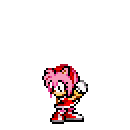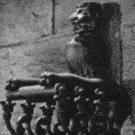|
Crotch Fruit posted:I want to refresh a page every minute for work. Is this the right thread for help with extensions? Auto Refresh by 64px.com forces me to click confirm form submission on every refresh, Super Auto Refresh doesn't preserve form data, Easy Auto Refresh works wornderfully, but the developer openly admits to tracking what you are doing with the extension. Try iMacros, note i've only ever used the Firefox version so not sure how well the Chrome version works. https://chrome.google.com/webstore/detail/imacros-for-chrome/cplklnmnlbnpmjogncfgfijoopmnlemp?hl=en
|
|
|
|

|
| # ? May 4, 2024 15:06 |
|
I ended up with a corrupt SSD, however I was able to gather my Chrome files from my application data folder. Is there some way to restore my profile if I haven't explicitly backed up my profile? For the most part I'm just looking to restore the tabs I had open.
|
|
|
|
Drunk Badger posted:I ended up with a corrupt SSD, however I was able to gather my Chrome files from my application data folder. Is there some way to restore my profile if I haven't explicitly backed up my profile? For the most part I'm just looking to restore the tabs I had open. I've been able to restore them by copying over the Current Session, Current Tabs, Last Session and Last Tabs files from C:\Users\<your username>\AppData\Local\Google\Chrome\User Data\Default
|
|
|
|
I'm also having a problem with uninstalled extensions coming back; however, my other computer I've logged on in is at my parents' house a very long way away. Is there anything I can do about the syncing without just straight up going there and messing with the settings? Or is it possible that it isn't even that, because I don't think anyone's logged onto my profile on that computer since I last did so?
|
|
|
|
Amppelix posted:I'm also having a problem with uninstalled extensions coming back; however, my other computer I've logged on in is at my parents' house a very long way away. Is there anything I can do about the syncing without just straight up going there and messing with the settings? Or is it possible that it isn't even that, because I don't think anyone's logged onto my profile on that computer since I last did so? You can remotely de-authorize devices by going to https://security.google.com/settings/security/activity. If that doesn't work you can also reset sync at https://www.google.com/settings/chrome/sync so then your remote computer won't resync until you update the passphrase there.
|
|
|
|
I've got something very bizarre going on; I've cleared out everywhere that Chrome would normally read policies (the registry and the group policy database), but I can't get rid of some that were installed by some malware that I've since gotten rid of. What should I do? I've tried all the results I could find on Google, and nothing works.
|
|
|
|
Sinestro posted:I've got something very bizarre going on; I've cleared out everywhere that Chrome would normally read policies (the registry and the group policy database), but I can't get rid of some that were installed by some malware that I've since gotten rid of. What should I do? I've tried all the results I could find on Google, and nothing works. Have you tried the Cleanup Tool?
|
|
|
|
I had something that I needed to get done tonight so I ended up just system restoring to before it hosed up, but no, that didn't work either. I guess it had tampered with some system service in a way that none of the anti-malware tools I tried could find it, because nothing seemed to work.
|
|
|
|
Sounds like it's time to  . .
|
|
|
|
Is there any extension that streamlines content to maximize readability? Basically what "Reader" mode in Safari does.
|
|
|
|
Ur Getting Fatter posted:Is there any extension that streamlines content to maximize readability? https://chrome.google.com/webstore/detail/readability-redux/jggheggpdocamneaacmfoipeehedigia Also, there's extensions for the various read-it-later sites that do the same thing.
|
|
|
|
So this new extension menu kinda sucks. For example, the Camelizer button could be hidden after installation, but it would show up in the address bar when it was in use on a page. Now hidden extensions just hang out in the menu while the address bar has more empty white space than a Kasich rally. Come on Google. edit: And this looks like it wasn't even part of the v49 update, it changed on two computers with version 48, so I can only surmise they pushed it through one of their silent config changes. TVGM fucked around with this message at 23:29 on Mar 2, 2016 |
|
|
|
tvgm2 posted:So this new extension menu kinda sucks. For example, the Camelizer button could be hidden after installation, but it would show up in the address bar when it was in use on a page. Now hidden extensions just hang out in the menu while the address bar has more empty white space than a Kasich rally. Right click hide in chrome menu. 
|
|
|
|
Vimto posted:Right click hide in chrome menu. This isn't my screenshot but it gets the point across. I don't want them in the menu either. 
|
|
|
|
Pivit posted:This isn't my screenshot but it gets the point across. I don't want them in the menu either. At least for me the previous behavior of showing the extension icon in the address bar when it's in use, and remaining hidden when not, was perfect. This new set up is like a half-assed Windows notification area. They want all extensions to be easily seen / accessible, but this isn't a good solution to that problem.
|
|
|
|
No one asked for it but v49 has bad scrolling enabled by default, you can disable it in about:flags (they have the audacity to call it smooth)
|
|
|
|
Anyone having experience with connecting Aceplayer with Chrome/Chromecast?
|
|
|
|
this new way of handling extension icons is loving terrible
|
|
|
|
I don't know if this is related to the recent Chrome update, but now the fonts here look kind of stretched out, with the horizontal lines thicker. Is there a way to get the fonts to not do that?
|
|
|
|
tvgm2 posted:At least for me the previous behavior of showing the extension icon in the address bar when it's in use, and remaining hidden when not, was perfect. This new set up is like a half-assed Windows notification area. They want all extensions to be easily seen / accessible, but this isn't a good solution to that problem. What baffles me is why they now include icons for extensions that previously didn't have any. I noticed the change when a button for New Xkit appeared in my toolbar...but it doesn't do anything. I can hide it in the menu, sure, but it's still just wasting space as long as the button doesn't actually have a function.
|
|
|
|
Avenida posted:What baffles me is why they now include icons for extensions that previously didn't have any. I noticed the change when a button for New Xkit appeared in my toolbar...but it doesn't do anything. I can hide it in the menu, sure, but it's still just wasting space as long as the button doesn't actually have a function. This is my annoyance with it too. There needs to be a "do not show" option.
|
|
|
|
Has anyone had the issue that a small grey box saying "Couldn't load plugin." comes up when you try to play any video?
|
|
|
|
Avenida posted:What baffles me is why they now include icons for extensions that previously didn't have any. I noticed the change when a button for New Xkit appeared in my toolbar...but it doesn't do anything. I can hide it in the menu, sure, but it's still just wasting space as long as the button doesn't actually have a function. I think it's a security thing...forcing you to be aware of what extensions you're running.
|
|
|
|
EngineerJoe posted:I think it's a security thing...forcing you to be aware of what extensions you're running. Yeah, even if this wasn't their intention, I think it's a good idea to surface this information in some way.
|
|
|
|
Josh Lyman posted:I think AdBlock Plus is causing Youtube videos to not display. If there's an ad in front of a video, it's just a black screen even though the audio plays. If I play the same video in Incognito mode, the ad plays then the video plays fine. I too am having this problem, same information except using Ublock Origin. Turning it off makes it work, and not using the YouTube app.
|
|
|
|
Quidnose posted:I too am having this problem, same information except using Ublock Origin. Turning it off makes it work, and not using the YouTube app. The post you quoted was 4 or 5 Chromes ago. Also is there any pattern to your videos? Are they all from music publishers or something? Have you added extra filters to uBlock Origin?
|
|
|
|
It seems to more sporadically be doing it since I updated, seems to be whenever it would want to run an ad (so five or six videos or so). If I let it sit there with the "An unexpected error has ocurred" screen it will eventually play if I return to the tab. Doesn't seem to matter the video. uBlock Origin is new to me (switched from Adblock about a week ago) so other than adding a few things to the whitelist I haven't messed with it.
|
|
|
|
Is this new massive grey incognito mode tab disableable?
|
|
|
|
So tried to use google maps on my desktop instead of my phone to plan a trip. Why is this so featureless vs the phone app? I can't find anything along my saved "map" with the route.
|
|
|
|
Chrome changed its scrolling behavior bigtime with some sort of update recently. I don't really like it.
|
|
|
|
Nevermind, I was wrong.
|
|
|
|
Michael Scott posted:Chrome changed its scrolling behavior bigtime with some sort of update recently. I don't really like it. sauer kraut posted:No one asked for it but v49 has bad scrolling enabled by default, you can disable it in about :flags (they have the audacity to call it smooth) I'd tell you to scroll up, but...
|
|
|
|
I was just coming to ask about this. Chrome has started "flickering" I noticed it was when I scrolled. Is this related do you think?
|
|
|
|
I use Chrome on a bunch of computers (and on multiple operating systems on a couple of the PCs). At some point I installed an extension called Sumo Paint on my Chromebook (now running Windows 10 thanks to the Chrultrabook guy). I have clicked "Remove this extension" a hundred times, but it keeps coming back. Is there a way to force purge an (or all) extensions from all computers associated with a Google account?
|
|
|
|
PBCrunch posted:I use Chrome on a bunch of computers (and on multiple operating systems on a couple of the PCs). At some point I installed an extension called Sumo Paint on my Chromebook (now running Windows 10 thanks to the Chrultrabook guy). I have clicked "Remove this extension" a hundred times, but it keeps coming back. Is there a way to force purge an (or all) extensions from all computers associated with a Google account? Scroll up. Amppelix posted:I'm also having a problem with uninstalled extensions coming back; however, my other computer I've logged on in is at my parents' house a very long way away. Is there anything I can do about the syncing without just straight up going there and messing with the settings? Or is it possible that it isn't even that, because I don't think anyone's logged onto my profile on that computer since I last did so? blunt posted:You can remotely de-authorize devices by going to https://security.google.com/settings/security/activity. If that doesn't work you can also reset sync at https://www.google.com/settings/chrome/sync so then your remote computer won't resync until you update the passphrase there. That's the best you're gonna get.
|
|
|
|
Is the PDF viewer in Chrome broken for anyone else? Mine hasn't been displaying in-browser PDF files properly for a while now.
|
|
|
|
Montalvo posted:Is the PDF viewer in Chrome broken for anyone else? Mine hasn't been displaying in-browser PDF files properly for a while now. Seems fine for simple Steam manuals and the like, but I always wondered why there are two internal plugins listed for pdf.
|
|
|
|
PDFs appear completely blank to me, and sort of flicker as I scroll up and down. edit: In case anyone is also running into this problem, disabling hardware acceleration in Chrome's settings fixes it. Montalvo fucked around with this message at 23:18 on Mar 23, 2016 |
|
|
|
I'm having this problem where sometimes when chrome is maximised I can't mouse over the taskbar to make it come up. When I minimise chrome manually and maximise firefox this doesn't happen. This also only happens some times and I can't seem too replicate it.
|
|
|
|

|
| # ? May 4, 2024 15:06 |
|
I moved my entire Chrome User Data folder from one Windows 10 account to another (from one AppData to another). Everything seems to be working fine, except that my login cookies aren't working. I can see them all in the Chrome options, but the login cookies (SA Forums for example) don't seem to be working, as the sites are forcing me to log in again. They're still working fine on my other Windows account. Any ideas?
|
|
|