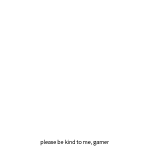|
I think im going to sit on my sli 980tis till at least the 1080ti or titan as i cant justify the 10-15% performance increase when i have mine in a custom water loop and am only rocking a 1440p 144hz screen and a vive and they smash out everything that i play
|
|
|
|

|
| # ? May 23, 2024 06:05 |
|
What are ####x1440 Ultrawides costing these days?
|
|
|
|
PerrineClostermann posted:What are ####x1440 Ultrawides costing these days? 2560x1080 for $500 or 3440x1440 for $600-700. 2560x1080@144Hz is running $750 and 3440x1440@100Hz is running $1,200 new. Granted, these are prices for 34/35" monitors, which is preferable for 21:9 resolutions. SlayVus fucked around with this message at 04:14 on May 30, 2016 |
|
|
|
21:9 is 100% the way to go. I have 34" 1080p ultra wide the ppi is low but not terrible, however the ultrawide nature is the best thing ever.
|
|
|
|
As someone who does a lot of CAD work, holy poo poo is 21:9 the poo poo. Number one thing that drafters want when working is real estate, and 21:9 1440p delivers that in spades.
|
|
|
|
This is the 1080, i will upgrade to a 1440 one day.
|
|
|
|
I love my 21:9 monitor, but it's 2560x1080. I can't imagine going to 34", that would be simply ridiculous in size and not fit very well on my desk, methinks. I forgot that Ultrawides usually cost as much as the next "jump" up in 16:9 monitor resolutions 
|
|
|
|
PerrineClostermann posted:I love my 21:9 monitor, but it's 2560x1080. It's only 5" wider and 4" taller.
|
|
|
|
PerrineClostermann posted:I love my 21:9 monitor, but it's 2560x1080. the 34um67 i got was on sale for 300 so just keep an eye out.
|
|
|
|
Still clinging to my antiquated notions of 16:10 supremacy with a 2560x1600 30'' Probably have to bite the bullet and go UHD sometime, no ultrawides for me thanks. I'll have the 4 1080p windows at a time please (something you ultrawide spergs can't do atm).
|
|
|
|
Seamonster posted:Still clinging to my antiquated notions of 16:10 supremacy with a 2560x1600 30'' 16:10 is the superior aspect ratio.
|
|
|
|
Prescription Combs posted:16:10 is the superior aspect ratio. There's a Spinal Tap reference to be made here. But yeah, I'm with you - those extra pixels enable me to run games in 1680x1050 windows with room to spare on a 1200p monitor. That being said, 1440p would be fine, too.
|
|
|
|
I got 2x 27" 1440p monitors for $450 and I'm pretty sure that's the best value.
|
|
|
|
Seamonster posted:Still clinging to my antiquated notions of 16:10 supremacy with a 2560x1600 30''  I'm clinging to mine until it dies, and redirecting my monitor budget into head mounted displays. Which are better than classic monitors in every single goddamn way, except resolution (for now). And even at poo poo resolution, now that I've seen the future I don't want to go back.
|
|
|
|
Would my i5-2500k 3.30Ghz CPU bottleneck the 1070 at all? I don't need to go above 1920x1080. I was going to build a new computer, but if I can play all the games (GTA V, Skyrim, Dragon Age, Fallout 4) at ~60fps with the 1070 without changing anything else, that would save me a whole lot of money.
|
|
|
|
If you're not overclocking, it'll probably hold it back a little depending on the game, but you arent going to be crippled or anything.
|
|
|
|
Nam Taf posted:Yup, 1070 is the go. Especially when it will likely weigh in at AUD$700 for me Still cheaper than  (which I guess is in turn cheaper than some other places in Europe).. (which I guess is in turn cheaper than some other places in Europe)..I think I'll do the opposite of you; stick a 1070 into my current i7-920 rig and see how well it goes. Although I'm in far less of a rush to do so now that No Man's Sky has been officially delayed a couple of months.
|
|
|
|
Hace posted:If you're not overclocking, it'll probably hold it back a little depending on the game, but you arent going to be crippled or anything. And less noise. I hate the noise that thing makes. I've tried googling it, but all I don't know how to interpret all those numbers. 
|
|
|
Muttonchips posted:I'm assuming it will play a lot better than the HD 6870 I'm using right now, right? As long as there's a marked improvement I'll be happy. A 1070 will give you so many FPS at 1080p that it won't matter if it's bottlenecked. Seriously, something like Skyrim will be running at something obscene like 300FPS, in fact you could just enable 4k DSR and still get over 60 easy with games that old. Of course if you install an insane number of mods you can get the FPS to drop down a lot but it should be very playable no matter what.
|
|
|
|
|
i2500k doesnt bottleneck a well OCed 980ti and that is comparable to a 1070.
|
|
|
|
How do you establish if a CPU can bottleneck a GPU? I've got to upgrade, at least, my 6890, but I don't know what to do with my i5-760.
|
|
|
|
my understanding is that if your cores running the game are maxed but your gpu isnt then your cpu may be holding back the gpu in that specific game. If you are getting poor fps and your gpu load isnt very high then your cpu is probably the issue. something like a 50% gpu usage with 99% cpu usage and half the fps that other people are getting with that same gpu would indicate a bottleneck. This assumes a properly optimized game that actually uses all the processing power it has available. Games vary wildly on how cpu or gpu intensive they are. Bottlenecks are not a thing that really happens anymore except in poorly made games or 7+ year old systems with a current gen flagship gpu Fauxtool fucked around with this message at 11:32 on May 30, 2016 |
|
|
|
Char posted:How do you establish if a CPU can bottleneck a GPU? I've got to upgrade, at least, my 6890, but I don't know what to do with my i5-760. Run kerbal space program. Create a rocket, 500 parts. Launch. Is the timer green? You're ok! Is the timer yellow/red? Your CPU is poo poo! (don't do this, kerbal has silly physics that make gameplay possible and obviously run on CPU) e: but this is the general idea as ^^^^ said. If a CPU core is at 100% and GPU isn't at 100% and your game is running bad, you want a better CPU. It's very game dependant, so if you play games like kerbal a better CPU is always a good idea.
|
|
|
|
Truga posted:Run kerbal space program. Create a rocket, 500 parts. Launch. Is the timer green? You're ok! Is the timer yellow/red? Your CPU is poo poo! Nice, thanks. I'll have to buy a 1070 and see what happens. Char fucked around with this message at 19:17 on May 30, 2016 |
|
|
|
Welp, a German site reviewed the ASUS 1080 Strix OC. Link (if you like Google Translate or can speak/read German) Basically, when you don't mess around with the power-target, the card hits it pretty drat quick, the noiselevels are about the same as a Flounder Edition, temps are better (around 73C° out of the box). I just don't know why there is an 8+6 pin powerconnector, if a FE can hit about the same speeds etc. (but at a way higher noiselevel) with just one 8 pin connector. Overall it feels a bit disappointing to me and canceled the preorder and preordered an EVGA 1080 FTW instead, which is cheaper, and has potential to be better and/or quieter than the ASUS.
|
|
|
|
only three of the heatpipes touch the core never change asus
|
|
|
|
OC that 2500k to at least 4GHZ, even a stock heatsink should hit that with a .05 volt increase. I've been running mine stand with an aftermarket heatsink at 4.4 since 2011.
|
|
|
|
repiv posted:only three of the heatpipes touch the core But advertising 5 heatpipes is awesome!
|
|
|
|
Learning from EVGA's fuckups? heh
|
|
|
|
UntunedGuitar47 posted:Welp, a German site reviewed the ASUS 1080 Strix OC. Link (if you like Google Translate or can speak/read German) Hmm, might do the same if the FTW reviews better, but that GPU fan controller would be super useful for my system.
|
|
|
|
repiv posted:only three of the heatpipes touch the core if they wanted to they probably could've made all five heatpipes touch, but shrinking the diameter of the pipes would probably make the heat transfer less efficient due to the pressure drop from the venturi effect. marketing at it's finest  edit: nvm those are just copper pipes with no fluid or flow to speak of
|
|
|
|
Muttonchips posted:Would my i5-2500k 3.30Ghz CPU bottleneck the 1070 at all? I don't need to go above 1920x1080. You can trivially OC almost any 2500k. Something like 90% of them will do 4.4ghz without changing anything other than multiplier. Building a new computer would be silly. New GPU makes a ton of sense for you, and the 1070 is an excellent match.
|
|
|
|
Smithereens posted:
lmao
|
|
|
|
Most of the games are rather simple and go pretty easy on the CPU, there are only a few games which really do a lot of stuff that'll bog a current CPU down. (Space Engineers is such a current example) If you play such a game, you usually know already if the CPU is the bottleneck. Don't need a fast CPU for some glorified shooter. The 1070 looks kinda attractive but I don't think at current prices. Maybe end of the year for me, till then things also will be a bit stabilized and possible kinks worked out. I got this R9 390 way too recent (and still at a good price, all things considered) to be upgrading now. The only thing that slightly annoys me is that the resale value for this card is pretty much in the gutter now. Welp, guess you can't always win.
|
|
|
|
Crossfire it with a 480! 
|
|
|
|
Quickest easiest way to see if your card's bottlenecked is to turn the settings up or down. If the framerate doesn't change you're CPU limited and turn those settings up.
|
|
|
|
Police Automaton posted:The 1070 looks kinda attractive but I don't think at current prices. Maybe end of the year for me, till then things also will be a bit stabilized and possible kinks worked out. This makes no sense. Your other card will continue crashing through the floor in resale value until then. You will also lose 6 months of having the 1070 at the prime of its lifespan, and the 1070 will still be the same general price by year's end. So basically you'll lose resale value on your existing card, you won't save much if any money, and you won't have the card for 6 months that you could have the card.
|
|
|
|
https://twitter.com/AMD/status/735902495952777216 Hopefully they'll tell us something concrete about Polaris
|
|
|
|
Malcolm XML posted:lmao Don't see how it's a big deal in the end
|
|
|
|

|
| # ? May 23, 2024 06:05 |
|
Got my 2 FE's in today and these things are...quieter then my EVGA 980ti's with ACX. I downloaded the new Precision OC and set the temp/power target higher and the fan profile to agressive. Slapped a 65 mhz overclock on it with 50 on memory and the temps haven't gone above 60c yet.
|
|
|