|
nielsm posted:If title.bmp is the same resolution as the video footage, and commentary.wav is the same duration as video.mkv, something like this: The image is the same resolution as the video; the commentary and video.mkv are the same length; video.mvk is the output of an avisynth script that loaded raw.flv and trimmed some frames. Was that step unnecessary? Would it be possible to load raw.flv and trim it all in one script along with the rest of what you've given as suggestion?
|
|
|
|

|
| # ? May 10, 2024 12:16 |
|
Tendales posted:You don't need to actually launch the game from DxWnd. So long as DxWnd is running and has properly been pointed at the game executable, you can start the game from steam and dxwnd should notice and do its magic.
|
|
|
Nietzschean posted:The image is the same resolution as the video; the commentary and video.mkv are the same length; video.mvk is the output of an avisynth script that loaded raw.flv and trimmed some frames. Was that step unnecessary? Would it be possible to load raw.flv and trim it all in one script along with the rest of what you've given as suggestion? Yes, you could do the video trimming and adding the intro all in a single script, but you don't have to. It's possible to use the AviSource() command to load an AVS file transparently as another video in Avisynth. If you were to combine your edit with my suggestion, into a single script, you'd potentially have a bunch of juggling to do, while if you just load the edited video script into another script like that you get to treat it like a "black box" that just has the correct video. The main point of doing that is to avoid re-encoding the video multiple times, that not only takes time, but also degrades quality each time.
|
|
|
|
|
nielsm posted:Yes, you could do the video trimming and adding the intro all in a single script, but you don't have to. I tried using your example template, but calling for video.avs instead of video.mkv on line 2. MeGUI is telling me it can't find function FFVideoSource (or FFmpegSource), and I don't know what to do about that. I tried using AviSource instead, and it gave me error code 3. I tried using Import, and it just says it can't import video.avs Is there some additional plugin I need to find? A quick google showed me the existence of FFmpegSource, which is why I tried that, but no quick redirect to where to download a plugin for FFVideoSource e: I'm presently tumbling down a rabbit hole trying to find which version of ffms2.dll and ffms2.avsi to download, Addamere fucked around with this message at 18:00 on Dec 11, 2016 |
|
|
|
The latest version of FFMS2 you can find should be good. I don't bother with an avsi. Just put this line at the start of your script, with the path to where your ffms2.dll is: LoadPlugin("C:\Program Files (x86)\MeGUI\tools\ffms\ffms2.dll") Make sure you can open video.avs on its own before trying to import it. That will help you track down any errors that remain. And I highly recommend using Import rather than Avisource for AVS files. You can save the return value of the script to a clip variable just like with any other source filter.
|
|
|
Nidoking posted:The latest version of FFMS2 you can find should be good. I don't bother with an avsi. Just put this line at the start of your script, with the path to where your ffms2.dll is: Nietzschean: First, remember that if you want to load one AVS file into another, you use AviSource or Import. The reason I didn't use Import in my example is that Import also includes all other variables etc. defined in the imported script, and the point I wanted to make is that if you use AviSource you specifically avoid polluting the namespace of your "outer" or "calling" script with the things defined in the "inner" one. It lets you treat the included AVS script as an entirely black box that just produces a video, nothing else.
|
|
|
|
|
LoadPlugin: unable to load ffms2.dll "error=0xc1" ? I tried removing LoadPlugin and with Input in place of FFVideoSource it just tells me it can't use the Input command; trying AviSource has it give me error code 3
|
|
|
Nietzschean posted:LoadPlugin: unable to load ffms2.dll "error=0xc1" ? Error code 0xC1 means "File is not a valid Win32 application", or in other words "that file is not a DLL at all". You're sure it's actually ffms2.dll you're pointing it at, and not a renamed AVSI file, right? The other functions are called Import (not Input), and that one only takes AVS files, nothing else. Or AviSource for loading AVS files or AVI files. You can't use either of those on an MKV.
|
|
|
|
|
e: Never mind, it still just flat will not work with Import and is giving me Error Code 3 for AviSource
Addamere fucked around with this message at 18:33 on Dec 11, 2016 |
|
|
|
Eh well, then copy-paste the contents of your AVS file that produced video.mkv into my example, and glue things together...
|
|
|
|
|
If it doesn't work with Import, then it won't work as part of the script either. The problem is not with Import, but with something in the script you're importing. Are you maybe using a 64-bit FFMS2.dll with 32-bit Avisynth? I know I said the version doesn't matter, but you'll need to get specifically 32-bit DLLs.
|
|
|
|
There were a bunch of problems that Nidoking helped me resolve. I had my 64-bit .dll files in Program Files (x86), where not only were they not 32-bit dlls as my Avisynth version required but also Windows User Account permissions were apparently keeping them from being loaded, or something. I now have FFVideoSource working nicely, and I have produced my first test video with working splash screen and sound and gameplay and commentary. Thanks so much, thread! :]
|
|
|
|
I ran out of hard drive space when exporting to an .mp4 with elgato, is there a way to restart the export now that I've cleared up some space? I still have all the files from the initial capture in ECG_Library.
|
|
|
|
POOL IS CLOSED posted:
Mess with the input settings in dxwnd. I think you want to turn on DirectInput Hooking, Hide Cursor, Force cursor clipping, and Keep cursor fixed. Sometimes you can fix the de-synced cursor by just dragging the cursor to every corner of the game window until it takes the hint.
|
|
|
|
I was directed here by SH/SC to ask for advice on buying a microphone. I have approximately $70, but I live in Denmark so those $70 might not have the same purchase power as it would in America, as our electronics are pretty overpriced. I was thinking about buying a Snowball, but I heard they had cable port issues and would break easily, and I don't have the biggest income in the world, to keep replacing such things. Any advice for a good table mic around the $70 price tag? bit more, bit less, but around that amount.
|
|
|
Trier posted:I was directed here by SH/SC to ask for advice on buying a microphone. I have approximately $70, but I live in Denmark For starters, don't look at local stores, you'll probably find better deals at thomann.de and their shipping costs are quite reasonable. That said, you're never going to get much microphone for DKK 500 or 600.
|
|
|
|
|
nielsm posted:For starters, don't look at local stores, you'll probably find better deals at thomann.de and their shipping costs are quite reasonable. Thanks. Would something like a Samson G-Track B-stock ( https://www.thomann.de/dk/samson_g_track_b_stock.htm ) be any good? I'm really lost when it comes to picking something off this list. I also looked at the cheaper, but not B-stock, Meteor https://www.thomann.de/dk/samson_meteor.htm Trier fucked around with this message at 16:53 on Dec 23, 2016 |
|
|
Trier posted:Thanks. Would something like a Samson G-Track B-stock ( https://www.thomann.de/dk/samson_g_track_b_stock.htm ) be any good? I'm really lost when it comes to picking something off this list. In the first one you're also paying for an instrument/line input and related mixing electronics, so you may actually get "more microphone" in the latter cheaper one. Hard to say though.
|
|
|
|
|
Howdy folks. Help me unfuck my workflow, please Record video with OBS, commentary audio with Audacity. Amplify / autoduct with Audacity, throw it in Levelator. Use a weird, creepy video converter to change .FLVs into .MP4s. Throw the video and audio into Premiere Pro. Simple words, please, I tried using the programming language editor linked in the OP and it frightens me. I cut my teeth on Movie Maker as a kid, so the visual presentation of Premiere makes sense to me. Main thoughts: can I make OBS record in something other than .FLV? Do I need to bother with muxing if I just want to slap audio on video and put it on video? Why do I need to encode video? Should I be messing around with game audio in Audacity, too? vv: Thanks! I just found a weird result that talked about the Apple TV on muxing. Bogart fucked around with this message at 22:28 on Dec 25, 2016 |
|
|
|
For starters, you can make OBS spit out mp4s in the output tab, so that should be your first fix. Slapping audio on video is literally the definition of muxing so I'm not sure what your second question is saying. You need to encode because (usually) your raw footage is of much higher size and quality than a final output would be, and also because you can't make edits without encoding. And you can do the game audio in Audacity as well, but that's a preference thing. If you're working with Premiere, you can just lower the game audio there.
|
|
|
|
AviSynth question. How do I combine part of one video with all of another? Do I need to trim video1 into its own video and then merge it, or is there some way to have that done in a single script?
|
|
|
|
Addamere posted:AviSynth question. You can use variables to work on multiple source videos in the same script. Something like a=AVISource("video1.avi") b=AVISource("video2.avi") a=a.Trim(120,600) b=b.Trim(60,500) c=a+b return(c) There's more concise ways to do it, but I like doing it this way because it's easy to come back and change part of the script later without losing track of what you're doing.
|
|
|
|
So I'm trying to make my first ever video LP, which is also my first ever attempt at editing video period. I think I've gotten through most of the steps of the flowchart from the OP successfully and am now trying to do the Final Encode step. What I've got is an avi file type video which looks decent and has both my commentary and the game audible. I was trying to use Zarx264gui to convert to... x264 and Nero AAC and MKV and all that other stuff I don't really understand yet. But the output video that Zarx264gui produces for me has no sound! Googling this didn't turn anything up and Zarx264gui doesn't seem to have many options that relate to audio that I could try switching around (not to mention every new try takes about 50 minutes to produce), so I'm currently stumped.
|
|
|
|
Artix posted:For starters, you can make OBS spit out mp4s in the output tab, so that should be your first fix.
|
|
|
|
Just wanted to ask for future reference - is there a way to add alt-text to images embedded on the forums, or is that not at all supported? For example if you wanted to put images in a particular arrangement but with added info that would otherwise mess up the arrangement appearing in a pop-up?
|
|
|
BioEnchanted posted:Just wanted to ask for future reference - is there a way to add alt-text to images embedded on the forums, or is that not at all supported? For example if you wanted to put images in a particular arrangement but with added info that would otherwise mess up the arrangement appearing in a pop-up? No.
|
|
|
|
|
I want to speed up part of a gameplay audio and video, but not speed up my commentary, then go back to normal speed gameplay audio and video. How do you do this? I'm working from a raw FLV of the gameplay audio/video. My usual workflow is to rip the WAV of the gameplay audio with VirtualDub, then add commentary overtop the gameplay audio with Audacity, then mux with a simple AviSynth script: code:Tendales posted:You can use variables to work on multiple source videos in the same script. Something like Thanks for this response to my earlier question. Addamere fucked around with this message at 02:31 on Dec 30, 2016 |
|
|
|
Addamere posted:I want to speed up part of a gameplay audio and video, but not speed up my commentary, then go back to normal speed gameplay audio and video. How do you do this? It's a fairly simple process if you're doing post-commentary. What you're going to need to do is apply the speed-up effect to the game video and game audio, then do commentary over the sped-up video (exporting it first, because the video probably won't be able to play at full speed while rendering in real time) and mix the commentary with the audio from that video in your usual way. If you did the commentary while recording the game audio, you'll need to merge the game video and audio, apply the speed-up, then edit the commentary audio for that portion to get just the part you want to keep and dub that on top the same way.
|
|
|
|
Hey guys. I'm working on a new update for the SRPG game I'm playing, and ran into a bit of an issue with GIMP...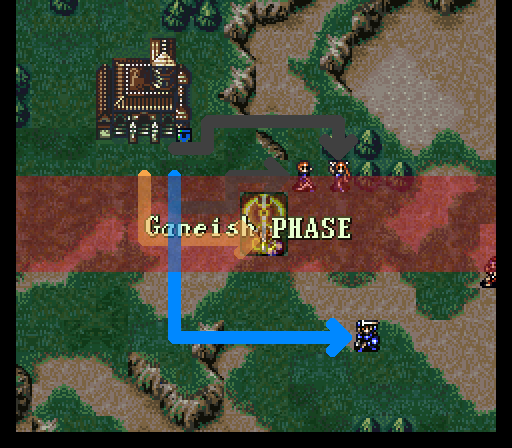 See the above edit? The transparent Ganeishire rectangle is in the base game, but the ARROWS are not! The arrows look exactly the way I want them to...but they took much longer to do than I would've liked. The arrows seem to stack their Transparency percentages when one arrow overlaps with the other, which meant I had to manually select certain areas in order to get what I wanted without having the arrows overlap. Is there any way of setting brushes to 50% opacity, and then NOT having them stack when I draw an arrow that overlaps with another arrow? Thank you for your time, and God bless you. Fionordequester fucked around with this message at 23:24 on Dec 30, 2016 |
|
|
|
I have no idea what you're trying to accomplish but the answer is layers. Set the brush to 100% opacity, draw on a new, blank layer, and then muck about with the layer's transparency rather than the brush's. By doing this you can have arrows appear on top of each other and then have the arrows all be 50% transparency to the game image. Or you could have arrows appear to be stacked by altering layer order if each arrow is a layer. Or you could make a copy of the game image layer, move it on top of the arrows, and have parts of the game image appear transparent over the arrows by selectively erasing the layer. Or you could add a layer mask and edit the mask, altering transparency after the fact. But the answer is going to be "layers."
|
|
|
|
Righto. I fooled around with it a little, and found this; I can create a new layer from the Foreground color I wish to use for each individual arrow. I apply a transparent layer mask, and then...viola! My arrows are as transparent as I want them to be! Thank you so much! Also, if it changes anything, I want each arrow to be transparent when they enter that "Ganeishire Rectangle", but then turn completely solid once they leave said "rectangle". I only mention this because you were confused as to what I was trying to accomplish  . .
|
|
|
|
So I've hit a bit of a snag and need some help. Recording my DS, I've managed to go from the base recording to a nice, perfect resized setup of how I want the screens. Problem is, now I can't get it to play audio. code:
|
|
|
|
You'd be right. Layer uses the audio from the base clip, so you're getting audio from the ImageSource. Which is none. The solution, thankfully, is simple: AudioDub raw onto e3: code:
|
|
|
|
That, or AudioDub aud onto bk before doing any editing. That's going to be a more general solution, in case you ever need to do any editing later.
|
|
|
|
Anyone knows a good tutorial for VB-CABLE and everything that comes with it? Last time I used it, it was a mess that didn't work, and most the guides/vids out there are garbage, including the official one. I use an audio interface for my mic and headphones, if it makes any difference. e: Think I finally found a video that explains it. Going to try my luck with multiple VACs later. e: Microphone doesn't seem to work. e: Microphone works again just by not making it the VAC the default and then making it the default again. e: And now it seems to have stopped working again, what the christ. ufarn fucked around with this message at 23:22 on Jan 4, 2017 |
|
|
|
I would like to try to record some games using an Elgato Gamecapture HD and a laptop, it's not going very well. The Laptop is old, it has an AMD Turion 2 M520, dual core 2.3GHz, 4GB RAM, Win 10 64bit. 720P 30fps is almost acceptable if I set the Elgato software to minimum settings, but I still get some occasionally stuttering in playback. I also tried 1080i is defaulting to 59.94fps so unchecking the 60fps there didn't really make any difference. I would like to to record at NTSC's 29.97fps or 24 frames per second but I doubt that will happen. I think I have done as much as possible to improve the performance of the recording, I've set the encoder to it's lowest setting in the advanced settings, disabled flash playback and streaming, and I'm not mixing in a webcam or any commentary, only trying to record the video. Is there anything I can to try to improve the recording besides using a more powerful PC? *edit* I'm trying more and more settings, I think I've come to the conclusion that playback is always going to suck if trying to use the Elgato player, the same choppy 720P files are great in VLC, and 1080i files are even almost view able in VLC as well (ridiculous macro blocking to the point where I can not make out any detail but the overall shapes are there  ). I think the next logical step is to either a) accept 720P recording or b) lug my heavy as spare desktop with an equally old but 500MHz faster CPU (and 8GB RAM) to see if can digest 1080i. ). I think the next logical step is to either a) accept 720P recording or b) lug my heavy as spare desktop with an equally old but 500MHz faster CPU (and 8GB RAM) to see if can digest 1080i.Can I expect to get any better performance using alternative software for the Elgato Gamecapture HD? I believe the website only mentions using Elgato software, but I did see a guide on Google for using OBS, but the last time I attempted to do anything with OBS I remember the interface was quite daunting, before I open that can of worms I am curious to know if anyone here can comment on performance of OBS vs Elgato when using a Gamecapture device. Not Wolverine fucked around with this message at 22:46 on Jan 10, 2017 |
|
|
|
The Elgato Game Capture HD should be doing all the encoding on the device itself. (I think the HD60 S and HD60 Pro versions might be capable of lossless recording, but the HD and HD60 versions definitely are not because USB 2.0 just doesn't have the bandwidth for it.) Therefore your computer just needs to be fast enough to handle reading the stream from the Elgato and then saving the stream to disk, and that should be more a function of your hard drive than your CPU. (Although it's also a function of the USB chipset and may depend on how the software is written.) Elgato give a minimum spec of a 2GHz Core 2 Duo for the Game Capture HD and HD60. The AMD Turion 2 M520 should actually be (slightly) faster than a 2GHz Core 2 Duo, so it should be sufficient. Using OBS should only make things worse because as I understand it, OBS has to decode the Elgato video stream and then re-encode it for streaming. (I'm not sure if OBS is "smart" enough to pass the video stream through unaltered if you have no overlays and aren't rescaling the video or otherwise altering it. I doubt it, though.) Are the 1080i videos acceptable if you watch them somewhere else? I think your problems are going to turn out to be playback related and not recording related.
|
|
|
|
I am using a 128Gb Crucial M4 SSD, I doubt the disk is the limiting factor. I am using a plain Game Capture HD, not a 60, S, or Pro. I am not 100% certain the USB ports I am using are USB 2.0. I believe the laptop was made in 2009, I assume it should have USB 2.0, at the very least I assume the software should complain if it was not on a USB 2.0 port. Are you sure that the Game Capture itself should be doing the encoding? I mean that would make since given the cost, but the software has options to select an encoder to use, which can be either software or hardware if you have Intel Graphics, that makes me think that this is a CPU issue. Granted, I have not really been able to find sufficient documentation to about performance, the Elgato website does not seem to be very useful.
|
|
|
|
Positive. If you check the spec sheets, the max bitrate available depends on the version of the Elgato Game Capture you have, and part of the reason for that is because it's encoding in the device itself. The latency in the capture app is caused by the device doing the encoding - there's a "low latency" H.264 encoding scheme, but there's also a "high latency" version that offers better compression because it can look several frames ahead before deciding what to do with the data. And, if you check out the user manual, it says:Elgato Game Capture HD Manual posted:Elgato Game Capture HD uses advanced hardware H.264 encoding to capture your gameplay in stunning 1080p Full HD, while keeping the file size low. At the same time, your console’s picture is passed through to your TV via HDMI, so you can keep on enjoying your game on the big screen – in pristine quality, without delay. The encoding options you have should be related to the container format and the bitrate - you can't change the codec it uses, but you can tell the Game Capture itself what bitrate to use. And as I recall the software always records using a MPEG TS file and then remuxes to an MP4 if you have that option enabled - but it's still doing the H.264 encoding on the device itself. Like I said, USB 2.0 simply doesn't have the bandwidth to stream raw HD video. It has to be encoded prior to being sent to the PC.
|
|
|
|

|
| # ? May 10, 2024 12:16 |
|
I don't know why but after rebooting the laptop today, I was able to record a 1080i clip with no issues, which is awesome that it worked but frightening that I have no idea why it worked. I had previously disabled flashback and stream command, and turned off auto export to MP4 for the latest recording, maybe turning off every last feature really was necessary.
|
|
|





















