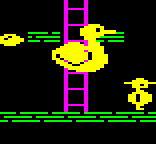|
wdarkk posted:It's 1.0.2h_1. So I guess I install boneyard to get the "brew versions" command and then do that? Probably. I had to poke around boneyard to install LFTP.
|
|
|
|

|
| # ? Apr 29, 2024 11:45 |
|
I Am Crake posted:Started working in Pages today just to see if I like it better than Word for documents I'll be working on by myself. I presume you know that you can insert equations directly into Pages now (Insert > Equation…).
|
|
|
|
jawbroken posted:I presume you know that you can insert equations directly into Pages now (Insert > Equation…). I didn't, thanks for the tip. Correct me if I'm wrong though - they look different from the equations you can type into Grapher? As in, if I type in y = M/D in Grapher it will arrange the M above the D, which looks cleaner. Edit - So there's no way to change the default for pasted images to be inline?
|
|
|
|
I Am Crake posted:I didn't, thanks for the tip. Correct me if I'm wrong though - they look different from the equations you can type into Grapher? My understanding is that they have added LaTeX support to Pages. So if you want y=M/D to look pretty, you would need to write y = \frac{M}{D}. It also works with MathML, though I have no experience with that and can't say if it's easier than LaTeX. According to wikipedia, Grapher can export to LaTeX, which might be a workflow you can use. Hope any of that helps.
|
|
|
|
Without much ado posted:My understanding is that they have added LaTeX support to Pages. So if you want y=M/D to look pretty, you would need to write y = \frac{M}{D}. It also works with MathML, though I have no experience with that and can't say if it's easier than LaTeX. According to wikipedia, Grapher can export to LaTeX, which might be a workflow you can use. Hope any of that helps. Wow, that's.. very unintuitive. I'm sure this works great for people with a very thorough understanding of things, but I'm just a student that likes it when the stupid things I type look smart. Copying and pasting from Grapher looks like the quickest way for me to do this, haha. Edit - Actually, looking up some of the commands you can use for this seems like something I could get the hang of. Thanks! I Am Crake fucked around with this message at 19:55 on Jun 29, 2017 |
|
|
|
I Am Crake posted:I'm just a student that likes it when the stupid things I type look smart.
|
|
|
|
Star War Sex Parrot posted:Yeah that's what LaTeX is for. I think my ratio of writing my thesis vs fiddling with LaTeX was pretty close to 1:1. It sure did look pretty.
|
|
|
|
I started my thesis on word and finished on pages because my supervisor did his track edits on it. Fell in love with pages after that. Still use both though.
|
|
|
|
My coworker just discovered that the pairing for touch id on the touchbar macbooks is kept on the recovery partition. If the recovery partition ever goes away, your touch ID is gone forever until Apple does magic things at an apple store or repair depot.
|
|
|
|
Yeah, so don't nuke your recovery method I guess? Seems pretty straightforward.
|
|
|
|
Last Chance posted:Yeah, so don't nuke your recovery method I guess? Seems pretty straightforward. Not really. In the past, you've been able to nuke the recovery partition without issue since you can always use Internet Recovery to restore it. Discovering that doing so kills your Touch ID sensor could be a nasty surprise.
|
|
|
|
so I hosed my Terminal/Bash Profile and I dont know how to fix it. None of my commands work as they are 'not found'. I arrived at this trying to install drivers for a quadrotor USB connection. if I do PATH it shows me where it is. if i Export PATH to where google tells me it SHOULD be, everything starts working again. if I quit terminal and re-open it, I am back to square one. so how do I export it and save those settings?
|
|
|
|
What's in /Users/yourusername/.profile? This is a hidden text file read and executed as a script by your shell when it starts up; it's a place where things which alter $PATH are often found. The installer for those drivers might have modified your .profile to change your path setup, badly, which would result in your shell being unable to find anything. Typing export PATH=blahblahblah doesn't do anything permanent because environment variables are in-memory and therefore volatile, the export statement has to go in a startup script (like .profile) to take effect every time.
|
|
|
|
High Sierra Public Beta is now available, for those interested. https://beta.apple.com/sp/betaprogram/
|
|
|
|
Weedle posted:Not really. In the past, you've been able to nuke the recovery partition without issue since you can always use Internet Recovery to restore it. Discovering that doing so kills your Touch ID sensor could be a nasty surprise. Yeah, true. I suppose if you're imaging machines in bulk it might become an issue
|
|
|
|
Star War Sex Parrot posted:High Sierra Public Beta is now available, for those interested. Oh hell no 
|
|
|
|
Convert your filesystem to APFS on a beta OS. Do it.
|
|
|
|
DEUCE SLUICE posted:Convert your filesystem to APFS on a beta OS. Do it. On my 4,1>5,1 Mac Pro, where support is janky as gently caress as it is? Nah.
|
|
|
|
https://www.youtube.com/watch?v=T437DdmFNPU
Last Chance fucked around with this message at 22:00 on Jun 30, 2017 |
|
|
|
Been running into the oddest error for Airmail on El Capitan lately. Not sure exactly how it's been happening, but I'll try to open an email or click to another pane or sometimes it just randomly shuts down without the program even being actively used at the time. It's really only been having these crashes for the past week or so but they seem to be getting more frequent and it's getting to the point where I'm going to need to get another email program running if this continues. Is this something that anyone else has experienced or is this just a prelude to find another email program? Any suggestions would be great, thanks in advance!
|
|
|
|
Seiyal posted:Been running into the oddest error for Airmail on El Capitan lately. Are you running the latest version, 3.3.2? I had some problems with previous versions, like it not remembering the setting for automatically checking spelling, but it has been fixed for awhile now and I have no major complaints. It's one of those programs that seems to poo poo the bed for no reason every now and then, but they were very responsive via email to help with my problem, including sending me links to download the latest beta versions. I'd suggest checking the support section at http://airmailapp.com
|
|
|
|
I am kind of shocked at how hard it is to rotate your display in Sierra I know you can hold down command-option while opening System Preferences and then click Displays while still holding down command-option, but it's fairly annoying to automate with a keystroke it seems.
|
|
|
|
Apple doesn't ship a Mac that allows you to rotate the display to portrait ... unless you put the 5K iMac on a VESA mount.
|
|
|
|
Pivo posted:Apple doesn't ship a Mac that allows you to rotate the display to portrait ... unless you put the 5K iMac on a VESA mount. external displays, dude
|
|
|
|
Weedle posted:external displays, dude Which is why the option exists ... hidden behind an option-click... and isn't easily scriptable ... and an app that allowed you to bind it to a keystroke was taken off the Mac App Store. Apple doesn't like portrait mode and really would rather you just not, please
|
|
|
|
Anton Chigurh posted:Are you running the latest version, 3.3.2? I had some problems with previous versions, like it not remembering the setting for automatically checking spelling, but it has been fixed for awhile now and I have no major complaints. It's one of those programs that seems to poo poo the bed for no reason every now and then, but they were very responsive via email to help with my problem, including sending me links to download the latest beta versions. Yeah, I'll check into it to see which version it is, but I am glad to hear that it'll hopefully be a quick fix most likely. Are you still using the beta versions or the Mac App Store one, if I can ask? I used to use their betas all of the time but eventually just bought it since it was working a lot better than Mail at the time. (And if the Betas a better shot, can't hurt to try it out) Thanks for the help!
|
|
|
|
Is a portrait-landscape-portrait setup possible in MacOS? I have a Dell U3011 that could easily be flanked by a couple of 20" Ultrasharps.
|
|
|
|
Seiyal posted:Yeah, I'll check into it to see which version it is, but I am glad to hear that it'll hopefully be a quick fix most likely. Are you still using the beta versions or the Mac App Store one, if I can ask? I used to use their betas all of the time but eventually just bought it since it was working a lot better than Mail at the time. (And if the Betas a better shot, can't hurt to try it out) I'm using the Mac App Store version. I don't run betas unless I absolutely have to or it's supposed to fix a problem I've been having. The best thing about Airmail's developers is how quickly they respond to help requests. That's always hit and miss with small companies. Even some large ones.
|
|
|
|
Theophany posted:Is a portrait-landscape-portrait setup possible in MacOS? I have a Dell U3011 that could easily be flanked by a couple of 20" Ultrasharps.
|
|
|
|
I never thought I'd take tech advice from a sodden tampon. Cheers!
|
|
|
|
The lack of keystroke option is probably due to the amount of tech support requests from people in Windows with intel graphics and a display that's gone upside down for reasons they don't understand.
|
|
|
|
I've never gotten portrait + landscape working on my 2011 Mac Mini. The portrait display freaks out and displays mostly garbage. That could be a limitation of the hardware and not the software though.
|
|
|
|
BobHoward posted:What's in /Users/yourusername/.profile? This is a hidden text file read and executed as a script by your shell when it starts up; it's a place where things which alter $PATH are often found. Thanks for this. my .profile text file contains: code:what SHOULD this be, as default?
|
|
|
|
Laserface posted:Thanks for this. code:Based off how my bash profile looks. Also just an FYI ~ is a shortcut for your home directory.
|
|
|
|
Variable names are case sensitive, and the path variable is $PATH. So when you concatenate $path, it's setting your $PATH to that one folder followed by an empty string, instead of the rest of your PATH locations. Easy fix 
|
|
|
|
So I am guessing what I did was just incorrectly use $path instead of $PATH when following these instructions? In other words I should have just copied and pasted instead of typing manually. [None of these even matters because the info was out of date and there was a pkg installer for the drivers anyway, but now I have to move some hidden files and it's been a right pain in the rear end]
|
|
|
|
Ahhh....Finder you immense piece of poo poo. File management is my #1 gripe about the Mac. So here's the situation. I've got two USB 3.0 drives plugged into my MBP. 480GB SSD, 1TB HD, along with an 512GB internal SSD. I'm trying to move 300GB worth of downloaded files to the 1TB HD. Problem is, the drive only has 150GB free. So I figure this is a good time to move all my music to it's own external drive, so that's whats going on the 480GB SSD. After doing so, I delete the music (and some other stuff), and I still can't move it over because it's in the trash, not deleted. Empty the trash you say? Nope. A couple old projects (fairly large) worth of source code were among the things I deleted, plus old Time Machine backups, so you get to that point where 'Empty Trash' takes 3 hours plus still doesn't work. So I still can't move the 300GB of downloads to the 1TB drive and have to run a bunch of terminal commands to get that poo poo all cleaned up.
|
|
|
|
Life long Windows user. Just received a 2017 13" MBP no-touchbar with entry level specs and 256gb drive. My eyes have been opened. Going into this with zero expectations except for realizing I'm now a poor - everything has just worked, is intuitive, and I'm glad I made the "leap". I'll never get away from Windows in the professional setting, what do you IT sysadmin types do if you use MacOS for on-call and remote support? So far I've got the macOS vpn client working for our brand of firewall - and I've got the Microsoft RDP app. What else could I be overlooking? Any other apps or management tools I can use instead of bouncing into my Windows workstation at work to solve issues? I know this is a broad question, just wondering if I'm overlooking anything really remedial.
|
|
|
|
If you need a GUI into a Linux box, you could always download run VNC on them. Personally between ssh and RDP I'm not missing much in terms of remote work, but since my current employer is fully a Microsoft shop, I can't exactly run MS SQL server and write C# code on macOS (yes, you technically can run a subset of Microsoft's ecosystem on non-Windows machines now, but it's too different to share with coworkers). So, I use remote desktop when I have to work from my Mac.
|
|
|
|

|
| # ? Apr 29, 2024 11:45 |
|
evelyn87 posted:Life long Windows user. Just received a 2017 13" MBP no-touchbar with entry level specs and 256gb drive. My eyes have been opened. Going into this with zero expectations except for realizing I'm now a poor - everything has just worked, is intuitive, and I'm glad I made the "leap".  just you wait just you wait
|
|
|