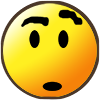|
Does anyone know if there is anyway I can delete an image I accidentally uploaded to LPix? 
|
|
|
|

|
| # ? May 5, 2024 22:54 |
|
HydroSphere posted:Does anyone know if there is anyway I can delete an image I accidentally uploaded to LPix?  On the main LPix site, click the link under the 'choose file' button. It'll probably be in your default gallery, and you can find it by the filename and delete it from there.
|
|
|
|
That worked, thanks! 
|
|
|
|
ufarn posted:I love the idea of frame-based seeking, especially for AviSynth's handling of time, but I can't figure out how to fix VirtualDub support for MKV. Google just turns up a bunch of shady guides and links to crap like K-Lite, so what's the official way to fix MKV in VD? I managed to do it with AviSynth, as much of a pain as that was.
|
|
|
ufarn posted:Should I just give up using MKV? No, rather you should give up on VirtualDub. VDub has two reasonable uses left: Previewing Avisynth scripts, and encoding Avisynth scripts to a lossless format in AVI. And both of those tasks can be solved in other ways too. (There are actual Avisynth IDE's with editor and preview built in, and you can use x264 to encode to lossless H.264 from an Avisynth script.)
|
|
|
|
|
Yeah I do the latter; I've never used VirtualDub even once. Not a fan of the Avisynth IDEs though, haven't tried any recently but they were mostly crashy as hell and super-sensitive to weird tooling chain errors.
|
|
|
|
My audio tracks are not syncing up with my video track. I believe there's two different sets of problems. 1. The HDPVR doesn't like loading screens/static images very much, so what I'm seeing live isn't the same as what's being recorded. The game audio is synced just fine with the footage, so I could just cut up my commentary and move it around, if this was the only problem to resolve. 2. Deinterlacing the video fucks everything up, and causes gradual audio desync. The video is playing out differently from the game audio. The length of both videos is the same, so I've got a 23-minute audio track and a 23-minute video track. It's just not matching up at all. Is there anything I can do not only to fix this, but keep it from happening again?
|
|
|
|
I'm having the same problem with recording using the Hauppauge software. I've taken to recording through OBS and it works out perfectly fine. I don't personally happen to know if it'll help with the deinterlacing problem, but your tracks should sync up much better.
|
|
|
|
Jamesman posted:My audio tracks are not syncing up with my video track. I believe there's two different sets of problems. 1. The HD-PVR definitely doesn't record the real-time footage, so it won't sync with live commentary. Recording the preview window with other software would work, and if OBS is compatible with it directly, that might be an option too. My solution has always been post-commentary, which is significantly simpler to synchronize with the final video. 2. This sounds like you're doing something wrong with deinterlacing. The deinterlacing process should be 1:1 framerate-wise, so you're either changing the framerate or encoding in some variable format that changes something around.
|
|
|
|
Nidoking posted:2. This sounds like you're doing something wrong with deinterlacing. The deinterlacing process should be 1:1 framerate-wise, so you're either changing the framerate or encoding in some variable format that changes something around.   If there's any kinda setting I'm missing here, let me know please.
|
|
|
|
Shot in the dark that tends to be right more often than not for odd sync issues: See if you don't have a variable framerate -> constant framerate conversion in there somewhere that's not properly duplicating/dropping frames to synchronize with the source footage. See for example the fpsnum/fpsden parameters here. Actually, now that I think about this, that might be real messy when combined with interlaced footage. You'd have to somehow load the thing as one frame = one frame since Avisynth only understands CFR, deinterlace, then convert back to VFR (with timecodes?), then convert THAT back to proper constant framerate that keeps the sync correct, which sounds annoying at the very least. So hope it's not that I guess.
|
|
|
|
nielsm posted:No, rather you should give up on VirtualDub. By x264, do you mean I should just have ffmpeg convert the AVS file to the MP4? I use ffmpeg regularly, so using that rather than some other CLI tool is probably preferable anyway. I did like VirtualDub's decent seeking features, and so far, I haven't come across anything with a decent interface. But that's the only killer feature I'd like. ufarn fucked around with this message at 13:49 on Aug 30, 2017 |
|
|
|
Why do you have a requirement to have an MP4 file? I think any normal video site will accept MKV files these days. Either way, it's only a change of container and it can be done by re-muxing the file, no encoding necessary. I mean the x264 commandline program, not the ffmpeg-embedded version, but ffmpeg should also be able to accept Avisynth input. I don't know what the purpose of you seeking in the video is, but if you create an Avisynth script that just calls FFmpegSource on your input file, you can open that in VirtualDub and get your seeking that way. You won't have the keyframe information that can help with faster "scanning" (keyframe-only seeking to quickly find some sequence). You can also try using Aegisub to look around in your video, it does support keyframe-snapped seeking for almost any format, and even if you're not making any subtitles you can use it to make timestamped notes about the video for your own use. And there is jump-to-framenumber, hotkey Ctrl+G.
|
|
|
|
|
I just assumed (eventually) uploading directly in the right container format to the likes of YouTube would guarantee as pure a compression as possible rather than adding demuxing to the process on their end. Not that it'd necessarily happen, but just for simplicity's sake. ffmpeg supports AVS, so there's no issue there. I'll just have to figure out what options to pass to it to get from MKV to MP4 without adding any other steps than whatever text, cut, and speed-ups I add to it. The frame-seeking is just so I can get the frames exactly right. ufarn fucked around with this message at 16:34 on Aug 30, 2017 |
|
|
|
Container formats aren't much more than a box with special compartments that you put your video and audio and stuff into. Some of these boxes have space for multiple videos or subtitles or whatever, some of these come with an ordering system for bookmarks or whatever, some shipping companies (= video players) only accept these and those kinds of boxes. Whatever box you use, be it avi mkv or mp4, the video/audio stream you put into it will be the same. If the stream fits into that box in the first place. Muxing and demuxing will never (to my best knowledge) influence your video data or compression in any way. edit: further reading: https://en.wikipedia.org/wiki/Digital_container_format HenryEx fucked around with this message at 17:01 on Aug 30, 2017 |
|
|
|
The version of MP4Box that came with MeGUI for a while was broken and would double anything you threw into it, so I switched to using MKV exclusively. I've never had a problem using MKV where I used to use MP4.
|
|
|
|
So I was looking at this bundle and was wondering if anyone had any experience with Power Director as a video editing suite: https://www.humblebundle.com/software/cyberlink-software . Not that I really have any problems with continuing to use avisynth but I also wouldn't mind something that could do slightly more complicated things without have to put in functions manually.
|
|
|
|
I've used power director before. It's alright. It does have some fancy screen transition effects depending on what version you buy that premiere doesn't have and you can probably get more using the various addons via the different packs that they sell. My biggest issue with the software was the frame scrubbing. You could try to advance by one frame but it will take a second for the preview to catch up which annoyed the heck out of me and makes it hard to do precise cuts because you are waiting a couple seconds for the program to catch up just to see if you are on the right frame. Some of the audio editing features require you to use the separate sound editing software. For instance if you accidentally record in mono at which point Power director will only have sound come out of one side and you have to use the audio program to make it stereo. This is a lesson I learned back when I used mumble to record audio. After a while I jumped ship to Premiere and haven't looked back since. Other than that's it's an alright program and since it looks like you can get it for relatively cheap compared to the 100 dollars I payed for it I would say give it a shot and see how you like it.
|
|
|
|
I just did a test stream but wound up losing 80% on my frames - is something wrong with my settings? I am using PCSX2 emulator, emulating a fairly basic game with a USB controller. Twitch is my host. Here are the settings:       Can you see a way to improve my framerate, or is my computer just too crap to stream?
|
|
|
|
What are your system specs? Check Task Manager while streaming (or recording), does it peg the CPU at 100%? You specified a bitrate of 2500 kbit/s, make sure your upload can actually handle that, preferably double that. So your internet should be 5 mbit upload or better.
|
|
|
|
|
Just did a speedtest on speedtest .net - turns out I'm only on 0.5 Megabit upload, so I guess streaming isn't gonna be my thing. Also my CPU was about ~60% in the task manager. Edit: Actually It may be because I'm currently uploading a video. I'll try again later once that's done, see if my speed improves when not being taxed like that. Edit2: Just ran another test after finishing my upload - currently my upload rate is 0.9. Is it even worth trying to stream on a 500 bitrate? BioEnchanted fucked around with this message at 22:40 on Aug 31, 2017 |
|
|
|
Not unless you're ok with either dropping all the frames or scaling down to a tiny resolution.
|
|
|
|
Thought so. Thanks for the help anyway.
|
|
|
|
Is there a plugin out there that will let you use footage with variable framerates in Premiere without handbrake fuckery
Putty fucked around with this message at 18:45 on Sep 7, 2017 |
|
|
|
Do you have any favourite AviSynth(+) Subtitle() fonts with a free license? The ones I've tried all look kinda weird, be it on their own accord or AviSynth's.
|
|
|
|
ufarn posted:Do you have any favourite AviSynth(+) Subtitle() fonts with a free license?
|
|
|
|
discworld is all I read posted:Why not use Aegisubs? It's got plenty of fonts and it's not terribly difficult to use and/or add the subs it pops out into an avisynth file. Again, it might just be AviSynth's rendering that's weird, but little good it does me.
|
|
|
|
Subtitle is a "debug" filter - it's intended to be used for dumping debug information onto the output, it's not really intended for final output. (It just uses the generic Windows GDI to render the text.) That being said I've definitely used it to create simple title cards where I just want basic text. Without knowing your exact use case, it's hard to give an answer. AegisSub might work better (it uses its own renderer) or you might have better luck rendering text in something like the GIMP and then overlaying a PNG over the video. If you want to see a ton of free fonts, there's always fonts.google.com. You can download them and install them locally to use with Subtitle.
|
|
|
|
Out of curiosity, is there anything wrong with just encoding to x264 through OBS if that's the program I'm using? All my encodes look fine to my (admittedly untrained) eye through it, but the guide seems pretty adamant that I should use avisynth instead, but the guide seems to predate OBS existing and I don't remember any other programs allowing this or doing it well prior.
|
|
|
|
LORD OF BOOTY posted:Out of curiosity, is there anything wrong with just encoding to x264 through OBS if that's the program I'm using? All my encodes look fine to my (admittedly untrained) eye through it, but the guide seems pretty adamant that I should use avisynth instead, but the guide seems to predate OBS existing and I don't remember any other programs allowing this or doing it well prior. I don't know whether the OBS encoder has any options for editing videos. If you plan to post the raw recording with no editing aside from adding your commentary, that might work for you, but if you plan to cut out or speed up portions, add subtitles in post, or apply any other sort of effects that weren't in the original capture, you may have to rely on a separate editing program. That's what Avisynth would buy you here.
|
|
|
|
Scripting video edits never made sense for me, personally. My whole world opened up when I started using GUI editing software (like the rest of society). I don't use this but it seems good? http://www.openshot.org/
|
|
|
|
There's also Hitfilm Express which is alright. (Though, you're limited in what codecs you're allowed to export with.)
|
|
|
|
Nidoking posted:I don't know whether the OBS encoder has any options for editing videos. If you plan to post the raw recording with no editing aside from adding your commentary, that might work for you, but if you plan to cut out or speed up portions, add subtitles in post, or apply any other sort of effects that weren't in the original capture, you may have to rely on a separate editing program. That's what Avisynth would buy you here. I mean, I usually just pop the encodes I get out of OBS into Premiere when I need to edit, and as long as I just tell it to match source on everything the resulting videos look A-OK.
|
|
|
|
Naturally, Avisynth isn't the only editing program available. It's the one I use because I'm a programmer by trade and hobby, so being able to edit videos like writing a program works very well for me. I was just stating in reference to the question that the ability to edit the videos is what Avisynth adds to the workflow provided.
|
|
|
|
LORD OF BOOTY posted:I mean, I usually just pop the encodes I get out of OBS into Premiere when I need to edit, and as long as I just tell it to match source on everything the resulting videos look A-OK. I discovered the hard way (after recording about an hour of footage for a future project) that OBS and Premiere don't play nice together depending on how you change the settings in OBS. That was a fun 2 hours of tinkering after scrapping that footage. Putty posted:Is there a plugin out there that will let you use footage with variable framerates in Premiere without handbrake fuckery After some doing some googling, that's a negative it looks like. Reminds me I should add something about Handbrake in the OP though.
|
|
|
|
Adobe suppressing gamers once again
|
|
|
|
I just got an Avermedia Live Gamer Extreme (kill me over that name) capture card and while it's rock solid overall, I noticed when trying to use it in OBS initially there are tiny bursts of frame drops every so often. Anyone with experience with this card happen to know why its doing this?
|
|
|
|
try lowering the bitrate
|
|
|
|
I've got a problem with ifranview conversion and lpix rightload upload. I'm using ifranview fullscreen capture and batch conversion. I have "828x444" specified in the conversion settings, but for some reason the files come out as 789x444? Why, and what can I do to change that? 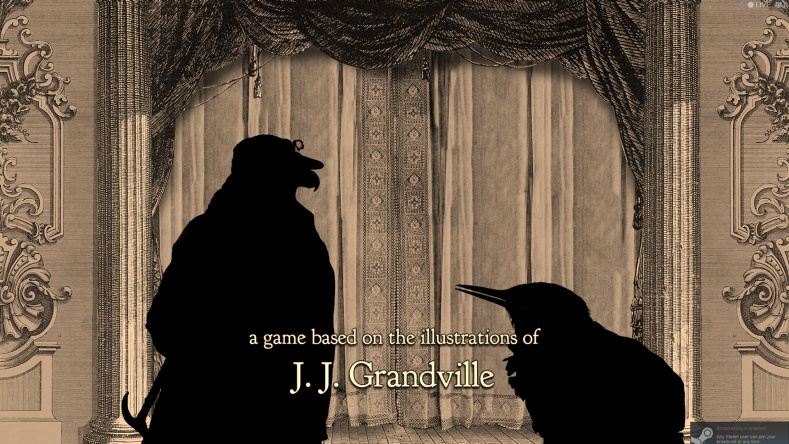  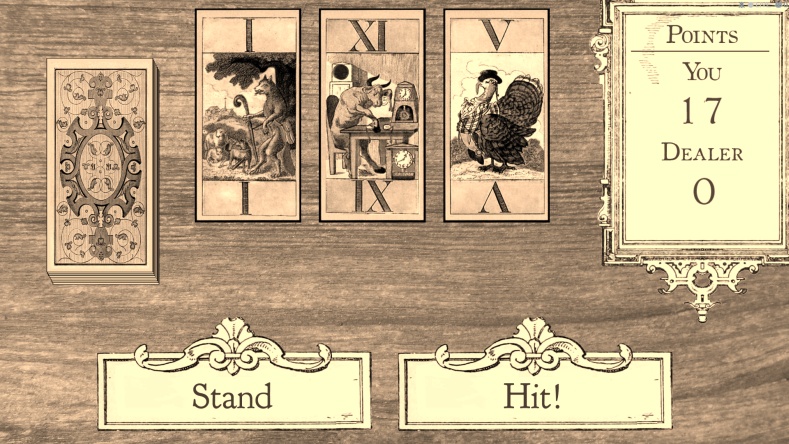 (Also, I've got two lpix upload codes - one is a thumbnail, and one seems to expand the image a bit to fill the screen? I don't really want either of these to happen though?) Also, rightload uploads to lpix just stall out and fail halfway through, with no explanation. I haven't used rightload in a while - did anything change? Would re-installing help, or can I fix whatever the problem is without doing so? (Of course, I have no idea what the problem could actually be) Xander77 fucked around with this message at 00:52 on Sep 17, 2017 |
|
|
|

|
| # ? May 5, 2024 22:54 |
Xander77 posted:I've got a problem with ifranview conversion and lpix rightload upload. It might be that you have a crop set in the batch conversion in Irfanview or are telling it to conserve the original aspect ratio when your conversion settings don't keep the aspect ratio, double-check your settings. If you think everything's fine in the settings, I'm not sure what else could be doing it. I haven't used Rightload ever since I switched to ShareX, so I'm not sure what would cause that second problem. I'd give ShareX a shot and see if it works better.
|
|
|
|