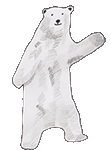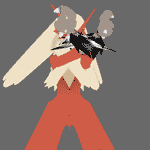|
I know how useful a compressor can be in general, but what are people's experience with OBS's new-ish compressor filter? Worth using defaults - a "might as well" if you will? Or any cookie-cutter config that everyone should use.
|
|
|
|

|
| # ? May 13, 2024 01:08 |
|
I dug around a bit on the internet and didn't find a good answer, so going to field this question here: I use OBS to stream and I occasionally record those streams at the same time also using OBS. However, I'm finding that the game audio in the final video tends to slightly desynchronize over time. The microphone audio seems to be ok, it's just the game that gets wack after an hour or so. Anyone else had this sort of problem?
|
|
|
|
Is there a frameserver that actually works with Premiere CC 2018? I've tried DebugMode and Advanced Frameserver, and these newer versions of Premiere don't seem to play nice with either of those. edit: Judging from the lack of responses, I guess the answer is no. Seems like I'm stuck with Premiere's mediocre built-in encoder, then. DMorbid fucked around with this message at 07:19 on Nov 25, 2017 |
|
|
|
I think i've had that issue with audio desync before. It usually occured when I wasn't using a constant framerate and I had to use Handbrake to re-encode to a constant frame rate. OBS Studio doesn't have an option to make it variable and instead keeps it constant so the problem should be avoidable unless you are using an unconventional setting. For instance if you are planning on streaming or recording at 30 FPS then you should actually have it set to 29.97 which is the standard for 30 FPS. If you are using 60 then 60 fps will be fine.
|
|
|
|
Party Bug posted:I dug around a bit on the internet and didn't find a good answer, so going to field this question here: Variable framerates will do this
|
|
|
|
If I want to make a SSLP, how do I get the icons for the character sprites and where should I upload the BGM?
|
|
|
|
1234567890num posted:If I want to make a SSLP, how do I get the icons for the character sprites and where should I upload the BGM?
|
|
|
1234567890num posted:If I want to make a SSLP, how do I get the icons for the character sprites and where should I upload the BGM? Yeah, you'll need to make the icons yourself. Sometimes the game's resources are available, either in the file directory itself, or on some website like Spriters Resource, which can make it a lot easier. There's a couple options for BGMs. Personally, I use Youtube, which is fine as long as you're pretty sure you're not going to get copyright-bombarded.
|
|
|
|
|
For those of you that use OBS to stream, is there an option somewhere to make it so that changes to your scenes etc aren't pushed to the live broadcast until you hit a button to do so? Maybe a plugin or something? It seems like a pretty obvious thing to have and maybe the program does have it and I'm just overlooking it I dunno. It just feels a bit unprofessional to have my viewers watching me fumble around with adding scenes and captures and stuff, I'd rather just hit a button when I'm done and immediately bring their view to what I see when I'm finished. edit: Never mind, Studio Mode pretty much covers what I'm looking for. Though if there's a more fully featured plugin for it out there I'd like to hear about it. Instead I will ask a different question: Is there a way to just get rid of Desktop Audio? Standard OBS uses (or used to use, dunno if it still does) the audio capture of the program itself, not your whole desktop's audio. This allowed you to tweak the volume of different things on a case by case basis- your music player has a different slider than the game, etc. Is there a way to bring this functionality back or is it just gone? CJacobs fucked around with this message at 12:02 on Nov 16, 2017 |
|
|
|
Has anyone run a benchmark of iGPU benchmarks for OBS? What's the max bitrate a modern Intel iGPU would be able to run 720p60 with Quick Sync? I'm not counting on something amazing, but just wondering.
|
|
|
|
It'll handle pretty much any sane bitrate you throw at it. This is on a 6600k's IGPU This was quicksync doing 1280x1024@60hz  
|
|
|
|
CJacobs posted:Instead I will ask a different question: Is there a way to just get rid of Desktop Audio? Standard OBS uses (or used to use, dunno if it still does) the audio capture of the program itself, not your whole desktop's audio. This allowed you to tweak the volume of different things on a case by case basis- your music player has a different slider than the game, etc. Is there a way to bring this functionality back or is it just gone?
|
|
|
|
That's not really what I'm asking. Specifically what I want to know is if there's a way to get volume sliders for specific programs/captures, instead of the single volume slider for all of the audio coming from my PC.
|
|
|
|
But that's exactly what it does? At least, on Win7.
|
|
|
|
I meant inside the program. I want to change the volume for them on a by-program basis without changing it for me. edit: If it doesn't have that functionality for some reason, it really should. Live casting programs have been able to do that all the way back to good ol Livestream Procaster.
|
|
|
|
I own a Game Broadcaster HD, and I love it and it's everything I've wanted in a capture card. It's working like a dream to this day. But the one thing that it doesn't do is 1080/60. Everything I've played, I had to play on 720 in order to get 60 FPS. This is its only downside. With Cyber Monday coming up, I was thinking of having a look for another card to get over that last little hurdle, like Live Gamer HD or Live Gamer HD 2. That's a lot of money just for some more pixels, though. Anyone got any recommendations?
|
|
|
|
CJacobs posted:I meant inside the program. I want to change the volume for them on a by-program basis without changing it for me. It's a limitation of the WASAPI windows audio system. https://obsproject.com/forum/threads/how-do-i-tell-obs-to-ignore-sound-input-from-my-microphone.45327/ You can record a device, but not a single app. So you'd have to use Virtual Audio Cable to create a new device, record that, direct the apps you want to it, and re-route it to speakers/whatever so you actually hear it.
|
|
|
|
Everyone's favorite electrical engineer posted a video just now about audio quality in videos, which I think has some relevancy here. Don't know if any of his information can be applied, but it's worth checking out. https://www.youtube.com/watch?v=m7CtnR47w20
|
|
|
|
Edit: I think I've run enough tests to answer my own question.
Jamesman fucked around with this message at 02:36 on Nov 30, 2017 |
|
|
|
Maple Leaf posted:With Cyber Monday coming up, I was thinking of having a look for another card to get over that last little hurdle, like Live Gamer HD or Live Gamer HD 2. I've been meaning to ask about this as well. What is considered to be the best or most accessible device for capturing game footage from consoles? It looks like the ones listed in the OP don't link properly anymore, which makes me think they're out of date. I've made do with stuff like the PS4's SHARE function when it comes to video, but I'd like to be able to record or stream video from other consoles. I kno Elgato and AverMedia are the two companies that produce stuff like that. The AverMedia Live Gamer HD 2 Portable sounds like it's pretty easy to use, but this Elgato one is pretty highly rated. It looks like there's two different kinds: portable ones, and ones that you have to install into your computer. Is there any difference in quality between the two?
|
|
|
|
Max Wilco posted:It looks like there's two different kinds: portable ones, and ones that you have to install into your computer. Is there any difference in quality between the two? You can record higher bitrate video with the pci-e card version, which has the lowest latency hdmi passthrough and supports "instant gameview" which basically just means the video preview window is low latency enough to play the games from instead of using a tv. From: https://help.elgato.com/customer/en/portal/articles/2122540-compare-elgato-game-capture-hd60-pro-to-other-elgato-gaming-products  The newer models of their stuff seem to be HDMI only, if you want to get a ps3 to work you'd have to use one of the compatible HDMI splitters because of HDCP(hdmi encryption) or one of those goofy composite to hdmi cables that only works for capture devices(I think comes with the GCHD?), if you don't want to use a splitter or want to use older consoles you'd have to find one of their older models.
|
|
|
|
I've reached a pretty happy point with my streaming and normal PC recording setup RE: audio levels especially w.r.t. audio ducking (attenuation, side-chain compression, or one of the million phrases for "one sound makes the other sound quieter"), and I'd thought I'd share. Ducking Previously, while streaming with OBS or recording with Shadowplay, I would use a free program called Degath's Ducker. It's still a great program, and I think more people need to check it out because audio ducking on the fly is hard to do. Ducking is one of the features that I loved in Elgato's Game Capture HD software that I wish I would have used more during my Pikmin 3 LP a few years back. What replaced it for me is Discord's attenuation feature. With Discord voice chat, you can have Windows Desktop audio (any active channel in that mixer thing that people were talking about above) duck to your specified percentage with your voice activation along with anybody else on the voice channel. So, if we're talking during the horribly loud airplane sequence in PUBG, Windows floors every channel but Discord so the voice sounds come through clearly. Now, whenever I stream, the only thing that I have to do to make sure my voice can be heard is hop in an empty Discord channel. And if my friends decide to guest on my stream randomly, I don't have to do anything special with their audio track, Discord will treat their mic input just like mine. Audio Compression One other thing I learned is OBS's audio "filter" screen. When I master audio for an LP or other dumb video I make, I use Adobe Audition's multiband compressor on my voice with the "Broadcast" preset. Well, OBS has a compressor that you can put on any mic by right clicking and adding a compressor filter. You can very easily mimic another software's compressor settings with OBS's compressor settings, so I was able to very closely mimic Audition's Broadcast preset. Adding this compressor also took care of my mic kind of spamming white noise when I wasn't talking. Now, my mic levels in OBS look like I'm using a very good voice detection threshold or a push-to-talk key without messing with any of that mess. Sorry if this was long-winded, I just have had a lot of heartburn over the years with getting the audio right for lower-production/on-the-fly video game capture, and I think I've reached peak quality with the lowest effort. one more thing: Always reference your Windows audio mixer to see if everything is ducking right. Every so often my PUBG volume is stuck at 50% of my system sound because Discord doesn't reset it to 100% after I leave a voice channel.
|
|
|
|
Okay then, Advanced Frameserver does in fact work with Premiere Pro 2018, and the only reason I was having problems earlier is the fact I'm an idiot.
|
|
|
|
lohli posted:The newer models of their stuff seem to be HDMI only, if you want to get a ps3 to work you'd have to use one of the compatible HDMI splitters because of HDCP(hdmi encryption) or one of those goofy composite to hdmi cables that only works for capture devices(I think comes with the GCHD?), if you don't want to use a splitter or want to use older consoles you'd have to find one of their older models. Is that a real pain to do? I'd probably have to do composite-to-HDMI if I wanted to record something from the PS2 or Dreamcast, but I'm not familiar with HDCP. I believe I have a HDMI splitter/switchbox I have stored away somewhere, but I don't know if would work or would cause issues.
|
|
|
|
Max Wilco posted:I'd probably have to do composite-to-HDMI if I wanted to record something from the PS2 or Dreamcast.
|
|
|
|
Max Wilco posted:Is that a real pain to do? I'd probably have to do composite-to-HDMI if I wanted to record something from the PS2 or Dreamcast, but I'm not familiar with HDCP. The only thing I can think to do outside of getting a recording device and trying it yourself is looking for a compatibility list and seeing if yours is on there. And HDCP is "high-bandwidth digital content protection" that is geared around stopping people from using DVRs to rip blu-rays(or making it harder), the splitters that work presumably just spit out an unencrypted output. Doc Morbid posted:For older consoles, I highly recommend using S-video at the very least because composite absolutely destroys the visual quality of those games. Ideally, you'd want component (YPbPr) for PS2 and VGA for Dreamcast. For this if you're getting an elgato device you need the older model of the "game capture hd" which has the s-video input on it as well as the adapter cable which isn't included. 
|
|
|
|
lohli posted:For this if you're getting an elgato device you need the older model of the "game capture hd" which has the s-video input on it as well as the adapter cable which isn't included. In any case, my main point was that you should never use composite for anything because it looks like blurry rear end. DMorbid fucked around with this message at 05:10 on Dec 3, 2017 |
|
|
|
https://twitter.com/MaxOfS2D/status/941028547669450752
|
|
|
|
I'm thinking about setting up some habitual live streaming. I'm gaming, so I might as well do it in public, right? I've been using the NVIDIA overlay via Facebook for the past few weeks at a low bitrate, but then Facebook started to get bitchy about my video uploads and unilaterally killed my streams, so they're on my shitlist right now. I tried Win 10's XBox app that broadcasts to Mixer, but they don't save anything and I liked going back and annotating points of interest. I'm probably going to start streaming to YouTube because they'll store anything and I actually like going back and "watching my tapes" like I'm some kind of tryhard MLG pro. I'm looking for how to set up a dynamic stream overlay because my idea is to also play copyright free music and I'd like to promote their tracks without anyone needing to ask. I may also set up a legit recording booth with the little video of me overlaid on the corner like all of the kids are doing these days, but I also may not ever care about putting out that amount of effort and I don't really like talking when I game... tl;dr: How do I make an overlay that shows dynamic info, like the name of a YouTube video I have playing?
|
|
|
|
Try SMG.
|
|
|
|
Thanks. I'll check it out and see if it does the trick. It looks ideal.
|
|
|
|
I know Vegas gets looked down on around here, but I use it and I've always felt it was decent for the things I want/need to do for video editing. I've also never had any crashing issues with my current copy (Using Vegas Movie Studio Suite 14), which is what the common complaint used to be for older editions.
|
|
|
|
20 bucks seems like a pretty good deal to screw around with Vegas right?
|
|
|
|
I'd recommend it. Relatively intuitive interface, and anything more advanced that you need help with can usually be answered by a search on YouTube.
|
|
|
|
It's so simple, even I can use it.
|
|
|
|
I feel like an idiot and it's making me mad. I wanted to grab a few screenshots from a video for a mini-update in my LP. Video is in mp4 format, captured from a 3DS. I had a process for getting screenshots from a video, and I've even used it on 3DS footage with no problems. However I've made some PC upgrades and such since then so something along the way has borked. I tried to open the copy of AVSPmod that I had, but it wouldn't open. A small dialog flashed for like half a second, then nothing. No open process in Windows either. Fine, I downloaded the latest version. That opens fine. However it's not recognizing the plugin I was using (ffms2, for using ffmpegs and mp4s in AviSynth). So I redownloaded that and re-downloaded and reinstalled AviSynth while I was at it. Here's where the frustration comes in. I am a big dummy and I can't find a Readme or something that tells me how to make ffms2 play nice with AviSynth. (Interestingly the ffms2 plugin is already IN my AviSynth folder so I don't know what the spit is going on!) Also according to the documentation on the AviSynth Wiki, ffms2 requires version 2.6 or later, but the link on that very page leads to v 1.5... What am I doing wrong and how do I fix it?! Alternatively give me another way to get screenshots from a video that can also easily crop them en masse.
|
|
|
Silver Falcon posted:What am I doing wrong and how do I fix it?! Alternatively give me another way to get screenshots from a video that can also easily crop them en masse. You absolutely want AviSynth 2.6, no earlier versions. If you have somehow downloaded Avisynth 2.5x or 2.0 or 1.5, please purge them from your systems. You don't want FFMS2 in the AviSynth folder, but rather in the AviSynth\Plugins folder. An alternative is using Aegisub. Load the video in, right-click on it to copy or save images.
|
|
|
|
|
You can go through the video with your media player of choice and mash it's snapshot/screenshot key and then use irfanview to do a batch crop/resize/whatever on all the screenshots.
|
|
|
|
So would this be overkill if you're just trying to make rips of old VHS home movies? Sorry for being off-topic, but despite all my searching I can't find a digitization thread anywhere on the forums, and LP folks seem to otherwise be the best source for technical details on video editing questions.
|
|
|
|

|
| # ? May 13, 2024 01:08 |
|
It would be overkill in that it can do more than just what you want it for, the main reason to get something else would be if there were an application that was geared specifically towards digitizing old tapes that was simpler to use(one button recording). If you are making vhs rips of old movies you do of course need a way of getting that feed into the computer, I assume you have a capture device of some sort already? You could use something like OBS(a free program for streaming) to make the recordings as well.
|
|
|