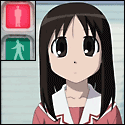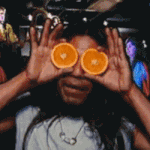|
GutBomb posted:You should be able to have 2 different DHCP setups with some routers. One that sets the DNS to to the pi and the other that sets it to the ISP (it whatever public DNS you want). I don't know if anything specific though. I have an Archer C7. My 'main' network uses a Windows Server DNS/DHCP setup, and since I have the guest wifi networks segmented in the Archer settings, they can't see that server, which is why I've been using a pi2 to handle that for the guest networks. Ideal? Smart? Probably not, but it's worked for years and also doesn't mess things up for my friends/roommates if I've fiddled with something on the main network.
|
|
|
|

|
| # ? May 13, 2024 07:20 |
|
Yeah I'm using lite as well with no issues
|
|
|
|
DietPi is great. You can have it install pi-hole and pretty much anything else automatically.
|
|
|
|
PiHole update: it's up and running! I ran apt-get upgrade and it said there was nothing that needed changing, tried again, no dice. rebooted, tried again, no dice. flatten/reinstalled using the same image I'd gotten from the official website......and it worked   Whatever. So, I turned the DHCP server on, now all that's left to do is get it on the guest wifi network. I set the whole thing up headless, can I just create another wpa_supplicant.conf file in the boot directory with the updated wifi settings like I did on first boot? Whatever. So, I turned the DHCP server on, now all that's left to do is get it on the guest wifi network. I set the whole thing up headless, can I just create another wpa_supplicant.conf file in the boot directory with the updated wifi settings like I did on first boot?
|
|
|
|
Oben posted:DietPi is great. You can have it install pi-hole and pretty much anything else automatically. Just tried installing it. It looks like but gets stuck on setup at NTPD Running time sync update and will never get past it. I'd gone through and adjusted the original install thing with such care too. Going to try wiping and just doing a default etch instead.
|
|
|
|
GobiasIndustries posted:PiHole update: it's up and running! I ran apt-get upgrade and it said there was nothing that needed changing, tried again, no dice. rebooted, tried again, no dice. flatten/reinstalled using the same image I'd gotten from the official website......and it worked We're you running apt-get update first? Apt-get upgrade won't know about new packages if you don't update first. Update is the process that checks for new packages.
|
|
|
|
GutBomb posted:We're you running apt-get update first? Apt-get upgrade won't know about new packages if you don't update first. Update is the process that checks for new packages. yes.
|
|
|
|
Update 2:GobiasIndustries posted:can I just create another wpa_supplicant.conf file in the boot directory with the updated wifi settings like I did on first boot? The answer is yes. Switched it over to the guest network, tested on 2 computers and a tablet, everything worked 100%. It's now being powered off of my router's USB port, so project complete! ....but now I have a spare Pi2 w/ wifi adapter that I need to find a use for 
|
|
|
|
Anyone here use W10 IoT? the wifi adapter on my newly use-free pi2 apparently works out of the box with it and I've already got a pi3 and 0-w sitting around with raspbian that I tinker with so something new could be fun.
|
|
|
|
I've had a Pi for a while but this is the first time I've been fiddling with it more than just running PiVPN so have a number of questions. 1. I'm trying to run the following on my Pi, is this overloading it? a) DietPi (just installed with the hope of minimising system load) b) PiVPN routed through... c) Pi-Hole d) Transmission fed by... e) Jackett + Radarr + Sonarr to feed... f) Plex Media Server g) RealVNC so I can remote in. When I load up htop, the CPU load doens't seem bad but the RAM is pretty much around 800MB. 2. It has an old 320GB USB Ext4 formatted HDD attached to store things. DietPi has an option to transfer RootFS to my HDD, but that seems to involve formatting the HDD. If it would be much better I'll do it, but would love advice on how to not to lose everything I've done so far. 3. Would Deluge (or something else) be lighter than Transmission? 4. I installed LXDE. It was running just fine, but now won't autoboot and says startx can not be found. That is mainly so I can have a GUI option so I can do things that I'm not sure how to do in the terminal. Any reason why startx might just randomly vanish? 5. What's the purpose of Avahi-Daemon? It seems to start and I can't tell from what I read googling about why it is installed. 6. I get the following errors while starting in that it says FAILED instead of OK. Failed to start Set console font and keymap systemctl status console-setup.service for details FAILED DietPi-Services start isc-dhcp-server /DietPi/dietpi/login line 74 startx: command not found Sad Panda fucked around with this message at 21:22 on Mar 3, 2018 |
|
|
|
For pihole is there a way to have my powerline adapted computers run through pinhole, or is it Wi-Fi only?
|
|
|
|
|
You set the DNS settings up in your router so it shouldn't matter.
|
|
|
|
Donkringel posted:For pihole is there a way to have my powerline adapted computers run through pinhole, or is it Wi-Fi only? You just need to set your pi as DNS server on your router or on the PCs themselves
|
|
|
|
Sad Panda posted:I've had a Pi for a while but this is the first time I've been fiddling with it more than just running PiVPN so have a number of questions. Avahi is Bonjour. It�s especially awesome if you have Apple things, but doesn�t hurt anything otherwise. Your ram usage probably isn�t concerning. https://www.linuxatemyram.com You don�t need a GUI and it�s going to cause more frustration than it�s worth. Just install Nano if Vi is too confusing for editing conf files. eddiewalker fucked around with this message at 23:46 on Mar 3, 2018 |
|
|
|
eddiewalker posted:Avahi is Bonjour. It�s especially awesome if you have Apple things. Thanks! Nope the only thing I'm going to connect it to that isn't my USB HDD is an ethernet connection to the router and my Chromecast. One concern is that it seems to be horrifically slow as in it seems like it's having problems connecting. The lightning bolt was appearing during boot earlier, which made no sense to me. I've tried both an iPad USB charger and one for an Android tablet, both rated at 2A. I guess it might not like my hard drive (WD My Passport from years ago) so I'm going to order both the official Pi power supply and possibly a powered USB hub to plug the HD into. As that one is only 320GB, I'm tempted to get a 1-2TB to make this a proper media server if I can get this working reliably.
|
|
|
|
Sad Panda posted:Thanks! Nope the only thing I'm going to connect it to that isn't my USB HDD is an ethernet connection to the router and my Chromecast. Definitely buy a powered usb hub if you're plugging stuff like chromecasts and external hard drives into the pi. A 2a adapter is probably fine for just the pi (I think the official is 2.5a but w/e) but adding stuff, even keyboards, puts a big strain on it.
|
|
|
|
GobiasIndustries posted:Definitely buy a powered usb hub if you're plugging stuff like chromecasts and external hard drives into the pi. A 2a adapter is probably fine for just the pi (I think the official is 2.5a but w/e) but adding stuff, even keyboards, puts a big strain on it. The Chromcast is downstairs on the TV. I meant that's the only thing it's interacting with 
|
|
|
|
Sad Panda posted:The Chromcast is downstairs on the TV. I meant that's the only thing it's interacting with oh gotcha. well still def. buy a powered usb hub if you're plugging stuff in, the whole '4 usb ports' thing is very misleading.
|
|
|
|
Donkringel posted:For pihole is there a way to have my powerline adapted computers run through pinhole, or is it Wi-Fi only? Daztek posted:You just need to set your pi as DNS server on your router or on the PCs themselves Or turn DHCP off on your router and on in pihole.
|
|
|
|
Finally managed to work around the DNS issues I was having with Pi-Hole, ; Had to do a manual revert to the 3.2.1 release. Still not sure what the actual deal was with ftl, but at least its compatible with my speedtest-cli scripts now.
|
|
|
|
What can cause a local network Pi to be sluggish? I try to SSH into it, using ssh username@ip. It can take 30-90 seconds for it to ask me for my password and login which is ridiculous. Just then I typed in sudo reboot, and it took more than 10 seconds to get the message saying the connection was closed by remote host.
|
|
|
|
Sad Panda posted:What can cause a local network Pi to be sluggish? What kind of pi, and how's it connected to the network (ethernet/wifi)?
|
|
|
|
GobiasIndustries posted:What kind of pi, and how's it connected to the network (ethernet/wifi)? Pi 3 model B. It is plugged directly into the router. I'm on my laptop connected by WiFi. A few minutes ago I started this. It hasn't yet finished. code:
|
|
|
|
The top command is useful to see what is taking CPU. That apt-get update command is going out to fetch updated packages, but I notice all kinds of stuff that isn't included with the Pi by default, like mono, sonarr.tv, etc. which makes me think something you've previously installed is probably hogging all the CPU. Best to start working backwards disabling or stopping things you previously added to see what's the offender. It's probably some daemon that got in a bad state or has a bug and is spinning forever taking CPU.
|
|
|
|
Thanks I'll give that a go. One other thing, and something that might be related, is that I've just got a powered USB hub for the first time. This is so I can use my HDD and not overwhelm my Pi. A bit of a Google suggested that the correct order is ... 1) Plug hard drive into USB hub 2) Power up USB hub 3) Plug USB hub into Pi 4) Power up Pi If I do that, at step 2 the light comes on and the hard drive whirrs up. When I hit step 4 however, the hard drive turns off and back on again. Am I wrong in thinking that's not ideal?
|
|
|
|
I'm trying to get the onboard audio to work on an old Pi1B, but striking out. I imaged an SD card with the newest Raspbian release, booted it up, set alsamixer to 100% volume on the BCM device, and used the alsa speakertest utility. code:I thought I just had a broken Pi, but I popped the same SD card in an identical Pi1B, same result. I know I had audio working on at least one of these Pis way back on Wheezy. Has something changed in Stretch?
|
|
|
|
Anyone else have pis just sitting around? I've got a Pi2 (replaced it with a zero w as a pihole for my guest networks), another zero w (they were cheap OK  ) and a 3 (was using for Kodi but no longer needed) just gathering dust. It's fine having them around but I feel like I need to be doing something, anything with them, especially the 2 and 3 that have the gpios so easily accessible. ) and a 3 (was using for Kodi but no longer needed) just gathering dust. It's fine having them around but I feel like I need to be doing something, anything with them, especially the 2 and 3 that have the gpios so easily accessible.
|
|
|
|
GobiasIndustries posted:Anyone else have pis just sitting around? I've got a Pi2 (replaced it with a zero w as a pihole for my guest networks), another zero w (they were cheap OK Make a RetroPie if you haven't already!
|
|
|
|
GobiasIndustries posted:Anyone else have pis just sitting around? I've got a Pi2 (replaced it with a zero w as a pihole for my guest networks), another zero w (they were cheap OK I used to feel that way, but suddenly I�m up to 9 in use with just 1 collecting dust. Being close to MicroCenter with $5 ZeroWs is a good motivation. A 3b running HomeAssistant controlling various z-wave, 433mhz and wifi switches A 3b running OctoPrint to manage a 3d printer (eternal thanks, forums user foosel) A 1b running PiHole Two ZeroWs inside Harbor Freight camera domes running MotionEye to keep an eye on the kids in the yard. Four ZeroWs attached to various stereos around the house as SpotifyConnect and AirPlay servers. My leftover 1b would be doing Spotify duty in the garage if I could figure out its audio problem referenced above.
|
|
|
|
eddiewalker posted:A 3b running HomeAssistant controlling various z-wave, 433mhz and wifi switches What range do you get on the 433MHz stuff, and what are you using to get the signals figured out?
|
|
|
|
Medullah posted:Make a RetroPie if you haven't already! this is not a bad idea at all! I think I've got an old 360 wired controller tucked away, that'd be cool for the pi3 eddiewalker posted:I used to feel that way, but suddenly I’m up to 9 in use with just 1 collecting dust. Being close to MicroCenter with $5 ZeroWs is a good motivation. and heeeeeere's the start of the rabbit hole. i don't own my home and don't really have a need for a 3d printer yet but a tiny airplay server would be cool. airplay from the W, retropie from the 3, keep the pi2 to start learning about how to work the gpio, go from there.
|
|
|
|
Subjunctive posted:What range do you get on the 433MHz stuff, and what are you using to get the signals figured out? I�m using a pair of RX/TX modules I found for $3 total on Ali. I�ve got no trouble covering my first floor. There�s a python script to capture the codes. I set it up by pausing this video a lot because I couldn�t find a good written tutorial. https://m.youtube.com/watch?v=5UUazFbK-Hg There�s a python script to capture the codes. GobiasIndustries posted:and heeeeeere's the start of the rabbit hole. i don't own my home and don't really have a need for a 3d printer yet but a tiny airplay server would be cool. airplay from the W, retropie from the 3, keep the pi2 to start learning about how to work the gpio, go from there. This tutorial works really well. You've just got edit /usr/local/etc/shairport-sync.conf to set the audio device to hw:1,0 for usb on the Zero https://thepi.io/how-to-set-up-a-raspberry-pi-airplay-receiver/ Raspotify is way nice and the thing that finally got me to sign up for Spotify, though. eddiewalker fucked around with this message at 03:34 on Mar 11, 2018 |
|
|
|
eddiewalker posted:This tutorial works really well. You've just got edit /usr/local/etc/shairport-sync.conf to set the audio device to hw:1,0 for usb on the Zero Oh nice, so I'd just need a generic USB-3.5mm audio dongle to hook it into a mini speaker or similar then? (I've already got the micro-regular USB adapter)
|
|
|
|
GobiasIndustries posted:Oh nice, so I'd just need a generic USB-3.5mm audio dongle to hook it into a mini speaker or similar then? (I've already got the micro-regular USB adapter) Yea, the $2 �3D Sound� ones on Amazon work fine, but they ship from China so expect to wait a while. Maybe spend a few bucks more. I bought short OTG-to-Type B cables to plug directly into �audiophile� DACs. Works great.
|
|
|
|
Just finished a Raspberry Pi-powered wireless backup camera project!  Cable management is not my strong suit  More here: https://imgur.com/a/0fqqQ
|
|
|
|
gently caress wiring in cars. My weekend project has been to replace a stereo and loving hell it's a lot more of a mess than the last time I did it (back in the 90's). So many wires!
|
|
|
|
eddiewalker posted:Yea, the $2 �3D Sound� ones on Amazon work fine, but they ship from China so expect to wait a while. Maybe spend a few bucks more. Nice, I've got a small bluetooth speaker in my kitchen which is fine but extremely unreliable as far as quality unless I connect to it physically. Wifi reception in the room works just fine though, and also airplay is cool cuz i can use it with multiple devices.
|
|
|
|
Kazy posted:Just finished a Raspberry Pi-powered wireless backup camera project! What did you end up doing to get the driver for that USB capture stick to work on the Pi? I tried something similar a few years ago to capture a security camera feed but hit a wall with getting anything to show up
|
|
|
|
Kazy posted:Just finished a Raspberry Pi-powered wireless backup camera project! Nice work!!
|
|
|
|

|
| # ? May 13, 2024 07:20 |
|
Did you tape two male RCA connectors together tip to tip?  Not Pi related, but it is "tearing your car part related." This was my car yesterday:  Trying to get a back up camera and a gps receiver wired in all pretty looking turned into a rabbit hole. In hindsight I should have gone with your "gently caress it make it work" strategy because snapping out every single piece of interior trim blows. Ended up paying $15 for access to Toyota's maintenance documentation to get diagrams of how everything pulls apart. Would have saved a ton of time if I'd done that from the start.
|
|
|