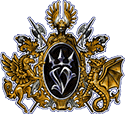|
iddqd posted:My friends and I have been into Apex Legends recently and I'm trying to improve my aim (lol, goodluck). I was reading a few pages back in this thread about DPI and sensitivity and it's a bit much for me to decipher. I think part of my problem is I have my DPI set way too high so it only takes me a couple inches to do a full 360. If I lower the DPI it feels very sluggish like I have to move the mouse a LOT just to see what the noise behind me was. Is there some sort of a guide to tuning in good DPI and sensitivity settings for better aim? Set DPI to whatever you want and use in game sens to adjust to a reasonable inches per 360. I’d do at least ten inches. 1600 dpi and .75 in game would be a reasonable starting point (or equivalent at other dpi- eg thats 800 dpi/1.5). It would probably feel sluggish at first; you just gotta adjust to it imo.
|
|
|
|

|
| # ? Apr 28, 2024 15:18 |
|
Man up and go lower.
|
|
|
|
Your sensitivity is about right to a little too low. Aiming is all about practice. Using low DPI makes aiming feel more accurate. But it's only true if you're playing in games where the opponent stands still for easy headshots.
|
|
|
|
K8.0 posted:First step with any failing Logitech mouse that you still like is to contact Logitech, doesn't matter if it's out of warranty. Thanks again for this suggestion. I e-mailed them over the weekend and they're sending a replacement out sometime this week.
|
|
|
|
Fauxtool posted:my model O mouse came in today. After a few hours my impressions are: Just got mine, and seconding this. My hands are too big to palm the model O, but it does feel different coming from the G900. My one gripe is that the cord doesn't fit that well into a mouse bungee -- it's basically sleeved in a light fabric, and is a bit too wide. Still works well enough though, and the mouse itself is otherwise good enough that it will definitely be my go-to FPS mouse. I'd definitely recommend it if you're interested in trying out a light mouse for playing shooters.
|
|
|
|
foutre posted:Just got mine, and seconding this. Its so floppy that its more difficult to just mash in like on a standard hard braided cable. I find if you pinch the cord between your thumb and the bungee while pulling it towards yourself you can fit it fairly easily. Most bungee tips are just plastic anyways so you could file it wider a little to make it fit better. Even just taping the cord down above your mousepad so you have consistent slack is way better than nothing Fauxtool fucked around with this message at 06:08 on Jun 6, 2019 |
|
|
|
Just bought a Logitech G502 and my opinion is mixed. Pros:
The most damning thing I can say about the mouse is that it doesn't "disappear" from my awareness when I play video games with it. I always notice this mouse. You know how when you put on a good pair of shoes, you forget about them pretty quickly when you start walking? A good mouse should be the same way. A good mouse should disappear from your awareness pretty quickly when you begin using it. This one doesn't seem to do that, partially because of the weight and partially because of the grip. Make this mouse lighter and get rid of that textured grip on the sides and it might be the best mouse ever made. I carefully cut out a piece of duct tape to go over the grip texture on the outer side and it's 200% better, but I'd really rather not have to do that to an expensive ~xXx_GAMER_xXx~ mouse. Either way, there are enough cons that I'm thinking about returning it. GreatGreen fucked around with this message at 16:59 on Jun 17, 2019 |
|
|
|
if it doesn't feel comfortable from the getgo it's not gonna work trust me I have like 30 mice.
|
|
|
|
GreatGreen posted:Just bought a Logitech G502 and my opinion is mixed. Is this the wired version (and I'm assuming you're using it without the optional weights, right?) or the new Lightspeed wireless version (which if I'm not mistaken weighs less than the wired version?)
|
|
|
|
Atomizer posted:Is this the wired version (and I'm assuming you're using it without the optional weights, right?) or the new Lightspeed wireless version (which if I'm not mistaken weighs less than the wired version?) Wired. Using it without the weights.
|
|
|
|
Even the wireless version is extremely heavy. I just wish someone would make a mouse with buttons on top that's a reasonable size/weight and a modern sensor.
|
|
|
|
Bieeanshee posted:Thanks again for this suggestion. I e-mailed them over the weekend and they're sending a replacement out sometime this week. Then two weeks later they finally decide they're just going to offer me a 30% off coupon.
|
|
|
|
K8.0 posted:Even the wireless version is extremely heavy. I just wish someone would make a mouse with buttons on top that's a reasonable size/weight and a modern sensor. The MX518 reissue has three buttons on top of the mouse intended for DPI stuff, but you can rebind those buttons to whatever you want. They're tiny and placed between the left and right click buttons (one above the wheel, two below) so they're not the most easily accessed buttons in the world, but they're there, and the MX518 is one of the most comfortable mouse designs ever, so... Actually I might look into returning the 502 and picking up an MX518. GreatGreen fucked around with this message at 16:30 on Jun 17, 2019 |
|
|
|
Has anyone else had double-click issues with their G Pro Wireless mouse? I'm on my second one after a replacement from Logitech and already (2 months in) the thumb button is registering double clicks on release. I like the mouse quite a bit but I'm pretty disappointed with the switches.
pocket pool fucked around with this message at 16:26 on Jun 17, 2019 |
|
|
|
Edit:never mind
|
|
|
|
Anyone using Microsoft's newest Pro Intellimouse yet?
|
|
|
|
GreatGreen posted:The MX518 reissue has three buttons on top of the mouse intended for DPI stuff, but you can rebind those buttons to whatever you want. They're tiny and placed between the left and right click buttons (one above the wheel, two below) so they're not the most easily accessed buttons in the world, but they're there, and the MX518 is one of the most comfortable mouse designs ever, so... The MX518 is huge and heavy, but really by top buttons I mean buttons like the top left buttons on the G502, or the top buttons on the G300/S. What I really want is just a G300s with a modern, preferably centered sensor.
|
|
|
|
I want some sort of unholy hybrid between 502 and 518. Like give me a 518 shape but a little taller on the back third and slightly deeper thumb cutout and do better on the scroll wheel design and extra buttons. Also make it wireless and lightweight with copious weight spots so you can really customize the weight distribution.
|
|
|
|
A 518 with the 502's three thumb buttons and two extra top left pointer finger buttons would be really cool. I'm of the opposite opinion about the wheel though. Make that as simple and light weight as possible. Put the G402's wheel in there. Resin finish, light, easy to middle click.
|
|
|
|
pocket pool posted:Has anyone else had double-click issues with their G Pro Wireless mouse? I'm on my second one after a replacement from Logitech and already (2 months in) the thumb button is registering double clicks on release. I like the mouse quite a bit but I'm pretty disappointed with the switches. No, but I had that happen with my G703 (but to one of the main buttons) and had to get it replaced under warranty. That's pretty aggravating that this kind of thing is STILL happening with Logitech's brand-new mice models, even after they should've learned what was causing the intermittent clicking issues, especially since this hasn't been a problem with older models.
|
|
|
|
I think the G703 got updated. $99, 95g, 16k Hero sensor. I guess this explains the Amazon sale the other day on the old one
emdash fucked around with this message at 23:46 on Jun 27, 2019 |
|
|
|
Seems like the G403, G703 and G903 are the updated mice.
|
|
|
|
They're all the same shape with different variations colors and coatings. Don't forget the 603.
|
|
|
|
I bought the new 703 and it's a very good mouse. You have to go to G HUB instead of the old driver software, which isn't so bad. Well, that's my story
|
|
|
|
Posting here as a point of reference: I think that I'm starting to see some weird click-hold/double-click behaviours in my MX518 Legendary. I started seeing double-clicks for some reason when browsing the internet, but only ever on this one button and only ever on this one page, but last night I tried to drag-and-drop a document, and it took me four tries to get it from my desktop into the application where the dragged icon either wouldn't move or would drop before getting to the application window. (Let's face it, you can never really tell whose fault it actually is with Windows these days.) Pretty sure I haven't developed acute muscle weakness in my right hand, but I was kind of suspicious that something was up, and have now moved to being very suspicious that something is up.
|
|
|
|
SwissArmyDruid posted:Posting here as a point of reference: I think that I'm starting to see some weird click-hold/double-click behaviours in my MX518 Legendary. Yup! That's it! Warranty exchange time! This is exactly the problem with whatever worthless switches Logitech decided it would be a good idea to use in their "premium" mice. They stop making solid contact, so your clicks either don't register, or they register intermittently as multiple click & release inputs. Can someone page Goo to the thread to explain why they did this?
|
|
|
|
Not his fault, and I'm not gonna parade him around holding him personally responsible for this. They're still using Omrons, and Omrons are an industry standard for microswitches the same way that Cherry switches are the industry standard for mechanical keyboard switches. Specifically "Omron D2FC-F-7N 20M", which, assuming I remember how to read Omron part codes is: D2F: A really loving common switch made by Omron and found in more mice than not. C: China manufacture. Contrast with non-C parts, which are out of Japan, but realistically, should not make a difference, not this early on, and not in this particular usage scenario. F: 75N actuation force. 7N: I..... don't remember what this means. 20M: "rated for 20M activations", which is why I am scrutinizing this poo poo really hard. Combined with the fact that I didn't play THAT much Apex Legends or Titanfall 2, they were more there on hand because it was something I could readily get into and gently caress around with. Hell, mostly, I've been waiting for the new Wolfenstein and Doom games, what I HAVE been playing is FFXIV, a game in which I am far more likely to wear out my right-click than my left, what with holding down right-click for mouselook. A bad batch is not out of the question, but if there was ever a product whose raison d'etre is nostalgia that doesn't need the stigma of reminding people how they would die at the end of their lives, the MX518 Legendary is it.
|
|
|
|
its probably that thing that every company does where they spend enough to meet a price point and compromises exist. The excellent warranty support is for exactly this. Most people wont see an issue so they still come out way ahead. The people here myself included are super nitpicky and notice any issues super early so almost everything looks bad viewed through here. Even the G Pro wireless which just about everyone recommends has several defect related issues documented here. Fauxtool fucked around with this message at 09:59 on Jul 4, 2019 |
|
|
|
I'm saying, the D2F series of switches are so ubiquitous, they should be background noise to this discussion. A non-variable.
|
|
|
|
I hear you and agree. Even the most robust and mass produced items should have a consistent defect rate which you may have unfortunately fallen under. I still get bad cherry mx switches occasionally in my yearly keyboard refresh
|
|
|
|
Perhaps the design of the mouse is somehow exacerbating static buildup to cause click registration issues?
|
|
|
|
Shoulda bought a revel fit
|
|
|
|
SwissArmyDruid posted:Not his fault, and I'm not gonna parade him around holding him personally responsible for this. They're still using Omrons, and Omrons are an industry standard for microswitches the same way that Cherry switches are the industry standard for mechanical keyboard switches. Specifically "Omron D2FC-F-7N 20M", which, assuming I remember how to read Omron part codes is: I wasn't blaming him specifically, just noting that he's a Logitech employee with detailed knowledge of this kind of thing. The "rated for 20 M actuations" is indicative of the problem: there's no way most of us with these failed switches have actually worn them out (aside from maybe the guys who play Starcraft all day at like 1000 APM) so they're clearly not lasting as long as advertised, and the sheer volume of complaints specifically for all the high-end, expensive mice suggests this is more than a single bad batch. In my case I used my G703 lightly, gaming maybe 1-2 days a week and after about a year and a half the RMB switch failed. That's light usage and on the lesser-used of the main switches. Fauxtool posted:its probably that thing that every company does where they spend enough to meet a price point and compromises exist. The excellent warranty support is for exactly this. Most people wont see an issue so they still come out way ahead. The thing is, there are MANY other mice models (with different switches) that don't have the failing switches. My main non-gaming mouse is a Performance MX which is still fine after almost a decade. There's really no excuse for high-end (upwards of $150!) mice to fail after mere months. Check reviews on these mice: failing main switches after a short period of time is a common, specific complaint. When the device stops working normally we're not being "nitpicky" for complaining about it. SwissArmyDruid posted:I'm saying, the D2F series of switches are so ubiquitous, they should be background noise to this discussion. A non-variable. Except they are specifically the component that fails, so they are the constant, not the variable! They are the problem dude! Fauxtool posted:I hear you and agree. While I don't "refresh" my keyboards yearly (didn't realize that was a thing!) I've never had a bad switch in decades of use of multiple models. Even still, having one bad switch out of 100+ is way different from having 1 of 2 main switches going bad on a mouse. Again, this is a common problem with these mice.
|
|
|
|
Well my good luck with Logitech ran out. My G403 started to develop some nasty jitter and tracking issues and the mic port on my Pro Gaming headset died again. 3 times I rmaed both in under 9 months and Logitech needed to review the claims. I went Steelseries after a back and forth with multiple tickets and staff members after they told me that I could be abusing my warranty and I need to send in my broken equipment for inspection before they replace it.
|
|
|
|
|
Atomizer posted:Except they are specifically the component that fails, so they are the constant, not the variable! They are the problem dude! In my experience, that is not the main failure mode of the MX518 design, but rather the death of the cable causing the thing that I call "disconnect-reconnectitis", something that I RMAed no fewer than four MX518/G400/G400s mice for.
|
|
|
|
Whiskey A Go Go! posted:Well my good luck with Logitech ran out. My G403 started to develop some nasty jitter and tracking issues and the mic port on my Pro Gaming headset died again. 3 times I rmaed both in under 9 months and Logitech needed to review the claims. I went Steelseries after a back and forth with multiple tickets and staff members after they told me that I could be abusing my warranty and I need to send in my broken equipment for inspection before they replace it. I could understand a company being concerned about warranty abuse, especially if a product isn't being claimed for some well-known issue (I'm not sure if those issues are common to the two products you mentioned, but as a good example take the switch issue discussed recently in the thread.) Nevertheless a company might very well want to err on the side of good customer service, although it's not at all unreasonable to have to send in a product for a warranty claim. SwissArmyDruid posted:In my experience, that is not the main failure mode of the MX518 design, but rather the death of the cable causing the thing that I call "disconnect-reconnectitis", something that I RMAed no fewer than four MX518/G400/G400s mice for. That's a little different then. I was talking solely about the failing switches in recent Logitech high-end mice, and they very well could've used the same exact ones in the new MX518. A separate failure that you're describing may very well be a defect with that model, but keep in mind I was specifically talking about wireless (Lightspeed/Powerplay) mice: the 703, 903, G Pro, 502. Those models (all MSRP of $150 except the first) are generally fine except for the main switches.
|
|
|
|
Switches failing in gaming mice is nothing new. It's really hard to make a switch that is small, lightweight, short actuation, low pressure, low variance, cheap, but also has reliable debounce characteristics for fast response (which is what's causing the double click issue) and durability in general. The only thing that's new is that more people are now spending $100-$150 on gaming mice when they used to spend $40-60.
|
|
|
|
Except, like I said, I still have many mice that don't have that issue and they're far older with far more use than the ones that are failing. Sure, maybe the difference has to do with "gaming" mice using different switches, except other companies don't seem to have this issue with their products, and if you're paying $100+ then you should be getting switches that are more reliable, not less. If anything, the list of criteria for "gaming" switches should not include "cheap" because the margin on these mice has to be significant enough to justify the cost of reliable switches (and not excessive customer support and warranty claims.) I mean, you're actually going to sit there and rationalize new gaming mice failing within mere months as being "normal?!?"
|
|
|
|
Atomizer posted:Except, like I said, I still have many mice that don't have that issue and they're far older with far more use than the ones that are failing. How are you controlling for confirmation bias, since the majority of mice aren't failing and you have no reason to exchange a working mouse? I get that it's frustrating to deal with click issues, but as a tiny moving part it's also a component most prone to failure. Maybe Omron actually is dropping the ball and their QC has gone to poo poo, but without hard data it just sounds like another generic 'they built things to last back in my day'. 
|
|
|
|

|
| # ? Apr 28, 2024 15:18 |
|
isndl posted:How are you controlling for confirmation bias, since the majority of mice aren't failing and you have no reason to exchange a working mouse? but I'm the one having an issue so "brand x" is bad
|
|
|