|
Holy poo poo my Dell S2721DGF supposedly just shipped! Which is incidentally another (better) alternative to those LGs. I wanted a 32" 144hz monitor too but there's no reasonable options so far, although some AOU panels mentioned a few pages back are finally looking promising, but who knows when those will be available and for how much.
|
|
|
|

|
| # ? Jun 18, 2024 21:33 |
|
mobby_6kl posted:Holy poo poo my Dell S2721DGF supposedly just shipped!
|
|
|
|
K8.0 posted:You could see if the Dell S2721DGF is available, it's the same LG panel. I think Gigabyte has a monitor allegedly based on it too but I can't remember the name. Stepping up would be difficult, unless you want to wait for 3-6 months to see how the 4k 144hz market starts to shake out and if there are any decent value buys there. Your best bet is probably to step down to one of the Innolux or AUO panel monitors. I think a few CAD goons have found decent deals on the viewsonic vx2758-2kp-mhd. In the US it can sometimes be found for $300 to the 27GL83A's $380, and that's definitely a good deal even though the performance is a bit lower. There are a bunch of other monitors that are reasonable options, outside the US it generally works best if you tell us what 27" 1440p 144hz IPS monitors are available at what prices and we tell you which ones are worth considering. Is the 27GL850 really worth 205-250$ more so 705-750$Cnd than the 27GL83A? People say it's the same panel with a USB hub but that can't be right, why would they charge 200$ for an USB hub? I don't know enough about the color gambut thing to know if that difference is worth 200$ or not. I ask because this one might be in stock and about to run out. I'm not interested in 4k monitors. I'd like 1440p 144hz. It could be bigger than 27" if I have no choice as the 27GL83A is a loving fairy tale at this point. Dell S2721DGF doesn't seem available in Canada. It doesn't even show up at all on Shopbot. On Dell.ca website it's listed as shipping in January 2021 and it's 740$. Viewsonic vx2758-2kp-mhd is 500$ and doesn't seem in stock everywhere. Exact same price as the 27GL83A. Lenovo Y27q-20 is not on a lot of websites, also out of stock with no way to pre-order. Looks around 700$. Why is it so hard to get a niche gaming monitor?
|
|
|
|
TorakFade posted:nice but they're both 27" only FWIW the LG 34GP83A-B apparently has the same panel as the 34GN850-B and retails for $150-200 less, though it does have some cornier branding on the back. The youtube video linked shows the pictures side by side and they are the exact same. If $800 is your sweet spot, might be an option (I just bought one myself), but I defer to the many more knowledgable people in this thread. Re: the 34GK950F, I actually bought one but then decided to return it because it seems like there are a decent number of complaints about defective units and the 34GP83A seemed to be slightly better spec wise. Not sure how true the complaints are, but I figured it might be possible since it's a slightly older model. But from all of the reviews I've read the 950F is a fantastic monitor. I personally really like the ultrawides from past experience, and I am going to use mine for work too. I'm an attorney and having so much screen space is great--research windows, drafts, etc. all side by side. Love the extra screen space for gaming too. Though this will be my first curved ultrawide, so we'll see how I feel about that. But again, I totally defer to the many smarter people in this thread, so listen to them over me. Professor Funk fucked around with this message at 13:46 on Oct 27, 2020 |
|
|
|
ufarn posted:Do a trip report with how you went about calibrating, if you don't mind. There's a big gain from calibrating it, and I guess borrowing a calibration profile might improve it somewhat even though it's not ideal. Hemish posted:Is the 27GL850 really worth 205-250$ more so 705-750$Cnd than the 27GL83A? People say it's the same panel with a USB hub but that can't be right, why would they charge 200$ for an USB hub? I don't know enough about the color gambut thing to know if that difference is worth 200$ or not. I ask because this one might be in stock and about to run out. The Samsung Odyssey G7 might also be an option if you don't want 4k, it's VA but looks pretty awesome. Forget the Dell then, it's just a bit faster (probably not even noticeably so), it's just a good alternative if it's cheaper and/or in stock.
|
|
|
|
Professor Funk posted:FWIW the LG 34GP83A-B apparently has the same panel as the 34GN850-B and retails for $150-200 less, though it does have some cornier branding on the back. The youtube video linked shows the pictures side by side and they are the exact same. If $800 is your sweet spot, might be an option (I just bought one myself), but I defer to the many more knowledgable people in this thread. It is one hell of a trip trying to sort out the differences between those things, since model names seem to come from randomly bashing the keyboard and appear to have no actual easy to spot relation to production year, characteristics, tiers etc. If you're lucky a 27 or 32 somewhere in there will mean 27" or 32", but not always  Thanks, I'll have to keep an eye out for the 34GP83A. I've thought about it a bit more and a 27" 1440p screen would be a sidegrade at best, the only thing my current 32" 1440p doesn't do is high refresh rates / Gsync and it's not the most important thing to me, I'd rather have a bigger resolution / bigger screen for my money or if that's unrealistic, just keep my current monitor. I'm also looking for 4K monitors but oh boy, do the good ones have insane prices.
|
|
|
|
TorakFade posted:It is one hell of a trip trying to sort out the differences between those things, since model names seem to come from randomly bashing the keyboard and appear to have no actual easy to spot relation to production year, characteristics, tiers etc. If you're lucky a 27 or 32 somewhere in there will mean 27" or 32", but not always E: I got a tracking number but it's still not available in the system, and tomorrow is a public holiday. Fuuuuck I could've had tomorrow, so close mobby_6kl fucked around with this message at 16:39 on Oct 27, 2020 |
|
|
|
Well I'm giving up. I don't need to stress this much, it's the reason I'm not going with bots to try and snag a 3080 and it would be wasted on my current 1200p 60hz anyway. Canadian goons : enjoy your unicorn 27GL83A-B if they ever show up. I hope you don't get a DOA (dead unicorn) like me if you were lucky enough to manage to order it at some point US goons : looks like you guys can pre-order 27GL83A-B anytime and you get them fast so enjoy. I envy you so much but it's offset by Trump and being the land of covid. * insert a sad picture of myself in black and white here, maybe even with a "there's got to be a better way!" * (Amazon.ca doesn't even have a drat stock notification option...)
|
|
|
|
A coworker told me to pack an old monitor in the box, return it to Amazon for refund like I'm already doing and then go to LG for a RMA and thus have a free monitor... I'm not as much of an rear end in a top hat as him or willing to try actually stealing... But it made me think... I already started the refund process with Amazon but you have like 30 days to return it for the refund (even though my page says Feb 1 for some reason). What if I do the RMA with LG and then make sure I have a good monitor when it's replaced/repaired. If it's bad, I can send it back to Amazon with the refund process but will Amazon check the serial number if it's different than the one I ordered?
|
|
|
|
Don't commit crimes
|
|
|
|
managed to get my hands on a 3080 last week, and now my old rear end Samsung U28D590D(4k 60 TN) is no longer cutting it. I can't do 1440p for work after years of 4k. the 720 pixel height difference is too much for me(50 lines of code vs 80 doesn't seem like much but helps me work faster.) I used my wife's 1440p 144hz and good lord is it good to game at 144hz. is it just a waiting game for a proper 4k 144hz monitor at this point? i rather not rush and buy one of the very limited existing options for 4k HFR and I'm not doing a 48 inch tv as a monitor.
|
|
|
|
I'm running a predator x34 right now and quite like the ultra wide res. I managed to snag an rtx 3080 thats on its way now. Is there any "obvious", not prohibitively expensive upgrade I can make to my monitor as well? Only reason I'd want to is that theres a small defect in the x34 (a small cluster of dead pixels) that is just big enough to notice and be annoyed by sometimes. From what I've heard 4k on a 27 inch monitor or whatever isn't that great though, I'm not sure what would be an upgrade now
|
|
|
|
KidDynamite posted:managed to get my hands on a 3080 last week, and now my old rear end Samsung U28D590D(4k 60 TN) is no longer cutting it. I can't do 1440p for work after years of 4k. the 720 pixel height difference is too much for me(50 lines of code vs 80 doesn't seem like much but helps me work faster.) I used my wife's 1440p 144hz and good lord is it good to game at 144hz. There are some 144hz 4k monitors, if you don't mind dropping like $2k on one. But a few pages back someone posted an announcement about new HFR 4k panels coming out soon hopefully. Of course at that point I already had a 1440p monitor ordered after I finally gave up waiting for my unicorn.
|
|
|
|
Hemish posted:I already started the refund process with Amazon but you have like 30 days to return it for the refund (even though my page says Feb 1 for some reason). What if I do the RMA with LG and then make sure I have a good monitor when it's replaced/repaired. If it's bad, I can send it back to Amazon with the refund process but will Amazon check the serial number if it's different than the one I ordered? The date is Feb 1 because Amazon offers extended returns until Jan 31st on everything bought between mid-Oct and the end of December. "Holiday Return Period" or whatever they're calling it. Amazon doesn't do crap in terms of checking SNs. But, yeah, don't send them back a pack of rocks or something. They do usually check at least that far.
|
|
|
|
DrDork posted:The date is Feb 1 because Amazon offers extended returns until Jan 31st on everything bought between mid-Oct and the end of December. "Holiday Return Period" or whatever they're calling it. Oh yeah that's what I meant, I don't want to steal from them like my coworker recommended but it made me consider doing a RMA with LG and if I get a bad monitor back (I always had the worst luck doing RMA), maybe I could send it back to Amazon for the refund. It would be the exact same model, just not the same s/n.
|
|
|
|
Hemish posted:A coworker told me to pack an old monitor in the box, return it to Amazon for refund like I'm already doing and then go to LG for a RMA and thus have a free monitor... I'm not as much of an rear end in a top hat as him or willing to try actually stealing... I guess you could call LG Customer Service and see if they even have any inventory to handle the RMA? If not, send it back to Amazon, and if they do, RMA it with LG, then any future shipping issues are between you and LG. And if you're waiting on the RMA process with LG and a viable alternative pops up, you can stop the RMA process and ship it back to amazon. That's probably the best way of hedging your bets, I think.
|
|
|
|
Buddy just asked me for a monitor recommendation; he's interested in this one: https://www.amazon.com/VP28UQG-Moni...03818832&sr=8-6 Primary usage is gaming and working from home. I asked, and he's not interested in what's coming in January or waiting for high refresh to hit the market; it seems he's planning on sticking with his 2060 for some years to come. That being said, I couldn't find the monitor on RTings so I'm not sure if this is IPS or not (I'm guessing not at that price but I don't know how to check  ) )If that isn't a good pick, we'd be glad to hear about anything in the sub-$300 range! Edit: Poked around a bit on the Q&A side, and apparently it is a TN panel. Hmm. Now I'm wondering of 27" 4k IPS with VRR even exists in the sub-300 bracket . . . . Edit 2: Did some looking around, and this is the closest I could find to 27" 4k IPS with VRR: https://www.amazon.com/VP28UQG-Moni...832&sr=8-6&th=1 The Rtings review says it has some backlight bleed and the blacks are blotchy; dunno if that's just standard IPS stuff though. Between the two, which would be the better buy? Zarin fucked around with this message at 19:19 on Oct 27, 2020 |
|
|
|
Alarbus posted:I guess you could call LG Customer Service and see if they even have any inventory to handle the RMA? If not, send it back to Amazon, and if they do, RMA it with LG, then any future shipping issues are between you and LG. This is getting better and better. I called LG and they don't do repairs (or replacement in exceptional cases) themselves. Service Centers (I guess LG certified shops) can only do them so he tried finding one close by with my postal code and there are none. He has no option to give me another one so I could ship or or something...He said you're supposed to drop it in (never mentioned shipping). I called because that monitor model says you can't go through the online repair process. So I sent my proof of purchase and he's escalading the case and I should hear back from them later... I'm glad to have the Amazon refund still open if they can't honor the warranty in normal way.
|
|
|
|
Hemish posted:This is getting better and better. I called LG and they don't do repairs (or replacement in exceptional cases) themselves. What the gently caress is this nonsense? Man, I feel bad for you--I know the US is kinda a poo poo show for a lot of reasons right now, but we don't have to deal with this level of bullshit.
|
|
|
|
DrDork posted:What the gently caress is this nonsense? Man, I feel bad for you--I know the US is kinda a poo poo show for a lot of reasons right now, but we don't have to deal with this level of bullshit. That's wild. If I was living nearer to a large city, a service center would have popped in his tool and he would have given me the phone number and then that's for me to call them, etc.. They don't do anything themselves. It's crazy. So I guess you can end up calling a shop like "Mike's Cave of Bits" if they bothered to get the certification or whatever is needed to be a LG repair center.
|
|
|
|
Yeah, but even then, I wouldn't really want a monitor that's had the screen replaced by Mike in his Cave of Bits. If Mike wants to repair my LG refrigerator? Sure, cool. But monitors aren't something that tend to repair very well. I'm just very surprised LG's official line is "we don't do replacements."
|
|
|
|
DrDork posted:Yeah, but even then, I wouldn't really want a monitor that's had the screen replaced by Mike in his Cave of Bits. If Mike wants to repair my LG refrigerator? Sure, cool. But monitors aren't something that tend to repair very well. When pushed he said that if the shop can't repair it for whatever reason, that shop can contact LG to escalade for another repair (they send it to a different center? Who knows) or replacement.
|
|
|
|
That's not too unusual though I think. Dell for example doesn't sell monitors directly here either and the way to RMA them is through the seller. Zarin posted:Buddy just asked me for a monitor recommendation; he's interested in this one:
|
|
|
|
mobby_6kl posted:That's not too unusual though I think. Dell for example doesn't sell monitors directly here either and the way to RMA them is through the seller. I edited my post to add this: Edit 2: Did some looking around, and this is the closest I could find to 27" 4k IPS with VRR: https://www.amazon.com/VP28UQG-Moni...832&sr=8-6&th=1 The Rtings review says it has some backlight bleed and the blacks are blotchy; dunno if that's just standard IPS stuff though. Between the two, which would be the better buy? I agree that 27" isn't ideal, but I thought 32" was pretty hard to come buy because it wasn't a "standard" size? For what it's worth, he saw my 27" 4k in person for Excel use and decided the text was probably big enough without any scaling. I do agree that he's trying to thread a very fine line here and I'm also concerned that he's going to have to sacrifice something at that price point :/
|
|
|
|
shorthand is that any 28" 4K monitor is TN and 27" is IPS. I don't know why they chose a different size for the TN monitors (27" is really a standard) but I've never seen monitors break that rule, or at least there probably aren't more than a handful.
|
|
|
|
Paul MaudDib posted:shorthand is that any 28" 4K monitor is TN and 27" is IPS. I don't know why they chose a different size for the TN monitors (27" is really a standard) but I've never seen monitors break that rule, or at least there probably aren't more than a handful. Okay! I did some more chatting with him, and it turns out that the use case will be for his wife, who I know is a pretty heavy glasses user. Not 100% sure how good her vision is with 'em on, though. After some discussion, I said that from my looking around, his options are 27" IPS or 32" VA in the $350 price bracket (holding FreeSync as a constant): 27" IPS: https://www.amazon.com/LG-27UD58P-B-Free-Sync-Monitor-Response/dp/B01LSRBU1G/ref=sr_1_1?dchild=1&keywords=LG+27UD58P-B&qid=1603822416&sr=8-1 32" VA: https://www.amazon.com/LG-32UD59-B-32-Inch-LED-Lit-FreeSync/dp/B0748KJY4Q/ref=sr_1_1?dchild=1&keywords=32UD59-B&qid=1603823480&sr=8-1 Both seem to have decent ratings from Rtings (7.4) so I think it'll come down to whether she wants the "better" panel or bigger text for WFH. To be honest, knowing her, she'll be using it 90% of the time for work so I suspect she'll opt for the 32". Anything horribly wrong with what I advised there? Zarin fucked around with this message at 19:48 on Oct 27, 2020 |
|
|
|
one thing people don't really think about is PcPartPicker but it's pretty good for giving you a shortlist of monitors to look at. 27", 3840x2160, looks like only IPS exist in that category but there is an "IPS" checkbox if you need it. 60 hz IPS monitors are boring and mostly same-y/good-enough. The only real distinguishing thing is going to be 95-97% DCI-P3 coverage if you want that. There is a Viewsonic that's $312 from Office Depot, no idea how their pixel policy is (don't buy from Newegg first place though, their pixel policy is bad). $350 is getting you real close to the LG 27GL83A though, an extra $30 gets you 144 hz which is really nice for gaming, but only at 1440p (which is still plenty, 4K needs some scaling for most people). The Nixeus EDG 27v2 and EDG 27Sv2 (the latter having a cheaper tilt-only stand) sometimes get down into that price range too. https://www.amazon.com/dp/B07YGZL8XF?tag=pcpapi-20&linkCode=ogi&th=1&psc=1 here's a search for 27", 1440p, Gsync Compatible/FreeSync Premium, IPS, thread favorite 83A comes out on top as far as Gsync Compatible but there is a Gigabyte I haven't seen before https://pcpartpicker.com/products/monitor/#F=685800000&sort=price&A=4,3,5&r=256001440&P=2 Paul MaudDib fucked around with this message at 20:08 on Oct 27, 2020 |
|
|
|
Paul MaudDib posted:one thing people don't really think about is PcPartPicker but it's pretty good for giving you a shortlist of monitors to look at. Oh, thanks, I hadn't thought about PCPP! I'll have to give that a try next time. Yeah, I advised to go with Amazon due to return policy. After suggesting the higher refresh rate, it sounds like the primary driver of this is the screen real-estate; he was pretty enamored with my 27" 4k and how much stuff I could have on the screen at the same time. She's using a keyboard tray, so she should be able to sit close enough to read the small text if needed. Sounding like gaming is a secondary concern here. Thank you so much for the help and information! It's sounding like they're gonna try the 27" 4k IPS first; I did remind them that if it doesn't work as they hoped, they should be able to return it and look into one of the other recommendations here. Thanks everyone!
|
|
|
|
I see a lot of Asus monitors have crap refresh rates at 60Hz. Is this actually a problem? Windows will still be driving it at 240Hz~ regardless of FPS, vsync/VRR correct?
|
|
|
|
Carecat posted:I see a lot of Asus monitors have crap refresh rates at 60Hz. Is this actually a problem? Windows will still be driving it at 240Hz~ regardless of FPS, vsync/VRR correct? Incorrect. If a monitor notes that it's max refresh rate is 60Hz, that's it. That's all you get. You could have a game running at 300FPS and you're only gonna get 60 of those 300 frames actually displayed, and the remaining 240 frames are wasted work. If you're intending on running games >60 FPS, you should be selecting a monitor that supports >60Hz.
|
|
|
|
These are 144Hz+ monitors like the XG279Q and their top end such as the X27 according to rtings.
|
|
|
|
Carecat posted:These are 144Hz+ monitors like the XG279Q and their top end such as the X27 according to rtings. The XG279Q has a 170Hz refresh rate, yes, so I'm not sure what this is about : Carecat posted:I see a lot of Asus monitors have crap refresh rates at 60Hz. Is this actually a problem? ASUS does indeed produce 60Hz monitors. They also produce ones with much higher refresh rates. Pick the one according to whether or not you want to run >60Hz/FPS, have a GPU capable of pushing games that fast, and if you can afford the price difference.
|
|
|
|
I just connected my new S2721DGF. I used the settings HardwareUnboxed had in their video but what other calibration and tests should I put it through? This is my first new monitor in about 15yrs.
|
|
|
|
Ragingsheep posted:I just connected my new S2721DGF. I used the settings HardwareUnboxed had in their video but what other calibration and tests should I put it through? This is my first new monitor in about 15yrs.
|
|
|
|
Other than price, is there a reason not to get a 38GL950G-B it seems pretty good / has largely good reviews online. x35 is a biiiit too expensive
|
|
|
|
Carecat posted:I see a lot of Asus monitors have crap refresh rates at 60Hz. Is this actually a problem? Windows will still be driving it at 240Hz~ regardless of FPS, vsync/VRR correct? Are you talking about response times at 60hz on high refresh monitors or what? After several replies the conversation is still vague. It'll probably help if you tell us what your goals are. terrorist ambulance posted:Other than price, is there a reason not to get a 38GL950G-B Besides price, there's also the existence of the 38GN950, which is a slightly newer revision of the panel (probably identical in practice) and a Freesync monitor and probably the one I'd go for. Doesn't have a stupid gsync module with a potentially obnoxious fan. The real issue is that why the gently caress would you buy any of these ultra-expensive monitors over a 48" CX? The high-end monitor market is incredibly overpriced right now and just not worth it unless you are willing to massively overpay for monitors that massively underdeliver.
|
|
|
|
Thinking about selling my single 35" 2560x1080 monitor and getting 2x24" 1080p monitors. I use my computers for coding, music production, gaming, plus the usual web poo poo. I mainly would like to be able to have code on one screen, browser on the other, or game on one screen and discord/YouTube/whatever on the other. Couple questions: Is 1440p that good? Should I be looking at 27" 1440p monitors instead? I mostly play online games but I do play the occasional fancy graphic single player game, and of course extra . I'm leaning towards sticking with 1080p because it's cheaper, easier to hit 144fps, and will take up less desk space but I dunno. I also mostly tend to just use apps in full screen which is part of the reason I want to get rid of the ultra wide, so I don't know if 1440p would just be overkill. I've never ran dual monitors before, is it better if they're the same monitor? How annoying is it if the colours don't match? Feels like paying for 144hz and gsync and all that on the second monitor might be a waste. What's the best way to swap a two monitor setup from two different computers? I was looking at daisy chaining but it looks like there are bandwidth limitations for that. I briefly looked at KVM switches and of course they're as shockingly expensive as ever.
|
|
|
|
K8.0 posted:The real issue is that why the gently caress would you buy any of these ultra-expensive monitors over a 48" CX? The high-end monitor market is incredibly overpriced right now and just not worth it unless you are willing to massively overpay for monitors that massively underdeliver. 38" Ultrawide width: 35" 48" TV width: 42" 7" makes a difference to some people. heh That said I can't help but agree with you. You can get a 34" 3440p@120 monitor for under $1000 easily now. I'd really try waiting for HDMI 2.1 versions of monitors to start coming out before I plunked down $1500. prom candy posted:Is 1440p that good? Should I be looking at 27" 1440p monitors instead? If you can fit them, yes, 2x 27 1440p's is a lot nicer than 2x 24" 1080p's, both for coding and general dicking around. Gaming does take about a 40% hit, but you can always run it at 1080p upsampled if you really need to. Or maybe it's time to upgrade your GPU, too... Unless you are seriously price-constrained, you should be able to pick up two good monitors for not-insane prices. The Dell S2719DGF or LG 27GL83A-B can both be had regularly for under $400, and under $300 if you're willing to take a risk on a used one (if it's from Amazon Warehouse, very much do this, because if it's not how you like it you can always just return it). For swapping multiple monitors, your options are basically two cheap KVMs or one very expensive KVM. Or actually using the input buttons on the monitors. And that's about it. It sucks. Apparently a program called ClickMonitorDDC works with some setups for doing keyboard hot-key input switching, YMMV. DrDork fucked around with this message at 04:36 on Oct 28, 2020 |
|
|
|
K8.0 posted:Are you talking about response times at 60hz on high refresh monitors or what? After several replies the conversation is still vague. It'll probably help if you tell us what your goals are. I dunno man, there's a million reviews and I honestly have very little with which to weight which are cranks and which are reputable, I just want something good to play video games on that'll last a couple years, but don't really know what's out there or what might be coming. that's why I asked goons, the one group of people who have never and would never let me down or lie to me. do you have a recommendation? the 48" CX seems like an option but I have an LG OLED TV that has some minor burn in just from watching dota and hearthstone on youtube in the background, I can't imagine how bad the burn-in would be if you played a game with static UI elements for a couple hundred hours on it, unless they've improved that problem
|
|
|
|

|
| # ? Jun 18, 2024 21:33 |
|
also the 48" CX does not seem to be available in Canada at all. anyone have experience w/ the 55", which apparently does sell in canada? it seems like I'd have to sit a couple feet back from that to actually game on it.
terrorist ambulance fucked around with this message at 05:10 on Oct 28, 2020 |
|
|






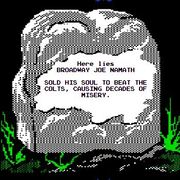
 I have a 27" 1440p in the office and while it's a good size/resolution combo for work, I prefer larger screens for gaming to feel more immersed
I have a 27" 1440p in the office and while it's a good size/resolution combo for work, I prefer larger screens for gaming to feel more immersed









