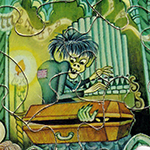|
Smashing Link posted:I would actually find that relaxing if I could find 4-5 hours to go through them all In a goon "underrated software" thread someone introduced me to https://www.bulkrenameutility.co.uk/
|
|
|
|

|
| # ? May 16, 2024 07:45 |
|
codo27 posted:I've never had to clone a drive before. Faced with a case where its just going to be easier. How contrary is this process over matching capacity from the new drive to the old one? Its a 500gb HDD so do I have to get a 500gb SSD or will 480 do? Will it overcomplicate things if I went down so far as a 240gb SSD? When you say "clone" what exactly do you want to accomplish? Do you just want a copy of the files onto another disk? Do you need it to be bit-for-bit accurate? Are you trying to wholesale move a bootable OS disk onto a different disk? Is this something forensic? Copying the files nothing matters, as long as you have free space go for it. Cloning it suddenly becomes OS and Filesystem dependent. What is your source and destination for everything here? Physical? Virtual? P2V? V2P? Cloud to Butt?
|
|
|
|
Bit-for-bit cloning is also dependent on the physical sector size of the disk; you do not want to be cloning from a 512B sector disk to a 4kB or 8kB sector disk.
|
|
|
|
|
H110Hawk posted:When you say "clone" what exactly do you want to accomplish? Do you just want a copy of the files onto another disk? Do you need it to be bit-for-bit accurate? Are you trying to wholesale move a bootable OS disk onto a different disk? Is this something forensic? Want to change nothing but the drive basically. Laptop currently running a HDD, but has m.2 slot. I want to insert a nvme, clone the HDD to that, remove the HDD and continue as if nothing changed besides the performance gain.
|
|
|
|
BlankSystemDaemon posted:Bit-for-bit cloning is also dependent on the physical sector size of the disk; you do not want to be cloning from a 512B sector disk to a 4kB or 8kB sector disk. This too. codo27 posted:Want to change nothing but the drive basically. Laptop currently running a HDD, but has m.2 slot. I want to insert a nvme, clone the HDD to that, remove the HDD and continue as if nothing changed besides the performance gain. Which os? Which filesystem?
|
|
|
|
BlankSystemDaemon posted:FileBot exists to do this automatically, and it can pull information (including metadata) from various media info sites. pumped up for school posted:In a goon "underrated software" thread someone introduced me to https://www.bulkrenameutility.co.uk/ Thanks for these tips!
|
|
|
|
codo27 posted:Want to change nothing but the drive basically. Laptop currently running a HDD, but has m.2 slot. I want to insert a nvme, clone the HDD to that, remove the HDD and continue as if nothing changed besides the performance gain. You want to use Macrium Reflect, I've used it several times for that exact process. (on Windows at least) https://www.macrium.com/reflectfree
|
|
|
|
The solution for legitimate media acquisition and organizing is Sonarr and Radarr paired with Jackett and sabnzbd if you want to use Usenet, in my opinion.
|
|
|
|
|
codo27 posted:I've never had to clone a drive before. Faced with a case where its just going to be easier. How contrary is this process over matching capacity from the new drive to the old one? Its a 500gb HDD so do I have to get a 500gb SSD or will 480 do? Will it overcomplicate things if I went down so far as a 240gb SSD? My process uses the DRBL Live bootable USB key, but any Linux on which Clonezilla and GParted are available works fine. I start by shrinking the data partition in GParted, leaving any boot partitions that may exist alone. I make it a few gigs smaller than the destination just to be sure it fits. This usually takes a minute or so, unless the partition is heavily fragmented in which case it may take some time to move data from the end of the partition to the new locations. I then use Clonezilla and tell it to ignore the target disk size because the actual data will fit fine. The time this takes depends on the amount of data being copied. I then go back to GParted and expand the partition on the target device to fill it up. This is almost instant. Done. There are probably easier ways using commercial tools, but my way is easy enough and totally free no matter what.
|
|
|
|
 Haven't checked everything out but this looks great!
|
|
|
|
KozmoNaut posted:I'm running Pi-Hole on a Pi 3 on a standard Raspbian install. It's using less than 10% of the 1GB RAM on the Pi, and I'm using a huge-rear end blocklist. Is there a better tutorial for setting up pi-hole on a Synology NAS, if that guys is not to be recommended?
|
|
|
|
H110Hawk posted:Which os? Which filesystem? Its Windows 10, NTFS I would imagine. Basically out of box state Lenovo laptop in terms of those configurations. I have looked at Macrium Reflect and am leaning towards that, I just need to get the drive.
|
|
|
Smashing Link posted:Very important question for the thread. I am thinking of organizing my "unsorted" movie folder (~1400 movie files) into folders A-Z (and a folder for numeric titles). How should I address movies beginning with "The"? Go with first letter of second word of title, put all in "T" folder, or separate "The" folder. Inclined toward first option. I use Sonarr, Radarr, and Lidarr, to organize my media. They may have other uses as well.
|
|
|
|
|
Radarr by default ignores the "The" at the beginning of a title, same with Plex and Kodi if I recall correctly.
|
|
|
|
TraderStav posted:
|
|
|
|
Tested a few files on the drive and all is well! This is my first time using the protective features of UnRaid and REALLY impressed at how well it worked. As much as I read about the parity approach I still can't grok it fully but happy that I can have more confidence going forward! Thinking I need to make a redundant array on another server for backup as this highlights that unraid is NOT backup, I had to buy a drive and manually copy, won't have that luxury in a real failure.
|
|
|
|
TraderStav posted:Tested a few files on the drive and all is well! This is my first time using the protective features of UnRaid and REALLY impressed at how well it worked. As much as I read about the parity approach I still can't grok it fully but happy that I can have more confidence going forward! tl;dr for Unraid array parity: you have as many tolerable disk failures as you have parity disks. This is generally applicable to all raid-like systems, but not always. (Unraid pool parity is slightly different, but probably not relevant to your interests at the moment.) As far as backups, while you absolutely can make a redundant array on another server, consider cloud backup options- Backblaze is a popular one at $5/mo/TB, if you only have a small amount of data you want to back up, Crashplan is $10/mo/unlimited space, but their client is... meh, and they do have slower ingestion rates and are generally not as good as Backblaze. But, well, $10/mo for unlimited space. Additionally, for Crashplan, there's a docker container in community apps, and it's dead simple to use. It's what I do.
|
|
|
|
codo27 posted:Its Windows 10, NTFS I would imagine. Basically out of box state Lenovo laptop in terms of those configurations. I have looked at Macrium Reflect and am leaning towards that, I just need to get the drive. Cool, yeah it should work. Make sure if you have bitlocker on you backup a recovery key before you start. It's a easy wizard in the bitlocker control panel. Never used that particular piece of software.
|
|
|
|
SolusLunes posted:tl;dr for Unraid array parity: you have as many tolerable disk failures as you have parity disks. This is generally applicable to all raid-like systems, but not always. (Unraid pool parity is slightly different, but probably not relevant to your interests at the moment.) Yup, I use CrashPlan but it's dog slow. I wouldn't mind a cheap server to have quick restoration in the event of a failure and CrashPlan for catastrophic event.
|
|
|
|
TraderStav posted:Yup, I use CrashPlan but it's dog slow. I wouldn't mind a cheap server to have quick restoration in the event of a failure and CrashPlan for catastrophic event. Gotcha. I think Unraid did actually build in functionality for backing up to another unraid server in 6.9.x, but I haven't done a thing with it, so I haven't a clue how it works.
|
|
|
|
SolusLunes posted:Gotcha. I think Unraid did actually build in functionality for backing up to another unraid server in 6.9.x, but I haven't done a thing with it, so I haven't a clue how it works. I would love for them to make a tool that is as functional and easy to use as Synology's HyperBackup.
|
|
|
|
If anyone has a Western Digital My Book, there are reports of them being remote factory reset, resulting in loss of all data. https://arstechnica.com/gadgets/2021/06/mass-data-wipe-in-my-book-devices-prompts-warning-from-western-digital/
|
|
|
|
phosdex posted:If anyone has a Western Digital My Book, there are reports of them being remote factory reset, resulting in loss of all data. If you have any of these, the immediate recommendation is to unplug them for now.
|
|
|
|
Nitrousoxide posted:I use Sonarr, Radarr, and Lidarr, to organize my media. They can be some work to set up and get your existing stuff into, but it doesn't take too long for it to pay off. Especially if you're adding new media regularly.
|
|
|
|
anyone using unraid know if i can pass through a usb-enclosure ssd as a standalone share? i've been googling and only finding 2011s-era outdated results. it shows up in dmesg as "scsi direct-access hynix ssd 1tb", it shows up in device info as "ASMedia Technology Inc. ASM2115 SATA 6Gb/s bridge", but there's no new item on the array listing nor any unassigned devices
|
|
|
|
Biowarfare posted:anyone using unraid know if i can pass through a usb-enclosure ssd as a standalone share? i've been googling and only finding 2011s-era outdated results. I haven't tried it myself but the Unassigned Devices plugin is supposed to allow you to do this I think.
|
|
|
|
Yeah, Unassigned Devices will definitely do that for you. As always, SpaceInvader One has a pretty good video on it if you run into trouble https://www.youtube.com/watch?v=Wz4-YlH1lTk
|
|
|
|
Scruff McGruff posted:I haven't tried it myself but the Unassigned Devices plugin is supposed to allow you to do this I think. thanks, this was it. i wonder why something that seems like it should be both obvious and native needs two separate third party plugins
|
|
|
|
I'm one of the 12 people left still ripping discs in 2021. Because desktop PC cases aggressively ditched 5.25 bays and my server has plenty of those and the files go there anyway I want to move my ripping to that machine. I installed the drive and I can see it with the host OS (TrueNAS). I can't quite figure out how to pass the block(? I'm not too familiar with the FreeBSD conventions here) device through to a VM. BHyve seems capable of this but not with the options I'm given in the web ui? Searching through freebsd/freenas forums I found a handful of other people of trying this and not figuring it out. I'm guessing the ultimate solution is to not do this and instead move to a real hypervisor, or wait until the Debian based TrueNAS is stable and use that instead. But I'd figure I'd ask here and see if anyone had ideas.
|
|
|
The Milkman posted:I'm one of the 12 people left still ripping discs in 2021. Because desktop PC cases aggressively ditched 5.25 bays and my server has plenty of those and the files go there anyway I want to move my ripping to that machine. I installed the drive and I can see it with the host OS (TrueNAS). I can't quite figure out how to pass the block(? I'm not too familiar with the FreeBSD conventions here) device through to a VM. BHyve seems capable of this but not with the options I'm given in the web ui? Block devices are gone from FreeBSD. CAM is the framework responsible for dealing with all disk and disk-like access (everything from harddisks, CDs/DVDs, tape drives, and even MMC/SD cards depending on configuration), and camcontrol devlist (as a privileged user) will give you the all the disk devices including the optical disk drive which is probably /dev/cd0. To pass through a device, as you've found out, you need to use the ATAPI emulation via the -s flag as documented in the bhyve(8) manual page, but if TrueNAS doesn't expose it, I don't know what to tell you. BlankSystemDaemon fucked around with this message at 21:58 on Jun 30, 2021 |
|
|
|
I was watching Colbert last night and noticed some lovely shelves of hard drives: I'm guessing they store the raw files from the cameras on these?
|
|
|
|
|
BlankSystemDaemon posted:Block devices are gone from FreeBSD. Yeah, it's there under /dev/cd0 and I can mess with it with cdcontrol. I was looking at the bhyve docs and see I need something like `-s ahci-cd /dev/cd0` but the TrueNAS UI in this case doesn't have a place for additional flags, and the devices config for a VM doesn't cover this case. Thanks I'll ask over on the official forums. I also looked into running the ripping software in a Jail since abcde and makemkv look like they're in Ports but getting access to the drive in a jail was also a hurdle with how truenas configures things.
|
|
|
|
The Milkman posted:Yeah, it's there under /dev/cd0 and I can mess with it with cdcontrol. I was looking at the bhyve docs and see I need something like `-s ahci-cd /dev/cd0` but the TrueNAS UI in this case doesn't have a place for additional flags, and the devices config for a VM doesn't cover this case. Thanks I'll ask over on the official forums. There's always the jank option of getting a sata-to-usb converter, plugging it into your USB header via that, and then passing through the USB device to a VM. It's not ideal, but it works for me.
|
|
|
|
For any goons with the recent Synology update, have you had any issues with facial recognition results being ported in from Moments to Photos? Mine don't seem to want to index for lord knows what reason.
|
|
|
|
Warbird posted:For any goons with the recent Synology update, have you had any issues with facial recognition results being ported in from Moments to Photos? Mine don't seem to want to index for lord knows what reason. This the auto index or does the force reindex also not work?
|
|
|
|
Bouncing the NAS appears to have shaken our whatever was held up and now I at least have a progress percentage. Itíll take a month or three at the rate Iím seeing. It seems like it didnít want to index a cache of photos for lord knows what reason and was held up on that. It may have been my converting the old photos folder to Windows ACL or whatever permissions though.
|
|
|
|
Everything synology does is slow. It seems to be a design philosophy of 'never effect the performance of the nas' which is commendable but I'd like to be able to force things to just use all the resources, even if the nas become unusable while it does it.
|
|
|
|
Mega Comrade posted:Everything synology does is slow. It seems to be a design philosophy of 'never effect the performance of the nas' which is commendable but I'd like to be able to force things to just use all the resources, even if the nas become unusable while it does it. Unless you have a commercial unit it's likely using 100% of your cpu time to do whatever photo analysis it's doing. Have you looked at the process monitor? Or ssh'd in and run "top"? Those cpus are slow. Doesn't take much to be a NAS.
|
|
|
|
I noticed that DSM 7 has been released by Synology, has anyone upgraded from DSM 6 and can share impressions? I'm running Plex and Docker on my DS918+ and am curious if it's worth it to bother upgrading.
|
|
|
|

|
| # ? May 16, 2024 07:45 |
|
Incessant Excess posted:I noticed that DSM 7 has been released by Synology, has anyone upgraded from DSM 6 and can share impressions? I'm running Plex and Docker on my DS918+ and am curious if it's worth it to bother upgrading. I just did it yesterday. Looks slick and seems to be more user friendly, but I havenít put it through the paces yet. I donít use it for many specialized services though. Plex may not be on the official release channel yet, but there should at least be a beta.
|
|
|