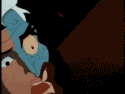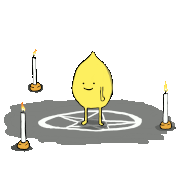|
Cartoon Man posted:
Aesthetic suggest: I have some of the white noctua heatsink cover for my D-15 that go with my chromax fan and white meshify c case and they look very nice. https://noctua.at/en/products/accessories/heatsink-covers For you, the black ones or one of the ones with the swappable colored inlays might look pretty nice. Since you have some RGB in your system, the inlays with a choice of whatever main color accent you'd like might be neat. (Or the white inlays for neutral.)
|
|
|
|

|
| # ? May 20, 2024 10:56 |
|
MarcusSA posted:Anyone know off hand what the lowest someone has taken a 3080 while still keeping the same relative performance? my ftw3 does 1950mhz @ 925mV. Maybe not the lowest, but a decent place to start I'd say. edit: oh, that looks like average. the optimum tech video has a nice graph at about 3 mins in. Canna Happy fucked around with this message at 21:20 on Aug 27, 2021 |
|
|
|
MarcusSA posted:Here is the Dr Video games video theyíve posted a million times. Any point in doing this on a 3060?
|
|
|
|
Got a 3080ti and a motherboard that doesn't look terrible on today's Newegg shuffle. Dreams do come true, I guess.
|
|
|
|
MarcusSA posted:Here is the Dr Video games video theyíve posted a million times. thank u for posting this so i don't have to Ape Has Killed Ape posted:Any point in doing this on a 3060? Depends on the type of PC it's in and the quality of its cooler. If you have a big daddy triaxial in a well ventilated midtower and it runs quiet normally, then I probably wouldn't bother (and would instead look into overclocking, if that's a thing for the 3060). If you have a card with a smaller cooler that runs its fans faster and you'd like it to be quieter, then yeah, you could probably improve the thermal performance of even a 3060
|
|
|
|
wolrah posted:Think about how when you overclock there's usually some amount of clock speed increase you can get without having to overvolt. The "free and safe" overclock that even those of us who don't really care about performance optimization have probably done at least once. but why not choose overclock without increasing the voltage over unclocking to run at stock?
|
|
|
|
Odd Mutant posted:but why not choose overclock without increasing the voltage over unclocking to run at stock? You can. They do it in that video. They actually seem to overclock while decreasing voltage as well.
|
|
|
|
Odd Mutant posted:but why not choose overclock without increasing the voltage over unclocking to run at stock? Because it's not linear. At a certain point there's nothing you can do to get higher performance. So if you're at the max clocks you can get (and modern GPUs and AMD CPUs are very, very good at this, which is why OCing isn't really much of a thing on them) then why run more voltage than you need to? Just run enough voltage to be stable at max performance and no more. Or if you want, dial back performance ever so slightly to get a large thermal benefit. Say you're a Siege player - do you really care about the difference between 450 and 455 FPS, or would you rather your case (and your AC) make significantly less noise? e - also, again, modern GPUs have multiple factors in the clocks they choose. One of them is total power consumption. Power is volts * amps. Increasing clock speed increases consumed power, because every switch you make at a given voltage consumes a certain amount of power. If you lower voltage without compromising stability, you lower power consumption, leaving room to increase clock speed while maintaining the same total power limit. This is not the only factor in frequency and it's not the primary reason to tune voltage (since for other reasons lowering voltage tends to lower maximum possible clock speed), but it's absolutely a potential benefit in certain circumstances. K8.0 fucked around with this message at 01:31 on Aug 28, 2021 |
|
|
|
effectively you have to think about it like it's a form of overclocking but at each lower voltage point, and you just stop scaling clocks beyond a lower voltage than regularly
|
|
|
|
MarcusSA posted:You can. On my Ventus 3080 it has a 320w PL that can't be increased via MSI AB, and I "overclocked" via undervolting. Instead of settling at 1860mhz with it's out of the box voltage curve and constantly bouncing off power throttling (which made clocks fluctuate), I just set it to 950mv at 1890mhz. Now I don't hit PL (max out at like a hair under 300w) and clocks are rock stable. So I gained 30mhz at less voltage, heat, temperature, and clock fluctuation. Should probably do more tuning at some point as I think this can be tweaked better and I still have about 20w to spare, but just haven't been bothered. Post 9-11 Windows posted:but why not choose overclock without increasing the voltage over unclocking to run at stock? Undervolting is essentially overclocking; you are overclocking each voltage point on the curve aka making the same voltage point run at higher clocks. Then for it to be a true "undervolt", you simply stop scaling at some point. For 3080s it seems that 900-950mv is the sweet spot for perf/power. When you just slide the clock slider to the right to "overclock", all you're doing is increasing the clocks the points on the stock voltage curve are set to run at, which is what undervolting is. Just the slider moves the whole curve up at once, whereas the curve editor allows you to be far more granular. Shrimp or Shrimps fucked around with this message at 01:46 on Aug 28, 2021 |
|
|
|
https://www.newegg.com/abs-ala232-m...ZscyYu3hOG_KiAQ 3060 build
|
|
|
|
lol i was wondering why my GPU would randomly spin up while doing rando desktop stuff and the razer system software which came with my headphones is loading it on and off wtf
|
|
|
|
Razer's software is incredibly bad. Just wait until it fills your entire system ram with unpageable crap and you're using windows on 500 megs of memory.
|
|
|
|
Speaking of bad Razer software https://twitter.com/j0nh4t/status/1429049506021138437
|
|
|
|
can't wait to find out razer is mining on my gpu
|
|
|
|
Between their lovely software and horrible employee working conditions, no one should be purchasing Razer products.
|
|
|
|
shrike82 posted:my brother got a 3080 waterblock and has it running at 40+C while gaming which has me envious. the A6000 I have hits 80+C at load even undervolted I'm curious why do you have an A6000, it's an expensive card, deep learning stuff or something? I was looking at the A5000 for 3d work + gamez Also how do games run on it? Any benchmarks?
|
|
|
|
yeah hobbyist deep learning i've only done proper benchmarks on AC:V and WD: Legions: 10-15% slower than a 3090 (G6 vs G6X on the latter) it runs a lot hotter though - i hit 80ish regularly due to it being a blower card
|
|
|
|
SourKraut posted:Between their lovely software and horrible employee working conditions, no one should be purchasing Razer products. Someone's probably going to die from using their gimmicky RGB face mask
|
|
|
|
I wonder if the reported lack of NVLINK on the 3090 Super is less to do with the death of SLI and more to do with price gating memory-pooling to the A6000. You get a lot of fast VRAM for your money. The 21Gbps is the most interesting part for performance, I'd imagine an A6000 refresh with 21Gbps GDDR6X replacing the 16Gbps GDDR6 could be monstrous. shrike82 posted:my brother got a 3080 waterblock and has it running at 40+C while gaming which has me envious. the A6000 I have hits 80+C at load even undervolted There are enough advancements now where if you need to protect high end hardware like an A6000 you can build for longetivity with custom water. Aquacomputer Leakshield runs negative pressure in your loop to prevent running leaks and can shutdown the system automatically, you can use low conductivity and anti-corrosive long term coolant, and build around medical grade quick disconnects and distro blocks like they do in servers. High end radiators also have screw stopping plates for that exact reason, it's super common to thread straight into channels otherwise. If it's not obvious I'd loving love to see you build a rig with and A6000 and/or A100 under water On the same note, my 3080 waterblock finally arrived. I ordered it from Aquatuning and it took over a month with extremely expensive shipping. It's really sucked to stare at a 3080 on my shelf for 35-ish days. BurritoJustice fucked around with this message at 05:06 on Aug 28, 2021 |
|
|
|
Zil posted:Speaking of bad Razer software This doesn't really surprise. Some e-sports fucker was caught backdooring hacks through mouse drivers (because you're allowed to bring your peripherals to certain events).
|
|
|
|
BurritoJustice posted:If it's not obvious I'd loving love to see you build a rig with and A6000 and/or A100 under water ServeTheHome did a segment on immersion-tank-cooled servers and I thought that was really darn cool.
|
|
|
|
I know the 30XXs are loud rear end cards under heavy use but uh what is the acceptable level of loudness one of these is supposed to make? I'm playing RDR2 on my TV in the same room as my PC and it's more or less just a constant buzzing coming from my PC when I'm not in a menu and I have no idea if this is just how it is or if something's up and I should pop it back open and reseat everything or something.
|
|
|
|
explosivo posted:I know the 30XXs are loud rear end cards under heavy use but uh what is the acceptable level of loudness one of these is supposed to make? I'm playing RDR2 on my TV in the same room as my PC and it's more or less just a constant buzzing coming from my PC when I'm not in a menu and I have no idea if this is just how it is or if something's up and I should pop it back open and reseat everything or something. coil whine?
|
|
|
|
Canna Happy posted:coil whine? I am not sure I've ever heard coil whine before so I can't say for sure but I think this is just the speed of the fans when it really kicks in high gear. I suppose undervolting might help with that if that is indeed the case and I have enough air flow to prevent it from getting too hot?
|
|
|
|
if you want to test if your card has coil whine, run 3DMark's Mesh Shader feature test. it hits like 600 fps and makes my card sound like it's trying to drill out of the case you'll need to own 3dmark but it's $4.49 right now and goes on sale all the time elsewhere. probably other ways to do this that are free to see if it's fan noise: is it a blower card? have you tried using a custom fan curve?
|
|
|
|
furmark is the classic. friend of mine calls it the forbidden hairy doughnut, to look upon it is to drive GPUs mad.
|
|
|
|
Hmm, I guess maybe it is coil whine? I manually nudged up the fan speed to 100% in Afterburner and it doesn't sound like what I hear in-game. I guess this tracks too because it goes on and off instantly when I pause and unpause the game in RDR
|
|
|
|
Running all out, yes, the 3080/3090 FTW3 can be a loud boy. If you are playing on a 60hz TV, cap the framerate to 60hz and it will be a lot quieter. I would also download X1, go over to the fan curves and click the check box labeled "Fan Curve Control" and click apply. You can also cycle through the included profiles a bit if you want (or set your own), but imo any of the defaults are fine and significantly better than the one that comes preflashed. You probably also want to go over to the setup tab and tell X1 to start with the OS, and to apply previous settings on load (unless you want to come back and recheck that box every time the computer starts).
|
|
|
|
My 3090 is loud enough when playing FFXIV or RDR2 that Iím tempted to go for a swap to an AIO. Itís an MSI Ventus and I have a decently-sized Be Quiet! case so I think itís be fine geometrically. What AIO kits are good for such purposes? Am I likely to gently caress anything up putting it on? E: hmm, the only AIOs I can find are for reference layouts, which I believe my Ventus is not. I donít want to have to make a custom loopÖ Subjunctive fucked around with this message at 20:41 on Aug 28, 2021 |
|
|
|
E: However it is not an active cooled back (just a metal backplate) so you'll still want some airflow to cool down those G6X chips. Because of how hot G6X gets I don't think I'd want to go down the CPU AIO + G12 route if that even still works in ampere. I've been thinking about getting that AIO for my 3080 ventus because it gets loud playing control with the bells and whistles on and for the first time in my life the pc noise is really bothering me. Guess I'm an old now. VVV that's also worth a try as the vram does get real toasty on my card. But core Temps are also getting to 79c (in 30c ambient)... Maybe a repaste would help a little. Shrimp or Shrimps fucked around with this message at 23:03 on Aug 28, 2021 |
|
|
|
Subjunctive posted:My 3090 is loud enough when playing FFXIV or RDR2 that Iím tempted to go for a swap to an AIO. Itís an MSI Ventus and I have a decently-sized Be Quiet! case so I think itís be fine geometrically. Is your GPU getting loud due to the core getting hot or the VRAM getting hot? Swapping the thermal pads on the VRAM might be a better idea to start with if you haven't done so already. I don't have a Ventus but a 3090 FE and the only reason my GPU's fans ever really ramp up isn't due to core temp due to VRAM temps.
|
|
|
|
Also it doesn't sound like you've tried undervolting, which could significantly reduce heat and thus noise. I'd probably go for making sure heat transfer is happening as well as possible first, though - and perhaps making sure that your case airflow is optimized for your GPU.
|
|
|
|
explosivo posted:Hmm, I guess maybe it is coil whine? I manually nudged up the fan speed to 100% in Afterburner and it doesn't sound like what I hear in-game. Try a slight undervolt in afterburner to see if it helps with the whine.
|
|
|
|
shrike82 posted:yeah hobbyist deep learning Is it throttling at all or just running hot? I wonder if an Accelero cooler would really only buy peace rather than performance ($60 for years of quiet is pretty cheap tho)
|
|
|
|
the noise on the blower hasn't been noticeable at load i'm not too fussed about running Nvidia cards in the 80s. i've had 1080Ti/RTX Titans at work run for 80+ flat for days at a time on compute tasks without any issue honestly, my main issue with hot GPUs at home is the amount of heat they dump out into my study room. i keep thinking of shifting my setup to a thin client at my desk to gaming/compute server in the closet with a 10G hookup
|
|
|
|
yeah i don't mind low 80s when i've got an overclock on, in the summer when the ambient is high at least.
|
|
|
|
I don't think anything can beat the PS4 in terms of loudness.
|
|
|
|
punk rebel ecks posted:I don't think anything can beat the PS4 in terms of loudness. the PS4 pro
|
|
|
|

|
| # ? May 20, 2024 10:56 |
|
shrike82 posted:the noise on the blower hasn't been noticeable at load It is worth mentioning that the actual GPU temperature doesn't have a whole lot to do with the amount of heat it is putting into the room, the power consumption is the real measure. For instance my system is cooled by a custom water cooler so my GPU never goes much over 50C and my coolant rarely goes over 40C, but it is actually dumping MORE heat into the room than it would on air cooling because on air it would be hotter and would throttle its power consumption slightly to compensate. CPUs and GPUs are incredibly inefficient devices, almost 100% of the power they consume is wasted as heat so you can pretty much always gauge the amount of heat they are putting out by simply measuring the watts at the wall.
|
|
|