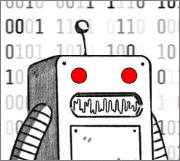|
Another thing to add to the infinite list of about :config changes to keep track of: alerts.useSystemBackend to turn off the Windows native notifications.
|
|
|
|

|
| # ? Apr 28, 2024 23:57 |
|
Geemer posted:Another thing to add to the infinite list of about :config changes to keep track of: alerts.useSystemBackend to turn off the Windows native notifications. Oh, I never used web notifications because it was a separate system from the windows native ones. Maybe I'll start using them now
|
|
|
|
Stare-Out posted:So what's going on here? I noticed that Firefox supports the autoplay function for Youtube, but not when I'm logged into Youtube. I think this is something about youtube, not firefox. I have that icon even when logged in. Firefox only shows the icon when a site is trying to autoplay audio/video, but a whole lot of stuff can be "video" these days. Like, youtube's dynamic thumbnails are videos. Anyways the FF autoplay blocker is pretty useless, as soon as you "interact" with the page in any way it allows play. Including scrolling the page. I don't blame FF for that -- there are legit reasons to allow a page to use any event as a hook for playing media, it's not their fault that lovely websites also use it to play junk video. But I mostly ignore that icon and use ublock to zap videos.
|
|
|
|
Klyith posted:I think this is something about youtube, not firefox. I have that icon even when logged in. Useless is better than nothing, and it's consistent in that I only get it in incognito mode, I've never had it when logged in. I wonder if Youtube defaults to a different format that FF recognizes as a video and another when you're logged in that FF doesn't and hence, no option to block autoplay.
|
|
|
|
Geemer posted:Another thing to add to the infinite list of about :config changes to keep track of: alerts.useSystemBackend to turn off the Windows native notifications. Thank you for this one. I don't know why Firefox decided it was a good idea to ping me with a Windows notification whenever I used the Imgur extension to upload an image, but it got old fast.
|
|
|
|
Maybe one of you will be able to help me out. Ages ago, there used to be this extension called WhatCampaign which would change every GTM tag in any given url to "FuckOff" or whatever string you chose, letting you gently caress with Google Analytics. That extension isn't supported anymore - does anyone know of anything that's still maintained that accomplishes the same purpose?
|
|
|
|
Ok, the history panel is driving me nuts. I can set it to group by date or date & site. But the moment I try to search for something, it just dumps an unordered, disorganized list of pages. Like if I know I opened a page about "raccoons" yesterday and try to search for it, I'll see like a hundred results from the last year and no way to narrow it down. Is this just how it works or am I missing something? I don't have it on this pc but Opera/Vivaldi had a much more useful history.
|
|
|
|
mobby_6kl posted:Ok, the history panel is driving me nuts. I can set it to group by date or date & site. But the moment I try to search for something, it just dumps an unordered, disorganized list of pages. You probably want https://addons.mozilla.org/en-US/firefox/addon/better-history-ng/. It's inspired by Vivaldi, though it's not as polished. I haven't touched Firefox's history since I found it.
|
|
|
|
Nullset posted:You probably want https://addons.mozilla.org/en-US/firefox/addon/better-history-ng/. It's inspired by Vivaldi, though it's not as polished. I haven't touched Firefox's history since I found it. Thanks, that does look much better. I can't believe I put up with the stock one.
|
|
|
|
TVGM posted:I've been waiting for (pull to refresh) but it's not working for me on 110.0.1 It's finally here in 112!
|
|
|
|
-e Never mind, it's working now.
Jippa fucked around with this message at 09:10 on Apr 23, 2023 |
|
|
|
Chrome allows sync via your google account. Firefox requires a firefox account password to sync things. I'm actually reasonably sure that's new? I synced things in the past and never had a firefox account? Anyway, trying to recover the account password tells me I may "lose some of my personal information (including history, bookmarks, and passwords). " Just to be clear - does that mean they will be deleted on the original device as well, or just that they will be inaccessible on the new device?
|
|
|
|
Xander77 posted:Chrome allows sync via your google account. Firefox requires a firefox account password to sync things. Your synced data is encrypted with your password so if you need to recover the account then all your encrypted information will be lost.
|
|
|
|
It's also wise to migrate across to a third party password manager. Bitwarden is excellent and free.
|
|
|
|
Nalin posted:Your synced data is encrypted with your password so if you need to recover the account then all your encrypted information will be lost. WattsvilleBlues posted:It's also wise to migrate across to a third party password manager. Bitwarden is excellent and free.
|
|
|
|
I suspect it's just talking about data on their servers. Surely you can just sign out of the syncing on the original device before doing the password recovery and not worry? And/or backup your profile folder or something if you want. E: sorry, sign out like this without checking the box obvs. Previous thing just suspends syncing. Flipperwaldt fucked around with this message at 19:48 on Apr 24, 2023 |
|
|
|
Xander77 posted:If I ever laid eyes on a firefox password that's separate from my google account, I would have saved it somewhere. First time I'm hearing about this, despite syncing firefox before. Ideally you don't want to give passwords much thought after the initial setup of a password manager. This plus two factor authentication is one of the best ways to keep your accounts safe.
|
|
|
|
Yeah, its just talking about data on their servers. Your sync data is stored encrypted on Mozilla's servers. When you reset your password, all the data on the servers is wiped out (unless you saved recovery keys). Then you can log into sync on your browser with your new password and whatever data is still in your profile should get synced back up with the server.
|
|
|
|
Mozilla acquires review-checking, scammer-spotting service Fakespot for Firefoxquote:Fakespot will not lose its Chrome, iOS, or Android versions, and Mozilla claims it will be "continuing to enhance the Fakespot experience" for all users. But there will be unique Firefox integrations, making those users "the best equipped to cut through deceptive reviews," Mozilla's Teixeira wrote. This better stay a plugin. If they start injecting HTML into all Amazon pages to "help us" by using this service that might be the line that makes me jump.
|
|
|
|
Knormal posted:Mozilla acquires review-checking, scammer-spotting service Fakespot for Firefox Look into your heart. You know what is going to happen. With some minor miracle it'll be possible to fully disable like Pocket.
|
|
|
|
Geemer posted:Look into your heart. You know what is going to happen. I miss Reading List (which was in one beta version before Pocket was a thing).
|
|
|
|
Knormal posted:Mozilla acquires review-checking, scammer-spotting service Fakespot for Firefox
|
|
|
|
So they couldn't keep the Rust team afloat, but they'll gladly purchase a whole rear end startup? Maybe I'm just stupid but that doesn't make a lot of sense to me.
|
|
|
|
armpit_enjoyer posted:So they couldn't keep the Rust team afloat, but they'll gladly purchase a whole rear end startup? Maybe I'm just stupid but that doesn't make a lot of sense to me. Just having swanky offices in loving San Francisco as a non profit is a bit of a pisstake. Plenty of devs elsewhere, remote work etc. Could easily be half their income spent just on rent & extra pay so their employees can afford to live near one of their ultra expensive locations. How many of the employees are even devs?
|
|
|
|
armpit_enjoyer posted:So they couldn't keep the Rust team afloat, but they'll gladly purchase a whole rear end startup? Maybe I'm just stupid but that doesn't make a lot of sense to me. I don't know how much Fakespot cost, but probably not much. This is the year of the collapse of VC startup value. What good it will do for Mozilla to own it, otoh, meh. Moz is now hopping on the AI bandwagon and saying they're gonna be the responsible & ethical AI company, but I'm not sure what that looks like. Also I'm not sure how much this Fakespot thing is really "AI".
|
|
|
|
It probably means they're going to sputter along for a year or two and when the current bubble bursts they're going to quietly pretend they were never duped; look at what happened with the blockchain/NFT/metaverse rubes.
|
|
|
|
so i don't know what these buttons are called, so I don't know how to search for this, but some Windows applications that do media playback have these media controls when you hover over them on the taskbar: Is there an extension that adds these for Firefox? Given that my laptop's media keys can control youtube playback I would think this is possible Killingyouguy! fucked around with this message at 16:40 on May 5, 2023 |
|
|
|
Killingyouguy! posted:so i don't know what these buttons are called, so I don't know how to search for this, but some Windows applications that do media playback have these media controls when you hover over them on the taskbar: Don't see anything. I'm betting that's the type of thing that modern extensions can't do, reaching up out of the browser to add stuff at the windows application level. Check about :config -> media.hardwaremediakeys.enabled and dom.media.mediasession.enabled set to true -- those settings make firefox hook into the windows media overlay. Probably both are turned on already. And another option is there are programs that add dedicated play/prev/next controls to the taskbar itself. Those work just like the media keyboard buttons, hitting whichever app windows thinks is most active. Not exactly what you want but maybe good if you like those? Then you wouldn't even need to hover on the preview. (Ironically, this is something linux does really well -- KDE has a universal playback controller and then browser extensions to receive commands from that. Standard play/prev/next but also volume control, so I can hit the volume on youtube or whatever individually without changing system volume.)
|
|
|
|
An extension wouldn't be able to add those controls. I believe your application has to register with the OS that it is a media player to be able to get those buttons. Firefox does not do that. It does, however, register that it can receive media control events. This lets you control media playback via your headset, keyboard media keys, and other virtual interfaces. This also adds Firefox to the Windows 11 media controls menu (click the volume icon on the taskbar to get media controls for Firefox).
|
|
|
|
Yeah my laptop's media keys already work to control firefox, i was just hoping to have some consistency with my music app. Thanks!
|
|
|
|
Hey, PIP has almost all the controls now! Seekbar, skip 5 seconds, fullscreen. Well, the sound control just mutes it instead of giving you volume control, but the seekbar is most welcome on my machine. e: and a new PIP window tiles next to the last window you PIP'd, though that may have been around for a while.
|
|
|
|
Is it me or is 113 using less memory and smoother overall?
|
|
|
|
karoshi posted:Is it me or is 113 using less memory and smoother overall? Curious if this is like every time iOS updates and people think 'Safari seems snappier', or if it's a real thing
|
|
|
|
I'm pretty happy with Firefox overall and will probably keep using it just for manifest v2 support alone. But I'm not happy with Mozilla apparently trying to force Bing on us now as a "default" search. If people wanted to use Bing, they'd use it without having to be forced onto it by Microsoft. My browser, my choice, and I do not want to use Microsoft's proprietary bullshit for internet searches.
|
|
|
|
As opposed to google, which was the default solely because they read your mind while installing?
|
|
|
|
I updated and it's still google for me.
|
|
|
|
hifi posted:I updated and it's still google for me. It's probably just on fresh installs/profiles.
|
|
|
|
It's probably regional, too.
|
|
|
|
Mozilla has not replaced the default search in Firefox with Bing. You are getting confused by a news story that claimed that Microsoft was interested on making a bid on it this year when the current contract with Google expires.
|
|
|
|

|
| # ? Apr 28, 2024 23:57 |
|
And it's probably a good idea to move away from google search anyway, it actually failed to find a website I was looking for the other day that duckduckgo found right away.
|
|
|