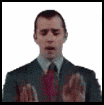|
There's a reason the thread title includes read the OP.
|
|
|
|

|
| # ? Jun 4, 2024 06:46 |
|
knox_harrington posted:I have a laptop (Thinkpad x230) with a Samsung 840 non-Pro 250GB in it. I'd like to use the built in encryption, if I set the hard disk password does that enable encryption for everything that's already on it? It seems too simple.
|
|
|
|
It varies by drive, but setting the ATA password generally doesn't change the key, only a secure erase does. All data written is always encrypted, and the controller auto-decrypts unless an ATA password is set. If you don't secure erase before you set the ATA password, then yes, someone with an image of the drive (or at least some knowledge of what data was stored on what LBAs) could trivially break the encryption.
|
|
|
|
I've got a 512GB Crucial m4 drive that appears to be in the process of making GBS threads itself. The laptop will semi-regularly lock up and crash, with no consistent behavior causing it. Only 2000 hours of use, but macrium fails to clone it part way through (bad sectors). At least it is still accessible as an external drive and I can pull a majority of the data (although sometimes it locks drops out). Do you think it would be worth deleting some large files off of it and then putting it back into the laptop, booting it up, and letting TRIM/system repair do its stuff for a while, to try to get it to a condition where it could be successfully cloned with clonezilla? It would be nice not having to track down the keys to re-install everything.
|
|
|
|
zeroprime posted:I've got a 512GB Crucial m4 drive that appears to be in the process of making GBS threads itself. The laptop will semi-regularly lock up and crash, with no consistent behavior causing it. Only 2000 hours of use, but macrium fails to clone it part way through (bad sectors).
|
|
|
|
Alereon posted:All data on the drive is encrypted using the default key, when you set an ATA password you are simply changing the key used to encrypt the data. I'm not sure exactly what happens when you do this, my expectation is that existing data would be re-encrypted (because I don't how how data encrypted with different keys could coexist), but I could be wrong. Keep in mind that the scrambling done inside the drive is a totally different thing than the TCG Opal/eDrive standard supported by newer drives (Crucial M500, Samsung 840 Evo via firmware update) and Windows 8. What *could* be happening (bear in mind this is pure and utter speculation) is that the ATA password is essentially used as the key to decrypt the actual drive encryption key. Let your ATA password be A, and the data encryption key stored on the disk B, and your changed ATA password C. A is used to encrypt B, which is decrypted on boot and stored in the disk cache and used to encrypt incoming user data. When you change your ATA password from A to C, you're merely changing how B is encrypted on disk, so all of the actual user data on your drive is still encrypted with B, and the user merely has to type a different password to use/access that data (and reencrypting the data would not be required). Does this make sense?
|
|
|
|
So I think my OCZ Vertex 64gb is finally dying (updated to latest firmware). Lots of blue screens (F4's and other random stuff), all while doing different things. Windows tends to hang alot now (and it's the boot drive), so I am pretty sure this is the root cause. Is there any way to be sure it is indeed my SSD before I drop $250 on a Samsung 840 Pro?
|
|
|
|
Solvency posted:So I think my OCZ Vertex 64gb is finally dying (updated to latest firmware). Lots of blue screens (F4's and other random stuff), all while doing different things. Windows tends to hang alot now (and it's the boot drive), so I am pretty sure this is the root cause. Is there any way to be sure it is indeed my SSD before I drop $250 on a Samsung 840 Pro? Check it out with CrystalDiskInfo Portable Edition. If it shows caution or bad, it's the SSD.
|
|
|
|
I was running Windows 7 using a 40gb Intel SSD as a cache drive using IRST. The hard drive it was paired with bit the dust. Now on my clean install with a new harddrive, the SSD is not working. In the Bios it is there. In the IRST application it recognises it but says it is "Incompatible". Is there anyway to reset the drive, delete the volume etc.? Or is it broke? The Intel application wont let me select it at all, so I cant use any of their disk management tools. Thanks for any thoughts. I ran CrystalMark and it sees it and says its healthy. SoulChicken fucked around with this message at 22:47 on Aug 7, 2013 |
|
|
|
Agreed posted:Arguably Samsung 840 Evo for best price:performance, it has some neat as poo poo features and a good dollar per GB ratio. You and some other people advised me to go with the Evo. Definitely going to pick this up after reading about it. Thanks.
|
|
|
|
Has the Samsung EVO been thoroughly vetted yet? The OP still lists it as being too new to tell.
|
|
|
|
Polymerized Cum posted:Has the Samsung EVO been thoroughly vetted yet? The OP still lists it as being too new to tell. To the best of my knowledge, it hasn't even been released to retailers yet.
|
|
|
|
The Evos are meant to go between the 840 and 840Pro, right? So I assume we shouldn't be hoping for any kind of price drop on the other 840s after the Evo comes out?
|
|
|
|
Rockopolis posted:The Evos are meant to go between the 840 and 840Pro, right? So I assume we shouldn't be hoping for any kind of price drop on the other 840s after the Evo comes out? Why manufacture and sell less, lower capacity chips at lower profits when Samsung can get more, higher capacity chips out of the same amount of silicon?
|
|
|
|
I'm probably going to wait until the Evo get's some sort of gaping performance issue revealed. I hate being the guy that jumps ship on new tech, I get hosed every time.
|
|
|
|
Moved my lovely work PC over to an SSD, from a 250GB WD Blue. Still takes a little bit to boot Windows 7 and my benchmarks won't win any comparison contests, but this loving thing as at least usable now. SFF HP computer, AMD A8 3.2GHz, 4GB RAM Boss saw my machine running Macrium with a USB HD adapter hanging off the front. "What the hell are you doing stealing all our company data?"
|
|
|
|
840 Evo up for auto-notification on Newegg. http://www.newegg.com/Product/ProductList.aspx?Submit=ENE&N=100008120%2050001077&IsNodeId=1&name=SAMSUNG
|
|
|
|
I think I may have messed something up installing windows 8 onto the SSD. I installed it and it seemed to work fine, but it is using the HDD to boot (which has nothing on it right now at all) instead of the SSD. So I looked through bios and tried to make the ssd the place to boot from, but it just resets back to bios when I try. I know that windows is on the ssd because it reads at 197/223 GB free. Any advice for this? Does it have something to do with the partitioning? I had my HDD plugged in while windows installed, but I directed to install on the SSD. I read on tomshardware that it can create a partition in the HDD even if you specify it to not install there.
|
|
|
|
Sounds like its made the hidden system partition on the HDD, just because it can. When installing fresh windows I always unplug all other drives beforehand. There probably is a way to clone over the recovery partition, but I would just install again. Maybe someone else can suggest a way to avoid that
|
|
|
|
Bishyaler posted:840 Evo up for auto-notification on Newegg. Update, can now pre-order. Release date 8/14.
|
|
|
|
Bishyaler posted:Update, can now pre-order. Release date 8/14. Still not showing on the Canadian site, here's hoping it's released around the same time up here.
|
|
|
|
So I bought the HDTS212XZSTA how's that one?
|
|
|
|
Belasarius posted:So I bought the HDTS212XZSTA how's that one? I dunno, it's a Toshiba drive and I haven't exactly seen them making waves lately. They had an old controller that was pretty fancy for pre-TRIM, but ever since then... You tell us, how do you like it?
|
|
|
|
So I deleted the partition that win 8 made on my harddrive, and now I'm trying to reinstall windows on the ssd. It hangs up at 3% of getting files ready for installation and my disc just keeps turning and stopping, I can hear it in the cd drive. I think it's failing to make a partition? Because I stopped installation, got back in, and now it says there's a 350mb partition that wasn't there before. Should I be manually setting a partition for the ssd? It's getting pretty frustrating loving with this thing. Edit: now it's stopped and given me error code 0x80070017, cannot install files because they may be corrupt or missing. Ugh. I don't understand why this wont just work. Double edit: ahahaha gently caress me there was some shut on my install cd. It seems to be working now after a thorough cleaning. vandalism fucked around with this message at 14:23 on Aug 10, 2013 |
|
|
|
I had a Sandisk Ultra crap out on me after about a year. Had a very odd crash and now no matter how it's connected it works for 1-5 minutes before hanging. It's so consistent it feels like it should be something related to the software but the only firmware I see on the website matches the version and refuses to attempt to reinstall. CrystalDiskInfo doesn't show any real issues but don't know if that may have been cleared when I was shifting it between computers and connectors. I've already RMA'ed it and bought a replacement (planning to use the Ultra+ they're sending back on my laptop) but seeking any further ideas because I'd really like to make an image of it if possible.
|
|
|
|
Does anyone have experience with the Samsung 840 Pro or Intel DC S3500 in database servers? Or, if not, any thoughts on which one would be a better pick? I've read many good impressions about the 840 Pro but it would be great to hear about people that are using them under heavy loads.
|
|
|
|
ehnus posted:Does anyone have experience with the Samsung 840 Pro or Intel DC S3500 in database servers? Or, if not, any thoughts on which one would be a better pick? What are you using it for? Write operation service time is faster on average for the 840 Pro but far more consistent for the S3500. The 840 Pro is not a database drive, it's a high-end end-user drive. If your load is particularly random-write heavy and you need lots of IOPS, you should be looking between the DC S3500 and DC S3700, if not a PCIe enterprise SSD.
|
|
|
|
ehnus posted:Does anyone have experience with the Samsung 840 Pro or Intel DC S3500 in database servers? Or, if not, any thoughts on which one would be a better pick? Neither, for heavy DB loads you want DC S3700 not the S3500. Check out Anand's review
|
|
|
|
ehnus posted:Does anyone have experience with the Samsung 840 Pro or Intel DC S3500 in database servers? Or, if not, any thoughts on which one would be a better pick? The 840 Pro goes to poo poo after a huge amount of writes because the GC doesn't run as often as you might like, doesn't it?
|
|
|
|
I'd like to go with the S3700 but it is way out of my budget  I think for a drive that will end up in an array it's probably best to go for the ones that have even performance. Although there are going to be a lot of sequential writes and reads (blobs in the 500kb-32mb size range), I think it will be more important that random workloads are fast
|
|
|
|
Yeah, look at either the DC S3500 or Sandforce-based consumer drives with Toggle or Synchronous NAND. Two options to consider are the Mushkin Enhanced Chronos Deluxe 240GB for $174.99 or the Corsair Force GT 240GB for $229.99. In either case you'd want to partition the drive to around 180GB to prevent performance degradation,. The Intel SSD DC S3500 240GB at only $299 looks pretty compelling, especially since I'd prefer to use drives from NAND manufacturers in an important application and none of them are priced decently at the moment. You would also want to partition the DC S3500 down to ~200GB or so to avoid performance degradation. All of the above said, if this DB sees consistent, heavy write workloads (or if TRIM isn't working) then partitioning drives down to 50% or less would be smart. If you need more space you may want to consider a SanDisk Extreme 480GB for $399.99 partitioned down to 256GB or so, the comparable DC S3500 is $650 so consumer Sandforce drives start to make more sense. 480GB drives are slower than 240GB drives, but if you need the capacity and can't use multiple drives you gotta do what you gotta do.
|
|
|
|
keeper posted:CrystalDiskInfo doesn't show any real issues but don't know if that may have been cleared when I was shifting it between computers and connectors.
|
|
|
|
$195 for Samsung 840 PRO 256GB as found on Slickdeals: http://www.ebay.com/itm/Samsung-840...#ht_6165wt_1400 Anyone recommend a good 7mm to 9.5mm spacer and SSD caddy for a laptop since the Pros don't come with upgrade kits?
|
|
|
|
voltron posted:$195 for Samsung 840 PRO 256GB as found on Slickdeals: Piece of the cardboard box the drive comes in.
|
|
|
|
ehnus posted:Does anyone have experience with the Samsung 840 Pro or Intel DC S3500 in database servers? Or, if not, any thoughts on which one would be a better pick? I use both in servers, but not exactly in DB servers at the moment. A few months ago I intended to use Intel 520 or DC S3700 drives in the DB's in the colocation I was building at the time, however the 520's had disappeared from the market and the S3700's weren't available yet (the S3500 hadn't even been announced when I needed to make the purchase). My vendor tried to sell me 840 pro's for my db's, but I did some research and found mostly bad reports for Samsung 840 pro's behind raid controllers, at least LSI 2208 based ones. Intel 520 (Sandforce) are proven (I run them in my old colocation) and I saw only good reports for S3700's from people who could get their hands on them. I ended up going with an SSD based SAN for a number of reasons, so I'm not actually running any db's with 840 pro's or consumer ssd's at all. I do have a lab machine with an LSI 9271 and 5x Sandforce Extreme's and it's worked great so far in db testing. In production I am running a smattering of Intel S3500 and S3700's for various one off purposes and 128GB 840 pros in software Raid 1 for all my server's boot drives. That being said I am confident the Intel S3500 would be a better drive in db usage, even if you short stroke the Samsung 840 Pro which you should in a server.
|
|
|
|
TechReport has a bit of info on the next Sandforce controller. I forgot that LSI acquired Sandforce. The big deal is expanded ECC above and beyond the RAISE implementation in many current Sandforce 3 drives, which they call SHIELD. It's one part hardware "adaptive ECC" (i.e. uses fewer ECC bits early in the drive's life and more later on) that operates every op, and one part software ECC to recover from more serious errors (hoping to avoid a full RAISE error-correction, which takes forever). There's also a bit of work on the Sandforce controller's deduplication that will expose that to the OS, OS support allowing. With proper filesystem support, the OS will be aware of the dedup and be able to store more than the drive's rated capacity. The big deal is that drive capacity must be considered dynamic, rather than fixed - something which Windows just flat-out doesn't do and they don't expect it to anytime soon. Linux, though, they expect to have support relatively quickly. Both of these, the extended ECC and the dedup awareness, are being positioned as enterprise features, but it'll kinda cool to see if this tech will trickle down. Now that we've got "is fast" out of the way, I'd like to see reliability and I/O consistency become so good that if you have an SSD in a consumer PC, it's about as painless as RAM to work with.
|
|
|
|
Ok so screw the 256gb Crucial M4 that I got 11 months ago, just had to do the oh your drive disappeared power on/off/on reset thing for the 5th time since I bought it. It has had firmware 070H on it since the last time this happened (about 3 months ago). I'm guessing I will be happy if I replace it with a Samsung 840 Pro 256gb ? It would be used as a boot/apps drive for my Win 7 computer.
|
|
|
|
That's what I'm considering doing, although I've only been through the "oh hey guess who disappeared" dance twice. The Pro is a faster, newer and arguably more reliable drive, so yeah.
|
|
|
|
MREBoy posted:Ok so screw the 256gb Crucial M4 that I got 11 months ago, just had to do the oh your drive disappeared power on/off/on reset thing for the 5th time since I bought it. It has had firmware 070H on it since the last time this happened (about 3 months ago). I'm guessing I will be happy if I replace it with a Samsung 840 Pro 256gb ? It would be used as a boot/apps drive for my Win 7 computer.
|
|
|
|

|
| # ? Jun 4, 2024 06:46 |
|
So, I'm faced with an interesting decision. I want to get some Intel DC S3700 for our database servers (Dell R620) for tempDB. SQL Server 2012 lets you use local storage for tempdb and the idea is I was going to get 4 for each server in the cluster and RAID 10 them, getting 400gb of very very fast storage space for TempDB. However, the 200gb models are in very short supply but the 100gb models are plentiful. I know that usually you get higher performance out of a larger SSD, but I'm wondering if that will be offset if I get 8 of the 100gb models rather than 4 of the 200gb models. The cost is a wash and I have 8 free drive bays per server.
|
|
|