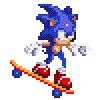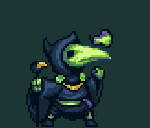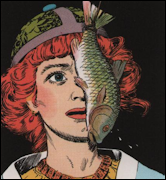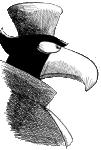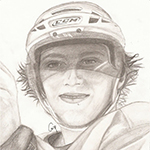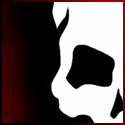|
notZaar posted:What's a good dust filter to keep the air coming into my PC relatively dust-free? It should be a material that's easy to cut and attach to the case so I can cover all the openings, and of course it should capture all but the finest dust. HEPA filtration system seems to meet your requirements. It might be even better than standard dust filters on computer cases.
|
|
|
|

|
| # ? Jun 7, 2024 01:36 |
|
Kirschwasser posted:HEPA filtration system seems to meet your requirements. It might be even better than standard dust filters on computer cases. That seems pretty cool, but I would not have it on the outside. Looks like he's got a big diaper on his computer.
|
|
|
|
notZaar posted:That seems pretty cool, but I would not have it on the outside. Looks like he's got a big diaper on his computer. It'd be perfectly possible to cut the material and just place it in between your fans and the case. Might require a bit of finangling, but you don't have to keep it external.
|
|
|
|
My case already has internal dust filters, and they would be easy to replace with something like that, cut to the right sizes. Don't know if you're looking to get a new case, but something to consider.
|
|
|
|
I've recently upgraded my graphics card (7770HD to a 660Ti) and I'm wondering if the new one is underperforming a bit. Any views on whether it is, and/or what I can do to tell for sure/fix it? My PC is a G840 (dual-core 2.8ghz), 8gb ram. I'm aware that the CPU is likely to be a bottleneck, but... - 3dmark 11 (in the standard, free mode) comes up with scores of P5543 (total), 8145 (graphics), 2859 (physics). The graphics tests go at 38.8, 38.1, 50.5 and 24.3 fps respectively. Looking on the 3dmark site there are 7 results for single 660Ti's, all using corei7's. The lowest one (actually using a hex-core i7 970) has scores of P15265 (total), 17921 (graphics), 11356 (phyiscs). Fair enough on the physics scores, but the graphics one is more than 2x mine. - far cry 2 runs at 30-40 fps, in 1080p or 720p (all max settings basically). From looking on the internet it doesn't seem to be too bothered about having lots of cores, and given it's age I'd have thought it'd be fine with my cpu, and the internet suggests it should be going at 60+ comfortably. - need for speed hot pursuit has regular slow downs running at 1080p (top settings). At 720p it does better but still has some issues. I'd have thought the card would have no problems running it at 1080p, and the fact that 720p works better suggests its the card that's the limiting factor not the cpu. Some things work fine (ish), sleeping dogs runs at close to 60fps at 1080p, top settings, so maybe it's just individual games. Using latest drivers for everything as far as I know. Thanks
|
|
|
|
Until you upgrade that CPU to achieve something like parity with the systems people are using when they talk about the card's performance, you don't really know for sure if indeed it is underperforming. You should look into whether the performance of your particular manufacturer's card differs in some ways than the ones you compare it to, though. Like if the others are clocked differently. I do think your CPU is holding you back, personally. When I upgraded from an Athlon ii x4 640 to an i5-3570, I saw nearly universal performance increases, even in games like Metro 2033 which famously stresses the video card. Fergus Mac Roich fucked around with this message at 07:48 on May 10, 2013 |
|
|
|
As I said, I understand the CPU is a bottleneck, but that shouldn't be an issue for a benchmark designed to test graphics, or for 2-3 year old games when you're aiming for 60fps, and should mean that graphics settings/resolution make little to no difference, but they do. I know that different models of the same cards vary slightly, but they're not going to be clocked twice as fast.
|
|
|
|
I don't know what to tell you. I was certainly able to improve my frame rate in games before I upgraded my CPU by turning down graphics settings. Lo and behold, upgrading it increased frame rate anyway.
|
|
|
|
all_purpose_cat_boy posted:I've recently upgraded my graphics card (7770HD to a 660Ti) and I'm wondering if the new one is underperforming a bit. Any views on whether it is, and/or what I can do to tell for sure/fix it? You might have some more luck in the GPU thread in SH/SC. Theyre really savvy over there with this kind of stuff.
|
|
|
|
Ramadu - thanks, thought about trying there but couldn't decide whether its a gpu, general hardware, or software issue! Will try over there later on. Fergus - thanks for trying to help, you may well be right. I'd love to know *why* the CPU makes a difference here though. I will upgrade sooner or later anyway, but prices seem to have been fixed for a long time so kind of waiting for a move.
|
|
|
|
all_purpose_cat_boy posted:Ramadu - thanks, thought about trying there but couldn't decide whether its a gpu, general hardware, or software issue! Will try over there later on. The CPU is effected by a lot of graphical settings, the GPU doesn't do everything. A better way to test it would be to use the tools that come with something like MSi afterburner or furmark and then compare it against the score of others. Or simply turn on logging and look at your GPU performance during play, if your GPU is constantly at 70% or under yet you aren't hitting 60 frames then that would indicate your bottlenecked by something other than your GPU. Intel don't really reduce their prices because they don't need to. However you might as well wait for Haswell now as it's just around the corner. Mega Comrade fucked around with this message at 12:01 on May 10, 2013 |
|
|
|
Is anyone else looking forward to Space Hulk? for those who haven't heard of it, it's a turn-based strategy game (very closely) based on the board game of the same name. There's not much in the way of information yet, but the devs have said it will play almost exactly the same as the board game. I'm looking forward to it as I don't know anyone who's into the board game, but it's a lot of fun, with a stack of different missions and campaigns. There's also going to be a level editor with the game which should add replay value for anyone who completes the campaign.
|
|
|
|
dogydemoc posted:Is anyone else looking forward to Space Hulk? for those who haven't heard of it, it's a turn-based strategy game (very closely) based on the board game of the same name. There's not much in the way of information yet, but the devs have said it will play almost exactly the same as the board game. I'm looking forward to it as I don't know anyone who's into the board game, but it's a lot of fun, with a stack of different missions and campaigns. There's also going to be a level editor with the game which should add replay value for anyone who completes the campaign. Soooo xcom:40k
|
|
|
|
dogydemoc posted:Is anyone else looking forward to Space Hulk? for those who haven't heard of it, it's a turn-based strategy game (very closely) based on the board game of the same name. There's not much in the way of information yet, but the devs have said it will play almost exactly the same as the board game. I'm looking forward to it as I don't know anyone who's into the board game, but it's a lot of fun, with a stack of different missions and campaigns. There's also going to be a level editor with the game which should add replay value for anyone who completes the campaign. I've played some earlier video game adaptions but always gave up after ten minutes or so. I haven't played the board game but it felt like the tension of the important dice rolls is completely lost if you are playing it alone and the computer just gives the result immediately. Also the mechanics felt little too simple for a computer game. Not sure if it's something that can be fixed (after all, many strategy games are based on luck rolls and can still be intense) while following the original rules closely.
|
|
|
|
Space Hulk on the Playstation/3DO is nuts. I had no idea it was based on something.
|
|
|
|
XCom was pretty much an unlicensed Space Hulk knockoff to begin with, Enemy Unknown came even closer mechanically. So a Space Hulk video game that wraps around and takes inspiration back from XCom could do nothing but own. I'm hyped.
|
|
|
|
I have an ancient copy of Space Hulk for PC but I can't get it to run no matter what emulator I try. 
|
|
|
|
Kennel posted:I've played some earlier video game adaptions but always gave up after ten minutes or so. I haven't played the board game but it felt like the tension of the important dice rolls is completely lost if you are playing it alone and the computer just gives the result immediately. Also the mechanics felt little too simple for a computer game. In a dev interview I think they mentioned that there would be an option to actually show the dice rolls on the screen. I'll see if i can find it. Granted it's not the same as actually rolling dice, but it's as good as it'll get. It is a pretty straightforward game, but I like that about it, for me the challenge comes from running through a level a few times to find the optimum strategy. It's a pretty tough game and it's unlikely you'd beat every level first try.
|
|
|
|
What are my best options if I'm looking for a tycoon-style game? Not a city-builder like the Annos or Sim games, something smaller-scale? I don't really know much about the subgenre except I remember Theme Hospital being pretty good and people still seem to rave about Rollercoaster Tycoon 2 even ten years later.Kennel posted:Not sure if it's something that can be fixed (after all, many strategy games are based on luck rolls and can still be intense) while following the original rules closely. Also the 3DO version was the best, the PS1 version had a bunch of stuff for some reason. Of course then nobody bought the console except me, whoops!
|
|
|
|
Pierson posted:What are my best options if I'm looking for a tycoon-style game? Not a city-builder like the Annos or Sim games, something smaller-scale? I don't really know much about the subgenre except I remember Theme Hospital being pretty good and people still seem to rave about Rollercoaster Tycoon 2 even ten years later. The fact that all of these games are 10+ years old is kind of depressing. No one is really making good tycoon games nowadays, except for maybe Kairosoft on iOS/Android. edit: Forgot Prison Architect, but its still in a very early alpha state. homeless snail fucked around with this message at 00:18 on May 13, 2013 |
|
|
|
Is there a way to disable the windows key, but still keep my other shortcuts? I kept hitting it last night while playing chivalry in the middle of a fight. And subsequently dying because of it. It's not really the end of the world, but it's inconvenient, plus I never use the drat key anyway. I guess I could just take the key cap off, but I'd rather just disable it.
|
|
|
|
dog nougat posted:Is there a way to disable the windows key, but still keep my other shortcuts? I kept hitting it last night while playing chivalry in the middle of a fight. And subsequently dying because of it. It's not really the end of the world, but it's inconvenient, plus I never use the drat key anyway. I guess I could just take the key cap off, but I'd rather just disable it. Some keyboards and/or their software have this functionality built in. I have a MS Sidewinder keyboard and the software lets me specify what keys will do what and I can choose between three banks of keys on the fly. It's pretty great, but even if you don't have a "gamer" keyboard your software might let you do something similar.
|
|
|
|
dog nougat posted:Is there a way to disable the windows key, but still keep my other shortcuts? I kept hitting it last night while playing chivalry in the middle of a fight. And subsequently dying because of it. It's not really the end of the world, but it's inconvenient, plus I never use the drat key anyway. I guess I could just take the key cap off, but I'd rather just disable it. You could download AutoHotKey and use a script like this. code:
|
|
|
|
dog nougat posted:Is there a way to disable the windows key, but still keep my other shortcuts? I kept hitting it last night while playing chivalry in the middle of a fight. And subsequently dying because of it. It's not really the end of the world, but it's inconvenient, plus I never use the drat key anyway. I guess I could just take the key cap off, but I'd rather just disable it. Microsoft actually has instructions and a tool for that.
|
|
|
|
Randler posted:Microsoft actually has instructions and a tool for that. Wow awesome. It's like Microsoft acknowledges the win key is obnoxious. Thanks a bunch.
|
|
|
|
Okay guys, I recently got a 8200 dpi gaming mouse from corsair. Should I jack the DPI up to 8200 and play on low sensitivity (I play 0.25 in CS:GO if I'm on 8200 DPI) or should I lower my DPI and raise my sensitivity? Which is more accurate/effective or is it just preference?
|
|
|
|
It's not really about either number honestly. Typically slower mouse movements are better since you can be more accurate. Small, precise movements. You don't want jerky things happening. How you get to that feel of movement is up to you. For me, that's 800 DPI and like a 1.3 sens in TF2. (I haven't checked in a while, might be slightly off.)
|
|
|
|
droey posted:Okay guys, I recently got a 8200 dpi gaming mouse from corsair. Should I jack the DPI up to 8200 and play on low sensitivity (I play 0.25 in CS:GO if I'm on 8200 DPI) or should I lower my DPI and raise my sensitivity? Which is more accurate/effective or is it just preference? Lower it to 400/450 for CS:GO and play with a sens under 3.
|
|
|
|
But wouldn't it be smarter to have more dots per inch and a lower sensitivity so you move between these 8200 dots more accurately?
|
|
|
|
droey posted:But wouldn't it be smarter to have more dots per inch and a lower sensitivity so you move between these 8200 dots more accurately? No
|
|
|
|
mcvey posted:Lower it to 400/450 for CS:GO and play with a sens under 3. DPI isn't important as much as inches per 360. High DPI with low sensitivity will give you much the same results as low DPI and high sensitivity.
|
|
|
|
I know you're right, but can anyone explain the logic behind it? In my mind, there's 8200 "moves" like a chessboard as opposed to 400. Am I not just navigating a tighter grid just at a slower pace?
|
|
|
|
Mega Comrade posted:DPI isn't important as much as inches per 360. High DPI with low sensitivity will give you much the same results as low DPI and high sensitivity. http://www.notalent.org/sensitivity/sensitivity.htm handy tool for it droey posted:I know you're right, but can anyone explain the logic behind it? In my mind, there's 8200 "moves" like a chessboard as opposed to 400. Am I not just navigating a tighter grid just at a slower pace?
|
|
|
|
mcvey posted:In CS the standard is 400/450(mouse dependent) and makes adjusting/evaluating the sensitivity easier. Yes it's the standard because it throws back to CS 1.6. If he's new to CS though then it doesn't matter what he sets his DPI as long as he can lower the sensitivity to match. DPI 400 with ingame of 3 = DPI 2000 with ingame 0.6 for example
|
|
|
|
I've played video games "professionally" since I was 13 (I am 23 now). I've netted nearly $40,000 in the years I played from 2002-2008. Not trying to toot my horn, but my hand-eye coordination is at the point to where I can notice the difference in 2ms and 4ms delay monitors to the point of irritation. I want to know which is "technically" more accurate because I am OCD about everything being perfect.
|
|
|
|
droey posted:I've played video games "professionally" since I was 13 (I am 23 now). I've netted nearly $40,000 in the years I played from 2002-2008. Not trying to toot my horn, but my hand-eye coordination is at the point to where I can notice the difference in 2ms and 4ms delay monitors to the point of irritation. I want to know which is "technically" more accurate because I am OCD about everything being perfect. Don't get me started on 3ms monitors. Can't play anything without some kind of stuttering. Whose bright idea was 333.33 recurring as a framerate, anyway?
|
|
|
|
Mega Comrade posted:Yes it's the standard because it throws back to CS 1.6. A lot of quake based games have 1.0 as a sensitivity floor. I play at 1.0 at 1250 dpi so I don't have to gently caress around with poo poo in those games. droey posted:I know you're right, but can anyone explain the logic behind it? In my mind, there's 8200 "moves" like a chessboard as opposed to 400. Am I not just navigating a tighter grid just at a slower pace? If you're doing a 10" 360 at 8200 DPI, that's 82,000 counts per 360. Assuming I did my math right, your 360 view is only ~5900 pixels at 1920x1080. Having precision to 1/14th of a pixel is clearly useless. The usefulness of DPI is a factor of your resolution and physical sensitivity. You can see some of the numbers with this calculator. I believe think that assumes 4:3 though, so you have to calculate your actual FOV based on your aspect ratio.
|
|
|
|
Play at a sensitivity that is comfortable for you, and have fun playing games. My sensitivity is crazy high for most people, but it works for me, and I have fun with it. I don't always top the scoreboard, but I'd rather have fun than play at optimal settings and feel like it's a chore.
|
|
|
|
Shooting Blanks posted:Play at a sensitivity that is comfortable for you, and have fun playing games. My sensitivity is crazy high for most people, but it works for me, and I have fun with it. I don't always top the scoreboard, but I'd rather have fun than play at optimal settings and feel like it's a chore. I used to think this, but then I just watched a few really good FPS players play and thought, "Man, it looks so much easier to aim at things with a big mousepad and a lower sensitivity... I should give that a shot." Turns out, it is so much easier. The amount of fun I have goes up when I'm not fighting the interface. I'm probably not alone.
|
|
|
|

|
| # ? Jun 7, 2024 01:36 |
|
It takes a while to get used to though. If you go with a low sensitivity, at least give it a day or two of regular play before you give up. It took me even longer than that to adjust but it seemed to make a substantial and obvious difference in my play.
|
|
|