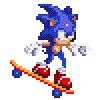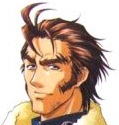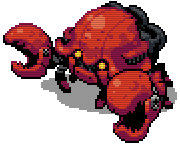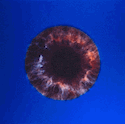|
nielsm posted:Right here: THANK YOU! I had been downloading from a different link on doom9, and it had all the files except for the needed ones. Maybe it was an old link or something.
|
|
|
|

|
| # ? May 23, 2024 21:36 |
|
So I have another probably very dumb question. I changed the audacity commentary audio to a wav file saved it all into an avi script. I opened virtualdub and all the audio and video is there, expect the audio is not synced. Both files are about the same length (about 1 second difference over 11 minutes). No matter what I try it will not sync up. I have tried the following using the "Video & audio the same length" option and that didn't help. I also tried for about an hour to use the interleaving option and manually adjusting the delay. But try as I might it just doesn't work. It seems like I can replay the same section of frames and the audio will be off by 2 seconds, then without making adjustments, the audio will be 3 seconds early. I then adjust to 1500ms to try and get it closer and now it's 2 seconds early. Even if I somehow manage to get one part of the audio to sync, if I jump to another part it will be off again. I have tried making the adjustment and starting the file from the beginning with no help. Do I have to save each and reopen every time an adjustment is made, or is it possible for the audio to be off by a variable amount? Just in case it matters I opened the original file using avpsmod and the script was DirectShowSource("D:\Lets Play\Videos\JTF1SC.mp4", audio=true) then I opened the .avs file and the wav in virtualdub.
|
|
|
|
Either your video framerate is wrong, or you have a variable framerate video.
|
|
|
|
|
Is your video recorded with Nvidia Shadowplay? If so, you need to run it through a program like Handbrake to normalize the framerate, because Shadowplay records at a variable framerate and that throws program-based rendering applications off into crazy desync fucksville.
|
|
|
CJacobs posted:Is your video recorded with Nvidia Shadowplay? If so, you need to run it through a program like Handbrake to normalize the framerate, because Shadowplay records at a variable framerate and that throws program-based rendering applications off into crazy desync fucksville. It's definitely possible to work with VFR video without first converting it to true CFR, if you're careful what you do. FFMS2 lets you do it with Avisynth, the main challenge is when you have to cut the video, you need to cut the audio separately.
|
|
|
|
|
I just used OBS window capture for the video.
|
|
|
|
nielsm posted:It's definitely possible to work with VFR video without first converting it to true CFR, if you're careful what you do. FFMS2 lets you do it with Avisynth, the main challenge is when you have to cut the video, you need to cut the audio separately. It depends on the tools, really. Premiere doesn't like VFR at all.
|
|
|
|
nielsm posted:It's definitely possible to work with VFR video without first converting it to true CFR, if you're careful what you do. FFMS2 lets you do it with Avisynth, the main challenge is when you have to cut the video, you need to cut the audio separately. Technically true, but for the most part, there's no reason to generate VFR video as your final output, so you might as well just normalize the framerate (something FFMS2 does too) and not deal with VFR.
|
|
|
|
I'm trying to set up a decent encoding workflow for game videos, since I was just using VirtualDub to encode to Divx before, so I tried following the "Fraps to MeGUI" tutorial in the OP. When I try to load my avs script into MeGUI however, I get this error -  This happens whether the script is referencing a single video or multiple files to join. This is what my avs file looks like right now - code:
|
|
|
|
Something's crashing. Which isn't the most helpful message, but that's what it's telling you. Can you view the individual AVIs in VirtualDub without anything going wrong?
|
|
|
AirRaid posted:This happens whether the script is referencing a single video or multiple files to join. This is what my avs file looks like right now - Your AVS script doesn't return anything. Either remove the video= part and leave just the AVISource parts, or add a "return video" line at the end.
|
|
|
|
|
nielsm posted:Your AVS script doesn't return anything. Doing either of those things changes nothing, but, Xenoveritas posted:Can you view the individual AVIs in VirtualDub without anything going wrong? As it happens... no?  OK so it looks like a problem with the Fraps codec? But the individual AVIs play fine in MPC.
|
|
|
|
Uh, maybe the Fraps decoder doesn't handle multiple videos at once. I.e. lovely programming. Maybe try using FFMS2 instead of AVISource for the files, they you aren't dependent on the official decoder. FFMS2 should handle AVI files with Fraps video too.
|
|
|
|
|
FRAPS shouldn't have any problems loading multiple AVIs at the same time, but the fact that it can't load a single one of those AVIs on its own is worrying. It suggests that there may be an issue with the AVIs themselves. Using FFMS2 might side-step the problem, assuming the AVI isn't corrupt. (Of course, if it is corrupt, FRAPS shouldn't be crashing anyways.) (Note that due to the way AviSynth works, there is in fact an effective cap on the number of AviSources you can have in a single AVS, but it should be at least 30 before you run into issues.)
|
|
|
|
nielsm posted:Uh, maybe the Fraps decoder doesn't handle multiple videos at once. I.e. lovely programming. Can you give me an example line for what I should be using in the script for that?
|
|
|
|
I'm trying to record Hatred and I am running into a recurring problem where the game freezes in the first level at either the party or the police station. The first time I recorded, I had my graphic settings on ultra, using FRAPS, and had no problems other than some stuttering; turning graphics down to high fixed the stuttering but now the game keeps freezing at either of those two points. I was originally using FRAPS, then tried OBS, but both have the same problem. I've had some luck in avoiding freezing at the party by simply using molotovs instead of grenades, but I have not found a workaround for the police station. There is one weird thing about the freezing at the police station, everything freezes and the sound cuts excepts for a phone ringing. Any help either fixing or simply diagnosing the issue would be appreciated.
|
|
|
|
Nevermind, the problem fixed itself.
Brunom1 fucked around with this message at 21:47 on Jan 14, 2016 |
|
|
|
Hey all, I'm having a problem recording video. I've used both OBS and FRAPS to try and record the game Iron Storm, but nothing I do records the video. The audio comes through fine and the thumbnail of the video shows it has recorded, but as soon as I try and watch the video, I only get a black screen. Could someone please help?
|
|
|
|
Given recent advances in forums technology, I would LOVE a crash course on how to make a webm from part of an AVI file. Or just a general webm guide, I guess, but I'd be a very happy camper if it touched on AVIs.
|
|
|
|
Phone posting but the short answer is "WebM tools all suck." You can use ffmpeg (note that's the command line utility - no, not the Kool-Aid utility, what the hell autocorrect - and also not FFMpegSource) to make them but doing that is kind of annoying. Your best bet is probably making a video like you normally do and finding a website that deals with the transcoding for you.
|
|
|
|
Some people like using ffmpeg frontends like Handbrake: https://handbrake.fr/ I do mine with the command line: $ ffmpeg -i my_video.avi my_video.webm
|
|
|
|
I've found webmcam works pretty well; it's kind of like gifcam and it's pretty straight forward: http://www.ilovefreesoftware.com/14/windows/video-software/webmcam-record-desktop-screen-webm-format.html I've mostly been wondering what are good places to host webm's; it seems like gyfcat is good but I don't know the limitations of that place.
|
|
|
|
gfycat has a 20s cap. pomf might work better: https://pomf.cat/ I just use my own webspace, usually.
|
|
|
|
I have been using this plus AviSynth. It looks like there's a new fork of it though.
|
|
|
|
Hi everyone, trying to start up an LP I began some time ago, but had to put on hold because of a new job. I downloaded x264 from http://www.videolan.org/developers/x264.html, direct from wikipedia. How do I get virtualdub to access this compression format?
|
|
|
Samovar posted:Hi everyone, trying to start up an LP I began some time ago, but had to put on hold because of a new job. I downloaded x264 from http://www.videolan.org/developers/x264.html, direct from wikipedia. How do I get virtualdub to access this compression format? VirtualDub only works with AVI files, and the H.264 format doesn't work (correctly) with AVI files. So the answer is "you don't". You can use FFMS2 with AviSynth to load in MP4 files and other non-AVI formats, and use VirtualDub to preview your edits, but then you should use a different program for encoding it. Such as x264, the commandline tool takes AviSynth input natively. But, the thing you downloaded was the source code, not an executable program. Unless you're actually a software developer who wants to work on x264, you probably don't want the source code. Instead, get something like MeGUI or Handbrake that provide a graphical frontend for x264. They also include x264 itself.
|
|
|
|
|
VoiceMeeter Banana question. I'm recording an LP with someone while at the same time streaming the game to them directly, and the two of us record our individual voices on Audacity. So OBS only needs to hear the game and I need to hear my friend as well. I'm assuming the logic is: mute OBS mic, set OBS audio as default desktop device, make sure default dd is sending audio to my headphones too, make sure Discord is only sending audio to my headphones and not my default desktop device. (And audacity only records my mic and nothing else.) Anyone know how to exactly set this up in Voice Meeter's panel? I have the settings for audiosharing, but like I said, I don't want to share audio since the private stream covers that. EDIT: OK, I managed to somehow juryrig it. If anyone else needs help with this, I can post screenshots. RealSovietBear fucked around with this message at 22:43 on Jan 20, 2016 |
|
|
|
Got an audacity question. I always throw a compressor on my voice commentary to make the recording, and especially the quiet parts, a bit louder. These are my settings. Somehow I've come to routinely use those settings twice, ie., do two compressor passes with the same settings. I have no technical expertise to know how or why it makes things sound more like I want to, I'm just happy with what it does. But it feels sub-optimal to make two passes. Could a single pass with different settings achieve the same result? Is there anything I need to watch out for when using compressor on my voice recordings, especially if I do multiple passes?
|
|
|
|
I believe bumping the ratio to 4:1 would be similar to running the compressor twice. There shouldn't be any real harm to running two passes. Really the only thing to watch out for with a compressor is that it doesn't "miss" anything and not amplify parts you wanted amplified or "hit" noise that was loud enough to be over the noise threshold but shouldn't be amplified.
|
|
|
|
Xenoveritas posted:I believe bumping the ratio to 4:1 would be similar to running the compressor twice. Aight thanks. I didn't expect the compressor to be as straightforward as just multiplying the ratio. That's gonna save me some time in the future.
|
|
|
No, actually just multiplying the ratio will likely not produce the same effect. The curve will be different. Compressing a signal twice, with the same threshold, ratio and make-up gain, with a simple, linear, digital compressor, will produce a twice broken curve (the orange line). The compression will effectively also begin at a lower original input level, since the input level is raised for the second compression pass. Just compressing with twice the ratio but same threshold (gray line) will need a different total amount of make-up gain, causing the overall signal to be less loud.
|
|
|
|
|
That makes sense, thanks. I never looked into finding an optimal ratio so I ended up just doing multiple passes instead of adjusting the ratio. Something around 4:1 to 5:1 seems to sound largely the same as my previous 2 x 2:1. I don't think the broken curve I got by accident was doing anything I got particularly attached to.
|
|
|
|
Since we're talking about compressor settings in here, I found a link to an image of compressor settings that seem really well suited to commentary. Problem is, well: ...I'm not sure how to set this up in Audacity? Especially since I like to use Chris' Compress and Dynamics for my compression in Audacity.  Any of you guys got enough know-how to know how you'd go about doing that? Or hell, even using Audacity's default compressor. I feel like this is something that'll take multiple passes to replicate.
|
|
|
|
The picture is from some professional-grade effects software, and it uses a combination of different settings over different volume levels (some ranges are compressed, some rangers are expanded) to achieve its effect. It's like two compressors and three expanders at once working on a single voice track. Trying to replicate that with the barebones Audacity implementation is an excercise in frustration. I'm not sure if Audacity even has an expander setting.
|
|
|
|
For reference: A compressor works by decreasing the signal output over a certain set threshold (ex. -20dB). It'll be decreased by the ratio set for it (ex. 2:1), so for example any noise above the threshold of -20 dB will only increase by 0.5 dB for every 1dB of input above -20dB. This leads to the curve that gets flattened in graphical displays. It leaves quiet noises intact, and makes loud noises less loud, effectively making quiet passages louder. An expander does the opposite, it applies the ratio below the threshold. So it leaves the loud passages untouched, and makes the quiet parts quieter. This can be use to give a very homogenous soundscape in regards to volume a little more dynamic range back, for example a track that's been compressed before. These are the sharply ascending curves that return to normal at some point. But unless you know exactly what you're doing, you will probably never use this - except for the specific case below. A noise gate is a very helpful thing for recording voice tracks, because it effectively cuts off all input that's under a certain volume threshold. Set this threshold to just under your normal speaking voice, and the gate will only "open" when you speak, so all other environmental noise, breathing, keyboard clacking won't get recorded (unless you speak at the same time). A noise gate is basically just an expander with an infinite ratio.
|
|
|
|
This is quite helpful. The noise gate sounds exactly like something I would've wanted ages ago, so I went and installed an audacity plug-in for it. Usually when I record and use 'noise removal' from audacity itself, I find it either doesn't do enough, or it distorts the recording. I don't have a lot of background noise that needs to be filtered out, but there's always some keyboard/mouse/breathing between speech. The noise gate seems to do a hell of a lot better job at getting rid of everything I don't want, while keeping everything I do want perfectly intact. This beats going through my recordings and muting parts manually by a mile.
|
|
|
|
Noise Gate owns and should really come recommended in the OP along with Audacity.
|
|
|
|
|
Although please don't use a lot of noise gating unless you've also got some other audio going on (like game audio). It's far more distracting to deal with the ambient noise level jumping around. I have a question about aspect ratio and OBS. I'm recording something using OBS in Monitor mode (since I can't seem to get it any other way), but the aspect ratio ends up going wonky. The program I'm capturing goes fullscreen but displays a 4:3 image. That makes everything I've captured stretch horizontally (including the black bars). If I try to set OBS to capture a different resolution, I get a cropped, but still stretched image. Is there some scaling I can do on the source to fix this, or should I just go the 'fix it in post' route? The source is not at all graphically detailed so aside from the circle cursor, not much is going to end up looking bad if I do that. Seriously thinking of digging up an old 4:3 monitor at this point. Up until last year I had one sitting unplugged right next to me. vvvvv And that thought occurred to me about five minutes before reading your post. Just tested it and it worked! Kangra fucked around with this message at 08:37 on Jan 25, 2016 |
|
|
|
Just set your display resolution to a 4:3 one, no need to drag out an actual physical monitor...
|
|
|
|

|
| # ? May 23, 2024 21:36 |
|
Is there no way to edit an audio track if it's been muxed in a MP4/MKV/AVI file? OBS seems to generate AAC audio, Dxtory defaults to PCM, but when I demux the files most audio players/editors can't play them (I think because it's "raw" and some of the timings info is in the container?). I'd like to edit the tracks post-record, but that seems like a complicated thing to do.
|
|
|