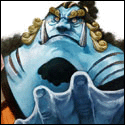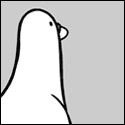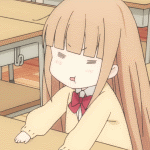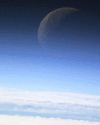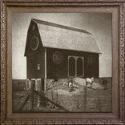|
Zorilla posted:Or an access point/router in client mode hooked into the ethernet port. oh god I didn't understand anything but 'router' and 'ethernet' 
|
|
|
|

|
| # ? Apr 20, 2024 04:29 |
|
UserMan posted:oh god I didn't understand anything but 'router' and 'ethernet' Sorry, I should have figured that, otherwise you'd probably have this set up already. Microsoft has a guide demonstrating various ways to put a 360 on a network: http://www.microsoft.com/windowsxp/using/networking/setup/xbox.mspx You might be better off paying extra for the 360 wireless adapter then since I think it allows you to configure it in the dashboard. Zorilla fucked around with this message at 18:02 on Aug 8, 2008 |
|
|
|
I'm working on a computer for a client - it was originally bluescreening and unable to boot into XP, and after troubleshooting a bit I suspected the hdd might be failing (something reinforced by its behaviour when I threw it in my PC to back up the data). Problem is, now I've replaced the SATA hdd it won't boot up at all, not even into the BIOS. The PSU powers up and provides power to the CPU fan and hdd, but there's no video signal and the PC doesn't even give off any beeps (including the usual one you get when booting up). Is the motherboard dead? Or could it be something else?
|
|
|
|
jassa posted:I'm working on a computer for a client - it was originally bluescreening and unable to boot into XP, and after troubleshooting a bit I suspected the hdd might be failing (something reinforced by its behaviour when I threw it in my PC to back up the data). Maybe. Try to reset it's CMOS, you know when it will beep like crazy.
|
|
|
|
Does anyone know if anyone makes an ATI 4850 card with a dual-slot cooler? I only upgrade every 3 or 4 years and I have my doubts than an 87 degree graphics card is going to last that long. If not, what would be my best alternative, assuming I didn't want to mess with after-market coolers? I assume it'd be a GeForce 9800 GTX? Zephro fucked around with this message at 22:24 on Aug 9, 2008 |
|
|
|
The short of it: Does anybody know any handy ways to crimp a Cat5 ethernet cable without using a crimping tool? Long version: I got a 360 recently and want to hook it up to my network so I can do awesome poo poo like stream videos to it to watch on the TV. Rather than spend the 50 dollars on 50 feet of premade cable just so I can run the wire to my media center without sticking it across the floor, I drop ten dollars on 100 feet of uncut wire and some ethernet connectors. But wouldn't you know it, I get home and bust out my ethernet crimper from storage and the drat thing breaks when I try to use it. That's alright, these things happen when you don't use it for a year and some other heavier tools fall on it without you knowing... But now I'm out a crimper. Nobody I know has one handy for me to borrow, and the only brick-and-mortar store in town that has one is charging an arm-and-a-leg for it. Now I've already ordered one online for something like fifteen bucks, but I figure I may as well ask if anybody knows any crazy way for me to jury rig these uncrimped cables into crimped cables. Even if nobody posts it until way after I get my crimping tool, it's handy knowledge to have for down the road.
|
|
|
|
Since my networking knowledge is sadly lacking, I figure I'll ask this here. We have a central wireless Modem/Router with cables running through the attic to other rooms. In this room, I have a single ethernet port in the wall (which goes to the router), yet I will soon have two devices. What is my best option (within a reasonable budget) to split the single ethernet port over several devices?
|
|
|
|
I just moved around my network, and can't access my files. How do I go about doing this? Both PCs are on the same workgroup, but different LANS or something. Internet -> 8 port Linksys router (192.168.1.1) One port of that goes to my downstairs computer. One port of that goes to a wireless router. (192.168.1.2) I want my computer that is connected to WiFi to share files with the downstairs computer. HALP!
|
|
|
|
Otacon posted:I just moved around my network, and can't access my files. How do I go about doing this? An illustration!
|
|
|
|
Otacon posted:Looks like you have two routers, huh? I'm assuming there is a nearly default configuration on each, which means things are getting NATed twice on the wireless side, which is unnecessary. This also means your wireless network is on a different subnet that is private from the rest of the network. Turn off routing, DHCP, etc., and anything else on your wireless router that makes it anything more than an AP/switch. This should put everything on the same network.
|
|
|
|
Zorilla posted:Looks like you have two routers, huh? I'm assuming there is a nearly default configuration on each, which means things are getting NATed twice on the wireless side, which is unnecessary. This also means your wireless network is on a different subnet that is private from the rest of the network. I got it all working with your help, and the help of the Internet's Axim. Thanks, Axim and Zorilla! Also, had to disable Windows Firewall to get sharing to work - other than 445, are there any more ports I would need to open up?
|
|
|
|
Lowdez posted:Maybe. How do I reset its CMOS?
|
|
|
|
I'm trying to pull some files off of a friends external hard drive. His computer is a Mac but mine is a PC. Right now my computer doesn't seem to be able to see anything on the hard drive. What is the easiest way to access the files?
|
|
|
|
jassa posted:How do I reset its CMOS? There is a set of three pins near the CMOS battery (the flat, round thing) labeled as RST or some other abbreviation for "reset" or "clear". Move the jumper from pins 1 and 2 to 2 and 3, then power on the machine. The machine won't do anything at this point except make noise hopefully, so turn it back off and move the jumper back to 1 and 2. After powering the PC on again, all BIOS settings should be at their factory defaults. If there are no CMOS clear pins (i.e. some Shuttles), you can usually remove the battery momentarily by pulling back the tab holding it in place.
|
|
|
|
Zorilla posted:There is a set of three pins near the CMOS battery (the flat, round thing) labeled as RST or some other abbreviation for "reset" or "clear". Move the jumper from pins 1 and 2 to 2 and 3, then power on the machine. The machine won't do anything at this point except make noise hopefully, so turn it back off and move the jumper back to 1 and 2. After powering the PC on again, all BIOS settings should be at their factory defaults. Thanks! I'll give it a try.
|
|
|
|
I want to take my touchscreen pc (jukebox in a closet) and run a monitor cable 20' to my pc-ready tv. I want to be able to see the music video's & visualizations on my tv. Does such a cable exist? how far can I expect a cable to work? Should I just do it another way?
|
|
|
|
Monitor cables are very high bandwidth cables, thus quite delicate about the length. You usually cant find dvi cables over like 5m which i believe is where resolution degradation kicks in. However if you're using VGA due to its analogueness can usually get cheap cables upto 15m which more than enough for you.
|
|
|
|
Two quick questions. I've just finished a new build and it's running nicely, but I'm OCD about two particular oddities. For reference, I have a Gigabyte EP45-DS3L motherboard and Antec Sonata III case, and they're recomended, so I hope someone at least has similar parts or knows what I'm talking about. Question 1: I can only get one front panel USB port to work, the right one. There are two yellow slots marked "USB" on my motherboard, and currently only one of them has a cable in it, which goes to the front panel. Is there another front panel USB cable hidden away that I'm too blind to see, or is it par for course for two USB ports to be on one cable and something else is amiss? Question 2: The place where the power light goes on the motherboard is two 'ticks' wide. The power light cable coming from the case that I have to plug into it is three 'ticks' wide. I guess they didn't want me to plug in the power light or something? It's not like I need it, but it bugs me.
|
|
|
|
simcole posted:I want to take my touchscreen pc (jukebox in a closet) and run a monitor cable 20' to my pc-ready tv. I want to be able to see the music video's & visualizations on my tv. Does such a cable exist? how far can I expect a cable to work? Should I just do it another way? Define PC-Ready. Some TVs will have an ordinary analog VGA input that you can just hook it up to. What sort of outputs does the touchscreen PC have? If it has a DVI-out and your TV has an HDMI port, you can buy an HDMI to DVI cable to run it to the TV, then you'd just use the touchscreen PC to switch to whatever input it's on.
|
|
|
|
Emo Businessman posted:Question 1: I can only get one front panel USB port to work, the right one. There are two yellow slots marked "USB" on my motherboard, and currently only one of them has a cable in it, which goes to the front panel. Is there another front panel USB cable hidden away that I'm too blind to see, or is it par for course for two USB ports to be on one cable and something else is amiss? Emo Businessman posted:Question 2: The place where the power light goes on the motherboard is two 'ticks' wide. The power light cable coming from the case that I have to plug into it is three 'ticks' wide. I guess they didn't want me to plug in the power light or something? It's not like I need it, but it bugs me. I just looked up the manual for your motherboard, and like mine (I have an EP35-DS3L) there's a separate header on your motherboard for the power connector. Check out section 9 on the internal connections chapter in the manual, it should be a header right next to where you have the rest of your LEDs hooked up.
|
|
|
|
Cidrick posted:Define PC-Ready. Some TVs will have an ordinary analog VGA input that you can just hook it up to. My TV has an analog VGA input on it. The touchscreen has both DVI and VGA. The TV has a spare HDMI port at the moment. I'm going to run the cable under the carpet (maybe baseboard) around the perimeter of the room. I haven't decided if I want both the touchscreen & the TV to be on at the same time or not.
|
|
|
|
This question may have already come up, but I'm not reading all 48 pages at once. I recently built my computer. It's wonderful, except for the fact that it doesnt use my second HDD. The BIOS recognizes it, and the Device Manager recognizes it, but whenever I open up "My Computer", there is no second HDD there for me to put things on. the specs, so you can get a better understanding: Both HDD's are WD 640 GB SATA. The Motherboard is a EVGA 780i. Side note is that I'm running 2 DVD-ROMs from SATA, and both of them work perfectly
|
|
|
|
You probally need to format and or partition the disk using windows Disk Management tool. http://support.microsoft.com/kb/309000
|
|
|
|
Kaso posted:You probally need to format and or partition the disk using windows Disk Management tool. Also, my external eSATA drive likes to start the device as "inactive" and the only way to mount it is to "reactivate" the hard disk through the Disk Management section in Administrative Tools
|
|
|
|
Emo Businessman posted:Question 2: The place where the power light goes on the motherboard is two 'ticks' wide. The power light cable coming from the case that I have to plug into it is three 'ticks' wide. I guess they didn't want me to plug in the power light or something? It's not like I need it, but it bugs me.
|
|
|
|
Not necessarily. My case came with both a 3-pin wide and a 2-pin wide power LED connector. And I have a similar motherboard (EP45-DS3P) which seems to have connection points for both of them - though I only connected one (I forget which).
|
|
|
|
Hey, I'm back. I tried sticking my Audigy2 in all three of my motherboard's PCI slots, and no dice. I still get intermittent (and obnoxious) staticy popping noises through my speakers. Since the only reason I kept the old sound card when I built this new PC was so I could use its 5.25" audio panel, and given that I only use said front panel to connect my headset, does anyone have suggestions on a cheap audio panel that'd be compatible with my motherboard's onboard sound?
|
|
|
|
Does anyone have any good recommendations for external drive enclosures? Ideally I'd like PATA and SATA connectors, something that's not to difficult to get the drive in, and holds the drive snugly inside. Looking at the specifications and reviews on Newegg, this seems like a good one. Does anyone here have any experience with it or have any better suggestions?
|
|
|
|
pik_d posted:Does anyone have any good recommendations for external drive enclosures? Ideally I'd like PATA and SATA connectors, something that's not to difficult to get the drive in, and holds the drive snugly inside. Looking at the specifications and reviews on Newegg, this seems like a good one. Does anyone here have any experience with it or have any better suggestions?
|
|
|
|
There's this one on Newegg, but it's got pretty lovely reviews so I'd stay away. Can't find any others, but there may be one out there if you look hard enough.
|
|
|
|
I use this enclosure, which has worked great for me, aside from the fact that the factory forgot to include screws to hold the thing closed with. A quick trip to the hardware store solved that problem, though. It's PATA only, which may not be what you're looking for.
|
|
|
|
Is the hd4870 is better then the last generation of nvidia? I really like the idea of having physix accelerator in my video card. With the recent nvidia fallout and the fact that the hd4780 goes toe-to-toe with the gtx2280 with a smaller price tag of about 400$ less it makes me think about it. I wanted to wait until Christmas but I have a 8800gts 640meg and it starting to drag a bit.
Bleusilences fucked around with this message at 10:54 on Aug 13, 2008 |
|
|
|
Bleusilences posted:Is the hd4870 is better then the last generation of nvidia? I really like the idea of having physix accelerator in my video card. With the recent nvidia fallout and the fact that the hd4780 go toe-to-toe with the gtx2280 and its 400$ less make me think about it. I wanted to wait till crishmass but see I have aa8800gts 640meg. http://forums.somethingawful.com/showthread.php?threadid=2628278 <-- This might be a better thread for that kind of question, they answer hardware comparison questions all the time there. Also: Is english your second language or are you just lazy when it comes to typing things correctly? Edit: Ah, ok. You're forgiven then :P jassa fucked around with this message at 10:51 on Aug 13, 2008 |
|
|
|
DiscoSkinhead posted:I use this enclosure, which has worked great for me, aside from the fact that the factory forgot to include screws to hold the thing closed with. A quick trip to the hardware store solved that problem, though. It's PATA only, which may not be what you're looking for. Thanks, but yeah I'd like to be able to hook up SATA drives as well. Anyone else?
|
|
|
|
jassa posted:http://forums.somethingawful.com/showthread.php?threadid=2628278 <-- This might be a better thread for that kind of question, they answer hardware comparison questions all the time there. Second language, I try to be careful tough.
|
|
|
|
When the mainboard runs in dual channel interleaved mode, is there a performance difference between two and four DIMM configurations? Or does it just interleave two modules each and addresses them sequentially?
|
|
|
|
Is there anyway to test cups if they're hosed or not outside of a pc? I've got two for an AMD939 board from when I hosed up my pc doing the upgrade and not sure if the board's hosed or the CPU's are hosed. If the cpu's are okay I'd like to flog them... I appreciate it's a bit odd to tell from just looking at it but you never know. Back-story - I tried to upgrade my cpu so took off the HSF, cleaned off the surfaced, put in the new cpu, little bit of thermal paste and re-attached the HSF. All done with the plugs out etc... turned it back on and BAM! it won't boot, beeps like crazy and I have to unplug it to stop it going on any more. Tired switching back the CPU's and same old same old, hence my suspicion it's the MOBO. I did make sure the new chip was compatible with my MOBO, flashed my bios to the latest version and had no prior problems with the desktop.
|
|
|
|
Is there a monitor /keyboard combo for servers thats REALLY small? Id only be using it for fresh installs and emergencies so a 7 inch screen is all I need. Or just a 7 inch screen? Or better yet, something sub $100. I want to give my current 17 inch monitor to my parents but like I said, Ill need something just in case.
|
|
|
|
rugbert posted:Is there a monitor /keyboard combo for servers thats REALLY small? Id only be using it for fresh installs and emergencies so a 7 inch screen is all I need. I had a quick look around and found this on ebay: http://cgi.ebay.com.au/ws/eBayISAPI...52BSI%26otn%3D8 You'd still need a keyboard, but with a touchscreen and audio built into it, it looks like it'd be pretty useful as a test monitor. It's not too cheap though. I'm tempted to buy one for myself (I do a lot of tech support work and it would be useful for that) but I don't know if I can justify spending a couple of hundred dollars on it.
|
|
|
|

|
| # ? Apr 20, 2024 04:29 |
|
frowning posted:Is there anyway to test cups if they're hosed or not outside of a pc? I've got two for an AMD939 board from when I hosed up my pc doing the upgrade and not sure if the board's hosed or the CPU's are hosed. If the cpu's are okay I'd like to flog them... CMOS clear? Have you tried powering up nude? Nothing connected but the basics for mobo, CPU and RAM. A monitor will make it prettier.
|
|
|