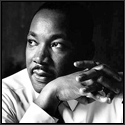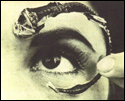|
I have an ASUS M2N32 mobo and am looking into a set of Z-5500s but am not sure if the optical inputs and outputs are compatible. So I've got a few questions: 1. Are they? http://www.tweaknews.net/reviews/z5500/index8.php http://usa.asus.com/products4.aspx?...163&modelmenu=1 2. Is digital coax any better or worse than optical?
|
|
|
|

|
| # ? Apr 25, 2024 20:42 |
|
Boywhiz88 posted:I have an ASUS M2N32 mobo and am looking into a set of Z-5500s but am not sure if the optical inputs and outputs are compatible. So I've got a few questions: They're almost certainly compatible. Given that I see the DTS logo on the front of those speakers, there's pretty much no chance they aren't S/PDIF. Digital coax and digital optical carry the same bits, and contrary to what Monster Cable says, the bits aren't really affected by the medium.  The only reason to choose one over the other is what your equipment supports. The only reason to choose one over the other is what your equipment supports.The only thing to check is if the board supports Dolby Digital output; many can only do PCM S/PDIF, which means no 5.1 sound. (Does anybody who had one NOT miss the Nforce2 MCP-T and Dolby Digital Live?)
|
|
|
|
Can anyone recommend a external hard disk enclosure. I have a 250Gb IDE drive that I want to use with my macbook when it arrives in two weeks. There are so many enclosures out there I really don't know where to begin. What manufacturers make quality products? Ideally I want to spend 30 or less on an enclosure that is stackable, has both ide and sata hookups, doesn't overheat, and last but not least looks purdy next to my new computer.
|
|
|
|
I just bought a Toshiba M70 laptop with a gig of ram, 1.8ghz and a 256mb Radeon X700. Im primarily using this for gaming, and to test out its full potential, i installed oblivion to see how it would run. Without a word of a lie, everything was maxed, grass distance all the way up, just without bloom or hdr and it ran flawlessly, 30 fps easily outside the towns. Heres the strange part, i later installed hitman blood money, and even with every graphical setting turned down to the very minimum it clicked and lagged like crazy. Both games were tested with the laptop plugged into the wall. Now i'll admit i know next to nothing about laptops, but im very educated with desktop pcs, is there something im not understanding here? Surely oblivion is way more advanced then blood money, but the difference in frames was ridiculous. If anyone has an M70, or any useful tips on laptops in general, oppinions would be appriciated.
|
|
|
|
Just_Jordan posted:Can anyone recommend a external hard disk enclosure. I have a 250Gb IDE drive that I want to use with my macbook when it arrives in two weeks. There are so many enclosures out there I really don't know where to begin. What manufacturers make quality products? Ideally I want to spend 30 or less on an enclosure that is stackable, has both ide and sata hookups, doesn't overheat, and last but not least looks purdy next to my new computer. Wow, you want everything for nothing don't you? SATA and IDE in the same enclosure isn't practical and certainly won't happen for less than $100 if you can find it at all. The important thing to look for is the adapter chip, for USB look for something that uses a Cypress chip, for firewire look for something that uses a Oxford chip. For cooling you would want something made of metal and/or a cooling fan. Plastic enclosures without a fan are hard drive killing hot boxes for 7200 RPM drives.
|
|
|
|
Necare posted:Wow, you want everything for nothing don't you? Thats why I said ideally  Thanks for the help, If any one else was wondering about enclosure this page is pretty helpful http://www.fatwallet.com/t/28/496281/
|
|
|
|
I have a hardware purchasing question: My current home machine is a Barton 2500 with an Asus A7N8X, 1gb RAM, and an AGP GeForce 6600GT. At 1680x1050, WoW (along with Civ IV, it's basically the only game I play with any regularity) is quite slow. With the absolute lowest settings I average about 18 fps in battlegrounds... which is barely playable and about as fast as my MacBook with integrated video performs. The thing is, it isn't much faster at 1024x768 -- maybe 3-4fps faster on average. So I guess my question is, is there any possible way I could significantly improve performance for less than $200? I can't justify upgrading cpu/mobo/ram/gpu all at once, but I also don't see anything that I can buy which will be usable on a next-generation system. Any suggestions?
|
|
|
|
zapf posted:I have a hardware purchasing question: Sounds like the CPU is the limiting factor. The framerate not increasing despite the huge resolution drop is a telltale sign. This is WoW, though. I would guess that it should run much, much faster. Looks like you'll have to replace all but the RAM (if you go with a 939 system). You may be able to do this for under $300, but definitely not $200.
|
|
|
|
Quick question; I was looking at my PSU and it listed the ampature as 18a on 12v1 and 18a on 12v2; what does it mean to have two 12v rails, does it just mean that I have a total of 36a on the 12v rail?
|
|
|
|
I've got a radeon 7900GT and a Hyundai LCD monitor. The radeon outputs in DMI-i, DMI-i again, and that circly thing that I think is called TV-out but it might not be. The monitor can input DMI-D and VGA. I forget whether the cables came with the card or the monitor but I got a VGA cable, and a DMI->VGA converter which is what I've been using. Am I losing anything that I would miss if I had a DMI-D cable directly between the computer and monitor? Because I drove to five places today and only two had a DMI cable and it was 90$ because I could only find it in the monster cable isle. Am I missing 90$ worth of picture quality?
|
|
|
|
Whenever I try to play an online game like through Steam or Albatross18 after about 15 minutes or so my cable modem will stop blinking it's Activity light and then outright reset. After which it works fine. I can browse and download stuff fine with no problems but when I try to play online games it resets itself. It's a Surfboard SB3100 Cable Modem. Should I see about replacing the cable modem? I've already emailed Comcast I was just wondering if maybe there was some setting I could do that would fix it. Thanks.
|
|
|
|
Krinkle posted:I've got a radeon 7900GT and a Hyundai LCD monitor. The radeon outputs in DMI-i, DMI-i again, and that circly thing that I think is called TV-out but it might not be. The monitor can input DMI-D and VGA. I forget whether the cables came with the card or the monitor but I got a VGA cable, and a DMI->VGA converter which is what I've been using. You mean DVI, right? Definitely check out monoprice.com or other online cable retailers that don't have ridiculous markup that takes advantage of ignorant consumers. Actual DVI cable prices should be around $10-20. From what I hear, the difference is very subtle, but you'll definitely be able to tell after a while and will refuse to go back to VGA.
|
|
|
|
Zorilla posted:You mean DVI, right? Anyway I found one from newegg that goes m/m and is six feetish for 20 shipped. That sounds about right.
|
|
|
|
From Hearn&Baker's Computer Graphics with OpenGL, they pose a hardware comprehension question that threw me for a loop: 2-9 Suppose we have a video monitor with a display area that measures 12 inches across and 9.6 inches high. If the resolution is 1280 by 1024 and the aspect ratio is 1, what is the diameter of each screen point? I thought about this question way longer than I probably should have. Basically, what hung me up was the phrase "aspect ratio is 1." I assume they are referring to the pixel aspect ratio, instead of the display aspect ratio. In which case the formula for the answer would be 12 = 1280x right? However, as a friend pointed out, how can this question be truly answered without knowing details about the pixel geometry and dot pitch? 
|
|
|
|
I'm trying to think of what your exact question is. Tell me if I'm missing it. Be more concerned about the monitor's aspect ratio. If the monitor is a 5:4 LCD, 1280x1024 will yield perfect square pixels. On 4:3 monitors, 1280x960 will likewise yield perfect square pixels. In your case, 12" x 9.6" is 5:4 exactly, so you will have 1:1 pixels at 1280x1024. How is dot pitch measured on LCD screens? Length of a single side of the pixel square (I'm guessing this doesn't differ from a diameter of a square)? If so, my guess is that would yield a dot pitch of 0.009375" (1/1280th of 12"), or ~0.24mm Zorilla fucked around with this message at 01:13 on Sep 25, 2006 |
|
|
|
Zorilla posted:I'm trying to think of what your exact question is. Tell me if I'm missing it. Be more concerned about the monitor's aspect ratio. If the monitor is a 5:4 LCD, 1280x1024 will yield perfect square pixels. On 4:3 monitors, 1280x960 will likewise yield perfect square pixels. The question does not say what kind of display device the video monitor is. I don't understand why I should "be more concerned about the monitor's aspect ratio", though. If anything, that is what slowed me down when thinking about this problem. I kept thinking, "The aspect ratio of this monitor is 5:4, not 1:1." Then after about four hours I realized they were talking about pixel aspect ratio instead of display aspect ratio. Lame, I know, but I just wasn't making the connection. I began thinking, "Maybe there is an exception to aspect ratios I don't know about." Haha.. I know.. call me a retard. 0.009375" is also what I determined the answer to be (12=1280x). However, I was just wondering if the answer to this question was truly determinable and if people agreed the question was not worded well 
|
|
|
|
It's probably one of those things you need to trust your instincts on. If it's 5:4, it's got to be an LCD screen, whose dimensions have to do with viewable area and exclude bezel thickness, so you can assume the 12" x 9.6" measurements have to do with the screen itself.
|
|
|
|
I've been looking around and asking questions but I just can't seem to fix this problem. Just what in the hell kind of hardware do I need to play 1080i video on my computer without stuttering, frame dropping, or slowdown of any kind? Apparently my setup isn't good enough, even though I thought I had some pretty drat hot parts.
|
|
|
|
Zorilla posted:It's probably one of those things you need to trust your instincts on. If it's 5:4, it's got to be an LCD screen, whose dimensions have to do with viewable area and exclude bezel thickness, so you can assume the 12" x 9.6" measurements have to do with the screen itself. Heh, trust my instincts...  Hardware stuff is not instinctual to me Hardware stuff is not instinctual to me  Thanks for the explanation as to your thinking, though. However, someone told me it is probably not an LCD screen because LCD pixels are are rectangular and therefore would not have a pixel aspect ratio of 1? Thanks for the explanation as to your thinking, though. However, someone told me it is probably not an LCD screen because LCD pixels are are rectangular and therefore would not have a pixel aspect ratio of 1?
|
|
|
|
Does anybody know of any good, cheap physical stores where you can buy computer hardware in either NYC or Boston? My parents are going to be there for the next two weeks and I was looking to buy either a Seagate or Western Digital 320GB Hard drive for around 100$-120$. CompUSA seems to list these drives at around 150$ which seems too much compared to to 100$ price tag offered by online stores.
|
|
|
|
Does anyone know what the difference between all the new intel chipsets for the new Core 2 Duo CPUs are? I can't seem to find anything on this on their own site, and I tried googling for this. If anyone has a link to a comparison chart or something equally snappy, I'd be very grateful. EDIT: I actually found a comparison chart on Intel's site, but it's rather retarded, and very hard to get any actual information out of, or maybe it's just me. EDIT: Apparently, I looked right past that one. Boz0r fucked around with this message at 23:34 on Sep 26, 2006 |
|
|
|
Boz0r posted:Does anyone know what the difference between all the new intel chipsets for the new Core 2 Duo CPUs are? I can't seem to find anything on this on their own site, and I tried googling for this. If anyone has a link to a comparison chart or something equally snappy, I'd be very grateful. http://forums.somethingawful.com/showthread.php?s=&threadid=2014406 Star War Sex Parrot fucked around with this message at 23:38 on Sep 26, 2006 |
|
|
|
I'm new to wireless networking but I'm about to learn, fast. I saw my router/firewall netgear model FR114W has a PCMCIA slot for wireless readyness. Good, I don't need a new router...wait a second I just checked my manual and this model can only get 11Mbps under 100 feet  screw that. GDI I need a new router, I want at least 45MBPS...hell I might as well go all out and get 100Mbps+. screw that. GDI I need a new router, I want at least 45MBPS...hell I might as well go all out and get 100Mbps+.Is anyone going to recommend I don't get this...? D-Link DI-634M IEEE 802.3/3u, IEEE 802.11b/g Wireless 108G MIMO Router, based off reviews it sounds like it's great for a newb like me. http://www.newegg.com/Product/Product.asp?Item=N82E16833127173 I don't have a laptop, just a PC all the way across the house which needs a wireless ethernet card. I suppose I should get a DLink as well to match the router. http://www.newegg.com/Product/Product.asp?Item=N82E16833127167 D-Link DWL-G550 PCI High-Powered Wireless Desktop Adapter - Retail That has a matching 802.11b/g standard...So I assume that's all I need. Any advice or warnings? I was going to ask what sort of PCMCIA card I needed since I see there's Notebook Adapters, PC Cards, and Ethernet Adapters on newegg. The manual says PC but I'd have guessed Ethernet, what's the difference?
|
|
|
|
If you have a PC, you don't need a PCMICA card, those are for laptops. You need a regular PCI wireless adapter. As far as products, I've always used Linksys without a problem, but I don't know of anything wrong with D-Link.
|
|
|
|
Alfajor posted:If you have a PC, you don't need a PCMICA card, those are for laptops. You need a regular PCI wireless adapter. I'd recommend the Linksys WMP54G since it has fairly decent Linux support. Ubuntu supports it right out of the box with its Ralink kernel module.
|
|
|
|
I know. I was just curious because that's why I originally was coming to post but I quickly realised mid-post that I'd be better off buying a PCI/New Router. But I was still curious about the PCMCIA which I had looked into at first. I just found out my dad is looking into buying a laptop, Looks like I'll probably need a notebook PCMCIA too. I also just found about the IEEE 802.11n models...but I don't think they're worth it, we don't need bleeding edge speeds. I heard that D-Link's 108mbps technology is proprietary but am not that concerned. It's a nice middle ground between 54 & 300. on second thought, I'll spring for the .11n netgear router, http://www.newegg.com/Product/Product.asp?Item=N82E16833122100 I can always upgrade from a .11g to .11n adapater later. injate fucked around with this message at 06:05 on Sep 28, 2006 |
|
|
|
Okay, I tried asking this question in the PC Parts thread and never got a response, so I'll try asking here. I'm looking at getting a motherboard that only has one IDE connector. I have three IDE devices I'll need to connect. I'm looking at getting a couple of these IDE to SATA adapters as a solution: http://www.newegg.com/product/product.asp?item=N82E16812206002 The reviews seem to pretty good. Think this would work or do you guys have any other suggestions?
|
|
|
|
HOTS wasn't able to answer my question, so I'm wondering if anyone else knows of any websites/forums that would be able to help me troubleshoot my problem. I don't know if it's specifically related to SLI or not. I would say the basic problem is that my computer isn't performing as fast as I think it should be.
|
|
|
|
injate posted:I just found out my dad is looking into buying a laptop, Looks like I'll probably need a notebook PCMCIA too. Chances are that a new laptop will come with a built-in wireless adapter, specially if it's got a Centrino processor.
|
|
|
|
What would be better for overclocking, a Venice Athlon 64 3200+ or an Venus Opteron 144? The motherboard is an Abit KN8 SLI. People seem to consistently get 2.7 GHz+ on the Opteron, while not so much (2.5-2.6?) on the Venice. Is this true or should I consider something else?
|
|
|
|
I found this hardware something on the side of the road, and have no idea what it is. The connector to something is on the side, and it's huge. Basically, imagine an IDE connector with 3 rows and 50 columns, and you have the connection to the aforementioned something. On the outside part, there's 3 LEDs labeled ACTV, FAIL, and STBY. There's also what appears to be a reset switch, because it is labeled "CAUTION, TCP RESET." Near the bottom of the card, it looks like it would be hidden but I dont know, it says TCP3. I did a google search with the HECI (Apparently it's called that, I just typed in numbers until I got a result code:If needed I'll post pictures of it.
|
|
|
|
Not Female posted:Flipping through their product brochure leads me to think that it's a Terminal Control Processor, possibly for DSL. In any case, it's a modular board for telecom equipment. It's probably supposed to sit at a local exchange somewhere and turn analog into bits and vice versa, or do something to assist that process.
|
|
|
|
I've been looking at some different motherboards, and it seems that there are some with SingleBios, some with DualBios and some with QuadBios. I've searched on google, but I can't really find any info on this. What's the use of this?strwrsxprt posted:These are usually found on enthusiast boards. The idea for dual BIOS was that if you managed to severely break something while overclocking (won't POST) or you screw up a BIOS flash you can revert back to a safe BIOS. The quad BIOS is similar in that it's designed to have multiple saved configurations, typically for overclocking. So, if I don't plan on overclocking at all, I shouldn't waste money on this? Boz0r fucked around with this message at 21:54 on Oct 4, 2006 |
|
|
|
Boz0r posted:I've been looking at some different motherboards, and it seems that there are some with SingleBios, some with DualBios and some with QuadBios. I've searched on google, but I can't really find any info on this. What's the use of this? These are usually found on enthusiast boards. The idea for dual BIOS was that if you managed to severely break something while overclocking (won't POST) or you screw up a BIOS flash you can revert back to a safe BIOS. The quad BIOS is similar in that it's designed to have multiple saved configurations, typically for overclocking.
|
|
|
|
Melting Eggs posted:What would be better for overclocking, a Venice Athlon 64 3200+ or an Venus Opteron 144? The motherboard is an Abit KN8 SLI. The truth is that all hardware is different when it comes to their overclocking ability. It also depends on the week, the batch, things like that. Just get whichever you prefer at stock and see how far you can overclock them.
|
|
|
|
Hay, I'm getting more RAM for my PC but I have to be clear on something first. Crucial.com posted:The number of total memory slots in your HP - Compaq Pavilion a250n is 4 (2 banks of 2). I'm not 100% sure what that's telling me. Here's what my pc has as far as memory and banks. 512 Megabytes Installed Memory Slot 'DIMM0' has 256 MB (serial number SerNum0) Slot 'DIMM1' is Empty Slot 'DIMM2' has 256 MB Slot 'DIMM3' is Empty Now, considering what the site told me, what can I do? Do I have to get two sets of RAM to fill all the banks or can I just buy 1 stick of say...512 and stick it in 1 slot leaving the 4th empty? I apologize if this is a retarded question but I'm not exactly the greatest when it comes to this poo poo. Thanks 
|
|
|
|
Black Sunshine posted:Now, considering what the site told me, what can I do? Do I have to get two sets of RAM to fill all the banks or can I just buy 1 stick of say...512 and stick it in 1 slot leaving the 4th empty? I apologize if this is a retarded question but I'm not exactly the greatest when it comes to this poo poo. Thanks
|
|
|
|
Quick question about laptop hard drives. Are 7200RPM drives as big an improvement over 5400RPM drives in laptops as they are in desktops?
|
|
|
|
chizad posted:Quick question about laptop hard drives. Are 7200RPM drives as big an improvement over 5400RPM drives in laptops as they are in desktops? I would say so. It seems the slowest component in most laptops nowadays is the hard drive. Vendors will put Core Duo processors and 2 GB of RAM but use a 4200RPM hard drive. Windows takes 2 minutes to load. It's a freaking joke. I immediately replaced my laptop hard drive with a 7200RPM hard drive and it flies now. I would absolutely recommend it if you can afford the upgrade.
|
|
|
|

|
| # ? Apr 25, 2024 20:42 |
|
Should I go with a digital pen/notebook combination, or a tablet? Something that's Bluetooth (USB is fine I guess v I'd like to try to draw diagrams and whatnot in class, but lacked the foresight to buy a tablet PC the following summer?
|
|
|