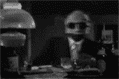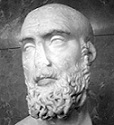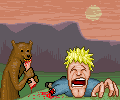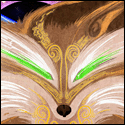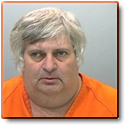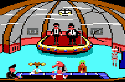|
Are there any case fans or case fan manufacturer(s) that you guys would recommend? I'm looking for reliable 120mm case fans that can move a lot of air. I'm using Antec case fans right now and I'm wondering if I can do better.
|
|
|
|

|
| # ? Apr 16, 2024 10:48 |
|
The only case fans I will ever recommend are made by Panaflo. Will installing the AM2 daughterboard (and CPU and RAM) for an Asrock 939-dual necessitate a Windows reinstall? I'm guessing yes, but I would like some external verification
|
|
|
|
Ravarek posted:Are there any case fans or case fan manufacturer(s) that you guys would recommend? I'm looking for reliable 120mm case fans that can move a lot of air. I'm using Antec case fans right now and I'm wondering if I can do better. Thermaltake makes good silent fans, Im using a few in my comp right now.
|
|
|
|
I am looking into building a new computer for vista and new games. This is not to be built for maybe 6 or so moths so most of the specs are not 100% as of now. I want to have a sound card that dose not pick up much noise and can do some hardware acceleration of of games (like armed assault). I have been looking for good information but it has been hard to find. The things I want in the card are first that it works with vista(drivers) second that it works to allow the eax sounds(or what ever the games normally use) and third that it has digital out, hopefully optical. I would appreciate any input, also i would like to try to keep it under $150 though that is not an absolute price. Thanks in advance for any help.
|
|
|
|
I normally use Adaptec or 3ware SATA RAID Controllers when I build File Servers based on SATA Drives. I want to upgrade my old 3Ware IDE 4-port RAID Controller in my personal File Server with an SATA 8-Port controller. Are 3ware and Adaptec my only good options? I have also worked with LSI and Promise but not enough to compare performance and reliability with the Adaptec and 3Ware cards I have worked with. I will be hooking up 8 SATA Drives >= 320Gb and using RAID 5. Cost isn't a huge issue, but it would be nice if I didn't have to spend upwards of $500 for a decent RAID 5 SATA Controller. Any advice would be great.
|
|
|
|
V-Dubling posted:Thermaltake makes good silent fans, Im using a few in my comp right now. Thermaltake stuff is okay and pretty cheap, but generally not very high quality. Nexus, Noctua and some others are pretty good manufacturers for silent fans. Try checking some reviews at https://www.silentpcreview.com .
|
|
|
|
If I have a crappy old or just plain cheap video card, and I want it to last, can I reduce/eliminate the load on it by turning the monitor off, or setting the power options to do that automatically? It seems sorta farfetched to me, but then again, it seems like there should be some way to not use the video card if you aren't displaying anything... how does that work?
|
|
|
|
Queef posted:If I have a crappy old or just plain cheap video card, and I want it to last, can I reduce/eliminate the load on it by turning the monitor off, or setting the power options to do that automatically? Depending on your videocard you could underclock it as well and might extend its life slightly. Ravarek posted:Are there any case fans or case fan manufacturer(s) that you guys would recommend? I'm looking for reliable 120mm case fans that can move a lot of air. I'm using Antec case fans right now and I'm wondering if I can do better. future ghost fucked around with this message at 06:04 on Mar 15, 2007 |
|
|
|
I'm thinking about upgrading my system kinda slowly over the next couple of months. The AMD 939 chipset has no life left in it, and Intel is doing a big price drop in April so I think I'm going to hold off on the CPU / motherboard / DDR2 until then. I'm tempted to get a 8800 flavored video card now, but I'm worried that it wouldn't play nice with my current motherboard, which is the Asus A8R-MVP. I have a pci-e slot, but since my motherboard is "Crossfire Enabled," I'm kind of paranoid that ATi has done something where the 8800 would crap itself or something. Are my fears unfounded?
|
|
|
|
I've got a evga 7800 gt that I've started overclocking a bit. I'm wondering if it's safe for me to under and overclock it by a lot at a time while still keeping it at levels I know to be stable. For example, the stock core clock was 445. Is it safe for me to put it down to 100 (in one step), then back up to 445 or so?
|
|
|
|
kimcicle posted:I'm thinking about upgrading my system kinda slowly over the next couple of months. The AMD 939 chipset has no life left in it, and Intel is doing a big price drop in April so I think I'm going to hold off on the CPU / motherboard / DDR2 until then. I'm tempted to get a 8800 flavored video card now, but I'm worried that it wouldn't play nice with my current motherboard, which is the Asus A8R-MVP. I have a pci-e slot, but since my motherboard is "Crossfire Enabled," I'm kind of paranoid that ATi has done something where the 8800 would crap itself or something. Are my fears unfounded? Flea110 posted:I've got a evga 7800 gt that I've started overclocking a bit. I'm wondering if it's safe for me to under and overclock it by a lot at a time while still keeping it at levels I know to be stable.
|
|
|
|
Has anyone here gotten the WPN311 (Netgear Rangemax Wireless PCI Adapter) to work at 108Mbps under Vista? Using their drivers I was able to get 54, but I don't know if 108 is even possible yet.
Embedded_Image fucked around with this message at 02:05 on Mar 18, 2007 |
|
|
|
I have an ABIT AA8XE motherboard, and I'm wondering if I'm able to plug 3 IDE DVD drives into it. Can this board support 3 devices, and what wire would I need to do this? Thanks in advance.
|
|
|
|
Bona Weiss posted:I have an ABIT AA8XE motherboard, and I'm wondering if I'm able to plug 3 IDE DVD drives into it. Can this board support 3 devices, and what wire would I need to do this? If it has two IDE channels, it'll be able to. There can only be two devices per channel. So it'll be two drives on one ribbon and then one drive + HDD on the other. Make sure the HDD is master and not slave or else the unit will slow to a crawl when the DVD drive that is on the same ribbon is in use.
|
|
|
|
Boywhiz88 posted:Make sure the HDD is master and not slave or else the unit will slow to a crawl when the DVD drive that is on the same ribbon is in use.
|
|
|
|
I think it's still an issue with PATA devices, only one device can be accessed at once. SATA only allows one device per channel, so it's a nonissue.
|
|
|
|
Boywhiz88 posted:If it has two IDE channels, it'll be able to. I currently have 2 hard drives and 2 DVD drives in it, so am I at my limit? The case itself has room for 4 DVD drives and 4 hard drives, not sure how relevant that is.
|
|
|
|
I have a short question. If I am looking for help in tweaking or boosting the performance of my PC (specifically the performance playing games) would it be ok to post a thread about it or would I just be told to look it up somewhere else?
|
|
|
|
I'm looking to buy a good gaming case. I don't want it to have LED lights or crazy patterns on the side. All I want is a rectangular block with good airflow that is easy to cool, preferably for under £25 (about $50) Any recommendations?
|
|
|
|
I run a general purpose server at home. P4, 2GiB RAM, 4 7200 SATA drives. I have all of the gear to upgrade it to an Opteron 240 (yeah, it's old) with 2 GiB of RAM, and the same drives. I will actually be removing the SATA card that is in it, because the Foxconn board that I have has two chipsets and 8 SATA ports. The isuse comes down to the power supply. I have a 300W FSP Zen, which is passively cooled. I don't want a noisy power supply. So my questions are: 1) Will it run? The processor has about the same draw (~ 85 watts). The drives are the same, and I think that I have over 100W for the board to suck up. 2) What will happen if it doesn't run. Should I expect erratic behavior under load, smoke, lights.
|
|
|
|
Sort of a hardware, sort of a software question regarding my Canon PowerShot A620 and its video function. When I record a video, it creates the MVI_####.AVI, but it also creates a file with the same filename and the extension .THM. Is this file necessary to anything but the camera? Can I just delete it when it gets copied to my computer with the pictures and videos?
|
|
|
|
sirbeefalot posted:Is this file necessary to anything but the camera? sirbeefalot posted:Can I just delete it when it gets copied to my computer with the pictures and videos?
|
|
|
|
People have asked about TV tuners earlier in the thread, but none of them were looking for something gaming-compatible. I am, so what kind of card am I going to need? ALSO: My 5 year old CRT just (like seriously just now) started emitting smoke and turning dim. I can get it bright enough to type by slamming the side of it. I don't think there's any risk of fire, but it is clear that I'm in the market for a new monitor. I'm looking for something affordable in the 19-inch range that'll be good for gaming and has good reliability ratings. I tend to run my monitors into the ground, you see. And something fairly bright, too. My room is pretty much a cave, and I sit around in the dark a lot. Thanks internet~
|
|
|
|
Where do I find the dimensions of my notebook dvd drive? Is that all I need to know to replace it?
|
|
|
|
Dmitri-9 posted:Where do I find the dimensions of my notebook dvd drive? Is that all I need to know to replace it? Notebook DVD drives are all the same slim model. The drive itself may be housed in a case so that it can be hot-swapped, and the molding may look different. One that has a case will be much easier than one where you have to disassemble the PC. NewEgg is probably the best place to buy the drive. I wouldn't worry much about compatability.
|
|
|
|
Alright, this is beginning to drive me insane. "Upgrading My Comp" turned into "Build a Completely New Computer But Use Your Old Video Card". So I picked up a new case and PSU through coupons for (rebates pending) free. PSU I had semi-dounts about, but it's a 500w Ultra V-series. Picked up a E6400 and the ASRock mobo, since I have a decent-enough AGP vid card. Two sticks of 1 Gb DDR2667 and a nice fat SATA drive, and I'm happy. Put it together - no POST. Pull it apart piece by piece, still no POST. Finally have just the board, CPU, Vid card, and a stick of memory and still no POST. Figure the board was DOA, so I RMA'd with Newegg and got a replacement. Same thing. No POST. Tried using the 400w PSU from my old machine - same thing. RMA'd the CPU, got the replacement, same thing. No POST. Tried some DDR memory, poo poo that I KNOW is good - nothing. Threw a jumper on the Clear CMOS pins, tried again, still nothing. Now I am at a loss. I guess it's possible that I got a second DOA mobo in a row, but it's just as likely that I'm missing something here. I get power to the CPU fan and (if I hook it up) the chassis fan, as well as to my video card's fan (ATI X850), but that's it - no beeps, no POST, no BIOS display on the monitor. It's driving me loving INSANE. Anybody that has any insight or new things to try would have my deepest love. I'll even lube it first.
|
|
|
|
Cotisimo posted:Alright, this is beginning to drive me insane. Your RAM might need 2.0V to run, and the motherboard is defaulting to 1.8V. Remove all your RAM and see if it gives you an error code. If it does find a stick of DDR2 that you know will work with 1.8V (some slow stuff, DDR2-400), go into the BIOS, change it to 2.0V and then reinstall your RAM. Took me forever to figure out this one
|
|
|
|
talk show ghost posted:Your RAM might need 2.0V to run, and the motherboard is defaulting to 1.8V. Remove all your RAM and see if it gives you an error code. If it does find a stick of DDR2 that you know will work with 1.8V (some slow stuff, DDR2-400), go into the BIOS, change it to 2.0V and then reinstall your RAM. Nah, no dice. It's just basic Kingston ValueRAM, and the specs say it's 1.8V. Thanks for the response though - I had never thought to check that.
|
|
|
|
Oddly enough, I MAY have found something useful. Useful and DUMB, yes, but we'll see tonight. ASRock LGA-775 VISTA has a fuckton of BIOS updates, and I found one dude posting in another forum how his board shipped with BIOS 1.3, and he needed 1.4 with the Conroe update for his core 2 duo to boot the system. Which, if it's true and is the issue I'm having, just fills me with a special kind of hate, but I'm hoping to get my hands on an older proc with the same socket to test it tonight. We'll see.
|
|
|
|
I'm using a Hauppauge Win TV PVR-150 as a video-capture card in combination with. I bought it with the intention of playing video games (PS2/GC to be specific) from time to time. I have a fairly simple problem; the quality is awful, far worse than even a lovely TV would be, and it suffers from some minuscule reaction lag, such that I constantly over/undercompensate while trying to play games that require decent reaction times. My question is two-fold: is the lag at all related to the fact that I'm using Composite Video connections, and would switching over to S-Video help to prevent do anything to prevent lag (and possibly reduce the shittiness of the image quality)?
|
|
|
|
With the 8600 lineup I'm thinking about upgrading from my 7900GS, right now I'm running it with stock memory speeds and about a 100mhz overclock on the GPU. Would it do me any good to pick up an 8600GTS or should I hold off another few months for another line of 8xxx series cards when DX10 starts showing up?
|
|
|
|
WeaponBoy posted:I'm using a Hauppauge Win TV PVR-150 as a video-capture card in combination with. I bought it with the intention of playing video games (PS2/GC to be specific) from time to time. I have a fairly simple problem; the quality is awful, far worse than even a lovely TV would be, and it suffers from some minuscule reaction lag, such that I constantly over/undercompensate while trying to play games that require decent reaction times. Other things to do with your PVR card
|
|
|
|
Saukkis posted:I think the problem is you are using a PVR model that encodes the video to MPEG-2 and this causes the lag. Luckily PVR-150 is one of the few models where the encoding can be bypassed. The quality may have something to do with a low-quality composite connection which is them compressed to reduce the quality even more. How do I bypass the encoding? That forum-link said roughly the same thing, but I can't figure out what setting I should be changing.
|
|
|
|
WeaponBoy posted:How do I bypass the encoding? That forum-link said roughly the same thing, but I can't figure out what setting I should be changing.
|
|
|
|
Saukkis posted:I think you need to use Dscaler. I have been. Is this something it does automatically? I couldn't even get WinTV2000 to run properly before switching to DScaler, so DScaler is where I've seen this lag.
|
|
|
|
My computer is from the Aspire line of Acer PCs, and the power button is right above the USB ports. If you hit the power button even once, it shuts the computer down. I was wondering if there was a way to to disable it or to make it so you have to hold the button in for a few seconds. I'm tired of accidentally shutting my computer down every time I stick a flash drive or what not into it.
|
|
|
|
WeaponBoy posted:I have been. Is this something it does automatically? I couldn't even get WinTV2000 to run properly before switching to DScaler, so DScaler is where I've seen this lag. Figured it out. The issue was in the registry. HKEY_LOCAL_MACHINE/SOFTWARE/Hauppauge/HcwTVWnd/MPEGDecoder And I just turned it off.
|
|
|
|
outofnowhere05 posted:My computer is from the Aspire line of Acer PCs, and the power button is right above the USB ports. If you hit the power button even once, it shuts the computer down. I was wondering if there was a way to to disable it or to make it so you have to hold the button in for a few seconds. I'm tired of accidentally shutting my computer down every time I stick a flash drive or what not into it. Right click desktop, go to Properties, then the Screen Saver tab, then the "Power..." button, then the Advanced tab in the new window that opens. There are several options here for what to do when you push the power button and close the lid if it's a laptop.
|
|
|
|
900ftjesus posted:Right click desktop, go to Properties, then the Screen Saver tab, then the "Power..." button, then the Advanced tab in the new window that opens. There are several options here for what to do when you push the power button and close the lid if it's a laptop. Duh..I should have looked harder. Thanks!
|
|
|
|

|
| # ? Apr 16, 2024 10:48 |
|
Copied from my thread in the Tech Support subforum.. don't know how many people actually go there though so I'll paste it here also I've never had a video card die on me before, so I figured before I rushed out and bought a new one I'd just run this by you peeps with more experience than me to confirm if it is actually dead. I was playing a game the other day and my monitor just went black suddenly. The monitor is getting power, but for some reason it just stopped registering the fact that it was connected to a computer (it went straight to sleep mode). Being the industrious fellow I am, I hooked my wife's monitor up to my computer to try and isolate the problem, and the same result, the monitor just goes to sleep mode and doesn't register any signal from the PC. I'm sure everything is hooked up correctly and my PC is on etc. but no signal. Does this sound like a dead video card? The only reason I'm hesitent is I thought video cards died gradually, getting more and more hosed up as time went on, not just all of a sudden cutting the signal to the monitor from the PC. Is there anything else I can try, or am I S.O.L.? Also, can goons recommend a nice, cheap-ish video card to me? I don't need cutting edge but I do like to play some newish PC games once in a while. Thanks in advance!
|
|
|