|
Secret_Squirrel posted:Are there any affordable sound cards that can do multichannel (6 channels or more) audio output over spdif (digital coax or fiber optic)? I think M-Audio's Revolution is the only one I remember reading that could, but I don't know anything else about the product. I've recently upgraded from my beloved nForce 2 board that has the SoundStorm chip on it to a board that can support a socket 939 processor.
|
|
|
|

|
| # ? Apr 24, 2024 14:31 |
|
Could anyone tell me why TV-out on my videocard is horribly slow? I'm outputting Milkdrop (winamp plugin) to my TV on my Radeon 9800 PRO AIW, and it's slow as balls. I can do it on my monitor and it's fast as gently caress... Anyone have any idea? Gig of RAM Athlon 64 3000+
|
|
|
|
fixed
JSON Bourne fucked around with this message at 05:59 on Apr 18, 2009 |
|
|
|
I am having the same problem as this earlier post about the 20 and 4 pin connectors on a power supply. I have a P4 processor, and just bought a new Asus P4P800 SE motherboard, it says in the instructions to hook up the 4 pin cable, but my cable doesn't have the locking latch so I am not sure which way to orient it (I have tried it all 4 ways it could fit on there). If I turn on the PC with just the 20 pin cable connected, it boots up, in that the fan starts going and et cetera, but I get no video. If I try turning it on with the 20 and 4 pin cables connected, I get nothing. Any ideas?
|
|
|
|
I have a rather menial problem, but it's starting to grate so I thought I'd ask: What's the best way of cleaning a TFT monitor? While I was at uni last year, the cleaner in the halls I was in must have decided that my monitor looked dirty, so wiped it with a cloth or something. As a result it's had these streaky water mark things over it ever since, and I can't find a way of removing them, or the dust, with anything I have to hand. What's the safest/best way of cleaning one?
|
|
|
|
Tyrone posted:I am having the same problem as this earlier post about the 20 and 4 pin connectors on a power supply. nail fucked around with this message at 19:57 on Jul 16, 2006 |
|
|
|
hyperborean posted:Are you putting that 4 pin connector by the 20 pin or the processor? 'Cause it goes by the processor and it should really only fit one way. I figured it out, turns out I was hooking the wrong 4 pin connector in, the proper one was tucked away at the top of my case and i didn't notice it. Its working now. I'm retarded.
|
|
|
|
Disgustipated posted:Depends, do you just want the digital output, or do you want the Dolby Digital Live like soundstorm had? If you just want the optical output, the Chaintech AV-710 can do it, and it's only $25. If you want the DDL, they're more expensive. Auzentech's XMystique does it, currently it's $65 AR at newegg. There may be other DDL cards, I just don't know them off the top of my head. Yeah, I want the 6 channel Doly Digital output over fiber optic or digital coax. How are the XMystique's drivers?
|
|
|
|
Secret_Squirrel posted:Yeah, I want the 6 channel Doly Digital output over fiber optic or digital coax. How are the XMystique's drivers?  But I don't think you understand the features of the two cards. The Chaintech will output Dolby Digital sound over optical from, for instance a DVD movie. The Xmystique will do that too, but it's big draw is Dolby Digital Live, which is a method of realtime encoding of audio to dolby digital mostly used in games. If you have no need for DDL, then just go for the Chaintech.
|
|
|
|
Whats my best choice if my laptop has a major hardware problem and is out of warranty. Is a non-certified repair company going to be able to do repairs (the closest certified is 1.5 hours just to ask them to look at it). Do non-certified places have insurance in case they destory something? its a toshiba and the hardware that the power cord plugs into stopped charging the battery. i have had it replaced before, i know this is the problem. What is my best choice with this condition?
|
|
|
|
I'm having a whole slew of problems and can't figure out what the gently caress is going on. Are there any good programs to run diagnostics on your hardware? I need to test my hard drives, sound card, video card, motherboard, CPU and RAM. I ran the nVidia system test program and didn't come up with any issues, but considering how poorly my computer is working that doesn't seem possible.
|
|
|
|
Dradien posted:Could anyone tell me why TV-out on my videocard is horribly slow? I'm outputting Milkdrop (winamp plugin) to my TV on my Radeon 9800 PRO AIW, and it's slow as balls. I can do it on my monitor and it's fast as gently caress... I ran into this on an old geforce2 MX. I couldn't get 3D acceleration to move onto the TV at all, everything was apparently going through software. Try changing the TV to your primary monitor in your display properties. That fixed it for me and I was playing Quake 3 on the TV in front of my friends in no time. I think then your 3D acceleration won't work on your monitor instead while that is going on.
|
|
|
|
Can anyone reccomend a decent, cheap PCMCIA/Expresscard54 or USB TV tuner?
|
|
|
|
For some reason on my parents computer when a USB 2.0 device is plugged in to any USB slot a warning pops up and tells you that that USB port isn't 2.0 compatible. It's an MSI KT4VL motherboard and I've ran MSI update and manually installed the USB drivers myself and tried every USB port. Nothing has worked. Any suggestions?
|
|
|
|
Capc posted:For some reason on my parents computer when a USB 2.0 device is plugged in to any USB slot a warning pops up and tells you that that USB port isn't 2.0 compatible. Update the BIOS or check if there's a jumper set to slow it down (stupid but possible!) are my suggestions.
|
|
|
|
Boywhiz88 posted:Update the BIOS or check if there's a jumper set to slow it down (stupid but possible!) are my suggestions. The MSI updater upgraded the BIOS a few times for some reason but nothing ever changed. What kind of jumpers are we talking about here?
|
|
|
|
Did you check Windows Update for any related drivers?
|
|
|
|
Miko posted:I've come to the conclusion that silencing a PC follows the pattern of: I'm going to have to disagree. If you plan ahead (Get a decent case to start with), and then buy quality products you should do fine. I just quietened my 7900GT with a Zalman cooler, now it runs at 35 degree's idle! It's practically begging me to overclock so that it can warm up a little! Anyway, combeign that with the Scythe ninja cpu cooler without the fan, and the Zalman northbridge cooler and Zalman powersupply, the system is very quite, very cool, and still powerful.
|
|
|
|
Can someone tell me if LCD monitors are suppose to be hot after being left on for a while? My new Dell 2007wfp gets hot after an hour of use. and I think that is heating up my room a bit (along with other things).
|
|
|
cLin posted:Can someone tell me if LCD monitors are suppose to be hot after being left on for a while? My new Dell 2007wfp gets hot after an hour of use. and I think that is heating up my room a bit (along with other things). LCDs get warm because of the backlight but the heat output is nowhere near that of a 21" CRT.
|
|
|
|
|
Griz posted:LCDs get warm because of the backlight but the heat output is nowhere near that of a 21" CRT. Really? when i touch the screen on my LCD, it is way hotter than if I touched the screen on my CRT.
|
|
|
|
cLin posted:Really? when i touch the screen on my LCD, it is way hotter than if I touched the screen on my CRT. Well, the backlight on a LCD is right up against the screen. The hot part of the CRT is in the rear, there's a open area where the beams shoot through, then the screen. If you were to open up the CRT and put your hand right on the hot part, it'd be at least as hot as your LCD.
|
|
|
|
Can dust, food or hair cause phantom keystrokes, especially in laptops?
|
|
|
|
I have an extremely annoying problem with my router. Here's the situation. We have 4 people connected WIRELESSLY to a Netgear Rangemax Wireless router (model WPN824). Whenever we have heavy activity (i.e. a few of us downloading torrents or whatever) our wireless router shits out. Meaning, I can't even log into the router itself to look at the settings etc.. Is there any way to stop this from happening when there's activity. It may be worth noting, that we even have trouble browsing the web when there's light activity. We've got Verizon FIOS 15/2 line hooked up, and all of us have Netgear 108MBPS wireless adapters.
|
|
|
|
Hey quick question. I'm building my new computer, and it has a 7900 video card with two DVI outs. I was thinking of getting two monitors. I'll be using this computer for a fair amount of gaming and whatnot. Does anybody have any good monitor reccomendations? I was thinking of getting two Dell 1907FP LCD's. Are these good monitors for gaming? Is there anything I should know about them. It's been so long since I've purchased a monitor, I'm just getting opinions on what's good and a good value. I'm looking to get 19 inch monitors, but if anybody has suggestions for something else, let me know! Thanks.
|
|
|
|
I have a question about how my CPU stacks up against better CPUs. I have a 2.4 Ghz celeron processor, but a game I want to buy requires an 800 Mhz Pentium IV processor. I know that pentium IV's are way better than celerons, but I don't know if they're so much better that an 800 Mhz pentium IV is going to be better than my 2.4 Ghz celeron. How do you figure this stuff out? Whenever I see a game that looks interesting I'm never quite sure if my processor can handle it. The computer is mainly for school, I don't play games very much, and I don't have a lot of money, so a celeron processor made sense for me. I just would like to try this one game. Is my processor good enough for this game? The game is "The Movies" by the way. Thanks.
|
|
|
|
Willie McCoy posted:I have a question about how my CPU stacks up against better CPUs. I have a 2.4 Ghz celeron processor, but a game I want to buy requires an 800 Mhz Pentium IV processor. As far as games go, P4s aren't really any better than Celerons. With the right video card, you could run Doom 3 and Far Cry if you wanted to.
|
|
|
|
Grand Fromage posted:The hot part of the CRT is in the rear, there's a open area where the beams shoot through, then the screen. If you were to open up the CRT and put your hand right on the hot part, it'd be at least as hot as your LCD. Additionally, the "open area" is a hard vacuum, and the screen is glass over half an inch thick, which together make a pretty good insulator, just like a thermos bottle. It's the electronics that get hot. The case of my 19" ViewSonic gets really damned hot if I keep it running all day, but the screen is cooler than room temperature. And if you opened up a CRT and put your hand right on the hot part, you might die. Lots of nasty high-voltage capacitors and whatnot back there.
|
|
|
|
Hi, I am a complete moron. I recently found my NES lying in the closet with a whole bunch of old games, and tried using it with my new tv. But you know the plug that goes from the NES into the TV? Yeah I don't know where to put that thing or if I'm supposed to buy some type of special plug for it. p.s im a girl 
|
|
|
|
firefox40 posted:Hi, I am a complete moron. Ok, towards the back of the right side of the NES there are a couple connectors (RCA connectors to be specific). On the NES, I believe it's a yellow (video) and a red (audio) one. Get an RCA cable with at least two connectors going between that and the same style of connector that's on the back of your TV. Edit: just found an image on the Nintendo official website, of all places:  Just pretend it says "TV" and not "VCR". Zorilla fucked around with this message at 01:53 on Jul 22, 2006 |
|
|
|
Do you know where I can find one online?
|
|
|
|
firefox40 posted:Do you know where I can find one online? This is monoprice.com's RCA cable section: http://www.monoprice.com/products/subdepartment.asp?c_id=102&cp_id=10218&style= Scroll down a bit until you get to the section labeled "RCA Audio Cables". Buy it in whatever length you need to get it to reach from point A to B. These are intended for stereo audio, but since you only need two connectors (video and mono audio), these will do nicely.
|
|
|
|
Radioshack will have all your cables, just go there. Take pictures of what you need, if you want. I know she asked for online, but Radioshack is all over the place.
|
|
|
|
I actually found a pair in my house, and I connected it and everything. Now the light next to the power button keeps blinking red and the screen just blinks. Either I'm doing it wrong or the NES is hosed.
|
|
|
|
firefox40 posted:I actually found a pair in my house, and I connected it and everything. Now the light next to the power button keeps blinking red and the screen just blinks. Either I'm doing it wrong or the NES is hosed. Or your NES is like so many others. Clean the cartridge contacts, blow on it, etc. until it works. If you feel really daring, it's possible to replace the cartridge contacts on the inside of the NES since they loosen over the life of the console and are the cause of this problem. I haven't ever looked into this, though, as I currently own my grandpa's old unit and it was used lightly.
|
|
|
|
I'm supposed to ignore the control deck if I use the cables thing right?
|
|
|
|
Zorilla posted:As far as games go, P4s aren't really any better than Celerons. With the right video card, you could run Doom 3 and Far Cry if you wanted to. PS: There was never an 800MHz P4, so that box is bunk. They started at 1.3 GHz IIRC.
|
|
|
|
Oh drat, you're right, it was a P3. Still, they're close to being equivalent?
|
|
|
|
I recently got a 50 inch HDTV and have started to download some HD content. My current computer is AMD 3200+, 1 gig of ram, and a 6600 for my vid card. The 6600 is set to output 1080i via dvi to hdmi cable. I am having issues with studdering while playing 720p and 1080p stuff. Which peice of hardware is my weak link?
|
|
|
|

|
| # ? Apr 24, 2024 14:31 |
|
Willie McCoy posted:Oh drat, you're right, it was a P3. Still, they're close to being equivalent?
|
|
|














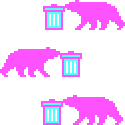








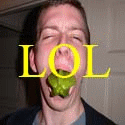

 Bad Angus! Bad!
Bad Angus! Bad!

