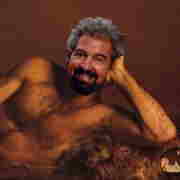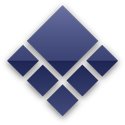|
TooLShack posted:I recently got a 50 inch HDTV and have started to download some HD content. My current computer is AMD 3200+, 1 gig of ram, and a 6600 for my vid card. The 6600 is set to output 1080i via dvi to hdmi cable. I am having issues with studdering while playing 720p and 1080p stuff. Which peice of hardware is my weak link? Are you using QuickTime by any chance? Last time I checked, it was really inefficient at HD playback and choked, even on high end hardware.
|
|
|
|

|
| # ? Apr 20, 2024 05:16 |
|
I just bought an MSI GeForce FX5200, and a DVI to vga adapter. The adapter has four pins above the flat blade, whereas my card does not. Hence, it does not fit. every adaptor on newegg has these pins. What the hell?
|
|
|
|
Pixelated posted:I just bought an MSI GeForce FX5200, and a DVI to vga adapter. The adapter has four pins above the flat blade, whereas my card does not. Hence, it does not fit.
|
|
|
|
Disgustipated posted:You purchased a DVI-D card and a DVI-I converter. DVI-I has both the analog and digital signal, DVI-D has only digital. The flat pin is the analog signal, You can't convert DVI-D to an analog signal, as far as I am aware at least not with a simple converter like that one. Figures. Bought it at the local computer show and the guy behind the counter told me it would work (I'm way behind in video card stff). I just found out I payed almost $30 too much for this. gently caress. I was really looking forward to dual CRTs
|
|
|
|
Zorilla posted:Are you using QuickTime by any chance? Last time I checked, it was really inefficient at HD playback and choked, even on high end hardware. Quicktime is the worst offender but VLC does it also with some HD content.
|
|
|
|
Pixelated posted:Figures. Bought it at the local computer show and the guy behind the counter told me it would work (I'm way behind in video card stff). I just found out I payed almost $30 too much for this. If the guy just BS'd you, I'd try to return the card. You don't have to convince the manager the guy lied, just say "it doesn't do what I was told it would do. I wanted dual CRTs, the salesman said it could, it doesn't. Please direct me to the right card and deduct the cost of this one from it."
|
|
|
|
While I'm here, I've got a related question: trying to output to a TV via S-Video on a Radeon 9550. I've currently got two flat panel monitors running on the other two "outs," but I can't seem to get anything from the S-Video out, even after downloading different software from Radeon that other forums have said should handle it ("Hydravision").
|
|
|
|
I need some input on RAM and the FUTURE. I'm currently running a P4 on an Intel D875PBZ motherboard, and I have 1GB of PC3200 RAM. I'm looking to upgrade in the near future to the new dual-core chips, which also means a motherboard upgrade. I also wanted to try out 2GB of memory. So, my question is: Can I get the 2GB of memory now in PC3200 format to use in my current machine and swap it to the new motherboard, or are they changing memory formats radically in any fashion with the next batch of Intel boards? Also, if 2GB is considered retarded still, then I won't do it.
|
|
|
|
Quick question that sounds strange... How do you guys use two hard drives? Ha... what I mean is, if you're building a system, is it good to buy a fast, low-capacity drive for the operating system and a large-capacity drive for everything else. I suppose that's a sub-question as well. On the fast, low-capacity drive do you put ONLY the OS, or do you put the OS and the applications themselves. OR do you use the large-capacity drive for both data files AND applications? What's the right way to do it, or does it even matter, and does anybody have comments on something I'm missing. Thanks!
|
|
|
|
-Dethstryk- posted:I need some input on RAM and the FUTURE.
|
|
|
|
Disgustipated posted:They changed memory formats radically like 2. Intel doesn't use DDR anymore, they use DDR2, and AMD just recently transitioned to DDR2 as well. So no, you can't buy more memory and use it in your current machine. Er, quick question. Crucial's site doesn't even have PC3200 RAM in anything other than DDR2. Does that mean that since I'm using PC3200 RAM (from Crucial no less) that I'm using DDR2? CPU-Z says "DDR" on the type, but I don't know if it makes the distinction or not. -Dethstryk- fucked around with this message at 20:09 on Jul 24, 2006 |
|
|
|
-Dethstryk- posted:Thanks. That's exactly what I needed to know. Kisses. 
|
|
|
|
can somebody riddle me this: Why the gently caress are 133 Mhz SDRAM DIMMs so expensive compared to DDR? Not needed, just wondering Lean Six Ligma fucked around with this message at 21:19 on Jul 24, 2006 |
|
|
|
Pixelated posted:can somebody riddle me this: Why the gently caress are 133 Mhz SDRAM DIMMs so expensive compared to DDR?
|
|
|
|
Glee posted:While I'm here, I've got a related question: trying to output to a TV via S-Video on a Radeon 9550. I've currently got two flat panel monitors running on the other two "outs," but I can't seem to get anything from the S-Video out, even after downloading different software from Radeon that other forums have said should handle it ("Hydravision"). I have an nVidia card, but I'm pretty sure you can only use two of the three outputs at a time. At least that's the way it works for me (nVidia 6800.) What I assume is the Hydravision page says "increase your desktop work space by using up to two monitors." That probably includes the TV output.
|
|
|
|
I have this 6600GT; can I use two monitors with it at the same time (using both the analog and DVI ports)?
|
|
|
|
Mr. Blue Sky posted:I have this 6600GT; can I use two monitors with it at the same time (using both the analog and DVI ports)? It looks like it supports dual monitors, and if this is so you should have no problems. I have an old AGP Radeon 9200SE running a dual monitor setup using the VGA and DVI outputs separately and the configuration looks exactly the same. The primary monitor is plugged into the VGA output and the secondary monitor is plugged into the DVI output using a DVI>VGA adapter that came with the card.
|
|
|
|
Im going to buy the ASRock dual 939 mobo that has both AGP and PCI E on it with the 3800 X2 chips. Im planning on overclocking it up to 2.4 and was wondering if: A)I could do it off stock cooling and if not what sort of heatsink would be sufficient (I want to stay air cooling) and: B)If the motherboard will be able to do this, I hear it's not the greatest for overclocking.
|
|
|
|
I'm in posession of 3 cellular phones; one of them is 5 years old (but still uses digital), one's a Motorola T720 and by corollary worthless, and the other is one that my sister discovered actually worked after she spilled beer on it (and subsequently had it replaced with insurance). In other words, all three can't actually be used as cellular phones anymore, either because they suck or because their unique ID is probably flagged to catch insurance fraud. This seems like such a waste, since all three phones have moderately powerful radio tranceivers and two of them have GPS receivers in them. When I poked around the internet for some ideas on how to modify cell phones, all I found was a bunch of "phone h4x" for circumventing limits that networks have in place, or ways to clone cell phones and illegally use other people's minutes. Has anyone ever ome across custom firmware or anything else that can customize an unused cellular phone's functionality, perhaps make it just show your raw GPS coordinates on the screen or something?
|
|
|
|
I've been running a computationally intensive simulation on my laptop -- a Compaq Evo with P-M at 1.6 GHz -- and it's getting really hot, reading around 77° at the CPU. Is this likely to damage it? Is there an obvious way to cool it down, other than turning down the speed?
|
|
|
|
Twinxor posted:I've been running a computationally intensive simulation on my laptop -- a Compaq Evo with P-M at 1.6 GHz -- and it's getting really hot, reading around 77� at the CPU. Is this likely to damage it? Is there an obvious way to cool it down, other than turning down the speed? Since it's a laptop, it seems your only options are to make sure the path of airflow is dust-free. That, and if the computer has an intake fan on the bottom like so many do, try elevating that portion of the laptop to let more air in. Lastly, and probably the least recommended idea: you could take the thing apart and reapply Arctic Silver to the CPU heatsink, but if you're like me, you'd probably just break poo poo.
|
|
|
|
Zorilla posted:Since it's a laptop, it seems your only options are to make sure the path of airflow is dust-free. That, and if the computer has an intake fan on the bottom like so many do, try elevating that portion of the laptop to let more air in. Well, if that seems to be a lot hotter than expected, I might try opening the case to get out some of the dust. Without going into model specifics, is that generally a reversible operation -- i.e., one which I can do without a lot of skill and special tools?
|
|
|
|
Twinxor posted:Well, if that seems to be a lot hotter than expected, I might try opening the case to get out some of the dust. Without going into model specifics, is that generally a reversible operation -- i.e., one which I can do without a lot of skill and special tools? For a Compaq, I don't know. My brother and I drat near destroyed his beater Sony Vaio laptop trying to fix the backlight, so let it be known this is not for the timid. Then again, nothing is as much of a pain in the rear end as working on a Vaio, anyway.
|
|
|
|
drstupid posted:I have an nVidia card, but I'm pretty sure you can only use two of the three outputs at a time. At least that's the way it works for me (nVidia 6800.) That's just the thing... I've already tried disconnecting the other monitor. I've even tried booting up with just the S-Video connected... nothing. Also, Hydravision never seems to recognize the S-Video port, not sure why. Is there some trick I'm missing?
|
|
|
|
Related question: I was under the impression (wikipedia) that a 9-pin S-Video jack can accept a 4-pin S-Video cable. Is this not the case?
|
|
|
|
DeeBye posted:It looks like it supports dual monitors, and if this is so you should have no problems. I have an old AGP Radeon 9200SE running a dual monitor setup using the VGA and DVI outputs separately and the configuration looks exactly the same. The primary monitor is plugged into the VGA output and the secondary monitor is plugged into the DVI output using a DVI>VGA adapter that came with the card. However running a CRT and an LCD next to each other (with the CRT at 75Hz, eugh) at different heights on my desk was really gross so I opted to use only the LCD. At least the text is much clearer.
|
|
|
|
I removed my VF900 from my dead videocard, and these RAM Heatsinks, what do I use to re-adhesive these little things, so they stick on the new ram.
|
|
|
|
TopGun posted:Quick question that sounds strange... Anybody have any suggestions, advice, etc?
|
|
|
|
TopGun posted:Anybody have any suggestions, advice, etc? It doesn't matter that much. Low capacity, fast drives are large enough to keep the OS and installed programs/games. Putting just the OS on a drive doesn't make much sense. You can put the page file on another drive than your installed stuff for faster load times though. Remember that you can also make partitions. A strategy I usually see is a reasonably fast, cheap per GB drive at the time the pc was built as the main drive, with a partition of like 6-10GB for OS/apps, a larger partition for installed games and the rest for storage. Then extra drives are added when space is low and a new drive can be had cheap. Planning a whole strategy in advance isn't that productive as tech advancements (such as interface changes), space increases/needs and price swings are hard to predict. Don't buy a huge, expensive drive when you don't need the space right now. My pc originally only had a 80GB drive which I used for everything. Now that I've started to collect more movies etc, I've added two extra 250GB drives. The 80GB I now only use for installed stuff, but it's easily big enough for that. I you don't plan on archiving files, even just a small+fast hd such as a Raptor will do. However, it doesn't make much sense to buy a 120GB or so drive when a 250 one isn't much more. Truly fast drives such as Raptors are usually seen as unnecessary though, and modern large drives are about as fast.
|
|
|
|
I don't know anything about computers, so I might be posting this in the wrong thread, and if so I apologize. It's about something that would be purchased in the computer hardware department of Best Buy, if it exists.... ? We have a little home network with our DSL. Both of our regular computers are in the main room of the apartment, and each is hooked up to the little 2wire Gateway thing SBC sent us when we signed up for internet service. We also have my old computer in the bedroom, where we want to be able to get online with it once in a while because we tend to sit in the bed talking late at night and get onto a topic we want to research, without having to go out into the living room in the dark. But I don't know how to get this computer onto the internet. It has an ethernet card in it, the kind with the giant jack for big old cables. But we're not wired for that kind of cable. And it's not really feasible to get a really long cable and staple it to the ceiling through the entire apartment to connect the computer directly to the gateway. Is there anything that would let me plug the computer straight into the phone lines and use the DSL that way? Some kind of adapter, or a special card, or something? Or would I need a whole new gateway for the bedroom?
|
|
|
|
Dr. Oetker posted:Remember that you can also make partitions. A strategy I usually see is a reasonably fast, cheap per GB drive at the time the pc was built as the main drive, with a partition of like 6-10GB for OS/apps, a larger partition for installed games and the rest for storage. But then what happens when you run out of space on one partition? You end up resizing them every couple of weeks to redistrubite free space, causing all sorts of messes and putting your data in jeopardy in the process. If you want to organize your files, use folders; that's what they're there for. This way, all your free space continues to be consolidated onto a single volume and you don't have to worry about partition sizes.
|
|
|
|
Zorilla posted:But then what happens when you run out of space on one partition? You end up resizing them every couple of weeks to redistrubite free space, causing all sorts of messes and putting your data in jeopardy in the process. The situation where your Windows installation shits itself and you need to flatten/reinstall comes up more often, and this is where having a separate partition for it becomes useful.
|
|
|
|
I've always wondered... what is the difference between onboard nics, cheap-o realtek nics, and the 50+ dollar intel(or another expensive brand) nics? And is it worth ponying up the money for a more expensive network card for a computer that is going to be doing heavy transfers to multiple computers?
|
|
|
|
NoDamage posted:I don't think I've seen this happen, ever. As long as you are careful with the partition sizes, it is not an issue at all. You must have a huge drive then. One of my friends was dead set on using partitions. Eventually, he ran out of space on one or two of them admitted folders was more suitable for what how he was trying to organize his files. He's a huge packrat when it comes to data, though, so that's partially to blame. Reinstalling Windows to a single partition without losing data or backing up is cake: - Boot up BartPE - Rename your old Windows, Program Files, and Documents and Settings folders to something else - Install Windows - Pull anything you need from your old Windows folders and delete them afterwards
|
|
|
|
Dobermaniac posted:I've always wondered... what is the difference between onboard nics, cheap-o realtek nics, and the 50+ dollar intel(or another expensive brand) nics? Onboard is going to depend on the exact chipset it uses. I've seen onboard NICs that uses the Realtek RTL8139 chipset, and I've seen onboard NICs that use Intel Pro or 3com 3c905/3c920 chipsets. For an average home network, I'd just use whatever was there. For something going into a home fileserver, I'd pony up the extra cash for a good Intel/tulip chipset/SMC/3Com/etc card. From what I understand, the problem with the Realtek cards (at least the RTL8139, which is the most common Realtek chipset out there IME) is that the design/implementation is hideous. Here's the comments from the source of the FreeBSD RTL81x9 driver that explain the suckage. code:TopGun posted:Quick question that sounds strange... On my Windows box, I don't worry about this all that much. My "system" drive is a 100GB Western Digital, so it holds OS, apps, games, and whatever lives in my My Documents. I've also got a 200GB data drive that holds all my CD rips and downloaded installers and random media and whatever On my linux box, I've got a 9GB SCSI drive for the OS/Apps, a 20GB drive for my home directories, and a 200GB data drive. That way I can switch distributions/reinstall at will and not worry about having to copy off my home directory to another location.
|
|
|
|
How do I fix the spacebar on a keyboard if it won't push down if you push on either the left or right side? I've pulled it out and resetted it many times, but I can't seem to get it to work. The only way to get it to work properly is hitting it in the middle. The little detachable bar is still on it. I'm not sure if it's missing something else though.
|
|
|
|
Yaksha posted:How do I fix the spacebar on a keyboard if it won't push down if you push on either the left or right side? I've pulled it out and resetted it many times, but I can't seem to get it to work. The only way to get it to work properly is hitting it in the middle. Are you talking about the metal stabilizing bracket? That's pretty much necessary to keep the space bar moving straight up and down and you should double-check to see if it's seated properly.
|
|
|
|
Dobermaniac posted:I've always wondered... what is the difference between onboard nics, cheap-o realtek nics, and the 50+ dollar intel(or another expensive brand) nics? Anybody know how the onbaord NIC's from Marvell match up?
|
|
|
|
I just got an AMD X2 4200+ and installed it along with this ZALMAN (CNPS7000b) I've had sitting around for a while using arctic silver 5. I only aplied like half a pea drop of goo right in the center of the CPU and didn't really spread it much (other than when trying to situate the Sink), I just left the smushing of the heatsink against the CPU to do that. I'm sure the Zalman is secured and I closed the case completely and put in the Overhang duct thing Sonata IIs have. Only the one stock 120mm fan in the back of my sontata 2 as well. I kind of wanted to do some overclocking. My temp is idling around 50-51C now (89F/32C In room), Couldn't I get a little better? I'm thinking maybe I should apply the thermal goo again but spread it around better this time. Sadly, didn't check what my old processor's temp (3200+) was with stock heat sink, so no comparison. injate fucked around with this message at 03:38 on Aug 4, 2006 |
|
|
|

|
| # ? Apr 20, 2024 05:16 |
|
injate posted:My temp is idling around 50C now (98F In room), Couldn't I get a little better? I'm thinking maybe I should apply the thermal goo again but spread it around better this time. That's definitely hotter than it should be at idle... what speed are you running the fan at? I'd take of the heatsink and check how well the goop has distributed itself over the heatspreader.
|
|
|