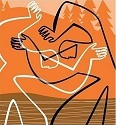|
QCIC posted:I want a "gaming" mousepad. Is there any difference between a big foam pad and Razer/Steelseries-branded stuff? Different surface material will have different feel... hard to say which one works best for you without actually testing on some of them. The products available from the "gaming" brands can range from cheap roll-up mats that are barely an upgrade over the ones you get when you buy a Dell (note: I don't know if Dell actually still gives you mouse pads, but I still remember the ones that computer labs in schools had by the dozens) to pricier ones that are solidly built with multiple types of surfaces. If you can find a store that carries multiple options (Micro Center and Fry's both do, I'm pretty sure, if either is available in your area), getting some hands-on look or even buying some to try with your own mouse is the best way to go. If not, do some research into what kind of surface you'd like, and buy from somewhere with a good return policy. Personally, I looked at a bunch and decided to buy a Corsair MM600 from Micro Center to try, mostly because it was very solidly-made, free of ostentatiously tacky branding, and had two different surfaces and thus a higher likelihood of one of them being what I want. I ended up liking it so much that I went and bought another one (one for workstation, one for gaming PC), and might actually get a third to use at work. GokieKS fucked around with this message at 02:30 on Aug 22, 2014 |
|
|
|

|
| # ? Apr 24, 2024 01:05 |
|
I've had my MM600 for a while now and it has been badass, but just the other day a bit of the black coating came off. It is a (very) small defect, but the mouse goes crazy tracking over it. I'm going to contact corsair support but I dunno if they'll cover it.
|
|
|
|
THE RAGGY posted:Hi there. The bearing in the fan might be going bad? See if you can replace it.
|
|
|
|
QCIC posted:I want a "gaming" mousepad. Is there any difference between a big foam pad and Razer/Steelseries-branded stuff? Sort of. Some mice work best on hard surfaces. Lasers are especially picky about what they work best on. Then among hard surfaces you have different materials that have a slight difference in speed. A lot of hard pads are reversible, one side for speed and another for precision.
|
|
|
|
Also if you get a soft pad, try to get ones with stitching around the edges so that the cloth surface doesn't start to lift away from the rubber backing after a while.
|
|
|
|
I have two. What's the best way of determining the health of my hard-drive? It seems slower than usual. I bought two monitors to go along with a TV that I have hooked up to my computer. I can't seem to get all three working at the same time. Is there a way to intelligently switch between dual monitors when I'm coding and the TV when I'm watching something?
|
|
|
|
TheOtherContraGuy posted:What's the best way of determining the health of my hard-drive? It seems slower than usual. quote:I bought two monitors to go along with a TV that I have hooked up to my computer. I can't seem to get all three working at the same time. Is there a way to intelligently switch between dual monitors when I'm coding and the TV when I'm watching something?
|
|
|
|
Alereon posted:Crystal Disk Info, the standard edition portable zip doesn't have anime or ads. Caution likely means the drive is failing, Bad definitely does. Post a screenshot and we can evaluate. Thanks! CrystalMark says my drive is fine but transferring files takes longer than it should and 1080p video is choppy right now.  I have a AMD Radeon 6850 and I have my two monitors connected to\hrough DVI ports and and my TV connected through the HDMI port.
|
|
|
|
TheOtherContraGuy posted:CrystalMark says my drive is fine but transferring files takes longer than it should and 1080p video is choppy right now. quote:I have a AMD Radeon 6850 and I have my two monitors connected through DVI ports and and my TV connected through the HDMI port.
|
|
|
|
You are tremendously helpful. Thanks.
|
|
|
|
I built a HTPC several months back and upgraded to a SSD as the primary OS drive recently (PNY 128gb XLR8, running Windows 8.1). I've noticed that I get random lag spikes sometimes when opening programs or streaming HD video- seems like the HDD light on the case stays solid when this happens for a few seconds. I just checked task manager and it seems like there's a constant cycle of 0% active to 30% active every 1-2 seconds when the HTPC isn't even in use. Any ideas on what could be causing this? 
|
|
|
|
UncleGuito posted:I built a HTPC several months back and upgraded to a SSD as the primary OS drive recently (PNY 128gb XLR8, running Windows 8.1). I've noticed that I get random lag spikes sometimes when opening programs or streaming HD video- seems like the HDD light on the case stays solid when this happens for a few seconds.
|
|
|
|
i was curious what mine looked like to you too is my drive dyin
|
|
|
|
HornyBoy123 posted:i was curious what mine looked like to you too So the way SMART works is that the value in the "Current" column starts at 100 or 200 (depending on value), and counts down as errors are encountered or the drive ages. The actual count of errors is in the "Raw Values" column on the far right, except on Seagate drives, which don't really log errors in a useful way. When the "Current" counter hits the value in the "Threshold" column the drive reports a SMART failure warning. This actually isn't so useful in practice, because usually a failing drive will die completely before accumulating enough errors to push the counter all the way down to the threshold. This is because back in the day it was assumed that drives experienced errors at some low rate over their life and it was only a problem if the drive got too many or they started building up too fast, but now we know that drives operate error-free throughout their lives, until they begin to fail and start generating errors. Here's how to interpret SMART values for spinning hard drives: The "Read Error Rate", "Seek Error Rate", and "Write Error Rate" counters are "soft" errors, which means they worked when the drive tried it again. These errors DO occur during normal drive operation and are caused by things like vibration (literally yelling at your drive will cause a spike in soft errors visible as a drop in benchmark performance). These error rates can indicate problems if they start to grow more quickly than usual. The "Reallocated Sectors Count", "Reallocation Event Count", and "Uncorrectable Sector Count" counters (all relating to bad sectors) are "hard" errors, meaning the operation DID NOT succeed when the drive tried again, indicating a physical failure. Any of these logged errors always mean the drive has begun to fail and it's just a matter of time until it dies completely. The "Current Pending Sector Count" is somewhere between these, the operation didn't succeed when the drive tried again, but it didn't try very hard and plans to try again later. These can either clear or change to Reallocations, if they clear the drive might be okay, if they Reallocate or grow the drive is probably dying. For SSDs its pretty similar to the above, except that "Reallocated Sectors Count" and "Reallocation Event Count" aren't really so bad, but "Uncorrectable Sector Count" means the drive is dying. This is because since SSDs aren't mechanical devices one bad sector doesn't mean more are on the way, but a drive should never experience an error rate high enough that it can't correct it, and if it does you have lost data and the drive has failed. There's also a "Power Fail" or "POR Recovery" value on SSDs that counts the number of times the drive lost power and had to recover data when rebooted. This can happen due to power outages or system crashes, but if you see the raw value for this counting up without this happening you might have a problem with your SATA controller. For all drives the "Ultra DMA CRC Error Count" is the number of times the system got data that was different from what the drive sent, meaning it either got corrupted on the SATA cable or in system RAM (it's also theoretically possible the drive is sending data wrong but this is really unlikely in an otherwise working drive). I always suggest starting with a brand new SATA cable and making extra sure its secure on both ends, as well as verifying the system completes at least one full pass of Memtest86+ without errors. This could also be due to a failing motherboard. E: Typos. Alereon fucked around with this message at 13:46 on Aug 24, 2014 |
|
|
|
Alereon posted:Can you post a screenshot of the Crystal Disk Info window for the drive? Also, what motherboard are you using? The mobo is a GIGABYTE GA-F2A88XM-D3H . Here ya go! 
|
|
|
|
UncleGuito posted:The mobo is a GIGABYTE GA-F2A88XM-D3H .
|
|
|
|
Alereon posted:Here's how to interpret SMART values for spinning hard drives: Thanks for this good post, it's nice to know what all this is about instead of looking at it and going "nothing's yellow, that's good I hear?"
|
|
|
|
Do ferrite beads/chokes hinder signal transmission on high data rate cables like usb/fw? I sometimes see cables with them and sometimes without. If they act like a low pass filter doesn't that mean the cutoff freq needs to be taken into account wrt the signal clock?
|
|
|
|
This is a post that needs to be sticked for HDD info- you're a champ
|
|
|
|
Shaocaholica posted:Do ferrite beads/chokes hinder signal transmission on high data rate cables like usb/fw? I sometimes see cables with them and sometimes without. If they act like a low pass filter doesn't that mean the cutoff freq needs to be taken into account wrt the signal clock? Oh apparently it is an issue. http://www.murata.com/products/emicon_fun/2011/02/special_en28.html
|
|
|
|
Would getting a smallish (64GB) SSD and putting into a c-50 powered netbook be a waste of money? My mom uses it for Web surfing and email, and I just want it to at least be bearable...
|
|
|
|
chocolateTHUNDER posted:Would getting a smallish (64GB) SSD and putting into a c-50 powered netbook be a waste of money? My mom uses it for Web surfing and email, and I just want it to at least be bearable... Alereon fucked around with this message at 19:04 on Aug 25, 2014 |
|
|
|
Alereon posted:That's a good idea, but SSDs smaller than 120GB are horrifically unreliable. The SanDisk Ultra Plus 128GB is currently the cheapest SSD that will actually work, at $60. Check out the SSD Megathread for more information. I'm not sure if the low-end netbooks like that supported SSDs properly, so it would likely be advised to create the system partition 20% smaller than the size of the drive, leaving the remaining space unpartitioned. This maximizes lifespan and performance in systems that don't correctly support SSDs. Thanks!
|
|
|
|
I have a Dell CS24-SC 1U server that I bought used a while back. It came with a single drive which is shorter than anything else I've worked with, about three quarters of an inch tall compared to about an inch for a normal drive.  Is there a name for this size of drive? Three of the trays have vent holes above them so I'm not worried about using a normal drive in those. The left most drive tray has no vent holes above it so I'm concerned about using that for anything but an SSD.
|
|
|
|
thebigcow posted:I have a Dell CS24-SC 1U server that I bought used a while back. It came with a single drive which is shorter than anything else I've worked with, about three quarters of an inch tall compared to about an inch for a normal drive.
|
|
|
|
I have a buddy looking to buy a scanner for home use. His parents run their own small import/export business, and have a couple of other interests, so probably a higher volume of paperwork than a typical household. He currently has an older laserjet printer. We were looking at what was available at Costco, and it looked like mostly MFPs. I'm not a big consumer-level hardware guy, but I feel like he'd probably be better off picking up a scanner than an MFP, even if the MFP came with wifi (which his current printer doesn't have); it seems like a dedicated scanner would be better at the job than a combo unit, and last longer. Any recommendations? Any features in particular we should be looking for (obviously, not looking for a flatbed without a feeder)? This is the Brother we were looking at (it was only $350 at Costco). I know their laser printers typically have a significantly lower cost-of-ownership than most other consumer printers. Finally, should I have asked this in a different thread? Didn't see a printer/scanner or MFP thread in here, though I could easily have missed it.
|
|
|
|
Thanatosian posted:I have a buddy looking to buy a scanner for home use. His parents run their own small import/export business, and have a couple of other interests, so probably a higher volume of paperwork than a typical household. He currently has an older laserjet printer. You might try asking in The Printer Questions Megathread.
|
|
|
|
Thanatosian posted:I have a buddy looking to buy a scanner for home use. His parents run their own small import/export business, and have a couple of other interests, so probably a higher volume of paperwork than a typical household. He currently has an older laserjet printer. My thoughts on standalone scanners is that if you really need one, you would be buying some kind of hyper-specialized version and probably wouldn't need to ask around on it. If they're going through a huge volume of paper and also need to do copying and printing, some kind of leased MFP is probably a better option than a standalone scanner. That said, one of the nice Brother MFPs will probably work for them, just make sure you check the feature list since stuff like duplex copy/scan may be on some models and not others that are only differentiated by a letter or something.
|
|
|
|
Inspector_666 posted:My thoughts on standalone scanners is that if you really need one, you would be buying some kind of hyper-specialized version and probably wouldn't need to ask around on it. If they're going through a huge volume of paper and also need to do copying and printing, some kind of leased MFP is probably a better option than a standalone scanner. The one we were looking at totally had duplex and such. I figured their MFPs would be nice--like their printers--just wanted some verification.
|
|
|
|
Buy a ScanSnap iX500. Seriously. The cheap MFP scanners are OK for small jobs but a ScanSnap can really rip through some paper. I have the s1300 and it's awesome to throw paper in and scan. The only problem with them is no TWAIN support meaning you have to use their software to scan. You can then save it to PDF and use it in whatever you'd like. The The WireCutter talking about portable scanners.
|
|
|
|
Alereon posted:3.5" drives come in 1.0" and 0.7" thicknesses, you should be able to use the thinner drive in a larger bay since the mounting holes are in the same position. I need one of the thinner drives or all the vent holes will be blocked. Is there a name for them, or a product line name that I can look for?
|
|
|
|
thebigcow posted:I need one of the thinner drives or all the vent holes will be blocked. Is there a name for them, or a product line name that I can look for?
|
|
|
|
I built a PC earlier this year, i5-4570, GTX 760, 8 Gigs of Ram, Windows 8 with a Fractal Define R2 case. I used the stock CPU cooler, and all the stock fans in the case. The case is drat silent, which it's supposed to be but I want to keep an eye on the temperature to see if I might need to add an extra fan or anything. What's a good way to monitor temps of CPU/GPU, and what are normal temps? I tried HWMonitor but every time I launched it I just received a blue screen of death in Windows.
|
|
|
|
Thanatosian posted:I have a buddy looking to buy a scanner for home use. His parents run their own small import/export business, and have a couple of other interests, so probably a higher volume of paperwork than a typical household. He currently has an older laserjet printer. 'Made by Brother' is the most important characteristic to look for when buying printers in my opinion, and you seem to have that well covered. I have a wireless MFC and it's brilliant.
|
|
|
|
Disappointing Pie posted:I built a PC earlier this year, i5-4570, GTX 760, 8 Gigs of Ram, Windows 8 with a Fractal Define R2 case. I used the stock CPU cooler, and all the stock fans in the case. I had that problem with an older version of Speedfan I hadn't updated. Something in Windows 8 changed that causes those kinds of programs to blue screen you if they're not updated for it. (I use Speedfan but I don't know if there's a better option.)
|
|
|
|
So I'm in the process of moving around often, wanting to pack light, but still wanting to use a small desktop PC (mATX case), and I'm looking for an alternative to having a standard monitor. I'm typing this on a laptop with a perfectly fine monitor that I'd like to be able to use for the desktop as well, and incidentally maybe a PS3 or something. Is there an easy way to do this? It's a Yoga 13, with HDMI out, but nothing in. I could maybe get some kind of capture card, but they're fairly expensive for such a specific thing and I'm worried about taxing the laptop itself with constant video processing or something like that. Is there an easy way to directly pass video through to a laptop monitor? Is there a nice and thin monitor I could get instead, something on the scale of a laptop screen? I'm willing to pay a little more for a nice monitor like that, but I'd prefer it to be really thin, not just a small monitor with a bulky plastic back and stand. I'm open to other ideas, this feels like an open-ended problem.
|
|
|
|
I built my first PC last month and it's been mostly fine but lately I've run into stuttery performance every once in a while. This led me to notice that the total memory consumption in task manager is reporting 2-3 times higher than the actual total of per-process memory usage (including background processes). And the stuttering occurs when the consumption shows at 95-99%, even though I'm actually using under 4 GB at the time. Is this a known symptom of bad RAM?
|
|
|
|
Eggnogium posted:I built my first PC last month and it's been mostly fine but lately I've run into stuttery performance every once in a while. This led me to notice that the total memory consumption in task manager is reporting 2-3 times higher than the actual total of per-process memory usage (including background processes). And the stuttering occurs when the consumption shows at 95-99%, even though I'm actually using under 4 GB at the time. Is this a known symptom of bad RAM?
|
|
|
|
zachol posted:So I'm in the process of moving around often, wanting to pack light, but still wanting to use a small desktop PC (mATX case), and I'm looking for an alternative to having a standard monitor. I'm typing this on a laptop with a perfectly fine monitor that I'd like to be able to use for the desktop as well, and incidentally maybe a PS3 or something. Is there an easy way to do this? It's a Yoga 13, with HDMI out, but nothing in. I can think of ways to make it work for limited problems - like using Steam Home Streaming for games and otherwise just using the laptop as itself, with file shares to access documents on the desktop. But ultraportable monitors are definitely not a big market segment. There are some companies that pack poo poo-tastic laptop screens into mobile form-factors, but we're talking 1366x768 15" panels here. Utter horseshit. If you didn't have a separate desktop already, there are companies that do what are essentially extra-large dockable tablets, like the Dell XPS 18. The only other option would be... eh. This is crazy-town. Put Windows 8 Enterprise on the desktop. Good loving luck doing that. But that would enabled a technology in MS's Remote Desktop called RemoteFX vGPU, which would allow you to pipe even game rendering over Remote Desktop, given enough bandwidth (and fast wireless should be enough for that).
|
|
|
|

|
| # ? Apr 24, 2024 01:05 |
|
Aphrodite posted:I had that problem with an older version of Speedfan I hadn't updated.
|
|
|