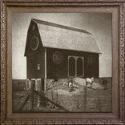|
Anyone know why when I install 3 x 1GB PC3200 DDR 400Mhz 184pin DIMM in my AN8 SLi motherboard it makes it hideously unstable? It loads windows but crashes when doing anything intensive. I've also tried just two of the sticks in the correct slots on the motherboard (1&2 according to the manual). When I take the 3 1gb sticks out (all bought at the same time) and replace it with the previous 1GB PC3200 then it works again. Been playing GTA San Andreas for ages with no problems. Colour me confused.
|
|
|
|

|
| # ¿ Apr 27, 2024 06:13 |
|
Xenomorph posted:What SPD information is on each chip? What are their timings? What make/model are they? Are the same type of sticks, or different? All sticks are the same brand bought at the same time to try and avoid timing issues and are the cheapy ones (probably the answer right there) from Play.com (http://www.play.com/PC/PCs/-/704/911/-/931233/Computer-Memory-1GB-PC3200-DDR-400Mhz-184pin-DIMM/Product.html?searchtype=genre) I just mem tested all 4 sticks in the PC for an hour and it came up with 10496 errors in the central logg where it is: Wall Time Cached RsvdMem Cache Ecc Test Pass Errors Ecc Errors So that sounds bad on the Standard test. I have decided to use all 4 sticks, i was going with 3 as I'd just read Windows XP has a problemm with recognising 4. My board is an AN8 SLi supporting 'Four DDR memory slots supporting up to 4GB of DDR400' but when I booted up just before the test it only recognised 2075mb ram in System information. Any quick ideas while I start testing one at a time....? Much obliged. edit/ Christ, sorry, I've just googled trying to understand SPD information but I have no idea. As for timings in BIOS everything is set to automatic. frowning fucked around with this message at 22:01 on Jun 10, 2008 |
|
|
|
Anyone recommend a nice quiet CPU cooler for an AMD x2 4600? My current stock one with the 3700 I use right now is quite noisy and I'd like to replace it when my new CPU turns up. One that doesn't require unscrewing the motherboard would be nice...
|
|
|
|
Xenomorph posted:For Intel, Arctic Cooling makes the "Freezer 7 Pro". No not at all, just something quiet and efficient at stock speeds that doesn't require me to take the motherboard out.
|
|
|
|
Ah gently caress it, I flashed my bios last night and it hangs on the first screen with the motherboard manufaturer logo on. CUrrently trying to get help of the Abit forum but it doesn't look good. SO wondering seeing as the rest of the hardware is fine, and was working fine prior to my stupid effort to do something risky, if I bought a similar 939 board how much of a pain it'd be to put all the old hardware in it. In particular would I need to format the hardrive to re-install windows on? And how would I do that as I can't even get to BIOS/safe mode at the moment? gently caress it, gently caress it, gently caress it.
|
|
|
|
Jam2 posted:Where did the BIOS flash go wrong? It appeared to go fine, booted to pure dos with the start up disk, ran the relevant file as instructed by the instructions, no error message at all and was instructed to hit F1 to restart - which I thought was odd as I was sure I should have cleared CMOS first. When it restarted it hung on the motherboard logo screen, so I powered off, unplugged the PC, reset CMOS and took the battery off the board and left it for 15 mins, undid all that then powered back on and it still hangs at the same point... with POST code 7.A. on the board LED. So I've tried taking out all but one stick of ram and booting like that but no joy and the abit chaps suggested booting with nothing but Graphics card, psu and keyboard which I'll try when I get in. Soooo, as far as I know the flash went fine! That's what's so drat annoying, followed the instructions to the letter.
|
|
|
|
Treytor posted:Did you try resetting the CMOS (jumper) after the fact? Yup. Now actually after some playing around if I take the graphics card out (7600GS) and out it in the other PCI slot (it has SLI options) it boots! Then it started getting stuck on the Windows XP loading screen with the bar running across the middle, then unplugging the ribbon attaching CD/DVD drives means it loads fine! What on earth...?
|
|
|
|
Hey quick question... those Icybox caddies for your internal HD that convert them to an external plug in style, do you have access to any files that were on the HD you're using or does it get formatted during the installation process and can you install programmes to it as you would with your C drive? I have this HD kicking around I'd like to pull off old files from and ideally install programmes on to my laptop using that as the root directort.
|
|
|
|
Is there anyway to test cups if they're hosed or not outside of a pc? I've got two for an AMD939 board from when I hosed up my pc doing the upgrade and not sure if the board's hosed or the CPU's are hosed. If the cpu's are okay I'd like to flog them... I appreciate it's a bit odd to tell from just looking at it but you never know. Back-story - I tried to upgrade my cpu so took off the HSF, cleaned off the surfaced, put in the new cpu, little bit of thermal paste and re-attached the HSF. All done with the plugs out etc... turned it back on and BAM! it won't boot, beeps like crazy and I have to unplug it to stop it going on any more. Tired switching back the CPU's and same old same old, hence my suspicion it's the MOBO. I did make sure the new chip was compatible with my MOBO, flashed my bios to the latest version and had no prior problems with the desktop.
|
|
|
|

|
| # ¿ Apr 27, 2024 06:13 |
|
If were to post a graphics card in a strong box, but only wrapped the card itself in bubblewrap would there be a chance of loving up the card without using one of those antistatic bags they usually come in? I'm having a bit off trouble laying my hands on one of them.
|
|
|