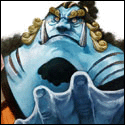|
I'm working on a computer for a client - it was originally bluescreening and unable to boot into XP, and after troubleshooting a bit I suspected the hdd might be failing (something reinforced by its behaviour when I threw it in my PC to back up the data). Problem is, now I've replaced the SATA hdd it won't boot up at all, not even into the BIOS. The PSU powers up and provides power to the CPU fan and hdd, but there's no video signal and the PC doesn't even give off any beeps (including the usual one you get when booting up). Is the motherboard dead? Or could it be something else?
|
|
|
|

|
| # ¿ Apr 25, 2024 12:20 |
|
Lowdez posted:Maybe. How do I reset its CMOS?
|
|
|
|
Zorilla posted:There is a set of three pins near the CMOS battery (the flat, round thing) labeled as RST or some other abbreviation for "reset" or "clear". Move the jumper from pins 1 and 2 to 2 and 3, then power on the machine. The machine won't do anything at this point except make noise hopefully, so turn it back off and move the jumper back to 1 and 2. After powering the PC on again, all BIOS settings should be at their factory defaults. Thanks! I'll give it a try.
|
|
|
|
Not necessarily. My case came with both a 3-pin wide and a 2-pin wide power LED connector. And I have a similar motherboard (EP45-DS3P) which seems to have connection points for both of them - though I only connected one (I forget which).
|
|
|
|
Bleusilences posted:Is the hd4870 is better then the last generation of nvidia? I really like the idea of having physix accelerator in my video card. With the recent nvidia fallout and the fact that the hd4780 go toe-to-toe with the gtx2280 and its 400$ less make me think about it. I wanted to wait till crishmass but see I have aa8800gts 640meg. http://forums.somethingawful.com/showthread.php?threadid=2628278 <-- This might be a better thread for that kind of question, they answer hardware comparison questions all the time there. Also: Is english your second language or are you just lazy when it comes to typing things correctly? Edit: Ah, ok. You're forgiven then :P jassa fucked around with this message at 10:51 on Aug 13, 2008 |
|
|
|
rugbert posted:Is there a monitor /keyboard combo for servers thats REALLY small? Id only be using it for fresh installs and emergencies so a 7 inch screen is all I need. I had a quick look around and found this on ebay: http://cgi.ebay.com.au/ws/eBayISAPI...52BSI%26otn%3D8 You'd still need a keyboard, but with a touchscreen and audio built into it, it looks like it'd be pretty useful as a test monitor. It's not too cheap though. I'm tempted to buy one for myself (I do a lot of tech support work and it would be useful for that) but I don't know if I can justify spending a couple of hundred dollars on it.
|
|
|
|
So, a couple of months ago I retired my old PC. It used to be on almost all the time, the only times I'd switch it off would be during storms or when I was going out of town. Or for upgrades. Anyway, I still use it occasionally but I've noticed a few errors and problems popping up here and there - the DVD burner seems to be failing, and XP will occasionally lock up or crash on me and need a reboot. Device Manager shows a couple of things (a SCSI controller and a PnP BIOS Extension?) are having issues. It also seems more sluggish... though that could just be my imagination. After all, my new computer is a lot better. I guess what I'm asking is: Is it possible that the sudden lack of use is having a negative effect on the hardware? It seems like a silly thing to ask, but the only variable I've introduced to the computer recently is that it's been off most of the time.
|
|
|
|
Magnum1371 posted:Well you gonna put down the cheetos and help me or what? I got my curser hovering over the buy button. Help me out here! A "Windblows" joke followed by a cheetos joke? You're just full of bad cliches today. Here's a tip: Immature dickery isn't going to make people want to help you. But since you seem to really want a second opinion... I'm not exactly a RAM expert but I don't see the problem in just getting a couple of sticks of DDR2-1066 and chucking them in the empty slots. It'll be better than what you have now, and if you still aren't happy with the performance you can always replace the original RAM too.
|
|
|
|
SnatchRabbit posted:My aunt has been complaining that her HP desktop will not boot up and loses power frequently. I brought it home and it booted up fine, although the power source fan does not spin up at all. I'm thinking that this should be a quick fix with just a replacement Antec 350W from newegg, but wanted to see if anyone could think of anything else. Yeah, definitely sounds like that's the problem. I assume it's an old PC, so there's no point in speaking to HP about replacing the PSU under warranty??
|
|
|
|
SnatchRabbit posted:Yeah, pretty old, but it might still have some warranty left. I'll check it out. Good call. The main reason I thought to ask is because I know HP used to (and perhaps still do) put little "warranty void if seal is broken" stickers on the back of the case, to prevent people from tampering with the hardware components, breaking something, and then trying to claim it under warranty. It's a pain in the rear end when you want to add additional ram/hdds/whatever.
|
|
|
|
samoth posted:I tried to make a DOS boot disc on a floppy that also has my motherboard's latest firmware. However, there's no way to do it and have all the necessary files on the floppy at once (one of them is a ~1MB .bin). Any advice on how I can make this happen? Couldn't you just make and use a bootable cd instead?
|
|
|
|
wez312 posted:I have an Asus A8r-mx/s motherboard and the driver cd is too scratched up to work. I guess Asus makes a barebones computer that basically uses the same board called the Vintage AH-1. I've used those drivers before but I don't know if they've updated them or what but now they won't work. Anybody have any suggestions? A simple google search works wonders. This looks promising (the post from tcsenter halfway down the page). jassa fucked around with this message at 14:42 on Oct 6, 2008 |
|
|
|
arakys posted:Is there a thread devoted to purchase advice for monitors? I find one and I don't think asking which monitor to buy deserves it's own thread. The one stickied at the top of SHSC perhaps? http://forums.somethingawful.com/showthread.php?threadid=2628278
|
|
|
|
Kaso posted:Sure, chaining switches is perfectly fine. If it isn't a gigabit switch you'll have to use a cross-over cable for the interconnect though. I've never had to do this - standard CAT5 cables work just fine. I think you'll find most (if not all) modern home networking equipment doesn't care if you're using crossover or regular cables. You're right that there wouldn't be any reduction in speed unless he was transferring huge amounts of data (ie copying files across the network). For day to day stuff (including playing games) there'll be no noticable difference.
|
|
|
|
I've just been working on a friend's computer, swapping all their hardware into a new case. I put it all back together in the new case and switched it on, and everything seemed fine until 10-15 mins later when it gave me a BSOD. Now it won't do anything when I turn it on. Power is getting to all the hardware, but there's no video, none of the usual noises that indicate the computer is booting up. I unplugged everything except the motherboard/cpu/psu, and it's still doing the exact same thing. It's not even beeping to complain about the lack or RAM. I'm fairly sure at this point it's the motherboard at fault (apparently it's been having BSODs and onboard audio problems for some time now), but was hoping someone could give a second opinion.
|
|
|
|
This is part hardware part software, so I've also posted it in the Windows Megathread: Last night I decided to reboot my computer for the first time in a couple of weeks and for some reason Vista (64-bit Ultimate if it matters) wouldn't log me in. Usually I have it set to save password and log in automatically but now it's popping up with invalid password. I tried every password possible and a few that weren't, but it's just not letting me log in. I restarted the PC hoping to get into Safe Mode but suddenly the computer wasn't even able to boot up properly - it kept restarting while on the screen with the motherboard logo (POST I think?). For the purposes of troubleshooting, I disconnected all hdds and optical drives. No effect. I removed all the RAM, and verified the motherboard was registering that the RAM wasn't there. I put 2 modules back in, and suddenly it could boot up fine. I then put the other 2 modules back in as well just to confirm that was the problem... but it still booted up fine. So now I don't know what the hell is going on and where the fault lies. I booted off the Vista disc and tried to perform a repair (thinking Windows might have corrupted) but it couldn't find a partition with Vista installed. I'd reconnected all the hdds and it was booting into Vista again at this point, so I'm not sure why it couldn't detect the partition. Does anyone have any advice?
|
|
|
|
Jago posted:Download Gparted http://gparted.sourceforge.net/ Thanks for the info. I managed to get that side of things sorted out before I checked in here for a reply, but I appreciate it nonetheless.  I have no idea what to make of the hardware problems though. I ran both Burn In Test and Memtest86+, but neither picked up a single problem with the RAM. The system is back to normal, so I guess I'll just keep an eye on it and see if the problem repeats itself.
|
|
|
|
While I'm pretty good with the rest of a PC, I don't know a lot about PSUs and how much load they can take. I'd like to be able to put a few old HDDs in my current PC (e8400, 6Gb RAM, 8800 GTS) which has a 520W Corsair PSU. How many do you think it can safely handle? I have 5 HDDs and a DVD-RW connected up at the moment, but I'm not sure if it'd be ok or not to connect the remaining two HDDs.
|
|
|
|
Srebrenica Surprise posted:You should be more than fine with that PSU. Thanks. You're right, everything seems to be fine.  twice burned ice posted:Figures. The problem is that I've already upgraded it quite a bit. I have 1.5g RAM and an nVidia 8400. Honestly, I'm just trying to be able to squeeze a few more years of gaming life before I have to break down and buy a new PC. You're better off saving up a few hundred dollars and getting some basic but modern parts (motherboard/CPU/RAM/graphics card). In theory you should be able to recycle the case, PSU, and any HDDs or optical drives. jassa fucked around with this message at 18:13 on May 17, 2009 |
|
|
|
BizarroAzrael posted:I currently run two 1GB sticks of DDR2 RAM in my gaming PC, and noticed that prices are pretty reasonable now, will I see much of a performance increase by adding another 2 sticks to bring it up to 4 gigs? Will it improve things like load times or just prevent slowdown when things get intense? Assuming your motherboard can handle it, yes there will be a noticeable performance increase. I think it should improve load times as well as decrease/prevent slowdown, but I'm not 100% certain on this. Before spending the money check out the official specifications for your motherboard and ensure it has 4 DIMM slots and can support 4Gb total. And on that note, keep in mind that XP (and I think any 32-bit OS) will only recognise 3-3.5Gb of that.
|
|
|
|
The Gumby posted:Yeah, pretty much. Maybe some Hulu, too. Possibly some NES/SNES emulator stuff. Pretty much whatever less than 600 can get me! And I don't need a monitor. What about a laptop or netbook? Have you considered those options?
|
|
|
|

|
| # ¿ Apr 25, 2024 12:20 |
|
My home theatre PC just started acting up. We went to turn it on earlier today but despite power getting to the motherboard (the network port LED still lit up) the machine was completely unresponsive whenever we tried to start it up. I unplugged it, moved it into another room and opened it up to see if any power cables had come loose. Everything seemed fine, so I tried turning it on again. This time the PC booted up, but I noticed the PSU fan kept stopping and starting, so I shut it down again straight away. At the moment I'm running on the assumption the PSU is dying, but if any of you have alternative theories and/or can recommend further tests to run, I'm all ears. Edit: vvvv Thanks, but I didn't have the right equipment on-hand and only had time for one visit to the local PC hardware place this weekend. I replaced the PSU and it all seems good now. jassa fucked around with this message at 13:03 on Mar 6, 2010 |
|
|