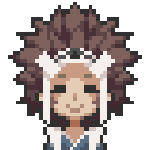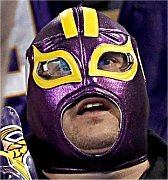|
Hollis Brownsound posted:Well an XLR > TR isn't a balanced connection, so it could just be picking up RF interference. Guess there's nothing I can do to improve the cable itself then. Thanks.
|
|
|
|

|
| # ? Apr 20, 2024 00:48 |
|
Anyone here live in the Brandon Florida area and willing to come to my house and give me a crash course in amateur music production/mixing? I have a keyboard, midi controller, focusrite recorder and microphone. and Fl studio. And amateur Cubase.
|
|
|
|
Does anyone know of an Omnichord VSTi? As a guitar player who learned everything in terms of chord shapes, I really like the idea of being able to play a chord on keys without counting steps, or even thinking about what notes are actually in it (I am a bad). The only one I could find is for Kontact, which I don't plan on buying for just a crummy Omnichord.
|
|
|
|
Selim Sivad posted:Does anyone know of an Omnichord VSTi? As a guitar player who learned everything in terms of chord shapes, I really like the idea of being able to play a chord on keys without counting steps, or even thinking about what notes are actually in it (I am a bad). The only one I could find is for Kontact, which I don't plan on buying for just a crummy Omnichord. Cthulhu doesn't literally (visually) mimic an Omnichord, but it allows you to map a variety of chords across the keyboard. Since you'd access an Omnichord vst through the keyboard anyway, it seems like it would end up being pretty much the same thing, but more flexible (map whatever chords, play any vst through it and a good arpeggiator to boot).
|
|
|
|
Flipperwaldt posted:https://www.xferrecords.com/products/cthulhu I can confirm that Cthulhu loving owns since not only does it let you map chords across the keyboard and fully custom arpeggios with rests, but also assign things like velocity and aftertouch to those arpeggio notes giving you even more modulation and expression options if you have a synth or vst that accepts it. There are also a ton of preset chord banks out there to download that pretty much gives you every chord ever for the key you choose already mapped.
|
|
|
|
I've had issues using 3.5 > 1/4 inch adapters on pretty much all of my poo poo and I can never get a good stereo signal out of them; I always have to wiggle the jack adapter in and out a little to find a sweet spot and even then it doesn't really work. What am I doing wrong here? For instance, I want to get a good L/R output to headphones out of my Audiobox 1818 but when i use an adapter to plug the 1/4 headphone out into a pair of headphones I'm getting these strange 'not perfect L/R output + need to wiggle in and out' issues. I understand that not all 1/4 inch jacks are created equal, but does that mean I need to have an adapter that specifically has tip/ring? I really do not understand why 3.5 inch jacks work loving great but 1/4 jacks which should have much bigger metal connections give me these issues.
|
|
|
|
 Whats the difference between singing and talking? Whats the difference between singing and talking?I am intending to record myself talking and poo poo. There is obviously a fundamental similarity between talking and singing and a fundamental difference. In short what I need to know is if there is a certain kind of Mic and software I should be using or if its the same as with singing.
|
|
|
|
NTT posted:I'm getting these strange 'not perfect L/R output NTT posted:does that mean I need to have an adapter that specifically has tip/ring?
|
|
|
|
 Is this not a TRS?
|
|
|
|
Certainly looks like one.
|
|
|
|
NTT posted:
Maybe the headphone out on your interface is broken as a consequence of all the jiggling. Or -I'm not really familiar with the Audiobox- you simply have routing issues. Like, say, you're recording a single microphone onto a stereo track and it all ends up in the left channel. Jiggling the plug could make both the tip and ring (or ring and sleeve, I forget) make contact with the same contact point, sending the audio that by all rights should only be in one channel to both, giving you the impression that you 'fixed' it. Where you probably should just tell your DAW to record to a mono channel instead, or say in the driver control panel of the interface that the input you're recording from isn't part of a stereo pair or something like that idk.  Could just be a poo poo adapter, hard to tell. Suppose you don't have another pair of headphones with a 1/4" jack to try if that works properly?
|
|
|
|
Flipperwaldt posted:What does this mean exactly? I get that too. Like, the output from the littlebits is a stereo jack (but a mono output), but unless I only plug a plug halfway in, the channels phase each other out, one channel ends up stronger than the other, but they both end up kinda muted. The presonus headphone jack should be legit though. And, yeah, that's the right kind of plug to be plugging into it. I would first try a different 1/4->1/8 stereo adapter (and try jamming the headphone's 1/8 plug into the adapter more firmly), then I would try a different set of headphones. In other words, yes, if your phones have a 1/8 stereo plug coming off them then you are using the right stuff. But it is either damaged or you aren't snapping it in thoroughly enough. Also, check the software mixer settings for your d/i, make sure the headphone out is actually set to stereo and that both channels are at equal volume. As far as what's going on, 1/8'' plugs are kinda crummy, 1/8 to 1/4 adapters are super crummy. The problem isn't on the 1/4'' side, it's in kludging one to the other. How tsr plugs work is this <tip=ring==sleeve the tip carries one channel, the ring carries the other channel and the sleeve carries the ground. If the contacts get hosed up, or don't seat right, you end up with one channel (tip on the 1/8 side) making contact with channel (ring on the 1/4 side) while the second channel (ring on the 1/8 side) and the ground (sleeve on the 1/8th side) both make contact with ground (sleeve on the 1/4 side). End result is that you only get one channel working, or if you have something with really wonky bias, like a littlebits kit, neither channel really working.
|
|
|
|
I have had zero problems with 1/8" inch jacks over the last 20 years, but I guess. The solution for the littlebits thing seems it should be the same as for the Volcas, that have the same problem of out of phase 'mono' with a stereo jack: buy an adapter that splits the stereo in two mono jacks and then only use one of them.
|
|
|
|
Marxism posted:
They're the same thing except singing tends to aim for specific pitch ranges and the vowel sounds get held longer but generally to a mic there is no difference between singing and talking. You might need the gain turned up a little when tracking as a speaking voice can be a bit quieter than if sung but you'll still end up with a great sounding recording with any sort of decent mic. There are a million types of microphone and some are better for deep voices and some better for screaming vocals and some better for recording guitar cabs but a cheapish condenser mic is drat versatile and works well for vocals, singing and instrument capture. Get a usb one or you'll need an audio interface and preamp to connect the mic, here's a good list of USB condenser mics and really any of them will be perfect for recording voice. Software is personal choice, you can use any DAW or audio capture program to record your voice, and depending on what you actually intend on doing with your recordings (podcast, voiceover etc) you may need to do some processing to clean it up or even out the volume levels.
|
|
|
|
RandomCheese posted:you may need to do some processing to clean it up or even out the volume levels. I'm a fan of the Hardcore History podcast but the volume on his voice swings so wildly throughout depending on his level of emphasis I wish he'd spend a little more time either editing the quieter parts to be louder in post or running a bit of compression with some makeup gain on the whole deal, so maybe keep that in mind. Also, get a pop filter with whatever mic you do end up getting, since lots of spoken word type stuff is close-miked to get that intimate conversational radio sound.
|
|
|
|
Marxism posted:
The major difference between recording talking and singing , philosophically, is with singing you seek to capture musicality, and with talking you seek to capture intelligibility. There are subtle differences. With singing , things like sibilance can be unwelcome (can be, not always), whilst siblance is part of the phonetics of speech and actually aids intelligibility in speech. within reason. With all that said, just get a good radio microphone. Theres some decent USB ones out there these days that do a surprisingly good job. But in general you want a condenser mic with a nice wide diaphragm and a balanced output so you can use it with a decent audio interface (You can pick up pretty cheap digidesign M-Box's on ebay for dirt cheap that'll do the job spectacularly). You'll also want a decent mic stand (Podcasters and Youtube types tend to favor the boom ones. As to if you need a pop filter. Buy one, they are cheap, but if it makes your consonants less crisp to the point you sound mumbly, ditch it. We're talking not singing, here. Regarding software, if your doing a lot of video work, factor in workflow. duck monster fucked around with this message at 00:42 on Jul 5, 2015 |
|
|
|
I wonder if this is the place to ask this, but has anyone here replaced/resoldered the tape out RCA jacks on a Portastudio or something like it? Mine have gotten really spotty and I can't really tell if they've developed bad connections on the board or if the jacks themselves are starting to disintegrate. I was thinking of taking mine apart this evening but if it's a giant pain in the rear end I might just forego it and buy another since they're not very expensive. Thoughts?
|
|
|
|
himajinga posted:I wonder if this is the place to ask this, but has anyone here replaced/resoldered the tape out RCA jacks on a Portastudio or something like it? Mine have gotten really spotty and I can't really tell if they've developed bad connections on the board or if the jacks themselves are starting to disintegrate. I was thinking of taking mine apart this evening but if it's a giant pain in the rear end I might just forego it and buy another since they're not very expensive. Thoughts? It's likely to be a broken solder joint on the inside, really common fault on input jacks that have a cable wiggling around in them all the time. If so it's pretty easy to fix by just remelting the solder providing it hasn't lifted the trace from the board entirely, I've had to do this on an old ZOOM effects pedal and a bass guitar combo, and I do similar repairs pretty regularly on laptop DC-in jacks. It could also be a broken leg on the connector itself which is still a relatively easy repair providing you have enough metal on each side of the break to get the solder to stick to. There's also the chance that there's just dirt buildup on the connector itself, some electrical contact cleaner and a q-tip should sort that out. Just take it apart and see what you can find, post some pics if you want more advice.
|
|
|
|
himajinga posted:I wonder if this is the place to ask this, but has anyone here replaced/resoldered the tape out RCA jacks on a Portastudio or something like it? Mine have gotten really spotty and I can't really tell if they've developed bad connections on the board or if the jacks themselves are starting to disintegrate. I was thinking of taking mine apart this evening but if it's a giant pain in the rear end I might just forego it and buy another since they're not very expensive. Thoughts? If it's unfixable (which I strongly doubt as that should be an easy repair): Get a Distortastudio
|
|
|
|
Turns out it was cabling, like literally all my rcas were poo poo, I used a friends cable and it worked great so problem solved I guess!
|
|
|
|
I'm probably going to be in the market for a new interface soon and I want something with as low a latency as possible, as I'm planning on incorporating some looped beatboxing into a live setup. Does anyone have any recommendations? Either 2 or 4 channels in.
|
|
|
|
chippy posted:I'm probably going to be in the market for a new interface soon and I want something with as low a latency as possible, as I'm planning on incorporating some looped beatboxing into a live setup. Does anyone have any recommendations? Either 2 or 4 channels in. I had a focusrite 2i4 and was very happy with it.
|
|
|
|
Bolange posted:I had a focusrite 2i4 and was very happy with it. And you used it for live looped beatboxing? I realise this was in my original post, just being absolutely sure.
|
|
|
|
chippy posted:And you used it for live looped beatboxing? I realise this was in my original post, just being absolutely sure. No--that's not how I operate. It's just a 2 input (w/ midi in/out) audio interface with solid preamps that I've been happy with. Is there something specific to looped beatboxing that would place additional demands?
|
|
|
chippy posted:And you used it for live looped beatboxing? I realise this was in my original post, just being absolutely sure. I doubt you're going to get that specific of an endorsement. Most modern interfaces have very low latency, so long as you set them up correctly and aren't skimping and buying the cheapest gear on the market.
|
|
|
|
|
chippy posted:And you used it for live looped beatboxing? I realise this was in my original post, just being absolutely sure. If it applies (I have no idea) I'm triggering a few samples and stuff through my Focusrite xix off my laptop without any issues live.
|
|
|
|
Bolange posted:No--that's not how I operate. It's just a 2 input (w/ midi in/out) audio interface with solid preamps that I've been happy with. Is there something specific to looped beatboxing that would place additional demands? I'm hoping to use Ableton as a looper rather than a separate pedal that's just feeding in to the mix. Really I just want as low a latency as possible as I seem to notice it quite a lot, and it seems like looping might be kind of difficult if what I'm hearing is delayed. My current interface is a Mackie Onyx Satellite which connects by Firewire and you can't get the latency too low before you starting getting dropouts. I've always had to use direct monitoring with it when recording because monitoring through the DAW has too much delay. I guess that's what I'm wary of really, but that's a really old interface now, so I guess maybe I just need to get a nice new one for it to perform acceptably.
|
|
|
|
chippy posted:I'm hoping to use Ableton as a looper rather than a separate pedal that's just feeding in to the mix. Really I just want as low a latency as possible as I seem to notice it quite a lot, and it seems like looping might be kind of difficult if what I'm hearing is delayed. Radiapathy posted:If the OP is going to recommend brands/models, I challenge the blanket suggestion of Focusrite interfaces. No experience with the Saffires (although I hear they're good), but the entry-level Scarletts (2i2, 2i4) have quite possibly the worst latency on the market, and generally have fewer features and less impressive specs than several other current interfaces for the same price.
|
|
|
|
Hey guys, I was thinking about buying some cheap usb audio interfaces so I could play directly with the computer and have some fun with some software amp modelling. From some little research I thought I could buy this http://www.thomann.de/es/focusrite_scarlett_2i2.htm the focusrite 2i2. I've read that it has some issues with hambuckers pluging it directly so I was going to also buy this http://www.thomann.de/es/behringer_ultradi_400p.htm to remedy that. Of course I'm not really sure if what I'm buying would be ideal for me. I have a budget of about 200 euros for this, so if you guys have any suggestion I'm open for it. Thanks! Bought the 2i4, thanks for the input! VVVVVV AchtungBaby fucked around with this message at 23:08 on Jul 23, 2015 |
|
|
|
AchtungBaby posted:Hey guys, I was thinking about buying some cheap usb audio interfaces so I could play directly with the computer and have some fun with some software amp modelling. From some little research I thought I could buy this http://www.thomann.de/es/focusrite_scarlett_2i2.htm the focusrite 2i2. I've read that it has some issues with hambuckers pluging it directly so I was going to also buy this http://www.thomann.de/es/behringer_ultradi_400p.htm to remedy that. I'd suggest looking at the 2i4. It's got 'pad' buttons for the inputs which will attenuate their volume some (and also has din MIDI in/out). I've used it with humbuckers without any problems (never tried it with active/metal pups though).
|
|
|
|
hey folks, forgive me if this has already been covered, but i just got an old tascam portastudio 4-track casette recorder. does anyone have any tips or resources when it comes to recording to tape? i would be recording synthesizers exclusively.
|
|
|
|
Mr. Glass posted:hey folks, forgive me if this has already been covered, but i just got an old tascam portastudio 4-track casette recorder. does anyone have any tips or resources when it comes to recording to tape? i would be recording synthesizers exclusively. Hit the tape as loud as possible, do a pass to see where on the meters distortion creeps in and back it off slightly to taste, I like my synth-to-tape stuff really hot, but seriously, blow it out and gradually work backwards until you find a tone you like. If you're sequencing drums this goes double, a bit of tape compression/distortion makes electronic percussion sound amazing. Also, do a few tests, you might find that you need to add some treble to the sound that you didn't think it needed before since cassettes will roll off some of the high end, so you can bump it up in the patches before you track to compensate.
|
|
|
|
himajinga posted:Hit the tape as loud as possible, do a pass to see where on the meters distortion creeps in and back it off slightly to taste, I like my synth-to-tape stuff really hot, but seriously, blow it out and gradually work backwards until you find a tone you like. If you're sequencing drums this goes double, a bit of tape compression/distortion makes electronic percussion sound amazing. Also, do a few tests, you might find that you need to add some treble to the sound that you didn't think it needed before since cassettes will roll off some of the high end, so you can bump it up in the patches before you track to compensate. This right here. As I mentioned in a previous post, the Portastudio magically sounds pretty drat good when it distorts, to the point where 3rd party designers have reverse engineered the circuit for use in other applications where crunching stuff up is needed. Tape saturation + electronic drums is a glorious combo.
|
|
|
|
What's the best way to record stereo 112 combo amps at home? I've just been using my Blue Yeti to record one at a time which has been good enough for taking lessons but I'd like to step it up a bit to 24bit 96KHz if possible. Asking around the local Dawsons had them try to sell me a case full of SM57's, SM58's and some gigantic mixing desk thing. A smaller music store didn't have anything suitable in stock but they suggested an interface with 4x mic preamps like a Samson Mixpad MXP124 a single SM57 for the guitar amp and one to three Samson CS1/2's for the bass amp/room miking. They couldn't tell me the sample rate of the MXP124 though and google isn't helpful either. It is compatible with my Nexus 6 phone though, using USB Audio Recorder Pro which is good for portability.
|
|
|
|
strangemusic posted:This right here. As I mentioned in a previous post, the Portastudio magically sounds pretty drat good when it distorts, to the point where 3rd party designers have reverse engineered the circuit for use in other applications where crunching stuff up is needed. Tape saturation + electronic drums is a glorious combo. Hmmm, I have a Portastudio lying around somewhere, maybe I should dig it out...
|
|
|
|
strangemusic posted:3rd party designers have reverse engineered the circuit for use in other applications where crunching stuff up is needed.
|
|
|
|
I'm running into some recording problems with a mixer and need some help. Apologies if this is a dumbass question. I have a Line 6 POD that I've used for years to record my guitar. The POD seems to work in a way where I'll always hear the "live" audio from my input device from the guitar, as well as sound playback from my computer. When I record and I have a click track and other tracks they play through the POD, and then I jam on my guitar. The actual recording is only of the guitar. I'm trying a different setup with a bunch of keyboards and a mixer connected via USB as well. What I'm noticing is that in order to get the sounds of the click/backing tracks to come from the mixer they end up getting recorded as well. Is this a limitation of the mixer (Peavy PV6 USB)? Is there a term for this type of setup? I feel like I've played with every button on this thing, of which there are few, and can't get the mixer to play audio from the computer while recording without it ending up being recorded as well.
|
|
|
|
Sexy Randal posted:I'm running into some recording problems with a mixer and need some help. Apologies if this is a dumbass question. Not sure how a pod works, but on my recording interface I have a 'blend' knob that blends PC audio/the input audio but the interface's outs definitely aren't the spot where it does the blending.. You're not tryign to record from the headphone monitoring port by any chance are you?
|
|
|
|
Sexy Randal posted:Is this a limitation of the mixer (Peavy PV6 USB)?
|
|
|
|

|
| # ? Apr 20, 2024 00:48 |
|
I would like to get some feedback on a homestudio setup that's been floating around in my head for a while. I stopped using outboard gear 10+ years ago and have since only used software on a pc. The audio interface I have been using was a budget M-Audio PCI card that has been working fine for me, bu the last time I bought a new pc I bought a laptop so I have to buy a new soundcard. At the same time I would like to dust of the old hardware sitting in the basement and use it together with software to just have some fun. The idea I have is to have an interface with 8ins/ 8out to plug stuff in and then control the mixer in the interface or DAW using an old Yamaha Promix 01 through midi. I would like to be able to rout signals coming to the interface, for instance a synth, to a output connected to a dsp, say a compressor, and at the same time rout output from the DAW to the same output going to the dsp. Is this possible? Or do I have to send the input signals to the DAW and from there send it back out to the dsp? The audio interface I'm leaning towards is MOTU Ultralite, if that matters. uno.mannschaft fucked around with this message at 16:24 on Aug 25, 2015 |
|
|