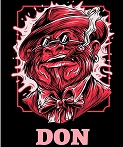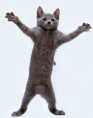|
I'm currently recording my guitar/bass straight into a line6 UX1... and the results are pretty lovely. The recordings sound pretty flat - particularly the bass. I've tried all sorts of combinations of gear within the line6 software (pod2farm), as well as eq'ing stuff in ableton. What am I missing? Is it the UX1? Should I look into recording acoustically with a microphone?
|
|
|
|

|
| # ? Apr 18, 2024 23:54 |
|
mottbag posted:I'm currently recording my guitar/bass straight into a line6 UX1... and the results are pretty lovely. The recordings sound pretty flat - particularly the bass. I've tried all sorts of combinations of gear within the line6 software (pod2farm), as well as eq'ing stuff in ableton. What am I missing? Is it the UX1? Should I look into recording acoustically with a microphone? I use Guitar Rig 5 for six string guitar stuff, and the amp modelling in that is pretty impressive (to my ears). I think you can get a demo version free. In fact I think it's pretty much fully-functional, but you can only use it for 30 minutes at a time. I did find the bass to be a bit flat though, even through GR5, so I'm going to try recording my cheapo bass amp using an SM57. I'm guessing there'll be a "fuller" sound that way. The bass itself is the cheapest own-brand one that Gear 4 Music do, so I'm thinking the problem might be at source.
|
|
|
|
Yeah guitar rig is great, I've been given compliments from experienced producers for parts I have done with it. Scuffham s-gear is also really great, feels a touch more responsive than GR but they both have their pluses. I like to layer one s-gear track and one guitar rig track per guitar line, can get some amazing sounds. A lot of bass guitar at the studio level is just recorded directly into a console, unless you have a room set up to handle the long wavelengths a bass amp will be pumping out then it's pretty hard to get decent recordings without it sounding muddy. Try duplicating your bass track, compressing the gently caress out of one of them almost to the point of distortion (or even past it) and then blend it back in with the other untouched recording, this can give a lot more body to the bass sound (parallell compression is the name of this technique if you want to research it further), and you could even sum those two tracks with some further mild compression or saturation to glue it together. I don't generally worry about modelling when I record bass, it's pretty easy to get decent results with a bit of creative mixing.
|
|
|
|
I've been using the cab simulator output on my guitar amp and it's been surprisingly good for bass.
|
|
|
|
I generally take a DI and mic the cab and blend both if I can. An SM57 will work but a 421 or even a D112 would be good too. Throw some saturation (like the free one from Softube) on the DI to give it a little more cut if you want. Once you've got a blend you like, send the tracks to a buss and compress to taste. That being said, software amp simulators are generally not bad either. Bass AmpRoom (also from Softube) is a good start. strangemusic fucked around with this message at 18:07 on Aug 26, 2015 |
|
|
|
Quick mixing / mastering question. I'm finishing up some mixes and preparing them to be mastered. I'm trying to keep my ouput bus limit at around -6db to -4db to leave enough headroom for mastering. I've got a 3 secondish build up right at the end of the track that pushes the limit on the output bus to -0.5. Is it OK to send this for mastering if 99% of the track is around -5db? Sub-question: if I am running out of headroom for mastering in general, can I just push down the fader on the output bus (not the master fader) or should I be doing the instruments / buses individually?
|
|
|
|
Nigel Tufnel posted:Sub-question: if I am running out of headroom for mastering in general, can I just push down the fader on the output bus (not the master fader) or should I be doing the instruments / buses individually? Definitely don't just push the master down. Rework the gain picture of the mix a little bit so it allows you more headroom.
|
|
|
|
strangemusic posted:Definitely don't just push the master down.
|
|
|
|
Flipperwaldt posted:Why not? Firstly because it's a bad habit, and secondly because it's not actually fixing the issue. Your mastering engineer will still have no room to work with, it will just be quieter overall.
|
|
|
|
strangemusic posted:Firstly because it's a bad habit, and secondly because it's not actually fixing the issue. Your mastering engineer will still have no room to work with, it will just be quieter overall. My workflow usually includes sub-master buses for all the instrument groups, and when setting up my session I'll usually place these at -6db each as a starting point. I also start with my channel faders around -9dB, turn up my monitor level and begin my mix there. Lots of headroom to bring up instruments as needed. All of that said, depending on your DAW bringing the master fader down should be functionally the same as bringing all of your channel faders down the same amount. I believe ProTools uses a 64bit bus, meaning you can bring the master fader down something ridiculous (like 40dB) without losing any headroom.
|
|
|
|
What are some good free loop resources? I am starting recording now and having fun but would like more options for beats. Thanks 
|
|
|
|
peter gabriel posted:What are some good free loop resources? What he said. Just picked up an ex-display Zoom R24 for £140 that was missing the USB drive full of drum loops and I'd love to find some good industrial/metal loops to play around with on the drum machine/sampler/sequencer pads.
|
|
|
|
RivensBitch posted:I believe ProTools uses a 64bit bus, meaning you can bring the master fader down something ridiculous (like 40dB) without losing any headroom. Holy poo poo, chalking that up big on the Board of Things I Never Knew About ProTools.
|
|
|
|
As a bit of a recording newbie, here is my situation... My audio interface input gets mega high even with extremely quiet guitars going into it, am I right in thinking I need a mixing desk type thing between my input signal and audio interface? Thanks! Edit: A bit like the diagram on this page: https://greenleafrecords.wordpress.com/2010/11/25/studio-guide-01/ peter gabriel fucked around with this message at 00:28 on Sep 7, 2015 |
|
|
|
peter gabriel posted:As a bit of a recording newbie, here is my situation... are you using a mic and an amp into your interface or just going direct? You might want to look into a mid-priced DI box.
|
|
|
|
Noise Machine posted:are you using a mic and an amp into your interface or just going direct? You might want to look into a mid-priced DI box. I'm using emulated out at the moment until my mics arrive. Guitar amp is on below 1 volume, input gain is all the way down on the audio interface, it's annoying. Clean lead lines on guitar are fine, but any strumming or gain on the amp and the audio interface clips massively. I've checked things like having phantom power off etc as well. So I am thinking an analog mixer would be good? I'll look at DI boxes though for sure, thanks 
|
|
|
|
peter gabriel posted:I'm using emulated out at the moment until my mics arrive. Wait are you running the direct out from the amp?
|
|
|
|
Hollis Brownsound posted:Wait are you running the direct out from the amp? It goes... Amp emulated out >>> Audio interface so yup, that's where I am at, is that completely wrong? quote:The HT Stage 60 has a fully specified speaker emulated output which further enhances the studio credentials and allows any guitarist to get amazing valve tone straight to tape or disk. I thought that meant it's OK to plug in and go, but as I say, I am a newb 
|
|
|
|
Most of the time anything powered, like active pickups, direct outs etc... will clip going straight in.
|
|
|
|
Hollis Brownsound posted:Most of the time anything powered, like active pickups, direct outs etc... will clip going straight in. Yeah that's what I am experiencing, it seems odd though as they say these outputs are for what I am trying to do, but maybe a mixer in there is presumed as well? It all works really well, just output is too high, it doesn't feel like anything is faulty or anything like that.
|
|
|
|
My setup works fine like that. stereo 6.35mm jack from the emulated out to XLR lead, into a Zoom R24. It's a touch hotter than my cheap sm57 clone PylePro but doesn't clip if I turn it down to 3 o'clock. are you using line or mic level inputs on your interface and is there a separate gain control for the emulated out on your amp? Usually a tiny volume pot at the back that might be shared with the headphone out or a slider switch that can cut or boost about 10db. What wattage is your amp?
|
|
|
|
Verizian posted:My setup works fine like that. stereo 6.35mm jack from the emulated out to XLR lead, into a Zoom R24. It's a touch hotter than my cheap sm57 clone PylePro but doesn't clip if I turn it down to 3 o'clock. are you using line or mic level inputs on your interface and is there a separate gain control for the emulated out on your amp? Usually a tiny volume pot at the back that might be shared with the headphone out or a slider switch that can cut or boost about 10db. Hi, thanks  No, the line input is set to 'Guitar' so not mic setting (it's a switch on mine that says 'Guitar' or 'Mic') the input gain on the audio interface is down to 0 at the moment.  Amp is a 60 watt valve amp No gain control as far as I can see on the amp, here is what it looks like:  I may need a mixer or DI, I dunno, everything I have read suggested the emulated output would be OK. peter gabriel fucked around with this message at 01:57 on Sep 7, 2015 |
|
|
|
You're sending it a line level signal and it's expecting a guitar level signal. Try setting it to mic/line. The guitar input is only really for plugging a guitar in directly without a DI. It's there to provide the correct impedance for a guitar signal.
|
|
|
|
|
Bill Posters posted:You're sending it a line level signal and it's expecting a guitar level signal. Try setting it to mic/line. You know, that's the one thing I didn't think to try! I'll report back tomorrow, but thanks everyone, just thinking it through has helped and I suspect Bill may be right.
|
|
|
|
This seems a lot better, thanks for your help guys, turns out I need to read manuals 
|
|
|
|
Do the "Tape Out"s on a 4-track always read from the playback heads on the tape even while the recording heads are doing their thing? Like could I use the cassette 4-track as just an intermediate saturation processor between the mics and the DAW?
|
|
|
|
Here's the Shure SM58 I just bought: It's fake 
|
|
|
|
peter gabriel posted:Here's the Shure SM58 I just bought: What were the tells?
|
|
|
|
himajinga posted:What were the tells? Well first up I'll say this, I bought it off Ebay, so there is that. The guy checked out though, loads of sales, great feedback, he is pretty shocked. Secondly, I'll say these fakes are very well done, you'd never know to hold the thing. It's a step above your usual fake crap for sure. I was just reading general info about them last night and came accross a link to a site that shows a fake side by side with a real one, mine has almost every single thing wrong with it as shown here: http://www.rod-neep.com/rod/shure-sm58/ Hopefully the guy comes through and refunds me, it wasn't even that cheap, I'll just get a new one next time and learn a lesson I guess! Anyway, yeah ha ha...  I think they are improving over time though as mine has an identical grill to a real one on it and the box printing is pretty perfect. peter gabriel fucked around with this message at 15:16 on Sep 11, 2015 |
|
|
|
Reply from the seller:quote:I am terribly sorry about this. I genuinely had no idea this wasn't the real deal but having now spent some time searching I can see that it is not. I will put a full refund through straight away and please dispose of the microphone - there is no point in returning it now this has come to light. So that's as good as I could have hoped for really under the circumstances.
|
|
|
|
That's way better than the fake I got a few years back, looked OK on the outside but once opened it had the shittiest, thinnest wires connecting the two ends of the mic, along with a huge chunk of lead in the body to give the illusion of a quality build. Have you tried using the mic? I never plugged mine in before I returned it.
|
|
|
|
RandomCheese posted:That's way better than the fake I got a few years back, looked OK on the outside but once opened it had the shittiest, thinnest wires connecting the two ends of the mic, along with a huge chunk of lead in the body to give the illusion of a quality build. A friend of mine plugged it in at his studio last night and he said (I have no point of reference) that it's duller than a genuine one but overall it's usable and not bad. He knew there were fakes out there but was also really shocked at how good this one is.
|
|
|
|
So I'm having a strange issue I need some help on. I've got my Lexicon Alpha (USB interface) plugged into my laptop, and my SM57 plugged into the back of that. When I play something through my amp, I hear it through my headset plugged into the Lexicon, but when I hit record I get silence. Not even white noise/background noise. If I plug a guitar into one of the 1/4 inch inputs on the Lexicon, THAT gets recorded no problem. Normally I'd think the mic or the XLR input was bad, but I can hear my playing clearly through the headphones so I know the sound is getting through. Cranking the levels on the inputs does nothing either. Embarrassingly enough, I KNOW this once worked, because when I first bought the microphone a few years ago, I recorded a few clips of me messing around and I still have them on my computer. V I do have an ART Tube MP mic preamp kicking around, which I thought might help, but I can't find the right power plug for it.
|
|
|
|
Brettbot posted:So I'm having a strange issue I need some help on. I've got my Lexicon Alpha (USB interface) plugged into my laptop, and my SM57 plugged into the back of that. When I play something through my amp, I hear it through my headset plugged into the Lexicon, but when I hit record I get silence. Not even white noise/background noise. If I plug a guitar into one of the 1/4 inch inputs on the Lexicon, THAT gets recorded no problem. Normally I'd think the mic or the XLR input was bad, but I can hear my playing clearly through the headphones so I know the sound is getting through. Cranking the levels on the inputs does nothing either. To clarify, you're saying that when you hit record in your DAW you just get blank wav files, right? Not that the monitoring turns off when you hit record? So I'm gonna ask a couple embarrassingly simple questions: 1. Are your headphones plugged into the headphone jack on the lexicon? 2. Are you sure that you've selected to record from the mic channel in your recording program (maybe "analog 2" or "stereo R" or something) rather than from the instrument channel? You might just not be picking the right source channel in your recording program.
|
|
|
|
himajinga posted:To clarify, you're saying that when you hit record in your DAW you just get blank wav files, right? Not that the monitoring turns off when you hit record? Yeah, I hit record in Audacity and get blank wavs. And yeah, the headphones are plugged into the Lexicon. I guess there must be some way to select the mic input as opposed to the instrument. Maybe what I did last time was plug the mic into the preamp and plug the Out from that into the Line In of the Lexicon, bypassing the XLR on the Lexicon.
|
|
|
|
Brettbot posted:So I'm having a strange issue I need some help on. I've got my Lexicon Alpha (USB interface) plugged into my laptop, and my SM57 plugged into the back of that. When I play something through my amp, I hear it through my headset plugged into the Lexicon, but when I hit record I get silence. Not even white noise/background noise. If I plug a guitar into one of the 1/4 inch inputs on the Lexicon, THAT gets recorded no problem. Normally I'd think the mic or the XLR input was bad, but I can hear my playing clearly through the headphones so I know the sound is getting through. Cranking the levels on the inputs does nothing either. Sounds to me like, in your DAW, you've got the line input(s) selected rather than the XLR input.
|
|
|
|
wizkid posted:Sounds to me like, in your DAW, you've got the line input(s) selected rather than the XLR input. Yeah, that's what I was getting at. I think in audacity you can select which input it is getting a signal from (instrument or mic) and if you change it to mic you should be good.
|
|
|
|
I have a super basic set up, just a mic and keyboard connected to my computer with USB cords, and I use Avid Vocal Studio. For the song I'm currently working on, I've got all my instrument tracks done, but when I go to record my vocals on an audio track, there's a horrible static noise in the background. I have sound foam on my wall, I have played around with the gain and shelf, I've put the mic far away from my computer, and there is still lots of background static noise no matter what I do. This has happened before, it has never been completely fixed, but it seems louder than usual. Any suggestions?
|
|
|
|
Koivunen posted:I have a super basic set up, just a mic and keyboard connected to my computer with USB cords, and I use Avid Vocal Studio. For the song I'm currently working on, I've got all my instrument tracks done, but when I go to record my vocals on an audio track, there's a horrible static noise in the background. I have sound foam on my wall, I have played around with the gain and shelf, I've put the mic far away from my computer, and there is still lots of background static noise no matter what I do. This has happened before, it has never been completely fixed, but it seems louder than usual. Any suggestions? Could the noise be the fans on your computer, or is it more like electrical interference of some kind? Can you post what it sounds like?
|
|
|
|

|
| # ? Apr 18, 2024 23:54 |
|
Koivunen posted:I have a super basic set up, just a mic and keyboard connected to my computer with USB cords, and I use Avid Vocal Studio. For the song I'm currently working on, I've got all my instrument tracks done, but when I go to record my vocals on an audio track, there's a horrible static noise in the background. I have sound foam on my wall, I have played around with the gain and shelf, I've put the mic far away from my computer, and there is still lots of background static noise no matter what I do. This has happened before, it has never been completely fixed, but it seems louder than usual. Any suggestions? Try a noisegate, it could help a bit with the static noise.
|
|
|