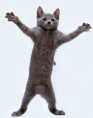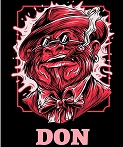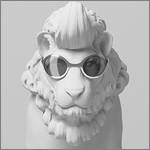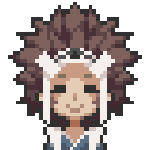|
I'm pulling my hair out trying to record stuff at the moment, whenever I use Reaper and my ME-80 to get anything down, the lag and timing differences are all over the shop. There is audio corruption on playback to the degree that the metronome jitters! I'm honestly thinking of going back to all-physical gear just to avoid having to deal with latency and audio interfaces, it's so incredibly frustrating. I get that the audio corruption is buffer related, but I have set to 768 and I'm still getting it. I can't switch to the ME-80 ASIO driver because it doesn't support audio-out via my soundcard. I know I can play on time because any time I'm just going straight into Audacity with a backing track playing, it's perfectly fine. Composing music is also really fun and easy using something like FL Studio where i don't have to deal with physical instruments, but it's not what I want to do and this is getting me down something terrible. Any thoughts or help would be greatly appreciated. Here's my settings: 
|
|
|
|

|
| # ? Apr 25, 2024 05:36 |
|
Southern Heel posted:I can't switch to the ME-80 ASIO driver because it doesn't support audio-out via my soundcard. Use the ME-80 asio driver, get rid of asio4all, connect your speakers to the ME-80's rec out, make that the default output for everything, you should be sorted, right? Barring the desire for surround sound for other purposes, maybe. If not, you need another real asio capable audio interface and record the analog output of the ME-80 into that. Asio sort of requires you to use the same device for input and output, anything else is asking for trouble, especially if you throw onboard audio into the mix.
|
|
|
|
Disable on board sound in the BIOS and be happy like me  Too many cooks and all that
|
|
|
|
Yeah I had problems with ASIO4ALL in Reaper too, had to get proper ASIO drivers for my DI box and it's fine now. That doesn't really help if you can't get an ASIO driver for it of course... I feel for you though, it's incredibly frustrating getting this stuff set up and you think it should "just work" (cue people advising to get a Mac)
|
|
|
|
I'm doing something wrong, but I'm not sure what. I have a Komplete Audio 6 interface, Guitar Rig 5, an old xbox controller with 2 foot switches soldered to it, Fergo Joystickmidi, and MIDI yoke / MIDI ox. I start joystickmidi and set its output to midi yoke 1. In Amplitube, I can just rightclick a control, choose midi yoke 1, and tap a footswitch and it assigns. In guitar rig 5 I can't find a way to do this - the only thing that shows up in the midi settings for GR5 is the KA6 midi. If I try to use midi ox, I can't connect midi yoke 1 (where the signal is coming from) to the KA6 midi input, which it seems is what would let me get the signal to guitar rig. I can connect midi yoke 1 to KA6 output, which doesn't help (this is clearly where I'm loving up unless it's GR5 itself being dumb). A work around has been to use joy2key to make the footswitches into keypresses which GR5 will recognise, but that's not going to help me for the next part where I try to use the analog triggers as expression pedals. Disclaimer: I know almost nothing about how midi works*, but I figure if I'd gone far wrong it wouldn't work in amplitube. Can anyone help me make this work with guitar rig? *Or even about electronics/soldering, which I assumed would be the hard part. Elector_Nerdlingen fucked around with this message at 15:25 on Nov 18, 2015 |
|
|
|
x-posted to banjo thread, but this probably might be a better place to ask this question Do you guys have much experience recording banjo? I'm wondering about mic placement. I have a Sontronics STC-01 (admittedly a pretty cheap condensor mic) and everything I've googled tells me a good placement for a cardoid mic is a good foot away, pointed towards the neck slightly off-kilter from the picking hand. I tried that and I liked the dynamic range, but there was just a little too much tinniness and not enough oomph, despite my best EQing efforts. Since then I've been trying to see if there's a good sweet spot for a single mic placement, where I get good boominess and clarity but I can still pick out the high trebly frequencies. I dicked around with putting it about an inch away from where the neck and head meet, and I got better basses but the drone was way too loud and distracting. I actually just experimented with putting the mic straight up under the back, resting on my belly (I have an open-back) and that actually sounded the best out of all, but I'm wondering if there's something better. Where do you usually place the mic? Alternatively, which of these three sounds the best (a couple opening bars to a song I'm working on, played kinda sloppily just to test recording, disregard mistakes):  (about 1ft away) (about 1ft away) (close to the neck) (close to the neck) (inside the head) (inside the head)or am I just doing this all wrong
|
|
|
|
quadrophrenic posted:x-posted to banjo thread, but this probably might be a better place to ask this question This might be of some help https://www.soundonsound.com/sos/aug08/articles/qa0808_1.htm
|
|
|
|
My instinct would be to place the mike about 8-14 inches away from the plucking hand, similar to what I'd do on an acoustic guitar. That said, of your three takes, --inside is the only one where your high string isn't super duper loud in comparison to the others - so I turned it into this:  by quadroupling it, using EQ to isolate low, low mid, hi mid, and hi, and then compressing and levelling each accordingly. It still has a bit of background noise, but it's louder, fuller, and more even, all by manipulating that one source file.
|
|
|
|
Soundtoys 5 is discounted until the 30th. Was 499 now its 299 ilok count required but no dongle. One time activation Also, XLN (addictive drums) is also on sale until the 30th. Any other specials you guys know of?
|
|
|
|
Captain Apollo posted:Soundtoys 5 is discounted until the 30th. Was 499 now its 299 There's quite a few in the VSTs thread. I got an email this morning from Native Instruments too they're having a 50% off sale.
|
|
|
|
Had I idea that thread existed!!! Thanks dude!
|
|
|
|
https://instaud.io/fjD so i finally got my setup running. does this sound fine for a dry signal of a 57 micing a 60s bandmaster 2x12 combo? the unit sounds great and flavorful live but i feel like i'm missing a lot of that in this recording. 12-string into bandmaster into 57 into a mackie onyx blackjack into ableton. i feel like i'm missing...'body'/'breadth' and the high and low of the spectrum. it sounds...constrained? obviously i can add compressors and all that later. i just want to make sure i'm getting a solid signal to work with first. and don't mind the awfulness of the playing. was just messing around.
|
|
|
|
So I finally got a recording session down with something like 1024ms buffer time, and it's popping and crackling to poo poo all the way through the track.Flipperwaldt posted:Use the ME-80 asio driver, get rid of asio4all, connect your speakers to the ME-80's rec out, make that the default output for everything, you should be sorted, right? Barring the desire for surround sound for other purposes, maybe. wizkid posted:Yeah I had problems with ASIO4ALL in Reaper too, had to get proper ASIO drivers for my DI box and it's fine now. peter gabriel posted:Disable on board sound in the BIOS and be happy like me So if I understand correctly, the solution would be to pipe EVERYTHING from my PC through the ME-80 - system sounds, videogame sounds, recording input, etc. ? I'm trying that now. If I can't hear pops and crackles in REAPER but I can in my outputted MP3, is there an easy fix for that? Here's the settings:  EDIT: Pops and crackles were present before made any soundcard changes, I figure it's something to do with the rendering Southern Heel fucked around with this message at 12:20 on Dec 4, 2015 |
|
|
|
Have you tried exporting it as WAV first? If that's OK then you can the convert it to MP3 some other way. Also that'll tell you whether it's the exporter that's at fault here. Did you change the MP3 settings at all? As for why you're having this issue... not sure. Is the sample rate the same as your recorded sound and supported by your device? 44100 is standard I think so it should be. Reaper should be able to cope with it anyway, just trying to give ideas here. Working with audio on computers is so much fun. EDIT: Also it wasn't very clear whether you were still getting crackles/pops during recording. You shouldn't have any (of course) so if you are hearing that, that's your problem.
|
|
|
|
Southern Heel posted:So if I understand correctly, the solution would be to pipe EVERYTHING from my PC through the ME-80 - system sounds, videogame sounds, recording input, etc. ? I'm trying that now. Southern Heel posted:If I can't hear pops and crackles in REAPER but I can in my outputted MP3, is there an easy fix for that? Here's the settings:
|
|
|
|
Perfect, thanks dudes! FWIW I am recording with all audio going through ME-80 and holy poo poo, I actually CAN play in time  EDIT: Yep, was about 2db over. Psychic! Southern Heel fucked around with this message at 14:45 on Dec 4, 2015 |
|
|
|
Thought this would be the best place to post this. I was just wondering what this guy was doing in this video: https://www.youtube.com/watch?v=7vUl2-F8G5c The part in question starts at around 3:20. As a user of Reaper, I was under the impression that effects were applied in series so the channel bus would need to be applied after the piano VSTi and would have no effect on the midi data being fed in. Or does this change with the freezing of the track/whatever he does afterwards. Or is something even more fantastical happening here. Or maybe I just don't get channel strip busses. Still learning Reaper so any input would be helpful.
|
|
|
|
The StripBus effect he's using is basically an equalizer plugin. It was affecting the audio output of the Addictive Keys piano plugin. It wouldn't at any point affect midi data. It would ignore midi data and even only have the opportunity to do so if Addictive Keys passed through the midi data (which typically is the case), because the plugins indeed work in series. But it's not relevant to the StripBus, because it's an audio processing plugin. What he's doing is taking the audio output of Addictive keys, processed by the StripBus and turning it into a wav. At that point no midi data is required anymore to hear sound, so he disables the midi clip. And because he has the wav on the same track and doesn't want it to be processed a second time by the StripBus (and the piano plugin doesn't get any input anymore), he disables the plugins for that track, thus saving cpu cycles. Because playing a wav is easy compared to generating and processing it. In audio, bus (or buss) can have a couple of meanings, but in this case it's a bit of a red herring, I think. Nothing is actually being bussed. It's just the name of this vst combining a vu meter, a gain knob and an equalizer. Some plugins use this word in their name to indicate that it might typically be used on a bus (like where you combine the audio output of several channels into one), whereas strip typically is used to say the plugin combines several functions you might find on a mixer's channel strip (like metering, gain, pan, eq, compressor, exciter, volume, etc) Hope this clarifies rather than confusing further.
|
|
|
|
I see. I knew it would have no affect on the midi, I just thought it would have to be further down in the list after Addictive Keys in order to affect the audio output of it.
|
|
|
|
Wrath of Mordark posted:I see. Yeah, no way that Stripbus plugin is doing anything useful there, afaik.
|
|
|
|
Ahh, cheers! Thought I was either missing something or going mad. Nothing in the comments about it either.
|
|
|
|
I'm looking to dump a bunch of ~christmas money~ on finally getting a pretty decent recording setup for tooling around with, but I have no idea what I'm doing. I'll be recording vocals and guitar to a Macbook Air, and I'm thinking of picking up a Rode NTK microphone and an Apogee Duet. My current mic is a piece of poo poo USB one, and I found out what a preamp was earlier today, but I'm hoping that should get me set. Would there be any additional hardware that would be recommended?
|
|
|
|
GLS ES 57 & 58 mics - Shure clones for half price Focusrite 2i4 Kustom PA50 little PA/vocal monitor for 60 bucks so you can hear yourself singing....
|
|
|
Captain Apollo posted:GLS ES 57 & 58 mics - Shure clones for half price GLS are fine, but be aware they don't sound quite as good as the Shure originals, and aren't quite as durable. If you're starting out though, it may not be enough to matter. The price is hard to argue with. Also please do yourself a favor and use headphones instead of a monitor when recording vocals, even if you don't actively hear the monitors being picked up by your mic, you will be dealing with some phase cancellation or comb filtering any time the monitor is loud enough for you to actually hear it.
|
|
|
|
|
Does anyone know what microphones Noel Gallagher's using here? Particularly for the vocals. I love the sound. Also, because I'm assuming the mics are incredibly expensive, what would a cheaper alternative be? Also what type of mic are they, I'm guessing these are condensers? https://www.youtube.com/watch?v=5jKUf3ppgnA Hmm that didn't work for me in preview, so just in case here's a direct URL https://www.youtube.com/watch?v=5jKUf3ppgnA.
|
|
|
|
Vocal mic = Neumann U87 of some particular vintage or just a new Neumann U87 ai. Guitar mic is maybe a black Neumann U87 ai or maybe a new Rode NT1 with that white dot. There isn't really a good shot of that. No idea what's used on the piano. The NT1 isn't half bad in any case -very low self noise- and not excessively expensive. Those are my guesses anyway. There's a lot of other things in play, obviously. Room acoustics, mic setup/distance, preamp, possibly equalizing, the timbre of his voice. Don't think buying a particular mic will make you sound like that just like that.
|
|
|
|
That's fantastic, thanks Flipperwaldt. I looked up the U87... yikes they're over £1,600! That's way out of my price range. Seems like a condenser is the type of mic to use in those situations though (singer/guitarist) so that's helpful. The NT1 is much more my price range so I'll take a look, cheers. Yeah there's obviously some other effects and things going on, so I think I'd be far better off trying to replicate those as much as possible against my own voice, using what I already have, before splurging on a new mic. Thanks again.
|
|
|
|
MockingQuantum posted:
This goes without saying. However, I think it is infinitely useful to see what you sound like coming through a PA. It helps you get a sense of how and where to sing into the microphone before you start adding the pressure of recording to get pitches and phrasing right.
|
|
|
|
Sounds good, definitely picking up the 2i4 instead. I'll save the PA info for the next round of upgrading the rig and probably just set up my pretty decent set of headphones as a monitor in the meantime. Thanks!
|
|
|
|
I use an audiobox USB, basically the same thing, but it works with Sonar, the program I use. Whatever works best for you man!
|
|
|
|
I'm looking to use some guitar pedals as outboard effects for my mixing & sound design setup. I'd be outputting audio through my interface at line level though; do I need a reamper or some other impedance matching something to get down to guitar level? Or will most guitar pedals accept a hotter level & lower impedance?
|
|
|
|
|
MockingQuantum posted:I'm looking to use some guitar pedals as outboard effects for my mixing & sound design setup. I'd be outputting audio through my interface at line level though; do I need a reamper or some other impedance matching something to get down to guitar level? Or will most guitar pedals accept a hotter level & lower impedance? I would suggest treating it like reamping (reverse DI out of your interface to the pedals, DI in to the DAW return), however, you may want to check out an Eventide Mixing Link for more flexibility with the FX loop, I/O variety and other routing options plus some other bells and whistles like headphone monitoring. I freaking love mine. https://www.eventideaudio.com/products/accessory/mic-pre-fx-loop/mixinglink strangemusic fucked around with this message at 03:55 on Dec 14, 2015 |
|
|
strangemusic posted:I would suggest treating it like reamping (reverse DI out of your interface to the pedals, DI in to the DAW return), however, you may want to check out an Eventide Mixing Link for more flexibility with the FX loop, I/O variety and other routing options plus some other bells and whistles like headphone monitoring. I freaking love mine. https://www.eventideaudio.com/products/accessory/mic-pre-fx-loop/mixinglink Hey, that's a neat little box! I was eyeing the Radial box that allows for two separate effects loops, but this is pretty cool in its own right. Thanks for the heads up!
|
|
|
|
|
Why are my recordings constantly super soft? I end up having to crank the audio to max when I play my mp3s in my car or on my home PC. It's so weird. The mix level shows the recordings almost clipping out into the red. So I dial them into the 'yellow' range. When I export they are super soft. I am confused.. Focusrite scarlet 2i4 - happens to both vocals and piano/guitar Also - I should always be recording in stereo right?
|
|
|
|
Captain Apollo posted:Why are my recordings constantly super soft? I end up having to crank the audio to max when I play my mp3s in my car or on my home PC. It's so weird. The mix level shows the recordings almost clipping out into the red. So I dial them into the 'yellow' range. You're neglecting to account for the mastering process, which generally pushes a full mix to sound a lot more radio-ready and loud (even by way of doing things like EQ and subtle compression to increase perceived loudness without just resorting to brick-wall limiting) - also things like radio limiters that try to squeeze out as much dynamic range as they can in pursuit of loud, clear signal and so on.
|
|
|
|
Captain Apollo posted:Also - I should always be recording in stereo right? It's going to depend on your DAW whether it otherwise would be a bit of a hassle, but I'm glad not to have to think about whether a routing mistake on my part is going to make a signal end up in the left channel only, I'm glad I don't have to deal with separate mono-to-mono or mono-to-stereo versions of effect plugins (or know whether each plugin inherently supports multiple modes). What I trade in is some extra disk space and cpu power, as a two channel file from a single channel source gets needlessly stored and processed in duplicate, obviously. If you want to run a lean project, or bump into the limits of your machine regularly, the proper way to do things is using mono tracks for mono sources and keep them as that in the chain as long as sensible (ie. until you start to apply stereo modulation or delay effects or other spatial stuff). I imagine it is of a greater importance when you're recording a whole orchestra at once and you risk bumping into read/write speed limits of harddrives and things like that. As far as actually recording things in stereo, with two mono or one stereo microphone goes, it's not always a benefit when mixing. You can get weird phasing and comb filtering effects if the mics aren't aligned properly and the signal in both mics doesn't differ significantly enough. It can be a nightmare to place a recording like that in the mix where you want it. In the tetris of mixing, simple shaped blocks simplify your life enormously. Basically only do it with explicit intent and in full confidence you can place the mics exactly where you want them so that what comes into your interface has the exact effect you want. You can obviously experiment and maybe toss one side (one mic) out, post recording, with no ill effects if either of the mics picked a sound you liked. For vocals, there's no point to it (also because you will want them to be dead center in most mixes). For acoustic guitar or acoustic piano, you might, but it's an art and the key is in having each end pick up a signal that differs sufficiently from the other. Left and right sides of a piano live in differing places in the audio spectrum because of the high notes and the low notes being on each side. Acoustic guitar close up might have sharper attack vs midrange on different places along the length of the instrument that could be worth combining in stereo. Note that that is different from just plopping someone in front of a stereo microphone and hoping for the best, just because stereo would be something that you "should". There is nothing wrong with putting one mic (per instrument) in the best place you can find and going with that; it's in fact quite a common practice that can save major headaches.
|
|
|
|
I fixed a long running problem today. I own a Lexicon Alpha interface and have a Shure PG57 mic. It's not the best setup but as I'm not doing any professional things with it it's fine. The mic barely got any use unless I was recording vocals (Which is rare) or actually micing up a cab (Rarer still). I did want to use it for Skype but ran into a massive problem: Skype will only ever listen to the first line input of any piece of hardware. What this meant is that with the Alpha the first line is Instrument and the second Mic In. No go. After trying a bunch of programs and hardware fixes (Including trying to rig the hardware outs back into the instrument in) with no luck I found a program called Soundflower that routes any input to any output. Problem was it was OSX only. So I looked around for alternatives. Commonly I found Jack suggested but I tried using it, failed miserably and gave up. However, I eventually found Voicemeeter. It's donationware but it looks good, is easy to use, has minimal lag and good audio quality. All I had to do was select the Mic In as the source and send it to any audio out, then set Skype's input to that out. Done. Most people probably already knew how to do this but after a long time of frustration this solves that particular problem easily. Just wanted to suggest it for any oddballs in the same situation.
|
|
|
|
syntaxfunction posted:I fixed a long running problem today. I own a Lexicon Alpha interface and have a Shure PG57 mic. It's not the best setup but as I'm not doing any professional things with it it's fine. The mic barely got any use unless I was recording vocals (Which is rare) or actually micing up a cab (Rarer still). I did want to use it for Skype but ran into a massive problem: Skype will only ever listen to the first line input of any piece of hardware. What this meant is that with the Alpha the first line is Instrument and the second Mic In. No go. After trying a bunch of programs and hardware fixes (Including trying to rig the hardware outs back into the instrument in) with no luck I found a program called Soundflower that routes any input to any output. Problem was it was OSX only. This solves the very specific issue I was having, only came to be an issue literally 2 days ago so thank you for this man, it's beyond helpful.
|
|
|
|
syntaxfunction posted:I fixed a long running problem today. I own a Lexicon Alpha interface and have a Shure PG57 mic. It's not the best setup but as I'm not doing any professional things with it it's fine. The mic barely got any use unless I was recording vocals (Which is rare) or actually micing up a cab (Rarer still). I did want to use it for Skype but ran into a massive problem: Skype will only ever listen to the first line input of any piece of hardware. What this meant is that with the Alpha the first line is Instrument and the second Mic In. No go. After trying a bunch of programs and hardware fixes (Including trying to rig the hardware outs back into the instrument in) with no luck I found a program called Soundflower that routes any input to any output. Problem was it was OSX only. This also fixes a similar issue I was having, which is great.
|
|
|
|

|
| # ? Apr 25, 2024 05:36 |
|
Quick question; can I buy a USB audio interface, plug a guitar straight into it, and then use that with some kind of guitar amp modelling software? Or do I need to have a mic plugged into the interface (and use the mic to record a physical amp)? Basically I'm trying to figure out a setup that I can use at home so I can play/record without disturbing everyone else, so if I can have everything plugged into my PC, with the only audio output being through my headphones, that would be great. Hopefully my question made sense, but let me know if you need me to clarify anything, thanks in advance for your help.
|
|
|