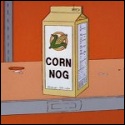|
unorthodoxender posted:I've been looking at buying an HDTV fo when I graduate and I've been looking at the 46" Sony XBR-2. I've done a lot of comparison with other models (Samsing, JVC and Panasonic) and In my opinion, the XBR is one of the best (and priciest) HDTV's on the market. what do you tech-savvy goons think? Like ail said, the only downside to Sony's TVs are the price. If you have the cash, pull the trigger.
|
|
|
|

|
| # ? Apr 26, 2024 11:21 |
|
Well, I pulled the trigger on the Samsung LCD last night. Good thing too because as of today it is $100 more expensive, no longer ships directly from amazon, and doesn't have free shipping anymore. Bonus is, according to antennaweb.org, I only live 3 miles from the majority of the HDTV transmission sites in Pittsburgh. That means I can hold off on getting HD service from comcast which is pretty drat meager. Since I don't get premium channels, HD service from Comcast consists of the broadcast channels, Discovery HD, inHD and ESPN HD. While I would love discovery HD (especially for Planet Earth), it's just not worth the extra cost and complexity of a box right now. I'm not much of a sports fan so ESPN HD would be pretty much lost on me. If comcast would just add Universal HD to their lineup (it's available in the city but not the suburbs) I would probably spring for it. For now though, it just doesn't seem worth the hassle.
|
|
|
|
unorthodoxender posted:I've been looking at buying an HDTV fo when I graduate and I've been looking at the 46" Sony XBR-2. I've done a lot of comparison with other models (Samsing, JVC and Panasonic) and In my opinion, the XBR is one of the best (and priciest) HDTV's on the market. what do you tech-savvy goons think? It's a fantastic TV, and you would most likely be very happy with it. In my personal opinion, there's not enough difference between that set and the V2500 to justify the ~500 dollar price increase, and I like the overall aesthetics of the V2500 better (the XBR's picture frame look doesn't do much for me, and I usually prefer speakers to take up as little space as possible). Here is the comparison sheet between the V2500, XBR2 and XBR3; look that over and see if the XBR is worth the premium price to you. Hey, you might really need the extra input, or like the XBR's design enough to justify the extra cash. Really, you can't go wrong with any of those sets, but in my opinion the V2500 is the way to go.
|
|
|
|
I am getting an HDTV soon. I don't really have much of a limit on my budget, but I'd like something 50 inches or lower and preferably flat panel. Right now I've been looking at the Pioneer PRO-940HD which looks really nice. Any downsides to it or other tv's that I should be looking at instead?
|
|
|
|
I'm not very clued up on this HD stuff but I was looking to get a budget HD tv for my room and an Xbox360 to enjoy it with. I was looking at this TV - http://www.asda-electricals.co.uk/shop?i=1613oR1GFyUg&vp=5&bg=131&bp=32dv30b&bi=0 which i'm aware will be lacking in a lot of features due to the price tag, but is there anything drastic I should know about. Also - I've been told that if you buy a HDTV you will get better quality images on all your TV and the like, so what are the advantages of the Sky HD box for another 300 odd quid? Also what are the differences between the normal channels and the HD only channels? Excuse my ignorance
|
|
|
|
|
Bozart posted:I am getting an HDTV soon. I don't really have much of a limit on my budget, but I'd like something 50 inches or lower and preferably flat panel. You're on the right track with Pioneer, but get a 50" instead. The difference between the Elites and the standard models isn't worth getting the 42" 940 instead of the 50" 5070. If you can afford it then get the 1140. Or wait a couple months and see what their new sets are going to be like.
|
|
|
|
Tupperware posted:I was looking at this TV - http://www.asda-electricals.co.uk/shop?i=1613oR1GFyUg&vp=5&bg=131&bp=32dv30b&bi=0 which i'm aware will be lacking in a lot of features due to the price tag, but is there anything drastic I should know about. that display looks alright, off brand tvs are very hit and miss though. if your not buying a top brand you need to accept that you might have to return it and try again. i have a westinghouse and love it, but others who bought the same tv weren't so lucky. and for the price (about $900) i'd say its a good buy. Tupperware posted:Also - I've been told that if you buy a HDTV you will get better quality images on all your TV and the like, so what are the advantages of the Sky HD box for another 300 odd quid? Also what are the differences between the normal channels and the HD only channels? most standard definition content will look worse on an HDTV. an exception to that, in most cases, are dvds. but if your going to invest in a nice tv you should have some real HD content. the xbox is a great start, some over the air HD stations is also great and HD cable/satillite is worth it to sum. it depends on how much TV you watch.
|
|
|
|
I'm posting this in the stead of one of my friends who isn't able to get to his computer for a bit. He was looking to get a new TV and came across the Hyundai 32" LCD HDTV. He's done a bit of reading and would like to know if this TV is worth the money. He found it for $500 which seems like a good deal, but is it really worth it? Or would it be better to spend extra for a little more? We're fairly sure that that TV had everything he need(HDMI, Component, VGA), although we're both new to buying HDTV's. But we saw it only has 1080i, not 1080p. He's read that for the most part this does not make a whole lot of difference right now, and I'd barely notice it anyway. How long is this going to stay true? If you think that it's not worth it, is there a similar TV/cost that you know of?
|
|
|
|
.Nathan. posted:You're on the right track with Pioneer, but get a 50" instead. The difference between the Elites and the standard models isn't worth getting the 42" 940 instead of the 50" 5070. If you can afford it then get the 1140. Or wait a couple months and see what their new sets are going to be like. I've pretty much decided on getting an HDTV in the next week or so, I'm not going to wait and see. Does the 50" do so much more than the 42"? It is wxga instead of xga I think. What sort of impact would that have on the picture? Also, is pioneer playing catchup to other manufacturers - Sony, etc? Is there a better offering from one of them for the same size?
|
|
|
|
Bozart posted:Also, is pioneer playing catchup to other manufacturers - Sony, etc? Is there a better offering from one of them for the same size? To clarify here, Pioneer is the plasma manufacturer. They flat out make the best plasmas, and that's all they do. Meanwhile, Sony does not make plasmas at all - they focus on rear-projection (lcd) televisions and flat-panel LCDs. Sony is generally highly respected for their efforts, perhaps as the best LCD manufacturer. Both are essentially overpriced as you can get very very impressive pictures from other brands without paying a brand-premium - but if cost isn't an issue, you might as well go with the best. If you're looking to choose between LCD and plasma, well, that's a whole separate can of worms. Oh, and 50" is worth it unless your viewing area is small. We sit around 9 feet from the TV and could use that extra eight inches on our 42" Panasonic plasma.
|
|
|
|
Count Von Count posted:If you think that it's not worth it, is there a similar TV/cost that you know of? I would never buy a television I hadn't looked at first. Additionally, if I'm going to buy something, I'm going to buy something fairly nice - I'd rather be without than be with crap. And that tv looks like crap. I mean, 800:1 contrast ratio? What the gently caress? Just get a used CRT.
|
|
|
|
ail posted:I would never buy a television I hadn't looked at first. Additionally, if I'm going to buy something, I'm going to buy something fairly nice - I'd rather be without than be with crap. And that tv looks like crap. I mean, 800:1 contrast ratio? What the gently caress? Just get a used CRT. I'm the friend that Count was talking about. Youre point about 800:1 contrast ratio threw me off, and thats when I noticed that I gave him the wrong link. http://www.hyundaiq.com/pro_spec_E320D_atsc.asp Thats the right link. The contrast ratio is 1200:1 for that one. I haven't seen the TV but I saw the Polaroid one which looks the exact same and I am good with the picture quality.
|
|
|
|
Wood for Sheep posted:I haven't seen the TV but I saw the Polaroid one which looks the exact same and I am good with the picture quality. Have you seen how it handles fast movement? Pixelation would drive me nuts.
|
|
|
|
Bozart posted:I've pretty much decided on getting an HDTV in the next week or so, I'm not going to wait and see. I have a 42" plasma now and only sit 6'-7' feet from it and can't wait to get a 50". You'll wish you got a 50" if you get a 42", and if money's not that big of an issue you have no reason not to. A 50" set has 41% more viewing area than a 42" set, it's definitely worth it. Pioneer TVs are definitely some of the best out there. Look at https://www.visualapex.com for good prices and service if you don't mind buying online.
|
|
|
|
I need to somehow convince the housing management to cut some trees so I can get Dish Network again. Time Warner Cable is seriously lacking in the HD channels department. 
|
|
|
|
tribalmunky posted:I need to somehow convince the housing management to cut some trees so I can get Dish Network again. Time Warner Cable is seriously lacking in the HD channels department. This sounds like a late night project. Get a chainsaw.
|
|
|
|
Chemmy posted:late night project 2 of these things do not go together well 
|
|
|
|
Count Von Count posted:We're fairly sure that that TV had everything he need(HDMI, Component, VGA), although we're both new to buying HDTV's. But we saw it only has 1080i, not 1080p. He's read that for the most part this does not make a whole lot of difference right now, and I'd barely notice it anyway. How long is this going to stay true? Just to clear it up, it accepts 1080i signals. The television itself is a 720p set. If you were to set the source at 1080i, the television would have to rescale everything to fit it when it wouldn't put as much strain if it was set at its native display. As was said earlier, it looks like crap from the overview. However, I'm pretty drat picky.
|
|
|
|
Here's a question to bounce off you guys as a hypothetical for when my new set arrives (saying next friday, the 30th). My JVC dvd player has 2 modes for 16:9 TVs. 16:9 Auto and 16:9 Normal. These two modes handle 4:3 material differently. The "Auto" mode behaves like most dvd players do. 16:9 comes out anamorphic and the TV flattens it out and 4:3 mode comes out as regular 4:3. The "Normal" mode handles 16:9 material the same, but it squishes 4:3 material so that if you have a TV in 16:9 mode it comes out 4:3. The upshot of this is that on "Normal" mode, you can keep your tv in 16:9 mode all the time and you wouldn't have to switch back to 4:3 mode to have correct aspect ratio for 4:3 material (not a huge deal, but somewhat convenient.) However, the question has to do with quality. I wonder what's better for viewing 4:3 material, it seems that having it in "Normal" mode could have detrimental effects on the quality because the video material is being squished and then unsquished. Then again, it could have no detrimental effect at all. Is this extra 16:9 mode common on DVD players (this is really only my 3rd player), or is it something unique that JVC implemented on some older models and then abandoned as stupid?
|
|
|
|
Alright, so I rethought the Hyundai TV that I was talking about earlier. I've desided not to buy a TV right now but save up for one that I'll really enjoy. http://www.circuitcity.com/ssm/Specifications-of-Sharp-32-LCD-HDTV-LC32D62U/sem/rpsm/oid/174523/rpem/ccd/productDetailSpecification.do#tabs As was stated earlier, I've completely new to buying HDTV's so I'm just trying to get a grip on what to look for. So, that one is 1080p input which means that it will show in 1080p, correct? Or will it downsize to 720p? Also, the 10000:1 contrast ratio seems pretty high compared to other models I've seen, that's also good right? What is the difference between contrast ratio and dynamic contrast ratio? I've see on other models have two numbers listed, one really high(6000:1) and the other much lower (1200:1). The Brightness is 450 cd/m^2. What is a good Brightness to have? Also, the response time seems very low, 6ms. So is that good? The last thing I notice is the price. $1400. At that price would it be worth it to jump up to a plasma? A note about my conditions. Thinking ahead I won't be getting this until early fall, most likely. By then I will have moved into my house at college. I'm not sure exactly of the type of cable available. (I think we have to decide which kind to get but I don't know if they offer HD.) If it is just normal cable without a box, just running the coaxial into the TV, can I still get HD? I will be using this mostly for XBox 360 palying, watching movies, watching TV, and I would love to use it as a PC monitor. Would something like the link above be a good choice for all of that? ps. If you couldn't tell, I am very intimidated of all the different things sites list while looking at TVs. edit: I noticed that on Sharp's website, it doesn't seem to acknowledge this model. It only sells the -D62U in 42" and bigger. Anyone know what's going on? Wood for Sheep fucked around with this message at 14:49 on Mar 24, 2007 |
|
|
|
I paid $1299 for my 42" plasma. You won't be able to tell the difference between 720p and 1080p on a 32" TV unless you press your eyeballs to the screen.
|
|
|
|
Wood for Sheep posted:http://www.circuitcity.com/ssm/Specifications-of-Sharp-32-LCD-HDTV-LC32D62U/sem/rpsm/oid/174523/rpem/ccd/productDetailSpecification.do#tabs I pulled this off of Wikipedia. Wikipedia posted:Thus the ratio of the luminosity of the brightest and the darkest color the system is capable of producing simultaneously at any instant of time is called static contrast ratio, while the ratio of the luminosity of the brightest and the darkest color the system is capable of producing over time is called dynamic contrast ratio. Because of a bad issue with Sharps a long time ago that no longer applies to today, I don't follow Sharp's TV. However, you would probably be best off buying a 720p set. As Chemmy said, you could not see the difference unless you were an inch away at that size of television. Literally. I also imagine that to make that television 1080p, it has to sacrifice some quality elsewhere. A high end 720p set should always outdo a low end 1080p. For cable, you would have to get a box. I think when CableCARD 2.0 becomes available in TVs, that requirement would no longer be true. However, for now you do need a box. Also, if you don't buy cable, you can use a QAM receiverto watch unencrypted digital channels. Some are in HD, and some are not. It adds a few channels into the standard broadcast lineup. You can find QAM receivers on Sharp, Sony, and Toshiba sets, and some others.
|
|
|
|
Sharp makes some of the best LCDs in the business.
|
|
|
|
I posted this earlier in the thread but didn't get any responses: Does anyone have any recommendations for wall mounts? I have a 40" Samsung LN-S4095D and I don't know anything about what stands are robust or which will even fit the TV.
|
|
|
|
fudsak posted:I posted this earlier in the thread but didn't get any responses: The TV is VESA compatible so any VESA stand that is rated for the weight of the TV should work. As far as that goes, I have no idea.
|
|
|
|
So this would work? http://www.mountsdirect.com/product_info.php?cPath=53&products_id=630
|
|
|
|
Alright, well if I really won't be able to tell the difference, then how about this one? http://www.newegg.com/Product/Product.aspx?Item=N82E16889101103 Looks alright to me. Not as high contrast but 6000: dynamic and 1200:1 non-dynamic is still pretty high. Price isn't too bad on Newegg. I'm going to go look at it in CC in a little while to check it out first. That might actually be in my price range to purchase in the next few weeks. But what do you guys think of that one? edit: Moo Moo Bells posted:For cable, you would have to get a box. That would just be a cable box, like the ones that they install, right? Or did you mean a set-top box that would not be included when they install cable? If the latter could you link me to one of what you mean, I can't seem to find any. Wood for Sheep fucked around with this message at 21:26 on Mar 24, 2007 |
|
|
|
If you have a cable box that will upconvert a signal and a TV that will also upconvert, which one should you set to do that job?
|
|
|
|
CubanMissile posted:If you have a cable box that will upconvert a signal and a TV that will also upconvert, which one should you set to do that job? You want the one that does the best up/down converting. The only way to know for sure is to trial it.
|
|
|
|
I'm getting the Panasonic TH-37PX60U next week, which is a 37" plasma. The first post lists the standard resolution for 720p TV's as 1280x720, but the listed resolution for this TV is 1024x720. I am getting the TV for next to nothing, so picking a different model isn't an option. I'm just curious as to what issues I'm likely to face by having the non-standard resolution, and if there are any ways to minimize the problems. Being technologically retarded, I assume that a lower-than-standard resolution is bad, but I don't understand exactly what problems I am going to face.
|
|
|
|
So, my old crappy TV exploded yesterday. Now i'm in the market for a new one I guess. I'm looking for a budget HD from 27-32 inches, $700 being absolute max but i'm really looking for $500 or $600. It can't be too heavy or bulky(so LCD probably). It would be a huge bonus if it can be used for PC as well but that isn't a requirement. From what i've gathered 720p is fine at this size as long as it upconverts 1080i. I'd obviously like as many inputs and other nice features as possible but I know i'll be limited here. After looking around, the best I've found fitting this stuff is the Olivea 32" 232V, for $600. Any comments on this tv? Or Olevia in general? Any other suggestions? Based on what i've read and seen, Olevia seems to be the best of the budget HD tier? Is this the case? Yeah, so thats about it. Any input would be helpful.
|
|
|
|
G-Hawk posted:So, my old crappy TV exploded yesterday. Now i'm in the market for a new one I guess. Downconverts 1080i. quote:After looking around, the best I've found fitting this stuff is the Olivea 32" 232V, for $600. Any comments on this tv? Or Olevia in general? Any other suggestions? Based on what i've read and seen, Olevia seems to be the best of the budget HD tier? Is this the case? Olevia makes decent budget panels. They occasionally have a funny "two eggs" shaped outline in the screen, where the two vertical halves of the screen have an egg-like outline. Not a terrible brand.
|
|
|
|
Don Corleone posted:I'm getting the Panasonic TH-37PX60U next week, which is a 37" plasma. The first post lists the standard resolution for 720p TV's as 1280x720, but the listed resolution for this TV is 1024x720. I am getting the TV for next to nothing, so picking a different model isn't an option. It has non square pixels. Just feed it 720p.
|
|
|
|
Chemmy posted:It has non square pixels. Just feed it 720p. So will 720p sources not be distorted by the non-square pixels, or is the distortion just not as noticable as it would be with 1080i or 480 sources? v v v Got it. Thanks for the help guys. v v v Don Corleone fucked around with this message at 03:09 on Mar 25, 2007 |
|
|
|
Don Corleone posted:So will 720p sources not be distorted by the non-square pixels, or is the distortion just not as noticable as it would be with 1080i or 480 sources? 720p feeds will look fine. Odd resolutions from a PC (etc) will look not fine.
|
|
|
|
ail posted:720p feeds will look fine. Odd resolutions from a PC (etc) will look not fine. I run 1360x768 into its VGA port and it looks great.
|
|
|
|
Wood for Sheep posted:Alright, well if I really won't be able to tell the difference, then how about this one? Spec wise, I don't see anything wrong with it and it seems to be at a reasonable price. I never used it, so try to bring an XBox or something to Circuit City. Ask them if you can set it up, and sometimes they'll let you. If you don't see any noticeable problems, I would say go for it. Also about the box, I had no idea that a set-top box and a cable box was different! Someone else will have to answer that question. I'm in a state of shock and confusion.
|
|
|
|
Chemmy posted:I run 1360x768 into its VGA port and it looks great. Yeah, and some resolutions don't work/look hosed up, correct?
|
|
|
|
Moo Moo Bells posted:Also about the box, I had no idea that a set-top box and a cable box was different! Someone else will have to answer that question. I'm in a state of shock and confusion. It may not be! I have no idea either! Haha, I thought that they were the same but then I saw set-top boxes that weren't of any cable box that I've heard of. Someone, please enlighten us.
|
|
|
|

|
| # ? Apr 26, 2024 11:21 |
|
Wood for Sheep posted:It may not be! I have no idea either! Haha, I thought that they were the same but then I saw set-top boxes that weren't of any cable box that I've heard of. Someone, please enlighten us. What you saw was a tuner for off-air digital broadcasts. Basically, you could use one of those to pull in digital stations from an antenna if your TV didn't have a built in ATSC tuner.
|
|
|