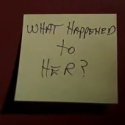|
Scaevolus posted:What internet connection do you have? Many residential connections forbid you to run a server over their network. It is a UK ADSL2 connection and as far as I am aware they don't care. Anyway, I will cross that bridge when I get to it! for now, I am more concerned about how I would go about hosting my own domain. I'm paying extra for a static IP anyway
|
|
|
|

|
| # ? May 13, 2024 07:30 |
|
Scaevolus posted:What internet connection do you have? Many residential connections forbid you to run a server over their network.
|
|
|
|
What's the best way to get ksh93 to collapse the home directory to a tilde in a prompt (it doesn't do that automagically)? My latest attempt is calling awk inline, but that's a bit heavy handed. I use the shell a lot, calling a tool each time I hit the enter key strikes me as stupid.
|
|
|
|
Problem: vim and emacs just don't open in PuTTY any more. nano works just fine. If I open a terminal emulator in VNC and run vim or emacs, they work just fine. Here's what I do:code:I figure this has to be a problem with my PuTTY settings somehow, but I can't imagine how. I do recall editing things in PuTTY with vim before, so I'm not quite sure what might have changed. Is there any better way to get information on what's going on? Thanks a bunch!
|
|
|
|
Does emacs -nw work?
|
|
|
|
bitprophet posted:That's pretty strange The only thing I could find was something about /dev/random being slow, which I would have no idea how to fix  I'd really like to fix this problem as SVN is the only reason this server exists. I'd really like to fix this problem as SVN is the only reason this server exists.I could give CVS a shot, but I've heard SVN is better and I'm more familiar with it anyway.
|
|
|
|
ColdPie posted:The only thing I could find was something about /dev/random being slow, which I would have no idea how to fix tcp trace and syscall trace should give you a pretty big hint
|
|
|
|
covener posted:tcp trace and syscall trace should give you a pretty big hint Having never used these tools, they don't really tell me anything. Maybe you can help sort this out? Running code:code:
|
|
|
|
ColdPie posted:Having never used these tools, they don't really tell me anything. Maybe you can help sort this out? quote:Would it be more useful to run this on the server process instead of the svn client? How would I do that? code:
|
|
|
|
Are there any tutorials or reading material for getting used to linux terminal input and using the shell and all that? I keep feeling like there is some missing knowledge on how to install packages and compile things and how to move around and work comfortably in the terminal before I can start actually getting things done in linux other than opening up gimp and drawing penises. I pretty much know ls, cd and touch. That's it for my unix terminal knowledge. Where do I go to learn more?
|
|
|
|
Contero posted:Are there any tutorials or reading material for getting used to linux terminal input and using the shell and all that? I keep feeling like there is some missing knowledge on how to install packages and compile things and how to move around and work comfortably in the terminal before I can start actually getting things done in linux other than opening up gimp and drawing penises. I pretty much know ls, cd and touch. That's it for my unix terminal knowledge. Where do I go to learn more? If you Google for Linux (or Unix) shell tutorial, you'll find tons. Here's one, for example, that assumes no real prior knowledge: http://www.linuxcommand.org/learning_the_shell.php The thing is, I don't understand just what this insistence that you need to know the shell to be productive in Linux is. Unless you're a programmer or a sysadmin or something, you really don't need to use the shell/terminal to get just about anything you normally can get done on a computer. I mean, you don't hear people talking about how they have to learn the Windows command line to be productive in NT/2k/XP/Vista/whatever. I mean, yeah, there are a lot of cool tricks you can do with shell scripting and the like, but it's not really necessary, just handy.
|
|
|
|
Contero posted:Are there any tutorials or reading material for getting used to linux terminal input and using the shell and all that? I keep feeling like there is some missing knowledge on how to install packages and compile things and how to move around and work comfortably in the terminal before I can start actually getting things done in linux other than opening up gimp and drawing penises. I pretty much know ls, cd and touch. That's it for my unix terminal knowledge. Where do I go to learn more? I don't know what text is now the latest and most relevant to Linux, I studied it long ago reading Unix for Programmers and Users, and that book doesn't even mention Linux -- it was published a year after the first version of Linux was released. There is (I assume, more current) 3rd edition of that book, and Linux-specific Linux for Programmers and Users from the same author plus some other guy. I have never seen the latter two books, however table of contents suggests that they cover the same topics as the original book.
|
|
|
|
DMLou posted:The thing is, I don't understand just what this insistence that you need to know the shell to be productive in Linux is. Unless you're a programmer or a sysadmin or something, you really don't need to use the shell/terminal to get just about anything you normally can get done on a computer. I mean, you don't hear people talking about how they have to learn the Windows command line to be productive in NT/2k/XP/Vista/whatever. I mean, yeah, there are a lot of cool tricks you can do with shell scripting and the like, but it's not really necessary, just handy. A user who does not use shell can function in Linux at the same level as in Windows, however to go beyond that level he still needs shell simply because it's a better tool. It is better suited for advanced operations that otherwise would require programming. A large number of tools is written to be accessible from shell, and the user who can only use GUI would have to wait until some kind soul will write a super-duper frontend to, say, ImageMagick utilities just so he will be able to automatically generate composite images from sources in multiple formats with scaling and rotation. And another frontend to mencoder and mplayer so he can transcode realmedia streams into something universally readable... And another frontend to autotrace and Ghostscript so he can control the parameters for vectorization of bitmaps... And another frontend to dd and od so he can recover media with bad sectors... Those tools are specifically designed to implement few functions by themselves and work together with shell to perform complex tasks, so what otherwise would be a major programming project ends up in a few lines in shell.
|
|
|
|
DMLou posted:If you Google for Linux (or Unix) shell tutorial, you'll find tons. Here's one, for example, that assumes no real prior knowledge: http://www.linuxcommand.org/learning_the_shell.php I'm a programmer I've used windows all my life (except for one fateful day around 1995 when my mom brought home an SGI workstation running IRIX. That was my first computer That tutorial is really nice though. Thank you. I had tried googling for one before but the one I found wasn't very good. This one is a lot more thorough and it's coving some things I didn't know. Contero fucked around with this message at 08:37 on Aug 20, 2007 |
|
|
|
teapot posted:You have to have development environment installed to run nvidia installer. You need to install gcc and kernel-devel packages, and all their dependencies. Well, things are working swimmingly in Ubuntu now - I have full desktop effects and everything. FC6 is still being stubborn as gently caress, though. The last install I did with full dev tools, and I installed the drivers on the nVidia site - NVIDIA-Linux-x86-1.0-9639-pkg1.run, which should be the proper set of 96xx drivers since I have a Ti4200 - and while they appeared to install correctly, they don't seem to actually do much. I still can't run desktop effects, and now when I drag icons on the desktop they get this huge ugly white box around them. The livna kmod-nvidia-96xx drivers do me no good, as no matter what they do X still shits itself every time FC6 boots. Any clue as to what I need to do, other than ditch FC6 like a bad habit?
|
|
|
|
Contero posted:Are there any tutorials or reading material for getting used to linux terminal input and using the shell and all that?
|
|
|
|
Is there something like screen for X11 apps? There are like two applications I'd like to survive through an Xorg crash.
|
|
|
|
Contero posted:Are there any tutorials or reading material for getting used to linux terminal input and using the shell and all that? I'm finding this one to be pretty good, although it does assume knowledge in the occasional place. It seems to be a nice balance in covering more than the basic terminal usage whilst still being easy to read.
|
|
|
|
Toiletbrush posted:Is there something like screen for X11 apps? There are like two applications I'd like to survive through an Xorg crash. There's something called xmove but it doesn't work very well. VNC is the closest I can think of, but it won't work if the X application uses any fancy server extensions, or you don't want to have everything running in a sub window.
|
|
|
|
teapot posted:As opposed to Windows command line, Unix shell is a very efficient tool that allows user to be more productive. The only things in common between Windows command line and Unix shell is that both run on a text console, accept commands as lines of text, implement some language and run applications. The capabilities, implementation, quality of the language and role in the system are completely different. Oh, I agree with you completely. Learning the shell is certainly a very useful thing (and it is vastly superior to the standard Windows command line, although the new Monad command shell supposedly is much more Unix shell-like) -- hell, I use it all the time in many of the manners you mentioned that I snipped out. I guess I just misconstrued the original post as being one of those "Argh! Linux is too hard! I have to use a command line!" folks, as opposed to someone who wants to use the command line specifically for the benefits it offers, and not because he feels that Linux is only usable via the shell. However, I see you do appear to agree with me on the point that if you just need an average user's level of functionality (email, web browsing, word processing, etc.) on Linux, the shell is 100% optional. In my case, even though I consider myself fairly handy with the shell, I still do 90% of my work in Linux using the GUI. It does amaze me how far the Linux GUI has come since I first started using FVWM on Slackware back in '95 or so. Contero posted:I'm a programmer Well, there you go then.  Sorry I figured you were just an average user of the type I mentioned above. Sorry I figured you were just an average user of the type I mentioned above.Contero posted:I've used windows all my life (except for one fateful day around 1995 when my mom brought home an SGI workstation running IRIX. That was my first computer No problem, glad I was able to help. Best of luck getting up to speed with learning Linux programming on your laptop. 
|
|
|
|
Contero posted:I've used windows all my life (except for one fateful day around 1995 when my mom brought home an SGI workstation running IRIX. That was my first computer I had many excursions to BSD over the last few years and always went back due to this. Only the last attempt stuck, but also only because I just went ahead and copied all data over to the new filesystem, concatenated all the freed drives, as they've become available, into the disk pool, giving me no easy way back.
|
|
|
|
Alright I've been using Ubuntu as my main OS for about two months now and I'm finally ready to make it my permanent OS. Up until now, I've always had bad experiences with Linux, so I shoved this install on to a small (20gb) secondary partition on my secondary HDD. I'm very close to running out of space now, but resizing the secondary hard drive again isn't an option. Is there any way I can move everything over to a new, bigger partition on the primary hard drive? I've spent a lot of time tweaking stuff on this install, and I'd really hate to have to do it all over.
|
|
|
|
Leathal posted:Alright I've been using Ubuntu as my main OS for about two months now and I'm finally ready to make it my permanent OS. Up until now, I've always had bad experiences with Linux, so I shoved this install on to a small (20gb) secondary partition on my secondary HDD. I'm very close to running out of space now, but resizing the secondary hard drive again isn't an option. Just back up /home/yourusername and /etc so you have all your configuration files. Then just nuke it and reinstall the packages you used.
|
|
|
|
Toiletbrush posted:Just don't give up on the operating system. If you've used Windows all your life, you'll probably go through sort of withdrawal syndrome. At first, things are cool because everything is new and different, but shortly after you'll be all going "Argh, where's Windows, everything is easier there (more like because I'm used to it)!". Well I'm pretty much going to need to dual boot. There are still things I need windows for, mainly games and some windows-only programs (xilinx I plan to dual boot xubuntu and XP. How should I set up my partitions? Which should I install first? Will ubuntu be able to see my NTFS drive? Will I get that handy dandy OS selector on bootup? Which partitioning program should I use? I'm thinking I should install XP first onto the first partition and leave some unpartitioned space left over, then allocate the rest of it in the Xubuntu installer. Would there be anything wrong with that? Also if I planned to switch to a larger hard drive later, is there a way to take an image of the drives, throw it on my USB hard drive and then partition the new drive to be bigger and dump the old images on there?
|
|
|
|
DMLou posted:although the new Monad command shell supposedly is much more Unix shell-like Actually Monad/PowerShell is not any more similar to unix shell than, say, C# is. It uses the same Windows COM-based interfaces as every other Windows scripting language, providing a cumbersome application-instance-based environment as opposed to file-descriptor-based processing pipeline that is the core of the Unix shell design. The only similarity is that they have stuffed a .NET-based language into a command-line environment, yet kept the very thing lack of which makes Unix shell so powerful -- hidden, strictly pre-arranged API between components that performs same operations on tiny morsels of data in RPC-like context. Cygwin provides some resemblance of Unix shell (bash port) under Windows, however being implemented in a such a foreign environment it's inefficient and just barely compatible to provide some portability. teapot fucked around with this message at 07:19 on Aug 21, 2007 |
|
|
|
Contero posted:I plan to dual boot xubuntu and XP. How should I set up my partitions? Which should I install first? Will ubuntu be able to see my NTFS drive? Will I get that handy dandy OS selector on bootup? Which partitioning program should I use? 1. Set up one for Windows (make it the first on the disk), set up three for Ubuntu, one for root /, one for /home and one for swap. If you want to hibernate, make sure the swap partition is larger than your RAM. Having a separate /home partition is highly recommended because when you reinstall, all your personal settings for desktop and programs are kept, so you boot back into your old desktop with no need to reconfigure. 2. Always install Windows first - it doesn't play nice with other operating systems and will overwrite the boot sector giving you a headache if you install it second. 3. Yes, you will have read-only access out of the box. Write access can be easily enabled by installing the ntfs-3g package once you have the system up and running. 4. Yes 5. The Ubuntu installer will do it fine, as long as you're comfortable with the naming criteria. hda1, hda2, hdb1 etc. (Edit: see here) If you've got no data to preserve, then you can experiment with the easy 'installer does it' options, but if you're comfortable using a particular partition programme, by all means use that. Gparted on a Ubuntu live cd is a nice clone of partition magic. quote:I'm thinking I should install XP first onto the first partition and leave some unpartitioned space left over, then allocate the rest of it in the Xubuntu installer. Would there be anything wrong with that? quote:Also if I planned to switch to a larger hard drive later, is there a way to take an image of the drives, throw it on my USB hard drive and then partition the new drive to be bigger and dump the old images on there? Yes, there are plenty of tools to keep images of drives in Linux, but will leave the howto to someone else. Prince John fucked around with this message at 14:44 on Aug 21, 2007 |
|
|
|
teapot posted:Actually Monad/PowerShell is not any more similar to unix shell than, say, C# is. It uses the same Windows COM-based interfaces as every other Windows scripting language. They said that ksh was an inspiration for their scripting language, but actually trying to learn ksh and its intricacies, I see gently caress all similarity.
|
|
|
|
Contero posted:except for one fateful day around 1995 when my mom brought home an SGI workstation running IRIX. That was my first computer Your mom is awesome.
|
|
|
|
Leathal posted:Alright I've been using Ubuntu as my main OS for about two months now and I'm finally ready to make it my permanent OS. Up until now, I've always had bad experiences with Linux, so I shoved this install on to a small (20gb) secondary partition on my secondary HDD. I'm very close to running out of space now, but resizing the secondary hard drive again isn't an option. You should be able to copy and resize that partition with gparted. If you have /etc/fstab with uuids instead of device names you won't even have to edit that file when physical device names change. You may need to re-create the main boot record or boot record in the partition to reflect moved bootloader and kernel -- boot from CD, mount and chroot into the new filesystem, edit /boot/grub/menu.lst, re-run grub-install on the new device.
|
|
|
|
I decided to give Linux another try after a hiatus. I installed Feisty Fawn. The install went okay and didn't trash my Windows install like it did last time. This may be because it actually didn't touch my Windows install because I installed Feisty on a completely different drive. I managed to hose my first attempt within 20 minutes. I installed the nvidia drivers and followed the directions given in the package description. Next time I rebooted I was dropped to a command prompt with an error. Being a Linux newbie I had no idea what to do. After a reinstall I tried installing the nvidia drivers again and this time the window manager got hosed up;...windows couldn't be moved without holding down alt and there were no buttons in the upper right. Reinstalled again. This time I managed to get the nvidia drivers working along with beryl, which seemed to cause a number of drawing errors that I didn't know how to fix. Ended up turning it off. Installed wine, tested out a few apps, got annoyed when the wine menu with my installed apps disappeared. Completely uninstalled wine, deleted the settings in my home folder, reinstalled, same problem. Oh well, let's try some music. Cued up a .m4a album only to be told there was no codec; this after I had installed what I thought were all the codecs I needed. Read up on the problem, all the solutions were for previous versions of Ubuntu. The only stuff I could find about Feisty said it was a known issue and thus far there was no solution. gently caress it, I'll listen to something else in mp3 format. Nope, Amarok decided it wanted to segfault every time I'd try to queue up an album, as well as every time I left the settings menu. Definitely not an issue on my end since my PC passes both prime95 and memtest86. I keep hearing about great Ubuntu is and how your grandma could use it, except every time I try it I end up uninstalling it within 24 hours. I just don't have the patience to spend time trying to chase down basic functionality issues.
|
|
|
|
The Remote Viewer posted:I decided to give Linux another try after a hiatus. I installed Feisty Fawn. The install went okay and didn't trash my Windows install like it did last time. This may be because it actually didn't touch my Windows install because I installed Feisty on a completely different drive. I managed to hose my first attempt within 20 minutes. I installed the nvidia drivers and followed the directions given in the package description. Next time I rebooted I was dropped to a command prompt with an error. Being a Linux newbie I had no idea what to do. After a reinstall I tried installing the nvidia drivers again and this time the window manager got hosed up;...windows couldn't be moved without holding down alt and there were no buttons in the upper right. Reinstalled again. This time I managed to get the nvidia drivers working along with beryl, which seemed to cause a number of drawing errors that I didn't know how to fix. Ended up turning it off. Installed wine, tested out a few apps, got annoyed when the wine menu with my installed apps disappeared. Completely uninstalled wine, deleted the settings in my home folder, reinstalled, same problem. Oh well, let's try some music. Cued up a .m4a album only to be told there was no codec; this after I had installed what I thought were all the codecs I needed. Read up on the problem, all the solutions were for previous versions of Ubuntu. The only stuff I could find about Feisty said it was a known issue and thus far there was no solution. gently caress it, I'll listen to something else in mp3 format. Nope, Amarok decided it wanted to segfault every time I'd try to queue up an album, as well as every time I left the settings menu. Definitely not an issue on my end since my PC passes both prime95 and memtest86. Stop reinstalling your system. This is not Windows. 1. Your window manager did not show window decorations because you have enabled dekstop effects without installing packages that it uses. It actually worked correctly, what is surprising considering that you didn't even have the application responsible for drawing window decorations. Also you conveniently omitted the fact that your desktop worked perfectly until you enabled desktop effects -- and desktop effects are clearly marked as beta feature. How beryl ended up installed on your desktop is another mystery -- it is not in the default desktop effects, so you had to actually install it and look at the guide -- the same guide that shows where the latest working packages are, yet you managed to ignore it. 2. Don't use wine except as the last resort or to run games. Seriously. Everything you need, other than games and occasional piece of crap that no one bothered to port or make a replacement for, is already implemented as a native application. 3. All applications installed with Gnome always register in the main applications menu under some section, however you have to learn WEIRD AND UNUSUAL MENU SCROLLING FEATURE because there are so freaking many of applications in some categories. You don't see this problem in Windows because Windows startup menu is ridiculously large, with sub-items for each itty-bitty company that ever produced a byte of code that somehow ended up on your hard drive. If you can't find your application, make your own launcher for it. 4. All codecs are the same in all versions of Linux. And some of them are the same as in all versions of Windows, too, thanks to music players emulating Windows API for them. It's really hard to miss. 5. Configure Amarok to use xine engine. quote:I keep hearing about great Ubuntu is and how your grandma could use it, except every time I try it I end up uninstalling it within 24 hours. I just don't have the patience to spend time trying to chase down basic functionality issues. teapot fucked around with this message at 02:01 on Aug 22, 2007 |
|
|
|
teapot posted:1. Your window manager did not show window decorations because you have enabled dekstop effects without installing packages that it uses. It actually worked correctly, what is surprising considering that you didn't even have the application responsible for drawing window decorations. Also you conveniently omitted the fact that your desktop worked perfectly until you enabled desktop effects -- and desktop effects are clearly marked as beta feature. Yes, I was under the impression it would 'just work' since it's an option in the control panel thing. quote:How beryl ended up installed on your desktop is another mystery -- it is not in the default desktop effects, so you had to actually install it and look at the guide -- the same guide that shows where the latest working packages are, yet you managed to ignore it. Yes, I installed beryl, because it's the one feature Linux advocates are always touting these days. I did eventually get it working 100%, but even then it caused some graphical anomalies so I turned it off. quote:2. Don't use wine except as the last resort or to run games. Seriously. Everything you need, other than games and occasional piece of crap that no one bothered to port or make a replacement for, is already implemented as a native application. I was using it to test out some older games. quote:3. All applications installed with Gnome always register in the main applications menu under some section, however you have to learn WEIRD AND UNUSUAL MENU SCROLLING FEATURE because there are so freaking many of applications in some categories. You don't see this problem in Windows because Windows startup menu is ridiculously large, with sub-items for each itty-bitty company that ever produced a byte of code that somehow ended up on your hard drive. If you can't find your application, make your own launcher for it. I used the install cd, there weren't that many apps. What had happened was that I installed uTorrent via wine (before I figured out I'd be better off with Azurues). I uninstalled utorrent but there was still an icon for it under the wine submenu. I right clicked the icon and there was no delete option, so I went into the menu and saw an option to hide icons, so I did that. After that point no matter what I did the wine submenu wouldn't show up. I hid it, unhid it...it was apparently still there in some sense but nothing, including trying to erase and reinstall wine, would make it appear again. quote:4. All codecs are the same in all versions of Linux. And some of them are the same as in all versions of Windows, too, thanks to music players emulating Windows API for them. It's really hard to miss. I installed the w32codec pack, as well as installing everything recommended in the sticky post in the forums. AAC simply did not work, and I couldn't find any solution to the problem (something about installing faac/faad was suggested for prior versions of ubuntu but that didn't solve the problem). The only explanation I was able to find suggested something was currently broken and hadn't been fixed yet. I will grant that it appears to have worked in earlier versions of Ubuntu. quote:5. Configure Amarok to use xine engine. That doesn't solve the problem that it segfaulted with the default settings, which, by the way, was the xine engine to begin with. quote:Another professional Windows apologist does his best to screw up the unscrewuppable, spends hours writing angry treatise on the subject, then proclaims that he didn't have a time to do the obvious and follow instructions. Great job! I looked up, or attempted to look up, solutions for every problem I encountered. Would you like to explain to me why installing the nvidia driver from the repository and running the setup commands suggested in the package description resulted in X crashing on boot? Is there something else a reasonable person should have been expected to do other than run the package from the repository and then follow simple instructions? Even accounting for my only passing familiarity with the OS, I encountered way too many problems for me to consider it a long-term solution at the present moment. One of the reasons I reinstalled so many times, other than things breaking, was so I could be sure any problems I encountered weren't caused by me screwing something up due to trying something dumb. The Remote Viewer fucked around with this message at 02:45 on Aug 22, 2007 |
|
|
|
teapot posted:2. Don't use wine except as the last resort or to run games. Seriously. Everything you need, other than games and occasional piece of crap that no one bothered to port or make a replacement for, is already implemented as a native application. Except for, you know, ninety loving percent of professional music/audio production software, which is a major reason Windows will always be my primary OS. It's all well and good to smack down somebody who obviously doesn't know what they're talking about, but it's another to make obviously specious claims.
|
|
|
|
The Remote Viewer posted:I looked up, or attempted to look up, solutions for every problem I encountered. Would you like to explain to me why installing the nvidia driver from the repository and running the setup commands suggested in the package description resulted in X crashing on boot? Is there something else a reasonable person should have been expected to do other than run the package from the repository and then follow simple instructions? I also looked around and found that there were bugs with the installation directories, configuration files, sym links, and whatever the hell else could possibly go wrong. What worked from some that tried to install the newest nVidia drivers would not work for others. There were published workarounds that, again, would work for some and not others. Long story short? There's a problem with updating to nvidia-glx-new. I've settled on the old driver and I'm staying there until I can find good reports in the future about updating it. While I love Beryl, I've run in to some pretty bad bugs with it. Yesterday, without me changing anything at all about my system, the window manager wouldn't load the decorations from Gnome/Metacity on boot until I loaded Beryl first and then loaded Beryl decorations, then back to Metacity. I didn't do anything to cause this - that's for sure. I'm really looking forward to when it's more stable, though - it's absolutely the best UI I've ever had the pleasure of using. It's just a bit of a shame about the nVidia drivers. I'd kind of like to know what I'm missing in terms of performance.
|
|
|
|
Are there any good GUI based programming programs out there? I'm using Ubuntu and I'm getting the itch to play around with Python/C/C++. I could do it and have using the command line programs, but I really don't want to.
|
|
|
|
The Remote Viewer posted:Yes, I was under the impression it would 'just work' since it's an option in the control panel thing. quote:Yes, I installed beryl, because it's the one feature Linux advocates are always touting these days. quote:I did eventually get it working 100%, but even then it caused some graphical anomalies so I turned it off. The previous version of this guide used http://3v1n0.tuxfamily.org/dists/feisty/eyecandy/ Both work without problems -- I have it on the infamous Radeon Xpress 200m 5955, however for $deity sake it's not a fully supported software in Ubuntu, even the desktop effects control panel you mention says that. quote:I was using it to test out some older games. quote:I used the install cd, there weren't that many apps. What had happened was that I installed uTorrent via wine (before I figured out I'd be better off with Azurues). I uninstalled utorrent but there was still an icon for it under the wine submenu. I right clicked the icon and there was no delete option, so I went into the menu and saw an option to hide icons, so I did that. After that point no matter what I did the wine submenu wouldn't show up. I hid it, unhid it...it was apparently still there in some sense but nothing, including trying to erase and reinstall wine, would make it appear again. quote:I installed the w32codec pack, as well as installing everything recommended in the sticky post in the forums. AAC simply did not work, and I couldn't find any solution to the problem (something about installing faac/faad was suggested for prior versions of ubuntu but that didn't solve the problem). The only explanation I was able to find suggested something was currently broken and hadn't been fixed yet. I will grant that it appears to have worked in earlier versions of Ubuntu. quote:That doesn't solve the problem that it segfaulted with the default settings, which, by the way, was the xine engine to begin with. quote:I looked up, or attempted to look up, solutions for every problem I encountered. quote:Would you like to explain to me why installing the nvidia driver from the repository and running the setup commands suggested in the package description resulted in X crashing on boot? Is there something else a reasonable person should have been expected to do other than run the package from the repository and then follow simple instructions? Each and every time I have seen either of those packages installed automatically or according to instructions they worked perfectly. Each and every time they didn't, it was either because user managed to install two of them on top of each other (and it was pretty obvious from messages about having incompatible versions of components) or when user did something incredibly stupid. And in either situations uninstalling both packages and installing whatever was supposed to be there fixed the problem. quote:Even accounting for my only passing familiarity with the OS, I encountered way too many problems for me to consider it a long-term solution at the present moment. quote:One of the reasons I reinstalled so many times, other than things breaking, was so I could be sure any problems I encountered weren't caused by me screwing something up due to trying something dumb. If you wasted your time that could be used to find a solution (or, more often, a howto/guide) for the problem instead of wiping your hard drive and watching the progress bar, you would not only have a system perfectly configured for your needs, you would also learn what is possible and how to fix things if you manage to screw them up. You have chosen to waste your time reinstalling the system multiple times instead of looking through menus, manuals, google, Ubuntu forums and people's responses to earlier posters in this thread, then posted a message full of bitching with neither useful content nor a valid question. If you didn't carefully chosen your actions to justify maximum amount of bitching, then it was certainly the most inefficient and frustrating way to spend your time. teapot fucked around with this message at 06:35 on Aug 22, 2007 |
|
|
|
TreFitty posted:I've got to agree with you here. There is a major problem with updating to the newest nVidia GLX driver from the repository. At least with Ubuntu and with my GeForce 7300 GS in my laptop. I did all kinds of package cleanings/removals/installations to finally get back to the desktop. When I searched around the web (booting from the installation CD) for a solution I wasn't able to find an exact answer and what worked for others wouldn't work for me. quote:While I love Beryl, I've run in to some pretty bad bugs with it. Yesterday, without me changing anything at all about my system, the window manager wouldn't load the decorations from Gnome/Metacity on boot until I loaded Beryl first and then loaded Beryl decorations, then back to Metacity. I didn't do anything to cause this - that's for sure. I'm really looking forward to when it's more stable, though - it's absolutely the best UI I've ever had the pleasure of using. quote:It's just a bit of a shame about the nVidia drivers. I'd kind of like to know what I'm missing in terms of performance.
|
|
|
|
shyguy posted:Are there any good GUI based programming programs out there? I'm using Ubuntu and I'm getting the itch to play around with Python/C/C++. I could do it and have using the command line programs, but I really don't want to. You can use countless IDEs, and you definitely can use GUI builders for your programs' interface, however considering that programming languages themselves are text, it is foolish to avoid command-line tools for compiling them. My "IDE" for about 14 years remains a combination of XEmacs and GNU Make. XEmacs can run make and process compiler's error messages, and this must be sufficient for development. GDB can be more or less integrated as well, however as I have mentioned many times if programming threads, debugger should not be used for development of new code, its use should be limited to reverse engineering and crash analysis.
|
|
|
|
shyguy posted:Are there any good GUI based programming programs out there? I'm using Ubuntu and I'm getting the itch to play around with Python/C/C++. I could do it and have using the command line programs, but I really don't want to. You should try vim as well, but the learning curve is a bit steeper than emacs.
|
|
|
|

|
| # ? May 13, 2024 07:30 |
|
I just got a virtual Ubuntu server, and was wondering about any quick tips on hardening it up a bit?
|
|
|